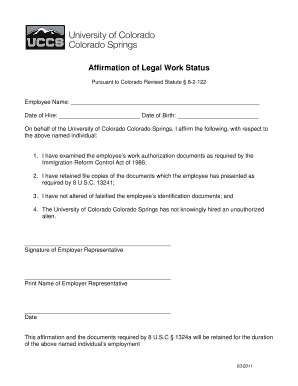
Affirmation of Legal Work Status University of Colorado Colorado Uccs Form


What is the Affirmation Of Legal Work Status University Of Colorado Colorado Uccs
The Affirmation of Legal Work Status at the University of Colorado Colorado Springs (UCCS) is a formal document that verifies an individual's eligibility to work legally in the United States. This form is essential for students and employees who need to confirm their work status for employment purposes, especially in compliance with federal and state regulations. It serves as a declaration that the individual meets the legal requirements to work, ensuring that the university adheres to immigration laws and employment standards.
How to Use the Affirmation Of Legal Work Status University Of Colorado Colorado Uccs
Using the Affirmation of Legal Work Status involves several straightforward steps. First, individuals must complete the form accurately, providing necessary personal information and documentation that supports their legal work status. This may include proof of citizenship or immigration status. Once completed, the form should be submitted to the appropriate department at UCCS, typically Human Resources or the Office of Financial Aid, depending on the context of its use. It is crucial to ensure that all information is correct to avoid delays in processing.
Steps to Complete the Affirmation Of Legal Work Status University Of Colorado Colorado Uccs
Completing the Affirmation of Legal Work Status requires careful attention to detail. Follow these steps:
- Gather necessary documents, such as a passport, visa, or employment authorization.
- Fill out the form with accurate personal information, including your name, student ID, and contact details.
- Attach copies of supporting documents that verify your legal work status.
- Review the completed form for accuracy and completeness.
- Submit the form to the designated office at UCCS, ensuring you keep a copy for your records.
Key Elements of the Affirmation Of Legal Work Status University Of Colorado Colorado Uccs
Several key elements are vital to the Affirmation of Legal Work Status. These include:
- Personal Information: Full name, contact details, and student or employee ID.
- Legal Status Declaration: A statement affirming the individual's eligibility to work in the U.S.
- Supporting Documentation: Copies of identification that validate work eligibility.
- Signature: The individual’s signature certifying that the information provided is accurate.
Eligibility Criteria for the Affirmation Of Legal Work Status University Of Colorado Colorado Uccs
To be eligible for the Affirmation of Legal Work Status, individuals must meet specific criteria. These include being a current student or employee at UCCS and possessing valid documentation that confirms their legal right to work in the United States. This may encompass U.S. citizenship, permanent residency, or a valid work visa. It is essential to provide accurate and truthful information to maintain compliance with legal requirements.
Form Submission Methods for the Affirmation Of Legal Work Status University Of Colorado Colorado Uccs
The Affirmation of Legal Work Status can typically be submitted through various methods, depending on UCCS policies. Common submission methods include:
- Online Submission: Some departments may allow electronic submission through their official portals.
- Mail: Individuals can send the completed form and supporting documents via postal service to the designated office.
- In-Person: Submitting the form directly to the appropriate department is often encouraged for immediate processing.
Quick guide on how to complete affirmation of legal work status university of colorado colorado uccs
Complete [SKS] with ease on any device
Managing documents online has gained increased traction among businesses and individuals. It offers an ideal eco-friendly substitute for conventional printed and signed documents, allowing you to obtain the necessary form and securely save it online. airSlate SignNow equips you with all the resources you need to create, edit, and eSign your documents promptly without delays. Handle [SKS] on any device with airSlate SignNow Android or iOS applications and simplify any document-related task today.
How to modify and eSign [SKS] effortlessly
- Locate [SKS] and click Get Form to begin.
- Utilize the features we offer to complete your document.
- Emphasize pertinent sections of the documents or obscure sensitive information with tools specifically provided by airSlate SignNow for that purpose.
- Generate your eSignature using the Sign tool, which takes mere seconds and carries the same legal validity as a traditional ink signature.
- Review all the details and click the Done button to save your modifications.
- Select your preferred method of delivering your form, whether by email, text message (SMS), or invite link, or download it to your computer.
Say goodbye to lost or misplaced documents, tedious form searches, or mistakes that necessitate printing new copies. airSlate SignNow fulfills all your document management needs in just a few clicks from your chosen device. Modify and eSign [SKS] and ensure excellent communication throughout your form preparation process with airSlate SignNow.
Create this form in 5 minutes or less
Related searches to Affirmation Of Legal Work Status University Of Colorado Colorado Uccs
Create this form in 5 minutes!
How to create an eSignature for the affirmation of legal work status university of colorado colorado uccs
How to create an electronic signature for a PDF online
How to create an electronic signature for a PDF in Google Chrome
How to create an e-signature for signing PDFs in Gmail
How to create an e-signature right from your smartphone
How to create an e-signature for a PDF on iOS
How to create an e-signature for a PDF on Android
People also ask
-
What is the Affirmation Of Legal Work Status University Of Colorado Colorado Uccs?
The Affirmation Of Legal Work Status University Of Colorado Colorado Uccs is a document that verifies an individual's legal work status within the university. This affirmation is essential for students and employees to ensure compliance with employment regulations and university policies.
-
How can airSlate SignNow help with the Affirmation Of Legal Work Status University Of Colorado Colorado Uccs?
airSlate SignNow provides a streamlined platform for creating, sending, and eSigning the Affirmation Of Legal Work Status University Of Colorado Colorado Uccs. With its user-friendly interface, you can easily manage your documents and ensure they are signed promptly, enhancing your workflow efficiency.
-
What are the pricing options for using airSlate SignNow for the Affirmation Of Legal Work Status University Of Colorado Colorado Uccs?
airSlate SignNow offers various pricing plans tailored to meet different needs, including options for individuals and businesses. You can choose a plan that best fits your requirements for managing the Affirmation Of Legal Work Status University Of Colorado Colorado Uccs, ensuring you get the best value for your investment.
-
What features does airSlate SignNow offer for managing the Affirmation Of Legal Work Status University Of Colorado Colorado Uccs?
airSlate SignNow includes features such as customizable templates, automated workflows, and secure cloud storage, all designed to simplify the process of handling the Affirmation Of Legal Work Status University Of Colorado Colorado Uccs. These features help you save time and reduce errors in document management.
-
Are there any integrations available with airSlate SignNow for the Affirmation Of Legal Work Status University Of Colorado Colorado Uccs?
Yes, airSlate SignNow integrates seamlessly with various applications and platforms, allowing you to enhance your document management processes. This means you can easily connect your existing tools to streamline the workflow for the Affirmation Of Legal Work Status University Of Colorado Colorado Uccs.
-
What are the benefits of using airSlate SignNow for the Affirmation Of Legal Work Status University Of Colorado Colorado Uccs?
Using airSlate SignNow for the Affirmation Of Legal Work Status University Of Colorado Colorado Uccs offers numerous benefits, including increased efficiency, reduced turnaround time for document signing, and enhanced security. These advantages help ensure that your legal work status documents are handled professionally and securely.
-
Is airSlate SignNow secure for handling the Affirmation Of Legal Work Status University Of Colorado Colorado Uccs?
Absolutely! airSlate SignNow prioritizes security and compliance, ensuring that your documents, including the Affirmation Of Legal Work Status University Of Colorado Colorado Uccs, are protected with advanced encryption and secure access controls. You can trust that your sensitive information is safe.
Get more for Affirmation Of Legal Work Status University Of Colorado Colorado Uccs
Find out other Affirmation Of Legal Work Status University Of Colorado Colorado Uccs
- Sign Delaware Sports Letter Of Intent Online
- How Can I Sign Kansas Real Estate Job Offer
- Sign Florida Sports Arbitration Agreement Secure
- How Can I Sign Kansas Real Estate Residential Lease Agreement
- Sign Hawaii Sports LLC Operating Agreement Free
- Sign Georgia Sports Lease Termination Letter Safe
- Sign Kentucky Real Estate Warranty Deed Myself
- Sign Louisiana Real Estate LLC Operating Agreement Myself
- Help Me With Sign Louisiana Real Estate Quitclaim Deed
- Sign Indiana Sports Rental Application Free
- Sign Kentucky Sports Stock Certificate Later
- How Can I Sign Maine Real Estate Separation Agreement
- How Do I Sign Massachusetts Real Estate LLC Operating Agreement
- Can I Sign Massachusetts Real Estate LLC Operating Agreement
- Sign Massachusetts Real Estate Quitclaim Deed Simple
- Sign Massachusetts Sports NDA Mobile
- Sign Minnesota Real Estate Rental Lease Agreement Now
- How To Sign Minnesota Real Estate Residential Lease Agreement
- Sign Mississippi Sports Confidentiality Agreement Computer
- Help Me With Sign Montana Sports Month To Month Lease