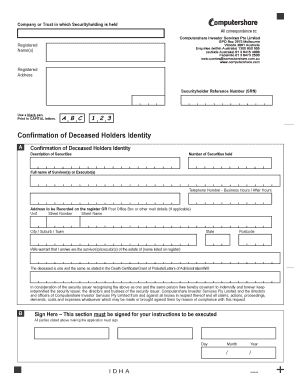
Transfer My Stock Com Form


What is the Transfer My Stock Com
The Transfer My Stock Com is a digital platform designed to facilitate the transfer of stock ownership, particularly in cases involving deceased holders. It streamlines the process of managing and transferring stocks, ensuring that the necessary documentation is completed efficiently and in compliance with legal standards. This platform is particularly useful for beneficiaries and estate executors who need to navigate the complexities of stock transfers without the need for extensive paperwork.
How to Use the Transfer My Stock Com
Using the Transfer My Stock Com involves a few straightforward steps. First, users must create an account on the platform, providing necessary personal information to ensure security and compliance. Once registered, users can access the required forms, such as the Computershare transfer forms for deceased holders. The platform guides users through filling out these forms, ensuring that all necessary information is included. After completing the forms, users can submit them electronically, reducing the need for physical documentation.
Steps to Complete the Transfer My Stock Com
To successfully complete the transfer process using Transfer My Stock Com, follow these steps:
- Create an account on the platform.
- Gather necessary documents, including the death certificate and proof of identity.
- Access and fill out the required transfer forms.
- Review the completed forms for accuracy.
- Submit the forms electronically through the platform.
- Receive confirmation of the transfer once processed.
Legal Use of the Transfer My Stock Com
The Transfer My Stock Com is designed to comply with relevant legal frameworks governing electronic signatures and document transfers. It adheres to the ESIGN Act and UETA, ensuring that the electronic documents submitted through the platform are legally binding. This compliance is crucial for users who need to ensure that their stock transfer processes are recognized by financial institutions and courts.
Required Documents
When using the Transfer My Stock Com, certain documents are essential to facilitate the transfer of stock ownership. These typically include:
- Death certificate of the deceased stockholder.
- Proof of identity for the beneficiary or executor.
- Any existing stock certificates, if applicable.
- Completed transfer forms specific to the stock transfer.
Form Submission Methods
The Transfer My Stock Com allows for flexible submission methods to accommodate user preferences. Forms can be submitted electronically through the platform, which is the most efficient method. Alternatively, users may also have the option to print and mail the forms, although this may extend the processing time. In-person submissions may be available depending on the specific requirements of the financial institution involved.
Quick guide on how to complete transfer my stock com
Effortlessly Prepare Transfer My Stock Com on Any Device
Managing documents online has gained traction among businesses and individuals. It serves as a fantastic environmentally friendly alternative to conventional printed and signed materials, allowing you to locate the necessary form and securely store it online. airSlate SignNow equips you with all the tools required to create, modify, and eSign your documents rapidly without delays. Handle Transfer My Stock Com on any platform using airSlate SignNow's Android or iOS applications and enhance any document-oriented procedure today.
The Simplest Way to Modify and eSign Transfer My Stock Com with Ease
- Locate Transfer My Stock Com and click Get Form to begin.
- Utilize the tools we offer to complete your document.
- Mark important sections of the documents or obscure sensitive details with tools that airSlate SignNow offers specifically for that purpose.
- Create your eSignature using the Sign tool, which requires just a few seconds and holds the same legal significance as a traditional handwritten signature.
- Review all the information and click the Done button to store your changes.
- Choose how you wish to share your form: via email, text message (SMS), or an invitation link, or download it to your computer.
Eliminate the worry of lost or misplaced documents, tedious form searching, or mistakes that necessitate printing new document copies. airSlate SignNow addresses your document management needs in just a few clicks from any device of your choice. Modify and eSign Transfer My Stock Com and ensure effective communication at every step of the form completion process with airSlate SignNow.
Create this form in 5 minutes or less
Create this form in 5 minutes!
How to create an eSignature for the transfer my stock com
How to create an electronic signature for a PDF online
How to create an electronic signature for a PDF in Google Chrome
How to create an e-signature for signing PDFs in Gmail
How to create an e-signature right from your smartphone
How to create an e-signature for a PDF on iOS
How to create an e-signature for a PDF on Android
People also ask
-
What is transfermystock com and how does it work?
transfermystock com is a comprehensive platform designed to streamline the process of transferring stock ownership electronically. With airSlate SignNow’s user-friendly interface, users can easily upload, send, and eSign necessary documents to facilitate stock transfers efficiently.
-
What features does transfermystock com offer?
transfermystock com offers a variety of features including electronic signatures, customizable templates, and document uploading. Additionally, it integrates with popular applications for improved workflow, making it an ideal solution for businesses looking to manage stock transfers with ease.
-
How much does transfermystock com cost?
Pricing for transfermystock com is competitive and designed to fit the needs of various businesses. Users can choose from different plans based on their volume of document transactions and selected features, ensuring a cost-effective solution for stock transfer management.
-
Is transfermystock com secure for handling sensitive documents?
Yes, transfermystock com prioritizes security by implementing advanced encryption and compliance with industry standards. Users can confidently eSign and transfer their documents, knowing that their information is well-protected throughout the entire process.
-
Can I integrate transfermystock com with other applications?
Absolutely! transfermystock com offers seamless integrations with popular software, enhancing your business operations. By connecting with applications such as CRM and cloud storage services, users can streamline their workflows and improve efficiency when managing stock transfers.
-
What are the benefits of using transfermystock com for my business?
Using transfermystock com can greatly enhance your business by simplifying stock transfer processes, saving time, and cutting costs. With the ability to eSign documents quickly and easily, businesses can expedite transactions and maintain better workflow management.
-
Is there a trial period for transfermystock com?
Yes, transfermystock com offers a trial period for potential users to explore the features and benefits of the platform. This allows businesses to evaluate how well it fits their needs for electronic stock transfer and eSigning before committing to a subscription.
Get more for Transfer My Stock Com
- Certificate of fact 29296643 form
- Proof of loss of coverage letter example form
- Alsup 254275495 form
- 29 point inspection checklist pdf form
- Cimb e solicitor form
- Motion for clarification sample form
- Access to own personal records application form
- Swim ontario recommended consent letter for childr form
Find out other Transfer My Stock Com
- How Can I eSign Illinois Healthcare / Medical Presentation
- Can I eSign Hawaii High Tech Document
- How Can I eSign Hawaii High Tech Document
- How Do I eSign Hawaii High Tech Document
- Can I eSign Hawaii High Tech Word
- How Can I eSign Hawaii High Tech Form
- How Do I eSign New Mexico Healthcare / Medical Word
- How To eSign Washington High Tech Presentation
- Help Me With eSign Vermont Healthcare / Medical PPT
- How To eSign Arizona Lawers PDF
- How To eSign Utah Government Word
- How Can I eSign Connecticut Lawers Presentation
- Help Me With eSign Hawaii Lawers Word
- How Can I eSign Hawaii Lawers Document
- How To eSign Hawaii Lawers PPT
- Help Me With eSign Hawaii Insurance PPT
- Help Me With eSign Idaho Insurance Presentation
- Can I eSign Indiana Insurance Form
- How To eSign Maryland Insurance PPT
- Can I eSign Arkansas Life Sciences PDF