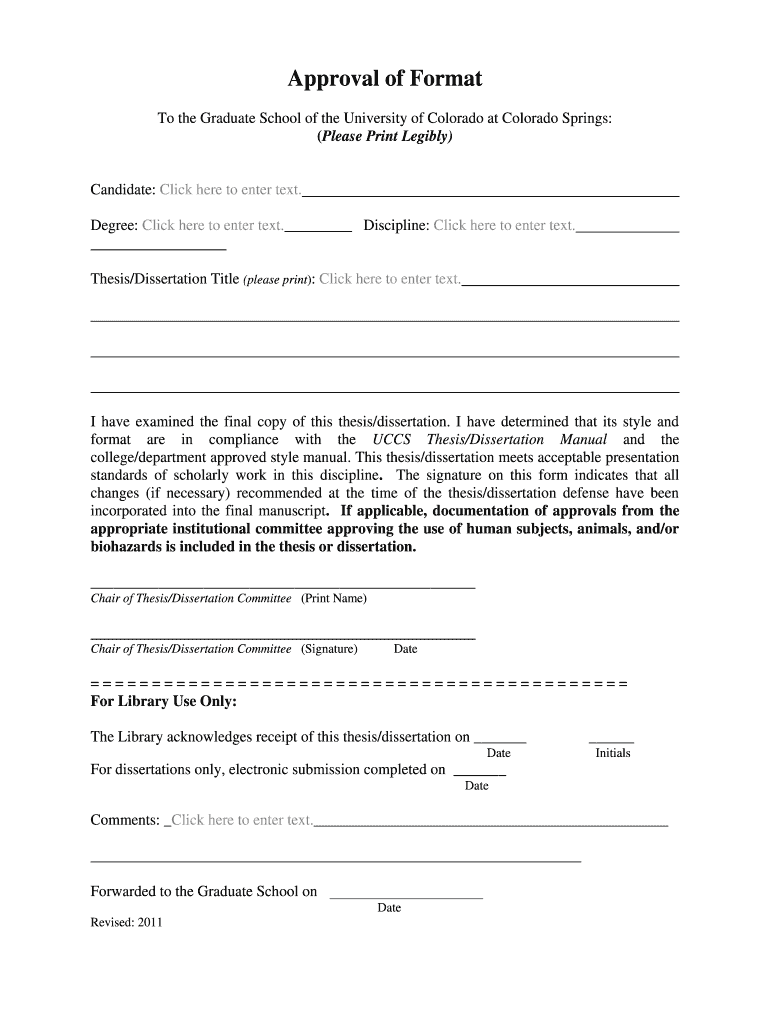
Approval of Format University of Colorado Colorado Springs


What is the Approval Of Format University Of Colorado Colorado Springs
The Approval Of Format at the University of Colorado Colorado Springs is a formal document that outlines the standards and requirements for various submissions, including academic papers, theses, and dissertations. This document ensures that all submitted works adhere to the university's guidelines, promoting consistency and professionalism in academic writing. It is essential for students and faculty members to familiarize themselves with this format to meet the expectations of the university and facilitate the review process.
How to use the Approval Of Format University Of Colorado Colorado Springs
Using the Approval Of Format involves several key steps. First, individuals must obtain the official format guidelines provided by the university. Next, they should carefully review these guidelines to understand the specific requirements for margins, font size, headings, and citation styles. When preparing a document, it is crucial to follow these specifications closely to ensure compliance. Finally, once the document is completed, it should be submitted for approval, often requiring signatures from faculty advisors or committee members.
Steps to complete the Approval Of Format University Of Colorado Colorado Springs
Completing the Approval Of Format involves a systematic approach:
- Obtain the latest version of the Approval Of Format guidelines from the university's website or academic office.
- Prepare your document according to the specified formatting requirements, including title pages, abstract, and body text.
- Incorporate any necessary citations and references according to the prescribed style guide.
- Review your document for adherence to the guidelines, checking for any formatting errors.
- Submit the document to your advisor or committee for review and obtain the required signatures.
Key elements of the Approval Of Format University Of Colorado Colorado Springs
The key elements of the Approval Of Format include:
- Title Page: This should include the title of the work, author’s name, and submission date.
- Abstract: A brief summary of the work, typically no more than 250 words.
- Body Formatting: Specific guidelines regarding margins, font type, and size.
- Citations: Adherence to a specific citation style, such as APA or MLA.
- Appendices: Any additional material that supports the main text but is not included in the main body.
Required Documents for the Approval Of Format University Of Colorado Colorado Springs
To obtain approval, several documents are typically required, including:
- The completed manuscript formatted according to the Approval Of Format guidelines.
- A signed approval page from your faculty advisor or committee members.
- Any supplementary materials, such as data sets or appendices that support your research.
- A submission form, if applicable, outlining the details of your submission.
Application Process & Approval Time for the Approval Of Format University Of Colorado Colorado Springs
The application process for the Approval Of Format generally involves submitting the formatted document along with any required signatures and supplementary materials. After submission, the review process can take several weeks, depending on the committee's schedule and workload. It is advisable to submit documents well in advance of any deadlines to allow ample time for revisions and resubmissions if necessary.
Quick guide on how to complete approval of format university of colorado colorado springs
Complete [SKS] seamlessly on any device
Digital document management has become increasingly popular among organizations and individuals. It offers a perfect environmentally friendly alternative to traditional printed and signed documents, as you can easily locate the appropriate form and securely store it online. airSlate SignNow equips you with all the tools necessary to create, edit, and eSign your documents quickly and efficiently. Manage [SKS] on any device using the airSlate SignNow Android or iOS applications and enhance any document-driven process today.
How to edit and eSign [SKS] effortlessly
- Obtain [SKS] and click on Get Form to begin.
- Utilize the tools we provide to complete your document.
- Highlight important sections of your documents or redact sensitive information with tools that airSlate SignNow offers specifically for that purpose.
- Create your eSignature using the Sign tool, which takes mere seconds and has the same legal validity as a traditional handwritten signature.
- Review the information and click on the Done button to save your modifications.
- Select how you would like to send your form, via email, text (SMS), invitation link, or download it to your computer.
Say goodbye to lost or misplaced documents, tedious form searching, and mistakes that necessitate printing new document copies. airSlate SignNow addresses your document management needs in just a few clicks from any device you choose. Edit and eSign [SKS] and ensure excellent communication at every stage of your form preparation process with airSlate SignNow.
Create this form in 5 minutes or less
Related searches to Approval Of Format University Of Colorado Colorado Springs
Create this form in 5 minutes!
How to create an eSignature for the approval of format university of colorado colorado springs
How to create an electronic signature for a PDF online
How to create an electronic signature for a PDF in Google Chrome
How to create an e-signature for signing PDFs in Gmail
How to create an e-signature right from your smartphone
How to create an e-signature for a PDF on iOS
How to create an e-signature for a PDF on Android
People also ask
-
What is the Approval Of Format University Of Colorado Colorado Springs?
The Approval Of Format University Of Colorado Colorado Springs refers to the standardized process for document approvals within the university. This format ensures that all necessary signatures and approvals are obtained efficiently, streamlining administrative tasks.
-
How does airSlate SignNow facilitate the Approval Of Format University Of Colorado Colorado Springs?
airSlate SignNow simplifies the Approval Of Format University Of Colorado Colorado Springs by providing an intuitive platform for eSigning and document management. Users can easily send documents for approval, track their status, and ensure compliance with university standards.
-
What are the pricing options for using airSlate SignNow for the Approval Of Format University Of Colorado Colorado Springs?
airSlate SignNow offers flexible pricing plans tailored to meet the needs of various users, including educational institutions. For the Approval Of Format University Of Colorado Colorado Springs, you can choose from monthly or annual subscriptions that provide access to all features.
-
What features does airSlate SignNow offer for the Approval Of Format University Of Colorado Colorado Springs?
Key features of airSlate SignNow for the Approval Of Format University Of Colorado Colorado Springs include customizable templates, automated workflows, and real-time tracking of document status. These features enhance efficiency and ensure that all approvals are documented properly.
-
Can airSlate SignNow integrate with other systems for the Approval Of Format University Of Colorado Colorado Springs?
Yes, airSlate SignNow offers seamless integrations with various platforms such as Google Drive, Dropbox, and CRM systems. This capability enhances the Approval Of Format University Of Colorado Colorado Springs by allowing users to manage documents across different applications effortlessly.
-
What are the benefits of using airSlate SignNow for the Approval Of Format University Of Colorado Colorado Springs?
Using airSlate SignNow for the Approval Of Format University Of Colorado Colorado Springs provides numerous benefits, including increased efficiency, reduced paper usage, and enhanced security. The platform ensures that all approvals are completed quickly and securely, improving overall workflow.
-
Is airSlate SignNow user-friendly for the Approval Of Format University Of Colorado Colorado Springs?
Absolutely! airSlate SignNow is designed with user experience in mind, making it easy for anyone to navigate the platform. Whether you are familiar with digital tools or not, you will find the Approval Of Format University Of Colorado Colorado Springs process straightforward and accessible.
Get more for Approval Of Format University Of Colorado Colorado Springs
Find out other Approval Of Format University Of Colorado Colorado Springs
- Electronic signature West Virginia Doctors Bill Of Lading Online
- Electronic signature West Virginia Construction Quitclaim Deed Computer
- Electronic signature Construction PDF Wisconsin Myself
- How Do I Electronic signature Wyoming Doctors Rental Lease Agreement
- Help Me With Electronic signature Wyoming Doctors Rental Lease Agreement
- How Do I Electronic signature Colorado Education RFP
- Electronic signature Colorado Education Lease Agreement Form Online
- How To Electronic signature Colorado Education Business Associate Agreement
- Can I Electronic signature California Education Cease And Desist Letter
- Electronic signature Arizona Finance & Tax Accounting Promissory Note Template Computer
- Electronic signature California Finance & Tax Accounting Warranty Deed Fast
- Can I Electronic signature Georgia Education Quitclaim Deed
- Electronic signature California Finance & Tax Accounting LLC Operating Agreement Now
- Electronic signature Connecticut Finance & Tax Accounting Executive Summary Template Myself
- Can I Electronic signature California Government Stock Certificate
- Electronic signature California Government POA Simple
- Electronic signature Illinois Education Business Plan Template Secure
- How Do I Electronic signature Colorado Government POA
- Electronic signature Government Word Illinois Now
- Can I Electronic signature Illinois Government Rental Lease Agreement