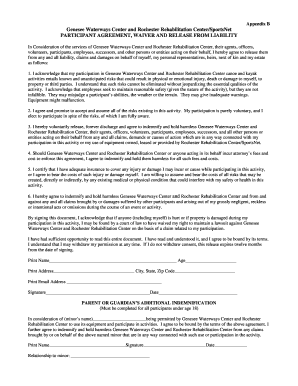
Sambro Form


What is the Sambro
The Sambro is a registration platform designed for individuals and entities looking to register their songs and other creative works. It serves as a crucial tool for creators to ensure their intellectual property is legally protected. By utilizing the Sambro, users can navigate the complexities of copyright registration and secure their rights effectively.
How to use the Sambro
Using the Sambro involves a straightforward process. Users begin by creating an account on the platform. Once registered, they can access the necessary forms to submit their works. The online interface guides users through filling out the required information, which typically includes details about the work, the creator, and any co-authors. After completing the form, users can submit their application electronically, making the process efficient and user-friendly.
Steps to complete the Sambro
Completing the Sambro registration involves several key steps:
- Create an account on the Sambro platform.
- Log in and select the type of work you wish to register.
- Fill out the required information accurately.
- Review your submission for any errors or omissions.
- Submit the form electronically through the platform.
Legal use of the Sambro
The Sambro is legally recognized for the registration of creative works, provided that users adhere to the guidelines set forth by copyright law. This includes ensuring that the work is original and that all necessary information is accurately provided during the registration process. By following these legal requirements, users can protect their creations from unauthorized use.
Eligibility Criteria
To register works using the Sambro, users must meet specific eligibility criteria. Generally, the work must be an original creation, and the applicant must be the rightful owner or have the authority to register the work on behalf of the creator. Additionally, any co-authors must be acknowledged during the registration process to ensure all rights are properly assigned.
Application Process & Approval Time
The application process for Sambro registration is designed to be efficient. After submitting the registration form, users can typically expect a processing time that varies based on the volume of applications received. Generally, it may take several weeks to receive confirmation of registration, depending on the complexity of the work and the completeness of the submitted information.
Quick guide on how to complete sambro
Complete Sambro effortlessly on any device
Digital document management has gained popularity among businesses and individuals. It serves as an ideal environmentally friendly substitute for traditional printed and signed papers, allowing you to obtain the necessary format and securely store it online. airSlate SignNow provides you with all the resources required to create, modify, and eSign your documents swiftly without delays. Manage Sambro on any platform with airSlate SignNow Android or iOS applications and streamline any document-related task today.
The easiest way to alter and eSign Sambro without any hassle
- Obtain Sambro and click Get Form to begin.
- Utilize the tools we provide to complete your form.
- Mark important sections of the documents or redact sensitive data with tools specifically designed for that purpose by airSlate SignNow.
- Create your signature using the Sign tool, which takes moments and carries the same legal validity as a conventional wet ink signature.
- Review the information and click on the Done button to save your changes.
- Choose your preferred method to send your form, via email, SMS, or invite link, or download it to your computer.
Say goodbye to lost or misplaced documents, tedious form searching, or errors that necessitate printing new document copies. airSlate SignNow addresses your document management needs in just a few clicks from any device you choose. Modify and eSign Sambro and ensure effective communication at any stage of the form preparation process with airSlate SignNow.
Create this form in 5 minutes or less
Create this form in 5 minutes!
How to create an eSignature for the sambro
How to create an electronic signature for a PDF online
How to create an electronic signature for a PDF in Google Chrome
How to create an e-signature for signing PDFs in Gmail
How to create an e-signature right from your smartphone
How to create an e-signature for a PDF on iOS
How to create an e-signature for a PDF on Android
People also ask
-
What are the primary sambro tablet uses?
The sambro tablet uses primarily include relieving symptoms associated with pain, inflammation, and fever. It is commonly used to manage conditions such as headaches, muscle aches, and arthritis. Many users find that it effectively reduces discomfort while providing a quick recovery.
-
How does the sambro tablet work?
The sambro tablet works by inhibiting certain chemicals in the body that contribute to pain and inflammation. This mechanism allows for the reduction of physical discomfort and enhances recovery from ailments. Understanding sambro tablet uses helps users to maximize its effectiveness in different scenarios.
-
Are there any side effects associated with sambro tablet uses?
While sambro tablet uses are generally considered safe, some individuals may experience mild side effects such as nausea or dizziness. It's important to follow recommended dosages to minimize potential adverse effects. Always consult with a healthcare professional if uncertain about usage.
-
Can sambro tablets be used alongside other medications?
Sambro tablet uses can vary if taken in combination with other medications. It’s crucial to consult a healthcare provider before mixing sambro with other treatments to avoid any unwanted interactions. Proper guidance ensures safe and effective use.
-
What is the cost of sambro tablets?
The cost of sambro tablets can vary based on the pharmacy and location. Generally, they are available at competitive prices, making them an accessible option for those in need of pain relief. Discounts and bulk purchase options may also be available.
-
What benefits do sambro tablets offer compared to other pain relief options?
Sambro tablet uses offer several benefits, such as quick relief from pain and inflammation without the need for prescription medications. They are user-friendly and can be taken conveniently at home. Additionally, sambro has a favorable safety profile compared to some alternatives.
-
Are sambro tablets suitable for children?
Sambro tablet uses may be appropriate for children, but specific guidelines must be followed based on age and weight. Always consult with a pediatrician to ensure the safe administration of sambro tablets to younger patients. This helps in achieving effective results without risks.
Get more for Sambro
Find out other Sambro
- How To Integrate Sign in Banking
- How To Use Sign in Banking
- Help Me With Use Sign in Banking
- Can I Use Sign in Banking
- How Do I Install Sign in Banking
- How To Add Sign in Banking
- How Do I Add Sign in Banking
- How Can I Add Sign in Banking
- Can I Add Sign in Banking
- Help Me With Set Up Sign in Government
- How To Integrate eSign in Banking
- How To Use eSign in Banking
- How To Install eSign in Banking
- How To Add eSign in Banking
- How To Set Up eSign in Banking
- How To Save eSign in Banking
- How To Implement eSign in Banking
- How To Set Up eSign in Construction
- How To Integrate eSign in Doctors
- How To Use eSign in Doctors