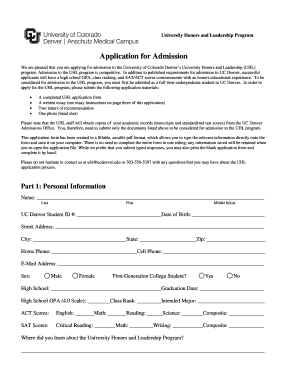
UHL Application PDF University of Colorado Denver Form


What is the UHL Application PDF from the University of Colorado Denver
The UHL Application PDF is a crucial document used by prospective students applying to the University of Colorado Denver. This application is designed to gather essential information about applicants, including their academic history, personal details, and intended field of study. It serves as the primary means for the university to assess eligibility for admission into various programs.
How to Obtain the UHL Application PDF
To obtain the UHL Application PDF, visit the official University of Colorado Denver website. The application can typically be found in the admissions section, where it is available for download. Ensure you have the latest version of the form to avoid any issues during submission. If you encounter difficulties accessing the application online, consider reaching out to the admissions office for assistance.
Steps to Complete the UHL Application PDF
Completing the UHL Application PDF involves several steps:
- Download the application form from the university's website.
- Fill in your personal information, including your name, address, and contact details.
- Provide your academic history, including previous schools attended and grades.
- Indicate your intended major or program of study.
- Review the application for accuracy and completeness.
- Submit the application via the specified method, ensuring you meet all deadlines.
Key Elements of the UHL Application PDF
The UHL Application PDF includes several key elements that applicants must complete:
- Personal Information: This section requires your full name, contact details, and demographic information.
- Academic Background: Applicants must list all previous educational institutions attended and provide transcripts if required.
- Program Selection: Indicate the program or major you wish to pursue at the university.
- Essays or Personal Statements: Some applications may require a personal statement or essay to gauge your motivations and goals.
Eligibility Criteria for the UHL Application PDF
Eligibility for the UHL Application PDF typically includes:
- Completion of high school or equivalent education.
- Meeting minimum GPA requirements set by the university.
- Submission of standardized test scores, if applicable.
- Fulfillment of any additional program-specific requirements.
Form Submission Methods for the UHL Application PDF
Applicants can submit the UHL Application PDF through various methods, including:
- Online Submission: Many universities offer an online portal for submitting applications, which is often the most efficient method.
- Mail: If submitting by mail, ensure the application is sent to the correct admissions office address and consider using a trackable mailing option.
- In-Person: Some applicants may choose to deliver their application in person, which can also provide an opportunity to ask questions directly.
Quick guide on how to complete uhl application pdf university of colorado denver
Effortlessly Prepare [SKS] on Any Device
Digital document management has become increasingly favored by businesses and individuals alike. It offers an ideal eco-friendly alternative to conventional printed and signed documents, as you can easily access the right form and securely store it online. airSlate SignNow equips you with all the necessary tools to create, modify, and electronically sign your documents swiftly without interruptions. Manage [SKS] on any device using airSlate SignNow’s Android or iOS apps and enhance any document-related process today.
How to Edit and Electronically Sign [SKS] with Ease
- Find [SKS], then click Get Form to begin.
- Utilize the tools provided to fill out your document.
- Highlight pertinent parts of the documents or obscure sensitive information with tools specifically offered by airSlate SignNow for that purpose.
- Create your electronic signature with the Sign tool, which takes mere seconds and holds the same legal validity as a conventional ink signature.
- Review all the details and click on the Done button to save your modifications.
- Select your preferred method to deliver your form, whether by email, SMS, or invitation link, or download it onto your computer.
Eliminate concerns about lost or misplaced files, time-consuming form searches, or mistakes that necessitate printing new document copies. airSlate SignNow meets your document management needs in just a few clicks from any device of your choosing. Edit and electronically sign [SKS] to ensure effective communication at every stage of the document preparation process with airSlate SignNow.
Create this form in 5 minutes or less
Related searches to UHL Application pdf University Of Colorado Denver
Create this form in 5 minutes!
How to create an eSignature for the uhl application pdf university of colorado denver
How to create an electronic signature for a PDF online
How to create an electronic signature for a PDF in Google Chrome
How to create an e-signature for signing PDFs in Gmail
How to create an e-signature right from your smartphone
How to create an e-signature for a PDF on iOS
How to create an e-signature for a PDF on Android
People also ask
-
What is the UHL Application pdf University Of Colorado Denver?
The UHL Application pdf University Of Colorado Denver is a digital form that prospective students can fill out to apply for various programs at the University. This PDF format allows for easy completion and submission, ensuring that all necessary information is captured efficiently.
-
How can I access the UHL Application pdf University Of Colorado Denver?
You can access the UHL Application pdf University Of Colorado Denver directly from the University of Colorado Denver's official website. The application is available for download, allowing you to fill it out at your convenience before submitting it online or via email.
-
Is there a fee associated with the UHL Application pdf University Of Colorado Denver?
Yes, there is typically an application fee associated with the UHL Application pdf University Of Colorado Denver. This fee helps cover the processing costs of your application and is usually payable online during the submission process.
-
What features does the UHL Application pdf University Of Colorado Denver offer?
The UHL Application pdf University Of Colorado Denver offers features such as easy navigation, clear instructions, and the ability to save your progress. Additionally, it allows for electronic signatures, making the submission process more streamlined and efficient.
-
How does airSlate SignNow enhance the UHL Application pdf University Of Colorado Denver process?
airSlate SignNow enhances the UHL Application pdf University Of Colorado Denver process by providing a user-friendly platform for eSigning and sending documents. This ensures that your application is submitted quickly and securely, reducing delays in the admissions process.
-
Can I integrate airSlate SignNow with other tools for the UHL Application pdf University Of Colorado Denver?
Yes, airSlate SignNow can be integrated with various tools and platforms to streamline the UHL Application pdf University Of Colorado Denver process. This includes CRM systems, cloud storage services, and email platforms, making it easier to manage your application workflow.
-
What are the benefits of using airSlate SignNow for the UHL Application pdf University Of Colorado Denver?
Using airSlate SignNow for the UHL Application pdf University Of Colorado Denver offers numerous benefits, including cost-effectiveness, ease of use, and enhanced security. It simplifies the application process, allowing you to focus on your studies rather than paperwork.
Get more for UHL Application pdf University Of Colorado Denver
Find out other UHL Application pdf University Of Colorado Denver
- How Can I eSign Hawaii Legal Word
- Help Me With eSign Hawaii Legal Document
- How To eSign Hawaii Legal Form
- Help Me With eSign Hawaii Legal Form
- Can I eSign Hawaii Legal Document
- How To eSign Hawaii Legal Document
- Help Me With eSign Hawaii Legal Document
- How To eSign Illinois Legal Form
- How Do I eSign Nebraska Life Sciences Word
- How Can I eSign Nebraska Life Sciences Word
- Help Me With eSign North Carolina Life Sciences PDF
- How Can I eSign North Carolina Life Sciences PDF
- How Can I eSign Louisiana Legal Presentation
- How To eSign Louisiana Legal Presentation
- Can I eSign Minnesota Legal Document
- How Do I eSign Hawaii Non-Profit PDF
- How To eSign Hawaii Non-Profit Word
- How Do I eSign Hawaii Non-Profit Presentation
- How Do I eSign Maryland Non-Profit Word
- Help Me With eSign New Jersey Legal PDF