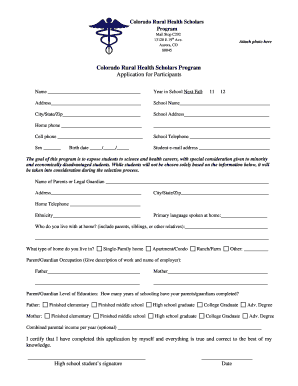
Camper Application DOC University of Colorado Denver Form


What is the Camper Application doc University Of Colorado Denver
The Camper Application document for the University of Colorado Denver is an essential form designed for students interested in participating in camping programs offered by the university. This application collects necessary information about the applicant, including personal details, camping preferences, and emergency contact information. It ensures that the university can provide a safe and enjoyable experience for all participants while meeting any logistical requirements.
How to use the Camper Application doc University Of Colorado Denver
Using the Camper Application document involves several straightforward steps. First, download the form from the university's official website or obtain a physical copy from the campus office. Next, fill out the required fields, ensuring all information is accurate and complete. Once completed, review the document for any errors or omissions. Finally, submit the application according to the specified methods, which may include online submission, mailing it to the designated office, or delivering it in person.
Steps to complete the Camper Application doc University Of Colorado Denver
Completing the Camper Application document requires careful attention to detail. Begin by gathering all necessary information, such as your full name, contact information, and any relevant medical history. Follow these steps:
- Download or obtain the Camper Application document.
- Fill in personal information, including your address and phone number.
- Provide details about your camping experience and preferences.
- Include emergency contact information.
- Review the application for completeness and accuracy.
- Submit the application as directed by the university.
Eligibility Criteria
Eligibility for the Camper Application at the University of Colorado Denver typically includes being a current student or prospective student interested in outdoor programs. Applicants may need to meet specific age requirements or prerequisites related to the camping activities offered. It is essential to review the eligibility criteria outlined in the application instructions to ensure compliance before submission.
Required Documents
Along with the Camper Application document, applicants may need to provide additional documentation. This could include proof of enrollment at the University of Colorado Denver, medical forms, or waivers related to outdoor activities. Ensure all required documents are gathered and submitted alongside the application to avoid delays in processing.
Form Submission Methods
Submitting the Camper Application document can be done through various methods, depending on the university's guidelines. Applicants may have the option to submit the form online via the university's portal, mail it to the designated office, or deliver it in person. It is important to check the specific submission methods outlined in the application instructions to ensure timely processing.
Quick guide on how to complete camper application doc university of colorado denver
Prepare [SKS] effortlessly on any gadget
Digital document administration has become increasingly favored by businesses and individuals alike. It serves as an excellent eco-friendly substitute for conventional printed and signed documents, allowing you to obtain the necessary form and securely store it online. airSlate SignNow equips you with all the essentials to create, modify, and electronically sign your documents promptly without interruptions. Manage [SKS] on any platform with airSlate SignNow Android or iOS applications and enhance any document-focused operation today.
The easiest method to alter and eSign [SKS] with ease
- Locate [SKS] and then click Get Form to begin.
- Utilize the tools provided to complete your document.
- Emphasize relevant sections of the documents or conceal sensitive information using tools that airSlate SignNow offers specifically for this purpose.
- Generate your eSignature with the Sign feature, which takes mere seconds and holds the same legal significance as a traditional wet ink signature.
- Review the information and then click on the Done button to store your changes.
- Select your preferred method for sending your form, whether by email, SMS, invite link, or download it to your PC.
Eliminate concerns about lost or misplaced files, tedious form searches, or mistakes that necessitate printing new document copies. airSlate SignNow caters to your document management needs in just a few clicks from any device you choose. Edit and eSign [SKS] to ensure exceptional communication at every stage of the form preparation process with airSlate SignNow.
Create this form in 5 minutes or less
Related searches to Camper Application doc University Of Colorado Denver
Create this form in 5 minutes!
How to create an eSignature for the camper application doc university of colorado denver
How to create an electronic signature for a PDF online
How to create an electronic signature for a PDF in Google Chrome
How to create an e-signature for signing PDFs in Gmail
How to create an e-signature right from your smartphone
How to create an e-signature for a PDF on iOS
How to create an e-signature for a PDF on Android
People also ask
-
What is the Camper Application doc University Of Colorado Denver?
The Camper Application doc University Of Colorado Denver is a digital document designed for prospective students applying to the university's camper program. It streamlines the application process, allowing users to fill out and submit their applications electronically, ensuring a hassle-free experience.
-
How does airSlate SignNow facilitate the Camper Application doc University Of Colorado Denver?
airSlate SignNow simplifies the Camper Application doc University Of Colorado Denver by providing an intuitive platform for eSigning and document management. Users can easily upload, sign, and send their applications, making the process faster and more efficient.
-
What are the pricing options for using airSlate SignNow with the Camper Application doc University Of Colorado Denver?
airSlate SignNow offers various pricing plans that cater to different needs, including individual and business options. Users can choose a plan that best fits their requirements for managing the Camper Application doc University Of Colorado Denver, ensuring cost-effectiveness.
-
What features does airSlate SignNow offer for the Camper Application doc University Of Colorado Denver?
airSlate SignNow provides features such as customizable templates, real-time tracking, and secure cloud storage for the Camper Application doc University Of Colorado Denver. These features enhance the user experience and ensure that all documents are handled securely and efficiently.
-
Can I integrate airSlate SignNow with other tools for the Camper Application doc University Of Colorado Denver?
Yes, airSlate SignNow offers integrations with various applications and platforms, making it easy to manage the Camper Application doc University Of Colorado Denver alongside other tools. This flexibility allows users to streamline their workflow and enhance productivity.
-
What are the benefits of using airSlate SignNow for the Camper Application doc University Of Colorado Denver?
Using airSlate SignNow for the Camper Application doc University Of Colorado Denver provides numerous benefits, including increased efficiency, reduced paperwork, and enhanced security. Users can complete their applications quickly and confidently, knowing their information is protected.
-
Is airSlate SignNow user-friendly for the Camper Application doc University Of Colorado Denver?
Absolutely! airSlate SignNow is designed with user experience in mind, making it easy for anyone to navigate the Camper Application doc University Of Colorado Denver. The platform's intuitive interface ensures that users can complete their applications without any technical difficulties.
Get more for Camper Application doc University Of Colorado Denver
Find out other Camper Application doc University Of Colorado Denver
- Sign Wisconsin Government Cease And Desist Letter Online
- Sign Louisiana Healthcare / Medical Limited Power Of Attorney Mobile
- Sign Healthcare / Medical PPT Michigan Now
- Sign Massachusetts Healthcare / Medical Permission Slip Now
- Sign Wyoming Government LLC Operating Agreement Mobile
- Sign Wyoming Government Quitclaim Deed Free
- How To Sign Nebraska Healthcare / Medical Living Will
- Sign Nevada Healthcare / Medical Business Plan Template Free
- Sign Nebraska Healthcare / Medical Permission Slip Now
- Help Me With Sign New Mexico Healthcare / Medical Medical History
- Can I Sign Ohio Healthcare / Medical Residential Lease Agreement
- How To Sign Oregon Healthcare / Medical Living Will
- How Can I Sign South Carolina Healthcare / Medical Profit And Loss Statement
- Sign Tennessee Healthcare / Medical Business Plan Template Free
- Help Me With Sign Tennessee Healthcare / Medical Living Will
- Sign Texas Healthcare / Medical Contract Mobile
- Sign Washington Healthcare / Medical LLC Operating Agreement Now
- Sign Wisconsin Healthcare / Medical Contract Safe
- Sign Alabama High Tech Last Will And Testament Online
- Sign Delaware High Tech Rental Lease Agreement Online