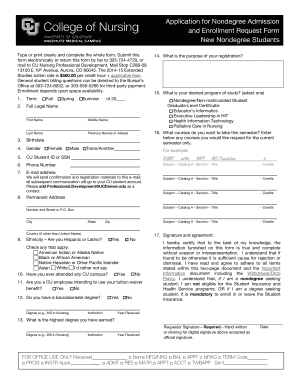
Enrollment Request Form University of Colorado Denver


What is the Enrollment Request Form University Of Colorado Denver
The Enrollment Request Form for the University of Colorado Denver is a crucial document for students seeking to enroll in courses or programs at the institution. This form serves as an official request to initiate the enrollment process, allowing students to indicate their desired courses, program of study, and other essential details. It is designed to streamline the enrollment process and ensure that all necessary information is collected efficiently.
How to use the Enrollment Request Form University Of Colorado Denver
To use the Enrollment Request Form effectively, students should first obtain the form from the university's official website or admissions office. Once in possession of the form, students need to fill it out completely, providing accurate personal information, course selections, and any other required details. After completing the form, students can submit it according to the specified submission methods, ensuring that they adhere to any deadlines set by the university.
Steps to complete the Enrollment Request Form University Of Colorado Denver
Completing the Enrollment Request Form involves several key steps:
- Obtain the form from the university's website or admissions office.
- Fill in personal information, including name, contact details, and student ID if applicable.
- Select the desired courses or programs for enrollment.
- Review the form for accuracy and completeness.
- Submit the form through the designated method, whether online, by mail, or in person.
Required Documents
When submitting the Enrollment Request Form, students may need to provide additional documentation. Commonly required documents include:
- Proof of previous academic qualifications, such as transcripts.
- Identification documents, such as a driver's license or passport.
- Any prerequisite documentation for specific programs, if applicable.
Form Submission Methods
The Enrollment Request Form can typically be submitted through various methods, ensuring flexibility for students. Common submission methods include:
- Online submission via the university's enrollment portal.
- Mailing the completed form to the admissions office.
- In-person submission at designated university locations.
Eligibility Criteria
To be eligible to use the Enrollment Request Form, students must meet certain criteria set by the University of Colorado Denver. These criteria may include:
- Meeting academic prerequisites for the desired program or course.
- Submitting the form within the designated enrollment period.
- Providing accurate and complete information on the form.
Quick guide on how to complete enrollment request form university of colorado denver
Manage [SKS] effortlessly on any device
Digital document management has become popular among businesses and individuals. It offers an ideal eco-friendly alternative to traditional printed and signed documents, allowing you to locate the necessary form and securely store it online. airSlate SignNow provides you with all the resources you need to create, modify, and eSign your documents swiftly without delays. Handle [SKS] on any platform with airSlate SignNow Android or iOS applications and enhance any document-centric operation today.
The easiest way to modify and eSign [SKS] seamlessly
- Obtain [SKS] and click on Get Form to begin.
- Utilize the tools available to complete your form.
- Mark relevant sections of the documents or redact sensitive information with tools that airSlate SignNow specifically provides for this purpose.
- Create your signature using the Sign tool, which takes just seconds and carries the same legal validity as a traditional handwritten signature.
- Review all the details and click on the Done button to save your changes.
- Choose how you would like to send your form, via email, SMS, or invitation link, or download it to your computer.
Say goodbye to lost or misplaced documents, tedious form searches, or mistakes that require printing new document copies. airSlate SignNow addresses your document management needs in just a few clicks from any device you prefer. Edit and eSign [SKS] and maintain excellent communication at every stage of your form preparation process with airSlate SignNow.
Create this form in 5 minutes or less
Related searches to Enrollment Request Form University Of Colorado Denver
Create this form in 5 minutes!
How to create an eSignature for the enrollment request form university of colorado denver
How to create an electronic signature for a PDF online
How to create an electronic signature for a PDF in Google Chrome
How to create an e-signature for signing PDFs in Gmail
How to create an e-signature right from your smartphone
How to create an e-signature for a PDF on iOS
How to create an e-signature for a PDF on Android
People also ask
-
What is the Enrollment Request Form University Of Colorado Denver?
The Enrollment Request Form University Of Colorado Denver is a digital document that allows prospective students to apply for enrollment at the university. This form streamlines the application process, making it easier for students to submit their information electronically.
-
How can I access the Enrollment Request Form University Of Colorado Denver?
You can access the Enrollment Request Form University Of Colorado Denver through the university's official website. Simply navigate to the admissions section, where you will find the form available for download or online submission.
-
What are the benefits of using the Enrollment Request Form University Of Colorado Denver?
Using the Enrollment Request Form University Of Colorado Denver simplifies the application process, allowing for quick and efficient submissions. It also ensures that all necessary information is collected, reducing the chances of errors and delays in processing your application.
-
Is there a fee associated with the Enrollment Request Form University Of Colorado Denver?
There is typically no fee to submit the Enrollment Request Form University Of Colorado Denver. However, be sure to check the university's admissions page for any specific requirements or potential fees related to your application.
-
What features does the Enrollment Request Form University Of Colorado Denver offer?
The Enrollment Request Form University Of Colorado Denver includes features such as electronic signatures, secure data submission, and easy tracking of your application status. These features enhance the user experience and ensure that your application is processed efficiently.
-
Can I integrate the Enrollment Request Form University Of Colorado Denver with other tools?
Yes, the Enrollment Request Form University Of Colorado Denver can be integrated with various tools and platforms to streamline your application process. This includes integration with document management systems and CRM software, enhancing overall efficiency.
-
How long does it take to process the Enrollment Request Form University Of Colorado Denver?
Processing times for the Enrollment Request Form University Of Colorado Denver can vary, but typically you can expect a response within a few weeks. It is advisable to submit your form as early as possible to ensure timely processing.
Get more for Enrollment Request Form University Of Colorado Denver
- Rf111 form
- Rick warren class 101 pdf form
- Caballo077 race programs form
- Good practice communication skills in english for the medical practitioner pdf form
- Security guard cv word format download
- Gum leaf editable template form
- Medication error incident report sample letter form
- Legionella log book template form
Find out other Enrollment Request Form University Of Colorado Denver
- How To Sign Wyoming Plumbing Form
- Help Me With Sign Idaho Real Estate PDF
- Help Me With Sign Idaho Real Estate PDF
- Can I Sign Idaho Real Estate PDF
- How To Sign Idaho Real Estate PDF
- How Do I Sign Hawaii Sports Presentation
- How Do I Sign Kentucky Sports Presentation
- Can I Sign North Carolina Orthodontists Presentation
- How Do I Sign Rhode Island Real Estate Form
- Can I Sign Vermont Real Estate Document
- How To Sign Wyoming Orthodontists Document
- Help Me With Sign Alabama Courts Form
- Help Me With Sign Virginia Police PPT
- How To Sign Colorado Courts Document
- Can I eSign Alabama Banking PPT
- How Can I eSign California Banking PDF
- How To eSign Hawaii Banking PDF
- How Can I eSign Hawaii Banking Document
- How Do I eSign Hawaii Banking Document
- How Do I eSign Hawaii Banking Document