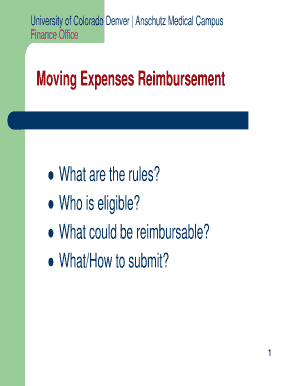
Moving Expenses Reimbursement Form


What is the Moving Expenses Reimbursement
The Moving Expenses Reimbursement refers to the process through which employees or individuals can be compensated for costs incurred during a move for work-related purposes. This reimbursement may cover various expenses, including transportation, packing, storage, and travel costs associated with relocating to a new job location. Understanding the specifics of this reimbursement is essential for both employers and employees to ensure compliance with tax regulations and to maximize eligible deductions.
How to use the Moving Expenses Reimbursement
To effectively utilize the Moving Expenses Reimbursement, individuals should first confirm eligibility based on their employment status and the nature of their move. Once confirmed, they need to gather all relevant documentation, such as receipts and invoices for moving expenses. It is important to fill out the necessary forms accurately, providing detailed information about the incurred costs. Submitting these forms to the employer or the appropriate tax authority is the final step to receive reimbursement.
Required Documents
When seeking Moving Expenses Reimbursement, certain documents are essential to support the claim. These typically include:
- Receipts for moving services, such as moving trucks or professional movers.
- Invoices for packing supplies, including boxes and tape.
- Travel expenses documentation, such as gas receipts or airline tickets.
- Proof of employment, which may be required to establish the work-related nature of the move.
Having these documents organized and ready will streamline the reimbursement process.
Steps to complete the Moving Expenses Reimbursement
Completing the Moving Expenses Reimbursement involves several key steps:
- Verify eligibility for reimbursement based on employment and IRS guidelines.
- Collect all necessary documentation, including receipts and invoices.
- Fill out the Moving Expenses Reimbursement form accurately.
- Submit the completed form along with supporting documents to the employer or tax authority.
- Keep copies of all submitted materials for personal records.
Following these steps will help ensure a smooth reimbursement process.
IRS Guidelines
The IRS provides specific guidelines regarding Moving Expenses Reimbursement, particularly concerning tax implications. For example, the Tax Cuts and Jobs Act of 2017 suspended the moving expense deduction for most taxpayers until 2025, with exceptions for active-duty members of the Armed Forces. It is crucial for individuals to stay updated on these guidelines to understand what expenses are eligible for reimbursement and how they may impact tax filings.
Eligibility Criteria
Eligibility for Moving Expenses Reimbursement typically depends on several factors:
- Employment status: Generally, only employees who relocate for work-related reasons qualify.
- Distance: The new job location must be a certain distance from the previous residence.
- Timeframe: The move must occur within a specific period relative to starting the new job.
Reviewing these criteria ensures that individuals can accurately assess their eligibility for reimbursement.
Quick guide on how to complete moving expenses reimbursement
Complete [SKS] effortlessly on any gadget
Online document administration has gained traction among businesses and individuals. It serves as an ideal eco-friendly alternative to conventional printed and signed documents, allowing you to locate the appropriate form and securely store it online. airSlate SignNow provides all the tools you need to create, modify, and eSign your documents quickly without delays. Manage [SKS] on any device with airSlate SignNow Android or iOS applications and streamline any documentation process today.
The simplest way to modify and eSign [SKS] with ease
- Locate [SKS] and then click Get Form to begin.
- Utilize the tools we provide to fill out your form.
- Emphasize relevant sections of the documents or obscure sensitive information using tools that airSlate SignNow offers specifically for that purpose.
- Create your signature with the Sign tool, which takes seconds and carries the same legal validity as a conventional wet ink signature.
- Review all the details and then click on the Done button to save your changes.
- Choose how you wish to deliver your form, via email, SMS, or invitation link, or download it to your computer.
Eliminate lost or mislaid documents, tedious form searches, or mistakes that necessitate printing new document copies. airSlate SignNow fulfills your document management needs in just a few clicks from any device you prefer. Modify and eSign [SKS] and ensure exceptional communication at every stage of the form preparation process with airSlate SignNow.
Create this form in 5 minutes or less
Related searches to Moving Expenses Reimbursement
Create this form in 5 minutes!
How to create an eSignature for the moving expenses reimbursement
How to create an electronic signature for a PDF online
How to create an electronic signature for a PDF in Google Chrome
How to create an e-signature for signing PDFs in Gmail
How to create an e-signature right from your smartphone
How to create an e-signature for a PDF on iOS
How to create an e-signature for a PDF on Android
People also ask
-
What is Moving Expenses Reimbursement?
Moving Expenses Reimbursement refers to the process of compensating employees for costs incurred during a relocation. This can include expenses for transportation, packing, and temporary housing. Understanding this process is crucial for businesses looking to support their employees during transitions.
-
How can airSlate SignNow help with Moving Expenses Reimbursement?
airSlate SignNow streamlines the documentation process for Moving Expenses Reimbursement by allowing businesses to easily send and eSign reimbursement forms. This ensures that all necessary paperwork is completed efficiently and securely. With our platform, you can manage reimbursements without the hassle of traditional methods.
-
What features does airSlate SignNow offer for Moving Expenses Reimbursement?
Our platform offers features such as customizable templates, automated workflows, and secure eSigning for Moving Expenses Reimbursement. These tools help businesses save time and reduce errors in the reimbursement process. Additionally, you can track the status of documents in real-time.
-
Is there a cost associated with using airSlate SignNow for Moving Expenses Reimbursement?
Yes, airSlate SignNow offers various pricing plans tailored to different business needs. The cost is competitive and designed to provide a cost-effective solution for managing Moving Expenses Reimbursement. You can choose a plan that fits your budget while still accessing essential features.
-
Can airSlate SignNow integrate with other tools for Moving Expenses Reimbursement?
Absolutely! airSlate SignNow integrates seamlessly with various business tools and software, enhancing the Moving Expenses Reimbursement process. This integration allows for better data management and ensures that all relevant information is easily accessible across platforms.
-
What are the benefits of using airSlate SignNow for Moving Expenses Reimbursement?
Using airSlate SignNow for Moving Expenses Reimbursement offers numerous benefits, including increased efficiency, reduced paperwork, and enhanced security. Our platform simplifies the reimbursement process, allowing businesses to focus on supporting their employees during relocations. Additionally, it helps maintain compliance with company policies.
-
How secure is the information shared for Moving Expenses Reimbursement?
Security is a top priority at airSlate SignNow. We utilize advanced encryption and security protocols to protect all information shared during the Moving Expenses Reimbursement process. This ensures that sensitive employee data remains confidential and secure throughout the reimbursement workflow.
Get more for Moving Expenses Reimbursement
Find out other Moving Expenses Reimbursement
- How To Electronic signature Maryland Lawers Month To Month Lease
- Electronic signature North Carolina High Tech IOU Fast
- How Do I Electronic signature Michigan Lawers Warranty Deed
- Help Me With Electronic signature Minnesota Lawers Moving Checklist
- Can I Electronic signature Michigan Lawers Last Will And Testament
- Electronic signature Minnesota Lawers Lease Termination Letter Free
- Electronic signature Michigan Lawers Stock Certificate Mobile
- How Can I Electronic signature Ohio High Tech Job Offer
- How To Electronic signature Missouri Lawers Job Description Template
- Electronic signature Lawers Word Nevada Computer
- Can I Electronic signature Alabama Legal LLC Operating Agreement
- How To Electronic signature North Dakota Lawers Job Description Template
- Electronic signature Alabama Legal Limited Power Of Attorney Safe
- How To Electronic signature Oklahoma Lawers Cease And Desist Letter
- How To Electronic signature Tennessee High Tech Job Offer
- Electronic signature South Carolina Lawers Rental Lease Agreement Online
- How Do I Electronic signature Arizona Legal Warranty Deed
- How To Electronic signature Arizona Legal Lease Termination Letter
- How To Electronic signature Virginia Lawers Promissory Note Template
- Electronic signature Vermont High Tech Contract Safe