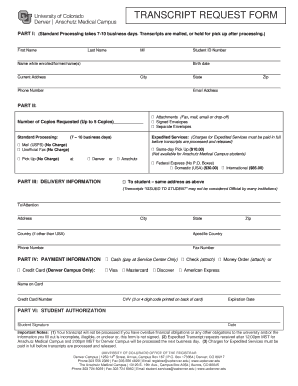
TRANSCRIPT REQUEST FORM University of Colorado Denver Ucdenver


Understanding the CU Succeed Transcript Request Form
The CU Succeed transcript request form is a crucial document for students at the University of Colorado Denver who need to obtain their academic transcripts. This form allows students to formally request copies of their transcripts for various purposes, including transferring to another institution, applying for jobs, or furthering their education. It is essential to understand the specific requirements and processes involved in submitting this form to ensure a smooth experience.
Steps to Complete the CU Succeed Transcript Request Form
Completing the CU Succeed transcript request form involves several key steps. First, students must provide their personal information, including their full name, student ID, and contact details. Next, they should indicate the type of transcript required, whether it is an official or unofficial copy. It is also important to specify the delivery method, such as mail or electronic delivery. Finally, students need to sign and date the form to authorize the release of their transcripts.
Obtaining the CU Succeed Transcript Request Form
Students can obtain the CU Succeed transcript request form through the University of Colorado Denver's official website. The form is typically available in a downloadable PDF format, allowing students to print it out for completion. Additionally, students may find physical copies of the form at the registrar's office or other designated locations on campus. It is advisable to check for any specific instructions or updates regarding the form's availability.
Legal Considerations for the CU Succeed Transcript Request Form
When submitting the CU Succeed transcript request form, students must be aware of the legal implications surrounding the release of their academic records. The Family Educational Rights and Privacy Act (FERPA) protects students' educational records, requiring their consent for the release of transcripts. Therefore, it is crucial for students to ensure that they have provided the necessary authorization and that their request complies with FERPA regulations.
Key Elements of the CU Succeed Transcript Request Form
The CU Succeed transcript request form includes several key elements that students must complete accurately. These elements typically consist of personal identification information, the type of transcript requested, the delivery method, and the student's signature. Additionally, students may need to provide payment information if there are fees associated with processing the request. Ensuring that all required fields are filled out correctly will help expedite the processing time.
Submitting the CU Succeed Transcript Request Form
Students can submit the CU Succeed transcript request form through various methods. The most common submission methods include online submission via the university's portal, mailing the completed form to the registrar's office, or delivering it in person. Each method may have different processing times, so students should choose the option that best fits their needs and timelines. It is also advisable to keep a copy of the submitted form for personal records.
Quick guide on how to complete uc denver transcript
Effortlessly Prepare uc denver transcript on Any Device
Web-based document management has become increasingly popular among organizations and individuals. It offers an ideal environmentally friendly substitute for conventional printed and signed documents, allowing you to access the necessary form and securely store it online. airSlate SignNow provides all the resources you require to create, modify, and electronically sign your documents swiftly without any delays. Manage cu succeed transcript on any device with airSlate SignNow's Android or iOS applications, and enhance any document-driven process today.
How to Modify and Electronically Sign uc denver transcript Easily
- Locate university of colorado denver transcripts and click on Get Form to initiate.
- Utilize the tools provided to complete your form.
- Emphasize important sections of your documents or conceal sensitive information with the tools that airSlate SignNow specifically offers for that purpose.
- Create your electronic signature using the Sign feature, which takes only seconds and carries the same legal validity as a traditional handwritten signature.
- Review all the details carefully and click on the Done button to save your modifications.
- Select your preferred method for sending your form, whether by email, SMS, invitation link, or by downloading it to your computer.
Eliminate worries about lost or misplaced documents, tedious form searching, or errors that necessitate printing new document copies. airSlate SignNow addresses all your document management needs in just a few clicks from any device you choose. Modify and electronically sign cu succeed transcript and ensure excellent communication throughout any stage of your form preparation with airSlate SignNow.
Create this form in 5 minutes or less
Related searches to university of colorado denver transcripts
Create this form in 5 minutes!
How to create an eSignature for the cu succeed transcript
How to create an electronic signature for a PDF online
How to create an electronic signature for a PDF in Google Chrome
How to create an e-signature for signing PDFs in Gmail
How to create an e-signature right from your smartphone
How to create an e-signature for a PDF on iOS
How to create an e-signature for a PDF on Android
People also ask university of colorado denver transcripts
-
What is a CU succeed transcript?
A CU succeed transcript is an official document that provides a detailed record of a student's academic performance at CU. It includes courses taken, grades received, and overall GPA. This transcript is essential for students applying for jobs or further education.
-
How can I obtain my CU succeed transcript using airSlate SignNow?
You can easily obtain your CU succeed transcript by using airSlate SignNow to request and sign the necessary documents electronically. Our platform streamlines the process, allowing you to securely send and eSign your transcript request without any hassle.
-
Is there a cost associated with obtaining a CU succeed transcript?
The cost of obtaining a CU succeed transcript may vary depending on the institution's policies. However, using airSlate SignNow can help reduce costs associated with printing and mailing, as our solution is cost-effective and efficient for document management.
-
What features does airSlate SignNow offer for managing CU succeed transcripts?
airSlate SignNow offers features such as secure eSigning, document templates, and real-time tracking for managing CU succeed transcripts. These tools simplify the process of requesting and sending transcripts, ensuring that you can handle your academic records with ease.
-
Can I integrate airSlate SignNow with other platforms for my CU succeed transcript needs?
Yes, airSlate SignNow integrates seamlessly with various platforms, allowing you to manage your CU succeed transcript requests alongside other applications. This integration enhances your workflow and ensures that all your document needs are met in one place.
-
What are the benefits of using airSlate SignNow for CU succeed transcripts?
Using airSlate SignNow for CU succeed transcripts offers numerous benefits, including increased efficiency, reduced turnaround time, and enhanced security for your documents. Our platform ensures that your transcript requests are handled quickly and securely, giving you peace of mind.
-
How secure is the process of obtaining a CU succeed transcript through airSlate SignNow?
The process of obtaining a CU succeed transcript through airSlate SignNow is highly secure. We utilize advanced encryption and security protocols to protect your personal information and ensure that your documents are safe throughout the signing process.
Get more for cu succeed transcript
Find out other uc denver transcript
- How To eSign Rhode Island Legal Lease Agreement
- How Do I eSign Rhode Island Legal Residential Lease Agreement
- How Can I eSign Wisconsin Non-Profit Stock Certificate
- How Do I eSign Wyoming Non-Profit Quitclaim Deed
- eSign Hawaii Orthodontists Last Will And Testament Fast
- eSign South Dakota Legal Letter Of Intent Free
- eSign Alaska Plumbing Memorandum Of Understanding Safe
- eSign Kansas Orthodontists Contract Online
- eSign Utah Legal Last Will And Testament Secure
- Help Me With eSign California Plumbing Business Associate Agreement
- eSign California Plumbing POA Mobile
- eSign Kentucky Orthodontists Living Will Mobile
- eSign Florida Plumbing Business Plan Template Now
- How To eSign Georgia Plumbing Cease And Desist Letter
- eSign Florida Plumbing Credit Memo Now
- eSign Hawaii Plumbing Contract Mobile
- eSign Florida Plumbing Credit Memo Fast
- eSign Hawaii Plumbing Claim Fast
- eSign Hawaii Plumbing Letter Of Intent Myself
- eSign Hawaii Plumbing Letter Of Intent Fast