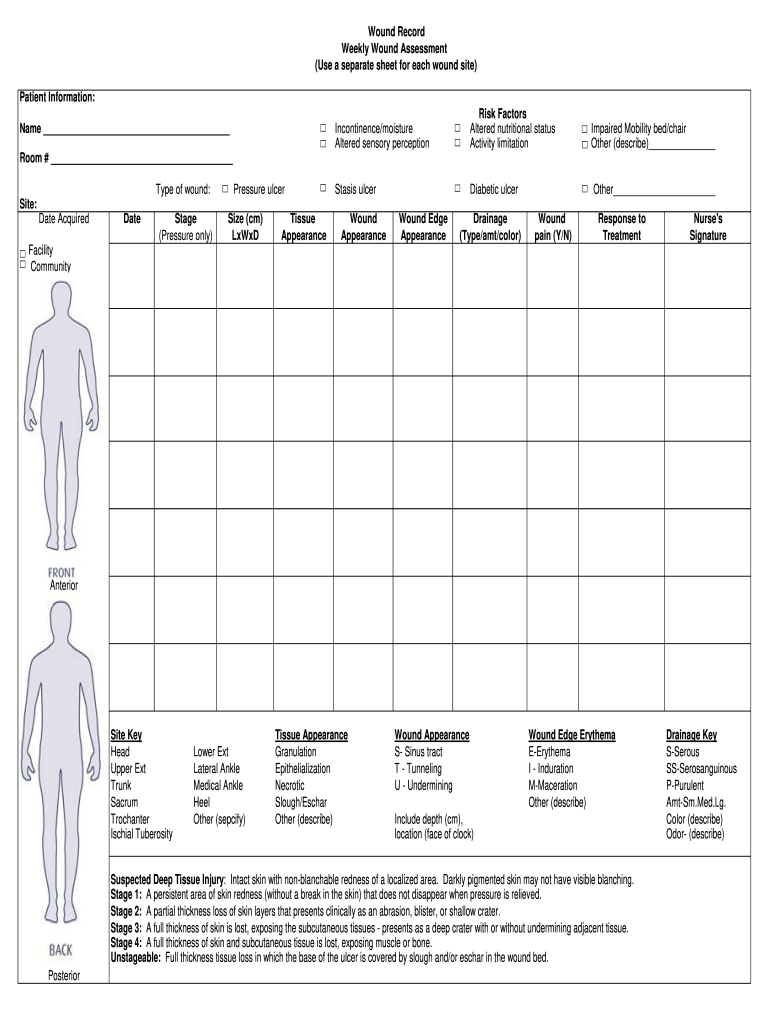
Wound Documentation Tools Form


What is the wound documentation tool?
The wound documentation tool is a specialized digital solution designed to capture, track, and manage information related to wound care. It streamlines the process of documenting wound assessments, treatments, and progress over time. This tool is essential for healthcare professionals who need to maintain accurate records for patient care, billing, and compliance with legal standards. By utilizing a digital format, the tool enhances accessibility and ensures that records are easily retrievable when needed.
How to use the wound documentation tool
Using the wound documentation tool involves a straightforward process that can significantly improve the efficiency of patient care. First, healthcare providers can create a new entry for each patient, including essential details such as patient demographics and wound characteristics. Next, the tool allows for the documentation of assessments, treatment plans, and any changes in the wound's condition. Users can also attach images or notes to provide a comprehensive view of the patient's progress. Finally, the completed documentation can be securely stored and shared with other healthcare professionals as needed.
Key elements of the wound documentation tool
Several key elements make the wound documentation tool effective and user-friendly. These include:
- Comprehensive templates: Pre-designed templates help ensure that all necessary information is captured consistently.
- Image integration: The ability to upload and annotate images of wounds enhances visual documentation.
- Progress tracking: Users can easily monitor changes in wound status over time, facilitating better treatment decisions.
- Compliance features: The tool is designed to meet regulatory requirements, ensuring that documentation is legally sound.
Steps to complete the wound documentation tool
Completing the wound documentation tool involves several key steps:
- Log in: Access the tool using secure login credentials.
- Create a new record: Enter patient information and select the appropriate template for wound documentation.
- Document assessments: Record initial assessments, including wound size, type, and condition.
- Update treatment plans: Input details about the treatment provided and any changes made during follow-up visits.
- Save and secure: Ensure that all entries are saved and securely stored in compliance with privacy regulations.
Legal use of the wound documentation tool
The legal use of the wound documentation tool is critical for ensuring that patient records are valid and enforceable. To be legally binding, the documentation must adhere to specific regulations, including the Health Insurance Portability and Accountability Act (HIPAA) in the United States. This means that all patient information must be kept confidential and secure. Additionally, the tool should provide an audit trail that captures all changes made to the documentation, ensuring accountability and transparency.
Examples of using the wound documentation tool
Examples of using the wound documentation tool can vary across different healthcare settings. For instance, a home health nurse may use the tool to document wound care for a patient recovering from surgery, noting the size and appearance of the wound during each visit. In a hospital setting, a wound care specialist might utilize the tool to track multiple patients' progress, ensuring that each treatment plan is updated based on the latest assessments. These examples illustrate the versatility and importance of the tool in maintaining high standards of patient care.
Quick guide on how to complete wound documentation tools
Finalize Wound Documentation Tools seamlessly on any gadget
Digital document handling has gained traction among companies and individuals. It serves as an ideal eco-friendly alternative to traditional printed and signed documents, as you can easily locate the right template and securely preserve it online. airSlate SignNow equips you with all the essential tools to create, modify, and eSign your documents promptly without interruptions. Manage Wound Documentation Tools on any device using airSlate SignNow Android or iOS applications and enhance any document-related task today.
The easiest method to alter and eSign Wound Documentation Tools effortlessly
- Find Wound Documentation Tools and click on Get Form to begin.
- Take advantage of the tools we offer to complete your document.
- Emphasize pertinent sections of your documents or obscure sensitive details with tools that airSlate SignNow offers specifically for that purpose.
- Generate your eSignature using the Sign tool, which takes mere seconds and holds the same legal validity as a conventional wet ink signature.
- Review the details and click on the Done button to save your changes.
- Select your preferred method to send your form, via email, SMS, or invitation link, or download it to your computer.
Put an end to lost or misplaced files, tedious document searches, or mistakes that necessitate printing new copies. airSlate SignNow fulfills your document management needs in just a few clicks from any device you choose. Alter and eSign Wound Documentation Tools and ensure excellent communication at every step of the document preparation process with airSlate SignNow.
Create this form in 5 minutes or less
Create this form in 5 minutes!
How to create an eSignature for the wound documentation tools
How to create an electronic signature for a PDF online
How to create an electronic signature for a PDF in Google Chrome
How to create an e-signature for signing PDFs in Gmail
How to create an e-signature right from your smartphone
How to create an e-signature for a PDF on iOS
How to create an e-signature for a PDF on Android
People also ask
-
What are the main features of the documentation of wounds weekly skin sheet?
The documentation of wounds weekly skin sheet includes customizable templates, easy tracking of wound healing progress, and a user-friendly interface designed for healthcare professionals. It ensures accurate and consistent documentation, allowing for better patient care and compliance with medical standards.
-
How can the documentation of wounds weekly skin sheet benefit my practice?
Using the documentation of wounds weekly skin sheet can enhance the efficiency of your practice by streamlining the documentation process. It reduces paperwork errors, saves time, and enables healthcare providers to make informed decisions based on accurate wound assessments.
-
Is the documentation of wounds weekly skin sheet compliant with healthcare regulations?
Yes, the documentation of wounds weekly skin sheet is designed to meet healthcare regulations and standards. By using this sheet, you can ensure that your documentation practices align with HIPAA and other pertinent healthcare laws.
-
What integrations are available for the documentation of wounds weekly skin sheet?
The documentation of wounds weekly skin sheet integrates seamlessly with various electronic health record (EHR) systems and other healthcare software. This connectivity helps maintain consistent patient data and improves overall workflow in your practice.
-
How do I access the documentation of wounds weekly skin sheet?
You can easily access the documentation of wounds weekly skin sheet online through our platform. Once you sign up for airSlate SignNow, you will have full access to all templates and be able to customize them to fit your practice's needs.
-
What is the pricing structure for the documentation of wounds weekly skin sheet?
The documentation of wounds weekly skin sheet is priced competitively, with flexible plans that cater to various sizes of healthcare practices. You can choose from monthly or annual subscriptions based on your needs, ensuring you only pay for what you use.
-
Can I customize the documentation of wounds weekly skin sheet?
Absolutely! The documentation of wounds weekly skin sheet is fully customizable, allowing you to add specific fields or adjust the layout to better suit the requirements of your practice. Personalization enhances its effectiveness, ensuring it meets your specific documentation standards.
Get more for Wound Documentation Tools
Find out other Wound Documentation Tools
- Help Me With Sign New Hampshire Non-Profit Presentation
- How To Sign Alaska Orthodontists Presentation
- Can I Sign South Dakota Non-Profit Word
- Can I Sign South Dakota Non-Profit Form
- How To Sign Delaware Orthodontists PPT
- How Can I Sign Massachusetts Plumbing Document
- How To Sign New Hampshire Plumbing PPT
- Can I Sign New Mexico Plumbing PDF
- How To Sign New Mexico Plumbing Document
- How To Sign New Mexico Plumbing Form
- Can I Sign New Mexico Plumbing Presentation
- How To Sign Wyoming Plumbing Form
- Help Me With Sign Idaho Real Estate PDF
- Help Me With Sign Idaho Real Estate PDF
- Can I Sign Idaho Real Estate PDF
- How To Sign Idaho Real Estate PDF
- How Do I Sign Hawaii Sports Presentation
- How Do I Sign Kentucky Sports Presentation
- Can I Sign North Carolina Orthodontists Presentation
- How Do I Sign Rhode Island Real Estate Form