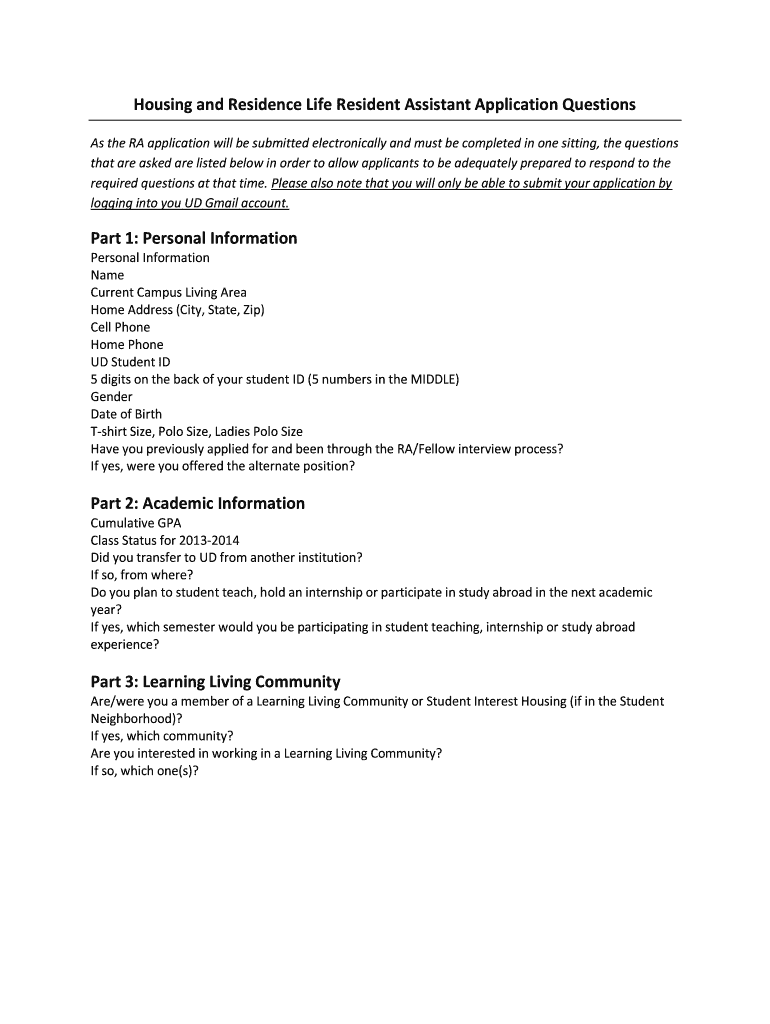
Resident Assistant Application Questions Udayton Form


What is the Resident Assistant Application Questions Udayton
The Resident Assistant Application Questions Udayton are a set of inquiries designed for prospective resident assistants at the University of Dayton. This application process is crucial for selecting candidates who will support and engage with students living in residence halls. The questions typically assess a candidate's leadership skills, conflict resolution abilities, and commitment to fostering a positive community environment. Understanding these questions is essential for applicants to present their qualifications effectively.
Key elements of the Resident Assistant Application Questions Udayton
Key elements of the Resident Assistant Application Questions Udayton include various components that evaluate an applicant's suitability for the role. These may encompass:
- Personal Statement: A narrative where candidates express their motivations for applying and relevant experiences.
- Scenario-Based Questions: Situational prompts that require candidates to demonstrate problem-solving and interpersonal skills.
- Teamwork and Leadership Experiences: Questions that explore past experiences in leadership roles and collaborative settings.
- Commitment to Diversity: Inquiries that assess an applicant's understanding and appreciation for diverse backgrounds and perspectives.
Steps to complete the Resident Assistant Application Questions Udayton
Completing the Resident Assistant Application Questions Udayton involves several steps to ensure a thorough and thoughtful submission. Applicants should follow these guidelines:
- Review the Application Requirements: Familiarize yourself with the specific questions and any additional materials needed.
- Prepare Your Responses: Take time to reflect on your experiences and how they relate to the role of a resident assistant.
- Edit and Revise: Ensure your answers are clear, concise, and free of grammatical errors.
- Submit the Application: Follow the submission guidelines, whether online or in person, by the specified deadline.
How to use the Resident Assistant Application Questions Udayton
Using the Resident Assistant Application Questions Udayton effectively requires a strategic approach. Applicants should:
- Understand Each Question: Carefully read each question to grasp what is being asked before formulating a response.
- Reflect on Personal Experiences: Relate your answers to specific instances from your life that showcase your skills and qualifications.
- Practice Articulating Your Thoughts: Consider discussing your answers with a mentor or friend to gain feedback and improve clarity.
Legal use of the Resident Assistant Application Questions Udayton
The Resident Assistant Application Questions Udayton must be used in accordance with the university's guidelines and policies. This ensures that all applicants have a fair opportunity to present their qualifications. It is important to:
- Respect Confidentiality: Keep personal information shared in the application process confidential.
- Follow Submission Protocols: Adhere to the prescribed methods for submitting applications to avoid disqualification.
- Comply with University Policies: Familiarize yourself with any legal requirements or university regulations related to the application process.
Eligibility Criteria
Eligibility criteria for the Resident Assistant Application Questions Udayton typically include several key requirements. Applicants should be:
- Enrolled Students: Candidates must be current students at the University of Dayton.
- Minimum GPA Requirement: Many programs require a minimum grade point average to ensure academic standing.
- Commitment to Community Engagement: A demonstrated interest in supporting and enhancing the residential experience for fellow students is often essential.
Quick guide on how to complete resident assistant application questions udayton
Easily Prepare [SKS] on Any Device
Managing documents online has gained signNow traction among both organizations and individuals. It serves as a perfect eco-friendly replacement for traditional printed and signed documents, allowing you to obtain the right format and securely store it online. airSlate SignNow provides all the tools necessary to create, modify, and electronically sign your documents quickly and without delays. Handle [SKS] on any platform using the airSlate SignNow mobile applications for Android or iOS, and simplify any document-related tasks today.
How to Alter and eSign [SKS] Effortlessly
- Locate [SKS] and click on Get Form to begin.
- Utilize the tools we provide to fill out your document.
- Mark important sections of the documents or obscure sensitive information with tools specifically designed for that by airSlate SignNow.
- Generate your signature using the Sign tool, which takes merely seconds and holds the same legal validity as a conventional ink signature.
- Review the information and click on the Done button to save your modifications.
- Select how you wish to send your form—via email, SMS, or a shareable link, or download it to your computer.
Say goodbye to lost or misplaced files, tedious document searches, or errors that necessitate printing new copies. airSlate SignNow caters to your document management needs in just a few clicks from any device you choose. Modify and eSign [SKS] and ensure exceptional communication throughout your document preparation process with airSlate SignNow.
Create this form in 5 minutes or less
Related searches to Resident Assistant Application Questions Udayton
Create this form in 5 minutes!
How to create an eSignature for the resident assistant application questions udayton
How to create an electronic signature for a PDF online
How to create an electronic signature for a PDF in Google Chrome
How to create an e-signature for signing PDFs in Gmail
How to create an e-signature right from your smartphone
How to create an e-signature for a PDF on iOS
How to create an e-signature for a PDF on Android
People also ask
-
What are the key features of the airSlate SignNow platform for Resident Assistant Application Questions Udayton?
The airSlate SignNow platform offers a variety of features tailored for handling Resident Assistant Application Questions Udayton, including customizable templates, secure eSignature capabilities, and real-time document tracking. These features streamline the application process, making it easier for both applicants and administrators.
-
How does airSlate SignNow ensure the security of documents related to Resident Assistant Application Questions Udayton?
Security is a top priority for airSlate SignNow. The platform employs advanced encryption protocols and complies with industry standards to protect sensitive information related to Resident Assistant Application Questions Udayton. This ensures that all documents are safe and secure throughout the signing process.
-
What is the pricing structure for using airSlate SignNow for Resident Assistant Application Questions Udayton?
airSlate SignNow offers flexible pricing plans that cater to different needs, including options for educational institutions handling Resident Assistant Application Questions Udayton. You can choose from monthly or annual subscriptions, with discounts available for larger teams or long-term commitments.
-
Can airSlate SignNow integrate with other tools for managing Resident Assistant Application Questions Udayton?
Yes, airSlate SignNow seamlessly integrates with various applications and platforms, enhancing your workflow for Resident Assistant Application Questions Udayton. Popular integrations include Google Drive, Dropbox, and CRM systems, allowing for a more efficient document management process.
-
What benefits does airSlate SignNow provide for handling Resident Assistant Application Questions Udayton?
Using airSlate SignNow for Resident Assistant Application Questions Udayton offers numerous benefits, including increased efficiency, reduced paperwork, and improved communication between applicants and administrators. The platform simplifies the application process, making it more accessible for everyone involved.
-
How user-friendly is the airSlate SignNow platform for Resident Assistant Application Questions Udayton?
The airSlate SignNow platform is designed with user experience in mind, making it easy for anyone to navigate, even those unfamiliar with technology. This user-friendly interface is particularly beneficial for managing Resident Assistant Application Questions Udayton, ensuring that both applicants and staff can use it with ease.
-
What support options are available for users of airSlate SignNow regarding Resident Assistant Application Questions Udayton?
airSlate SignNow provides comprehensive support options for users dealing with Resident Assistant Application Questions Udayton. This includes access to a knowledge base, live chat support, and email assistance, ensuring that you have the help you need whenever you encounter issues.
Get more for Resident Assistant Application Questions Udayton
Find out other Resident Assistant Application Questions Udayton
- How To eSignature Maryland Doctors Word
- Help Me With eSignature South Dakota Education Form
- How Can I eSignature Virginia Education PDF
- How To eSignature Massachusetts Government Form
- How Can I eSignature Oregon Government PDF
- How Can I eSignature Oklahoma Government Document
- How To eSignature Texas Government Document
- Can I eSignature Vermont Government Form
- How Do I eSignature West Virginia Government PPT
- How Do I eSignature Maryland Healthcare / Medical PDF
- Help Me With eSignature New Mexico Healthcare / Medical Form
- How Do I eSignature New York Healthcare / Medical Presentation
- How To eSignature Oklahoma Finance & Tax Accounting PPT
- Help Me With eSignature Connecticut High Tech Presentation
- How To eSignature Georgia High Tech Document
- How Can I eSignature Rhode Island Finance & Tax Accounting Word
- How Can I eSignature Colorado Insurance Presentation
- Help Me With eSignature Georgia Insurance Form
- How Do I eSignature Kansas Insurance Word
- How Do I eSignature Washington Insurance Form