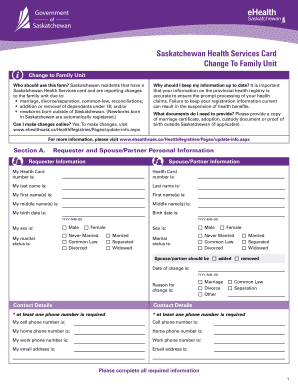
Change Family Unit Sask Health Form


What is the Change Family Unit Sask Health
The Change Family Unit Sask Health refers to a formal process through which individuals can update their family unit information within the Saskatchewan health system. This change is essential for ensuring that health services are accurately aligned with the current family structure, which can impact coverage, benefits, and access to healthcare services. This form is particularly relevant for those who have experienced changes such as marriage, divorce, or the addition of new family members.
Steps to complete the Change Family Unit Sask Health
Completing the Change Family Unit Sask Health form involves several straightforward steps:
- Gather necessary personal information, including the names, birth dates, and health card numbers of all family members.
- Access the Change Family Unit form through the appropriate health authority's website or office.
- Fill out the form accurately, ensuring all details are correct and up to date.
- Review the completed form for any errors or omissions.
- Submit the form online, by mail, or in person, depending on the options provided by the health authority.
Legal use of the Change Family Unit Sask Health
The Change Family Unit Sask Health form is legally recognized when completed and submitted according to the guidelines set by the Saskatchewan health authority. It is important to ensure that all information provided is truthful and accurate, as any discrepancies may lead to complications in healthcare access or potential legal repercussions. The form must be signed and dated to validate the changes being requested.
Required Documents
To successfully complete the Change Family Unit Sask Health form, certain documents may be required. These typically include:
- Proof of identity for all family members, such as health cards or government-issued IDs.
- Documentation supporting the change in family unit, such as marriage certificates, divorce decrees, or birth certificates.
- Any previous health records that may be relevant to the changes being made.
Form Submission Methods (Online / Mail / In-Person)
The Change Family Unit Sask Health form can be submitted through various methods, providing flexibility for individuals:
- Online: Many health authorities offer a secure online submission option, allowing users to complete and submit the form digitally.
- Mail: Individuals can print the completed form and send it to the designated health authority address.
- In-Person: The form can also be submitted in person at local health authority offices, where assistance may be available.
How to obtain the Change Family Unit Sask Health
The Change Family Unit Sask Health form can be obtained through several channels. Individuals may visit the official website of the Saskatchewan health authority to access a downloadable version of the form. Alternatively, physical copies can be requested at local health offices or community health centers. It is advisable to ensure that the most current version of the form is being used to avoid any issues during submission.
Quick guide on how to complete change family unit sask health
Complete Change Family Unit Sask Health effortlessly on any device
Digital document management has gained traction among businesses and individuals alike. It offers a perfect eco-friendly substitute for traditional printed and signed papers, as you can easily locate the right form and securely save it online. airSlate SignNow equips you with all the tools needed to create, modify, and electronically sign your documents swiftly and without delays. Manage Change Family Unit Sask Health on any device with the airSlate SignNow Android or iOS applications and enhance any document-based procedure today.
How to modify and eSign Change Family Unit Sask Health effortlessly
- Obtain Change Family Unit Sask Health and click Get Form to begin.
- Utilize the tools we offer to fill out your document.
- Highlight important sections of your documents or redact sensitive information with tools that airSlate SignNow provides specifically for that purpose.
- Create your signature using the Sign tool, which takes mere seconds and carries the same legal validity as a conventional wet ink signature.
- Review the information and click the Done button to save your changes.
- Select your preferred method to send your form, via email, text message (SMS), or an invitation link, or download it to your computer.
Say goodbye to lost or misplaced documents, tedious form searching, or errors that necessitate printing new copies. airSlate SignNow addresses all your document management needs with just a few clicks from any device you choose. Modify and eSign Change Family Unit Sask Health to ensure excellent communication at every stage of the form preparation process with airSlate SignNow.
Create this form in 5 minutes or less
Create this form in 5 minutes!
How to create an eSignature for the change family unit sask health
How to create an electronic signature for a PDF online
How to create an electronic signature for a PDF in Google Chrome
How to create an e-signature for signing PDFs in Gmail
How to create an e-signature right from your smartphone
How to create an e-signature for a PDF on iOS
How to create an e-signature for a PDF on Android
People also ask
-
How can I change my family unit in Sask Health?
To change your family unit in Sask Health, you need to complete a specific form available on the Sask Health website. This process ensures that your healthcare coverage accurately reflects your current family situation. For more details on the procedure, visit the Sask Health portal or contact their support.
-
What documents are required to change my family unit in Sask Health?
When changing your family unit in Sask Health, you'll typically need to provide identification, proof of residence, and any documentation relating to your family's status. This could include marriage certificates or birth certificates for dependents. Make sure to check the Sask Health website for a complete list of required documents.
-
Is there a fee to change my family unit in Sask Health?
There is no fee to change your family unit in Sask Health. The service is provided at no cost to ensure that all residents can maintain accurate healthcare coverage. It’s advisable to regularly update your family unit information for continued service.
-
How long does it take to process a family unit change in Sask Health?
Processing a family unit change in Sask Health typically takes about 2-4 weeks. The timeline can vary based on your specific situation and the completeness of your submitted documentation. For urgent requests, signNow out to Sask Health for guidance.
-
Can I change my family unit details online with Sask Health?
Yes, you can change your family unit details online through the Sask Health portal. This convenient method allows you to manage your healthcare information from the comfort of your home. Make sure to have your identification and relevant documents ready to expedite the process.
-
What benefits can I expect after changing my family unit in Sask Health?
After successfully changing your family unit in Sask Health, you can expect your healthcare coverage to accurately reflect your current family status. This ensures that all eligible members receive the benefits and services they are entitled to. It supports seamless access to healthcare resources for your entire family.
-
Are there any specific eligibility requirements for changing my family unit in Sask Health?
To change your family unit in Sask Health, you'll need to be a registered resident of Saskatchewan and meet specific criteria regarding your family structure. Eligibility may vary depending on your circumstances, so it’s a good idea to review the requirements on the Sask Health website for detailed information.
Get more for Change Family Unit Sask Health
Find out other Change Family Unit Sask Health
- How Can I eSign Maine Construction Quitclaim Deed
- eSign Colorado Education Promissory Note Template Easy
- eSign North Dakota Doctors Affidavit Of Heirship Now
- eSign Oklahoma Doctors Arbitration Agreement Online
- eSign Oklahoma Doctors Forbearance Agreement Online
- eSign Oregon Doctors LLC Operating Agreement Mobile
- eSign Hawaii Education Claim Myself
- eSign Hawaii Education Claim Simple
- eSign Hawaii Education Contract Simple
- eSign Hawaii Education NDA Later
- How To eSign Hawaii Education NDA
- How Do I eSign Hawaii Education NDA
- eSign Hawaii Education Arbitration Agreement Fast
- eSign Minnesota Construction Purchase Order Template Safe
- Can I eSign South Dakota Doctors Contract
- eSign Mississippi Construction Rental Application Mobile
- How To eSign Missouri Construction Contract
- eSign Missouri Construction Rental Lease Agreement Easy
- How To eSign Washington Doctors Confidentiality Agreement
- Help Me With eSign Kansas Education LLC Operating Agreement