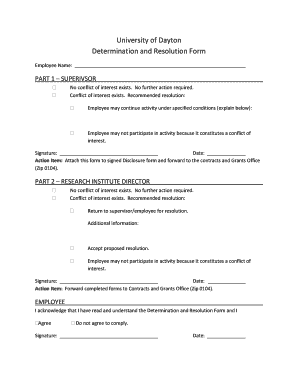
University of Dayton Determination and Resolution Form


What is the University Of Dayton Determination And Resolution Form
The University Of Dayton Determination And Resolution Form is a crucial document used by students and staff to formally address grievances or disputes within the university setting. This form serves as a mechanism for individuals to request a review of decisions made by university officials or to seek resolution for conflicts that arise in academic or administrative contexts. By utilizing this form, users can ensure that their concerns are documented and processed according to the university's established protocols.
How to use the University Of Dayton Determination And Resolution Form
Using the University Of Dayton Determination And Resolution Form involves several straightforward steps. First, individuals must clearly identify the issue or decision they wish to contest. Next, they should complete the form by providing all required information, including personal details and a description of the grievance. It is essential to be thorough and precise in this section to facilitate a comprehensive review. After completing the form, users can submit it through the designated channels, which may include online submission, mailing, or in-person delivery to the appropriate university office.
Steps to complete the University Of Dayton Determination And Resolution Form
Completing the University Of Dayton Determination And Resolution Form requires careful attention to detail. Follow these steps for effective completion:
- Begin by downloading the form from the university's official website or obtaining a physical copy from the relevant office.
- Fill in your personal information, including your name, student ID, and contact details.
- Clearly outline the nature of your grievance or the decision you are contesting, ensuring you provide specific details.
- Attach any supporting documents that may strengthen your case, such as emails or previous correspondence.
- Review the completed form for accuracy and completeness before submission.
Key elements of the University Of Dayton Determination And Resolution Form
The University Of Dayton Determination And Resolution Form includes several key elements that are essential for its effectiveness. These elements typically consist of:
- Personal Information: This section captures the individual's name, contact details, and student identification number.
- Grievance Description: A detailed account of the issue at hand, including relevant dates and events.
- Supporting Documentation: Space for attaching any evidence that supports the claim, such as emails or meeting notes.
- Signature: A declaration that the information provided is accurate, often requiring the individual's signature and date.
Form Submission Methods
The University Of Dayton Determination And Resolution Form can be submitted through various methods to accommodate different preferences. These methods typically include:
- Online Submission: Users may have the option to submit the form electronically through the university's online portal.
- Mail: The form can be printed and mailed to the appropriate administrative office, ensuring it is sent to the correct address.
- In-Person: Individuals may choose to deliver the completed form directly to the office responsible for processing grievances.
Eligibility Criteria
To utilize the University Of Dayton Determination And Resolution Form, individuals must meet certain eligibility criteria. Typically, the form is available to all current students, faculty, and staff who have experienced a grievance or dispute related to university policies or decisions. It is important for users to ensure that their concerns fall within the scope of issues that the university is willing to address through this formal process.
Quick guide on how to complete university of dayton determination and resolution form
Complete [SKS] effortlessly on any device
Web-based document management has gained traction among companies and individuals alike. It offers an ideal eco-conscious alternative to conventional printed and signed documents, allowing you to access the necessary forms and securely keep them online. airSlate SignNow equips you with all the tools needed to create, edit, and eSign your documents swiftly without delays. Handle [SKS] on any device using the airSlate SignNow Android or iOS applications and enhance any document-related workflow today.
How to edit and eSign [SKS] effortlessly
- Locate [SKS] and click Get Form to begin.
- Use the tools we offer to complete your document.
- Highlight important sections of your documents or obscure sensitive details with tools that airSlate SignNow specifically provides for that purpose.
- Create your signature using the Sign tool, which only takes seconds and holds the same legal validity as a conventional wet ink signature.
- Review the information and click the Done button to save your modifications.
- Select your preferred method to share your form, whether by email, SMS, an invite link, or download it to your computer.
Eliminate concerns about lost or misfiled documents, tedious form searching, or errors that necessitate printing new copies. airSlate SignNow fulfills all your document management requirements in mere clicks from any device you choose. Edit and eSign [SKS] and ensure exceptional communication at every phase of the form creation process with airSlate SignNow.
Create this form in 5 minutes or less
Related searches to University Of Dayton Determination And Resolution Form
Create this form in 5 minutes!
How to create an eSignature for the university of dayton determination and resolution form
How to create an electronic signature for a PDF online
How to create an electronic signature for a PDF in Google Chrome
How to create an e-signature for signing PDFs in Gmail
How to create an e-signature right from your smartphone
How to create an e-signature for a PDF on iOS
How to create an e-signature for a PDF on Android
People also ask
-
What is the University Of Dayton Determination And Resolution Form?
The University Of Dayton Determination And Resolution Form is a document used to address specific issues related to student affairs and compliance. It helps streamline the resolution process for students and faculty, ensuring that all parties are informed and involved. Utilizing airSlate SignNow can simplify the eSigning of this form, making it more efficient.
-
How can airSlate SignNow help with the University Of Dayton Determination And Resolution Form?
airSlate SignNow provides an easy-to-use platform for sending and eSigning the University Of Dayton Determination And Resolution Form. With its intuitive interface, users can quickly complete and submit the form, reducing the time spent on paperwork. This ensures a smoother resolution process for all involved.
-
What are the pricing options for using airSlate SignNow for the University Of Dayton Determination And Resolution Form?
airSlate SignNow offers various pricing plans to accommodate different needs, including options for educational institutions. These plans provide access to features that enhance the management of documents like the University Of Dayton Determination And Resolution Form. You can choose a plan that best fits your budget and requirements.
-
What features does airSlate SignNow offer for the University Of Dayton Determination And Resolution Form?
airSlate SignNow includes features such as customizable templates, secure eSigning, and real-time tracking for the University Of Dayton Determination And Resolution Form. These features enhance the user experience and ensure that all documents are handled securely and efficiently. Additionally, users can collaborate easily with others involved in the process.
-
Are there any benefits to using airSlate SignNow for the University Of Dayton Determination And Resolution Form?
Using airSlate SignNow for the University Of Dayton Determination And Resolution Form offers numerous benefits, including increased efficiency and reduced turnaround time. The platform's user-friendly design allows for quick completion and submission of forms. Furthermore, it enhances compliance and record-keeping for educational institutions.
-
Can I integrate airSlate SignNow with other tools for the University Of Dayton Determination And Resolution Form?
Yes, airSlate SignNow supports integrations with various tools and platforms, making it easy to manage the University Of Dayton Determination And Resolution Form alongside other applications. This flexibility allows users to streamline their workflows and enhance productivity. Check the integration options available to find the best fit for your needs.
-
Is airSlate SignNow secure for handling the University Of Dayton Determination And Resolution Form?
Absolutely, airSlate SignNow prioritizes security and compliance, ensuring that the University Of Dayton Determination And Resolution Form is handled safely. The platform employs advanced encryption and security protocols to protect sensitive information. Users can trust that their documents are secure throughout the signing process.
Get more for University Of Dayton Determination And Resolution Form
- Force and fan carts gizmo answer key form
- Little earth projects form
- R d sharma class 12 book pdf google drive form
- New patient information form
- Af form 105
- Addition of fathers particulars form
- Undertaking form for scholarship in punjabi
- Network security essentials 6th edition solution manual pdf form
Find out other University Of Dayton Determination And Resolution Form
- Can I Sign Ohio Healthcare / Medical Residential Lease Agreement
- How To Sign Oregon Healthcare / Medical Living Will
- How Can I Sign South Carolina Healthcare / Medical Profit And Loss Statement
- Sign Tennessee Healthcare / Medical Business Plan Template Free
- Help Me With Sign Tennessee Healthcare / Medical Living Will
- Sign Texas Healthcare / Medical Contract Mobile
- Sign Washington Healthcare / Medical LLC Operating Agreement Now
- Sign Wisconsin Healthcare / Medical Contract Safe
- Sign Alabama High Tech Last Will And Testament Online
- Sign Delaware High Tech Rental Lease Agreement Online
- Sign Connecticut High Tech Lease Template Easy
- How Can I Sign Louisiana High Tech LLC Operating Agreement
- Sign Louisiana High Tech Month To Month Lease Myself
- How To Sign Alaska Insurance Promissory Note Template
- Sign Arizona Insurance Moving Checklist Secure
- Sign New Mexico High Tech Limited Power Of Attorney Simple
- Sign Oregon High Tech POA Free
- Sign South Carolina High Tech Moving Checklist Now
- Sign South Carolina High Tech Limited Power Of Attorney Free
- Sign West Virginia High Tech Quitclaim Deed Myself