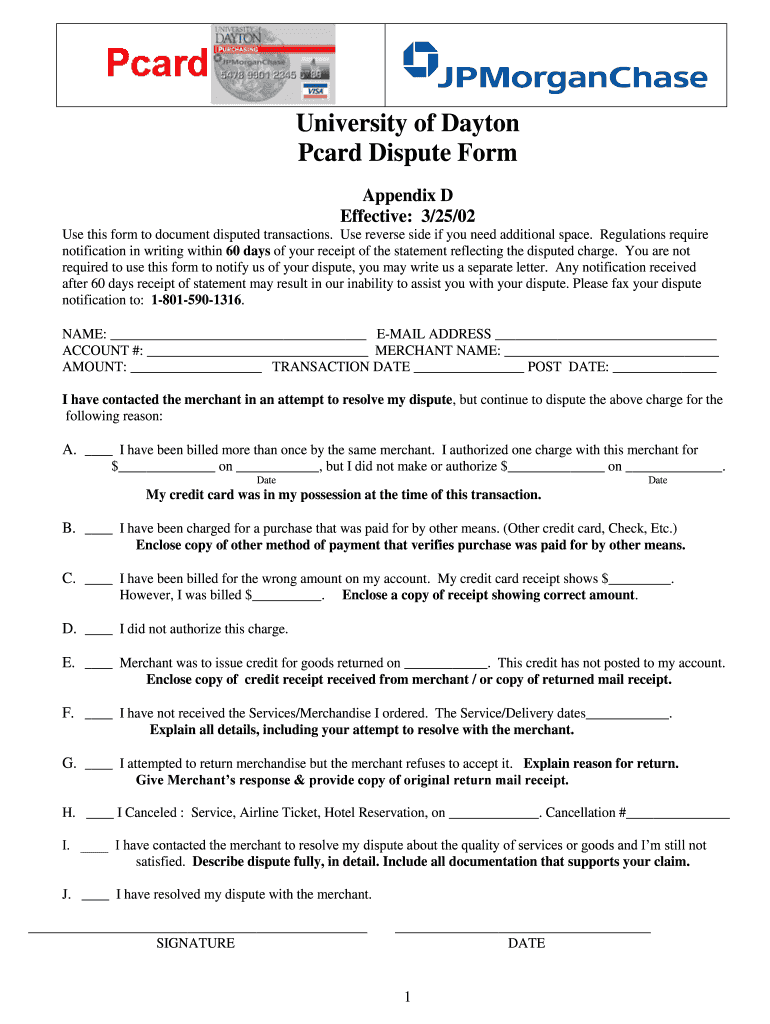
Pcard Dispute Form University of Dayton


What is the Pcard Dispute Form University Of Dayton
The Pcard Dispute Form University Of Dayton is a specific document used to address discrepancies or issues related to purchases made with a university-issued purchasing card (Pcard). This form allows cardholders to formally report any unauthorized transactions, billing errors, or disputes with vendors. It ensures that all disputes are documented and processed in accordance with university policies, providing a clear pathway for resolution.
How to use the Pcard Dispute Form University Of Dayton
To effectively use the Pcard Dispute Form University Of Dayton, follow these steps:
- Obtain the form from the university's official website or financial services office.
- Fill out the required fields, including your contact information, transaction details, and a description of the dispute.
- Attach any supporting documentation, such as receipts or correspondence with the vendor.
- Submit the completed form to the designated department for processing.
Steps to complete the Pcard Dispute Form University Of Dayton
Completing the Pcard Dispute Form involves several key steps:
- Begin by entering your full name and university identification number.
- Provide the date of the transaction and the amount disputed.
- Clearly describe the nature of the dispute, including any relevant details that support your claim.
- Include contact information for any vendors involved, if applicable.
- Review the form for accuracy before submission to avoid delays in processing.
Required Documents
When submitting the Pcard Dispute Form University Of Dayton, certain documents may be required to support your claim:
- A copy of the transaction receipt or invoice.
- Any correspondence with the vendor regarding the disputed charge.
- Additional documentation that may help clarify the dispute.
Form Submission Methods
The Pcard Dispute Form can be submitted through various methods to accommodate different preferences:
- Online submission via the university's financial services portal.
- Mailing the completed form to the designated department.
- In-person submission at the financial services office during business hours.
Key elements of the Pcard Dispute Form University Of Dayton
The key elements of the Pcard Dispute Form include:
- Cardholder's details, including name and university ID.
- Transaction details such as date, amount, and merchant name.
- A section for describing the nature of the dispute.
- Space for attaching supporting documents.
Quick guide on how to complete pcard dispute form university of dayton
Complete [SKS] seamlessly on any gadget
Digital document management has gained popularity among businesses and individuals alike. It serves as an excellent eco-friendly alternative to traditional printed and signed documents, allowing you to obtain the necessary form and securely store it online. airSlate SignNow provides you with all the tools required to create, modify, and electronically sign your documents swiftly without delays. Manage [SKS] on any gadget using airSlate SignNow's Android or iOS applications and enhance any document-related process today.
The easiest way to modify and eSign [SKS] effortlessly
- Find [SKS] and click on Get Form to commence.
- Utilize the tools we provide to complete your form.
- Emphasize pertinent sections of your documents or conceal sensitive information with tools that airSlate SignNow specifically offers for that purpose.
- Create your eSignature with the Sign feature, which takes moments and carries the same legal authority as a conventional ink signature.
- Review all the details and click on the Done button to save your changes.
- Select how you want to share your form, by email, text message (SMS), or invitation link, or download it to your computer.
Eliminate concerns about lost or misplaced files, tedious form searching, or mistakes that require printing new document copies. airSlate SignNow addresses all your requirements in document management in just a few clicks from any device of your choice. Edit and eSign [SKS] and ensure outstanding communication at every step of your form preparation process with airSlate SignNow.
Create this form in 5 minutes or less
Create this form in 5 minutes!
How to create an eSignature for the pcard dispute form university of dayton
How to create an electronic signature for a PDF online
How to create an electronic signature for a PDF in Google Chrome
How to create an e-signature for signing PDFs in Gmail
How to create an e-signature right from your smartphone
How to create an e-signature for a PDF on iOS
How to create an e-signature for a PDF on Android
People also ask
-
What is the Pcard Dispute Form University Of Dayton?
The Pcard Dispute Form University Of Dayton is a specific document designed to facilitate the dispute process for purchases made with a university-issued purchasing card. This form helps streamline communication and resolution between cardholders and the university's financial department.
-
How can I access the Pcard Dispute Form University Of Dayton?
You can easily access the Pcard Dispute Form University Of Dayton through the university's official website or by contacting the financial services department. Additionally, airSlate SignNow provides a user-friendly platform to fill out and submit this form electronically.
-
What are the benefits of using the Pcard Dispute Form University Of Dayton?
Using the Pcard Dispute Form University Of Dayton simplifies the dispute process, ensuring that all necessary information is captured accurately. This leads to quicker resolutions and helps maintain transparency in financial transactions for both the cardholder and the university.
-
Is there a cost associated with the Pcard Dispute Form University Of Dayton?
There is no direct cost for using the Pcard Dispute Form University Of Dayton itself, as it is provided by the university. However, utilizing airSlate SignNow for electronic signatures may involve subscription fees, depending on the features you choose.
-
Can I integrate the Pcard Dispute Form University Of Dayton with other software?
Yes, the Pcard Dispute Form University Of Dayton can be integrated with various software solutions, including accounting and financial management tools. airSlate SignNow offers seamless integrations that enhance the efficiency of managing disputes and financial records.
-
What features does airSlate SignNow offer for the Pcard Dispute Form University Of Dayton?
airSlate SignNow provides features such as electronic signatures, document tracking, and customizable templates for the Pcard Dispute Form University Of Dayton. These features ensure that the dispute process is efficient and secure, allowing users to manage their documents with ease.
-
How does airSlate SignNow enhance the Pcard Dispute Form University Of Dayton process?
airSlate SignNow enhances the Pcard Dispute Form University Of Dayton process by providing a digital platform that allows for quick and secure document signing. This reduces the time spent on manual paperwork and helps ensure that disputes are resolved promptly.
Get more for Pcard Dispute Form University Of Dayton
Find out other Pcard Dispute Form University Of Dayton
- How Do I Electronic signature Louisiana Car Dealer Lease Termination Letter
- How To Electronic signature Louisiana Car Dealer Lease Termination Letter
- Can I Electronic signature North Dakota Banking Lease Template
- Help Me With Electronic signature Louisiana Car Dealer Lease Termination Letter
- How Can I Electronic signature Louisiana Car Dealer Lease Termination Letter
- Electronic signature Kansas Car Dealer Limited Power Of Attorney Online
- Can I Electronic signature Louisiana Car Dealer Lease Termination Letter
- Electronic signature Kansas Car Dealer Limited Power Of Attorney Computer
- Electronic signature Kansas Car Dealer Limited Power Of Attorney Mobile
- Electronic signature Louisiana Car Dealer Credit Memo Online
- Electronic signature Louisiana Car Dealer Credit Memo Computer
- Electronic signature Louisiana Car Dealer Credit Memo Mobile
- Electronic signature Louisiana Car Dealer Credit Memo Now
- Electronic signature Kansas Car Dealer Limited Power Of Attorney Now
- Electronic signature Louisiana Car Dealer Credit Memo Later
- Electronic signature Kansas Car Dealer Limited Power Of Attorney Later
- How To Electronic signature Kansas Car Dealer Limited Power Of Attorney
- Electronic signature Louisiana Car Dealer Credit Memo Myself
- Electronic signature Louisiana Car Dealer Credit Memo Free
- Electronic signature Kansas Car Dealer Limited Power Of Attorney Myself