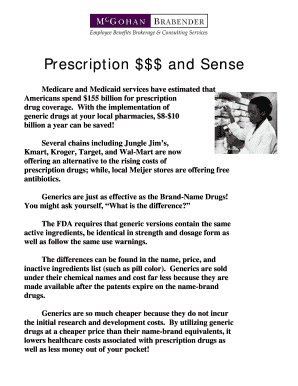
Prescription $$$ and Sense Form


What is the Prescription $$$ And Sense
The Prescription $$$ And Sense is a specific form used in the healthcare and pharmaceutical industries to manage and document prescriptions. This form ensures that patients receive the correct medications while allowing healthcare providers to maintain accurate records. It serves as a legal document that outlines the details of the prescribed medication, including dosage, frequency, and duration of treatment. Understanding this form is crucial for both patients and providers to ensure compliance with healthcare regulations.
How to use the Prescription $$$ And Sense
Using the Prescription $$$ And Sense involves several key steps. First, a healthcare provider must fill out the form with the necessary patient information and prescription details. This includes the patient's name, medication name, dosage, and instructions for use. Once completed, the form should be reviewed for accuracy. After verification, the provider can provide the form to the patient, who will then present it at a pharmacy to obtain the prescribed medication. It is important to keep a copy for records to ensure proper tracking of prescriptions.
Steps to complete the Prescription $$$ And Sense
Completing the Prescription $$$ And Sense requires careful attention to detail. Follow these steps:
- Gather patient information, including full name, date of birth, and contact details.
- Specify the medication name, dosage, and administration route.
- Include clear instructions on how and when to take the medication.
- Sign and date the form to validate the prescription.
- Review the completed form for any errors before submission.
Legal use of the Prescription $$$ And Sense
The legal use of the Prescription $$$ And Sense is governed by state and federal regulations. Healthcare providers must adhere to these laws to ensure that prescriptions are issued correctly and responsibly. This includes verifying patient identity, ensuring the appropriateness of the medication, and maintaining confidentiality. Failure to comply with legal standards can result in penalties for both the provider and the pharmacy.
Key elements of the Prescription $$$ And Sense
Several key elements must be included in the Prescription $$$ And Sense to ensure its validity:
- Patient's full name and contact information
- Provider's name, contact information, and signature
- Medication name, dosage, and quantity prescribed
- Directions for use, including frequency and duration
- Date of the prescription
Examples of using the Prescription $$$ And Sense
Examples of using the Prescription $$$ And Sense can vary widely based on patient needs. For instance, a doctor may prescribe an antibiotic for a bacterial infection, detailing the dosage and duration on the form. Alternatively, a psychiatrist may use the form to prescribe medication for mental health treatment, ensuring that the patient understands the importance of adherence to the prescribed regimen. Each example highlights the importance of clear communication between healthcare providers and patients.
Quick guide on how to complete prescription and sense
Effortlessly Prepare [SKS] on Any Device
The management of online documents has gained traction among businesses and individuals alike. It serves as an ideal environmentally friendly substitute for conventional printed and signed papers, allowing you to locate the necessary form and securely store it online. airSlate SignNow provides all the resources needed to create, alter, and electronically sign your documents swiftly and without any delays. Handle [SKS] on any device using airSlate SignNow's Android or iOS applications and streamline your document-related tasks today.
How to Alter and Electronically Sign [SKS] with Ease
- Obtain [SKS] and click Get Form to begin.
- Utilize the tools we provide to complete your form.
- Emphasize important sections of your documents or obscure private information with tools that airSlate SignNow specifically offers for this purpose.
- Create your electronic signature using the Sign tool, which takes mere seconds and holds the same legal validity as a conventional handwritten signature.
- Review the information and click the Done button to save your modifications.
- Choose how you wish to submit your form, whether by email, SMS, invitation link, or download it to your computer.
Put an end to concerns about lost or misplaced files, tedious form searches, or errors that necessitate printing new document copies. airSlate SignNow addresses all your document management needs within a few clicks from any device you prefer. Modify and electronically sign [SKS] to ensure clear communication at every stage of your form preparation process with airSlate SignNow.
Create this form in 5 minutes or less
Related searches to Prescription $$$ And Sense
Create this form in 5 minutes!
How to create an eSignature for the prescription and sense
How to create an electronic signature for a PDF online
How to create an electronic signature for a PDF in Google Chrome
How to create an e-signature for signing PDFs in Gmail
How to create an e-signature right from your smartphone
How to create an e-signature for a PDF on iOS
How to create an e-signature for a PDF on Android
People also ask
-
What is airSlate SignNow and how does it relate to Prescription $$$ And Sense?
airSlate SignNow is a powerful eSignature solution that enables businesses to send and sign documents efficiently. With its focus on Prescription $$$ And Sense, it offers a cost-effective way to manage your document workflows while ensuring compliance and security.
-
How much does airSlate SignNow cost in relation to Prescription $$$ And Sense?
The pricing for airSlate SignNow is designed to be budget-friendly, aligning with the concept of Prescription $$$ And Sense. Various plans are available, allowing businesses to choose the one that best fits their needs without overspending.
-
What features does airSlate SignNow offer that support Prescription $$$ And Sense?
airSlate SignNow includes features such as customizable templates, real-time tracking, and secure cloud storage. These features enhance the Prescription $$$ And Sense approach by streamlining document management and reducing operational costs.
-
How can airSlate SignNow benefit my business in terms of Prescription $$$ And Sense?
By using airSlate SignNow, businesses can save time and money, which is the essence of Prescription $$$ And Sense. The platform simplifies the signing process, reduces paper usage, and accelerates transaction times, leading to increased efficiency.
-
Does airSlate SignNow integrate with other tools to enhance Prescription $$$ And Sense?
Yes, airSlate SignNow offers integrations with various applications such as CRM systems and cloud storage services. These integrations support the Prescription $$$ And Sense philosophy by creating a seamless workflow that maximizes productivity and minimizes costs.
-
Is airSlate SignNow secure enough for sensitive documents related to Prescription $$$ And Sense?
Absolutely, airSlate SignNow prioritizes security with features like encryption and secure access controls. This ensures that all documents, especially those related to Prescription $$$ And Sense, are protected against unauthorized access.
-
Can I customize documents in airSlate SignNow to fit my Prescription $$$ And Sense needs?
Yes, airSlate SignNow allows users to create and customize documents according to their specific requirements. This flexibility is crucial for implementing Prescription $$$ And Sense strategies effectively within your organization.
Get more for Prescription $$$ And Sense
Find out other Prescription $$$ And Sense
- eSign Colorado Legal Operating Agreement Safe
- How To eSign Colorado Legal POA
- eSign Insurance Document New Jersey Online
- eSign Insurance Form New Jersey Online
- eSign Colorado Life Sciences LLC Operating Agreement Now
- eSign Hawaii Life Sciences Letter Of Intent Easy
- Help Me With eSign Hawaii Life Sciences Cease And Desist Letter
- eSign Hawaii Life Sciences Lease Termination Letter Mobile
- eSign Hawaii Life Sciences Permission Slip Free
- eSign Florida Legal Warranty Deed Safe
- Help Me With eSign North Dakota Insurance Residential Lease Agreement
- eSign Life Sciences Word Kansas Fast
- eSign Georgia Legal Last Will And Testament Fast
- eSign Oklahoma Insurance Business Associate Agreement Mobile
- eSign Louisiana Life Sciences Month To Month Lease Online
- eSign Legal Form Hawaii Secure
- eSign Hawaii Legal RFP Mobile
- How To eSign Hawaii Legal Agreement
- How Can I eSign Hawaii Legal Moving Checklist
- eSign Hawaii Legal Profit And Loss Statement Online