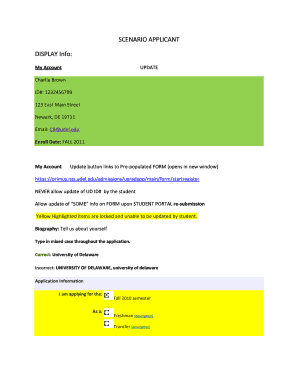
Applicant Notes University of Delaware Udel Form


What is the Applicant Notes University Of Delaware Udel
The Applicant Notes for the University of Delaware, often referred to as Udel, serve as a crucial component of the university's application process. This document provides insights and additional information about an applicant's qualifications, experiences, and any unique circumstances that may influence their admission decision. It is designed to give the admissions committee a more comprehensive view of each candidate beyond standard application materials.
How to use the Applicant Notes University Of Delaware Udel
Using the Applicant Notes effectively involves clear and concise communication of relevant information. Applicants should focus on highlighting their achievements, challenges overcome, and any personal experiences that shaped their educational journey. This section is an opportunity to present a narrative that complements the academic records and test scores submitted. It is important to ensure that all information is truthful and directly related to the application process.
Steps to complete the Applicant Notes University Of Delaware Udel
Completing the Applicant Notes requires careful consideration of what to include. Follow these steps:
- Identify key experiences that have influenced your academic and personal growth.
- Outline any challenges faced during your educational journey and how you addressed them.
- Draft your notes in a clear, organized manner, focusing on the most impactful information.
- Review your notes for clarity and conciseness, ensuring they align with the overall narrative of your application.
- Submit the notes as part of your application package, adhering to any specified guidelines from the university.
Eligibility Criteria
Eligibility for including Applicant Notes typically aligns with the general application requirements set by the University of Delaware. All prospective students, including undergraduate and graduate applicants, may utilize this section to present their unique stories. It is essential to check specific program requirements, as some departments may have additional guidelines regarding what information is most relevant.
Key elements of the Applicant Notes University Of Delaware Udel
Key elements to include in the Applicant Notes encompass:
- Personal Achievements: Highlight significant accomplishments that showcase your skills and dedication.
- Challenges: Discuss obstacles you have overcome and the lessons learned from those experiences.
- Future Goals: Articulate your aspirations and how attending the University of Delaware aligns with those goals.
- Unique Circumstances: Provide context for any irregularities in your academic record or personal background.
Examples of using the Applicant Notes University Of Delaware Udel
Examples of effective use of the Applicant Notes can include:
- A student who faced financial hardships and worked multiple jobs while maintaining high academic performance.
- An applicant who has participated in community service projects that have significantly impacted their local community.
- A candidate who has pursued independent research or creative projects relevant to their field of study.
Quick guide on how to complete applicant notes university of delaware udel
Handle [SKS] effortlessly on any gadget
Web-based document administration has become increasingly favored among businesses and individuals. It serves as an ideal eco-friendly alternative to conventional printed and signed documents, enabling you to find the appropriate form and securely store it online. airSlate SignNow provides you with all the necessary tools to draft, modify, and eSign your documents quickly and without complications. Manage [SKS] on any gadget using airSlate SignNow's Android or iOS applications and simplify any document-related procedure today.
The easiest way to edit and eSign [SKS] with ease
- Find [SKS] and click on Get Form to begin.
- Utilize the tools we offer to complete your paperwork.
- Emphasize signNow sections of your documents or obscure confidential information with tools that airSlate SignNow provides specifically for that purpose.
- Create your signature using the Sign feature, which takes mere seconds and carries the same legal validity as a traditional ink signature.
- Recheck the information and click on the Done button to retain your modifications.
- Choose how you wish to send your form, whether via email, SMS, or invite link, or download it to your computer.
Eliminate concerns over lost or misplaced documents, tedious form searching, or errors that necessitate reprinting new copies. airSlate SignNow addresses all your document management requirements in just a few clicks from a device of your choice. Alter and eSign [SKS] to guarantee exceptional communication throughout your form preparation journey with airSlate SignNow.
Create this form in 5 minutes or less
Related searches to Applicant Notes University Of Delaware Udel
Create this form in 5 minutes!
How to create an eSignature for the applicant notes university of delaware udel
How to create an electronic signature for a PDF online
How to create an electronic signature for a PDF in Google Chrome
How to create an e-signature for signing PDFs in Gmail
How to create an e-signature right from your smartphone
How to create an e-signature for a PDF on iOS
How to create an e-signature for a PDF on Android
People also ask
-
What are Applicant Notes at the University of Delaware (Udel)?
Applicant Notes at the University of Delaware (Udel) are essential annotations that help admissions staff track important information about prospective students. These notes can include insights from interviews, application details, and other relevant data that aid in the decision-making process.
-
How can airSlate SignNow help with managing Applicant Notes at Udel?
airSlate SignNow provides a streamlined platform for managing Applicant Notes at the University of Delaware (Udel). With its eSigning capabilities, you can easily send, receive, and store documents related to applicant information, ensuring that all notes are organized and accessible.
-
What features does airSlate SignNow offer for Applicant Notes at Udel?
airSlate SignNow offers features such as document templates, secure eSigning, and real-time collaboration, which are beneficial for managing Applicant Notes at the University of Delaware (Udel). These features enhance efficiency and ensure that all stakeholders can contribute to the applicant review process seamlessly.
-
Is airSlate SignNow cost-effective for managing Applicant Notes at Udel?
Yes, airSlate SignNow is a cost-effective solution for managing Applicant Notes at the University of Delaware (Udel). With flexible pricing plans, institutions can choose a package that fits their budget while still benefiting from robust document management and eSigning features.
-
Can airSlate SignNow integrate with other systems used at Udel?
Absolutely! airSlate SignNow can integrate with various systems commonly used at the University of Delaware (Udel), such as CRM and student information systems. This integration allows for a seamless flow of information, making it easier to manage Applicant Notes and related documents.
-
What are the benefits of using airSlate SignNow for Applicant Notes at Udel?
Using airSlate SignNow for Applicant Notes at the University of Delaware (Udel) offers numerous benefits, including improved document security, faster processing times, and enhanced collaboration among admissions staff. These advantages help streamline the admissions process and improve overall efficiency.
-
How secure is airSlate SignNow for handling Applicant Notes at Udel?
airSlate SignNow prioritizes security, ensuring that all Applicant Notes at the University of Delaware (Udel) are protected with advanced encryption and compliance with data protection regulations. This commitment to security helps safeguard sensitive applicant information throughout the document management process.
Get more for Applicant Notes University Of Delaware Udel
Find out other Applicant Notes University Of Delaware Udel
- Electronic signature West Virginia Doctors Bill Of Lading Online
- Electronic signature West Virginia Construction Quitclaim Deed Computer
- Electronic signature Construction PDF Wisconsin Myself
- How Do I Electronic signature Wyoming Doctors Rental Lease Agreement
- Help Me With Electronic signature Wyoming Doctors Rental Lease Agreement
- How Do I Electronic signature Colorado Education RFP
- Electronic signature Colorado Education Lease Agreement Form Online
- How To Electronic signature Colorado Education Business Associate Agreement
- Can I Electronic signature California Education Cease And Desist Letter
- Electronic signature Arizona Finance & Tax Accounting Promissory Note Template Computer
- Electronic signature California Finance & Tax Accounting Warranty Deed Fast
- Can I Electronic signature Georgia Education Quitclaim Deed
- Electronic signature California Finance & Tax Accounting LLC Operating Agreement Now
- Electronic signature Connecticut Finance & Tax Accounting Executive Summary Template Myself
- Can I Electronic signature California Government Stock Certificate
- Electronic signature California Government POA Simple
- Electronic signature Illinois Education Business Plan Template Secure
- How Do I Electronic signature Colorado Government POA
- Electronic signature Government Word Illinois Now
- Can I Electronic signature Illinois Government Rental Lease Agreement