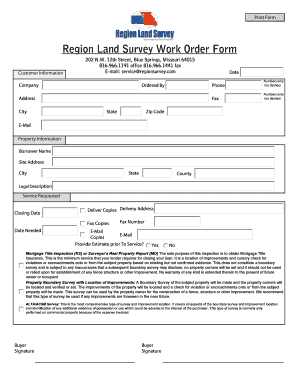
Region Land Survey Work Order Form Thryv


What is the Region Land Survey Work Order Form Thryv
The Region Land Survey Work Order Form Thryv is a crucial document used in the field of land surveying. It serves as a formal request for surveying services, detailing the specific requirements and scope of work needed for a particular project. This form ensures that all parties involved have a clear understanding of the tasks to be performed, the timeline, and any associated costs. It is commonly utilized by surveyors, contractors, and property owners to facilitate effective communication and project management.
How to use the Region Land Survey Work Order Form Thryv
Using the Region Land Survey Work Order Form Thryv involves several straightforward steps. First, gather all necessary information regarding the surveying project, including property details, specific requirements, and any relevant deadlines. Next, fill out the form accurately, ensuring that all fields are completed to avoid delays. Once the form is filled out, it can be submitted electronically or printed for physical signatures. This process streamlines the workflow and helps maintain organized records of requests and services rendered.
Steps to complete the Region Land Survey Work Order Form Thryv
Completing the Region Land Survey Work Order Form Thryv requires attention to detail. Follow these steps for successful completion:
- Begin by entering the project name and location.
- Provide contact information for the requester and any other relevant parties.
- Specify the type of survey needed, such as boundary, topographic, or construction.
- Outline the specific tasks and any additional requirements.
- Include any deadlines for project completion.
- Review the form for accuracy and completeness before submission.
Key elements of the Region Land Survey Work Order Form Thryv
The Region Land Survey Work Order Form Thryv contains several key elements essential for effective communication and project execution. These include:
- Project Information: Details about the location and nature of the surveying work.
- Requester Details: Contact information for the person or entity requesting the survey.
- Survey Type: Specification of the type of survey required.
- Scope of Work: A clear outline of tasks to be performed.
- Timeline: Expected dates for project milestones and completion.
Legal use of the Region Land Survey Work Order Form Thryv
The legal use of the Region Land Survey Work Order Form Thryv is vital for ensuring compliance with state and federal regulations. This form acts as a binding agreement between the surveyor and the client, establishing the terms of service and protecting both parties' rights. Properly executed, it can serve as evidence in case of disputes regarding the scope of work or payment. It is advisable to consult legal counsel to ensure that the form meets all necessary legal requirements in your jurisdiction.
Examples of using the Region Land Survey Work Order Form Thryv
There are various scenarios in which the Region Land Survey Work Order Form Thryv can be utilized effectively:
- A homeowner requesting a boundary survey to resolve property line disputes.
- A construction company needing a topographic survey to assess land for new development.
- A government agency commissioning a survey for public land assessment and planning.
In each case, the form provides a structured approach to document the request and facilitate the surveying process.
Quick guide on how to complete region land survey work order form thryv
Complete Region Land Survey Work Order Form Thryv effortlessly on any device
Managing documents online has gained traction among businesses and individuals alike. It offers an ideal eco-friendly option to traditional printed and signed documents, as you can easily locate the correct form and securely archive it online. airSlate SignNow equips you with all the necessary tools to create, edit, and eSign your documents promptly without delays. Handle Region Land Survey Work Order Form Thryv on any device with airSlate SignNow's Android or iOS applications and enhance any document-driven process today.
How to modify and eSign Region Land Survey Work Order Form Thryv without any hassle
- Obtain Region Land Survey Work Order Form Thryv and then click Get Form to begin.
- Use the tools we offer to fill in your document.
- Highlight essential portions of your documents or obscure sensitive information with tools that airSlate SignNow specifically provides for that purpose.
- Create your signature using the Sign feature, which takes mere seconds and carries the same legal validity as a customary wet ink signature.
- Review all the details and then click the Done button to save your changes.
- Choose how you wish to share your form, via email, text message (SMS), or an invitation link, or download it to your computer.
Forget about mislaid or lost files, tedious form searches, or errors that require printing new document copies. airSlate SignNow meets all your document management needs in just a few clicks from the device of your choice. Alter and eSign Region Land Survey Work Order Form Thryv and ensure effective communication at any stage of the form preparation process with airSlate SignNow.
Create this form in 5 minutes or less
Create this form in 5 minutes!
How to create an eSignature for the region land survey work order form thryv
How to create an electronic signature for a PDF online
How to create an electronic signature for a PDF in Google Chrome
How to create an e-signature for signing PDFs in Gmail
How to create an e-signature right from your smartphone
How to create an e-signature for a PDF on iOS
How to create an e-signature for a PDF on Android
People also ask
-
What is the Region Land Survey Work Order Form Thryv?
The Region Land Survey Work Order Form Thryv is a customizable document designed to streamline the process of managing land survey requests. It allows businesses to efficiently collect necessary information and approvals, ensuring that all details are captured accurately. This form is part of airSlate SignNow's suite of tools that enhance document management and eSigning.
-
How can the Region Land Survey Work Order Form Thryv benefit my business?
Using the Region Land Survey Work Order Form Thryv can signNowly improve your workflow by reducing paperwork and minimizing errors. It enables quick data collection and facilitates faster approvals, which can lead to improved project timelines. Additionally, the eSigning feature ensures that all parties can sign documents securely and conveniently.
-
Is there a cost associated with using the Region Land Survey Work Order Form Thryv?
Yes, there is a cost associated with using the Region Land Survey Work Order Form Thryv, but airSlate SignNow offers competitive pricing plans tailored to different business needs. These plans provide access to a range of features, including document templates, eSigning, and integrations. You can choose a plan that best fits your budget and requirements.
-
What features are included with the Region Land Survey Work Order Form Thryv?
The Region Land Survey Work Order Form Thryv includes features such as customizable templates, eSignature capabilities, and automated workflows. These features help streamline the document management process, making it easier to track and manage survey requests. Additionally, you can integrate this form with other tools to enhance its functionality.
-
Can I integrate the Region Land Survey Work Order Form Thryv with other software?
Absolutely! The Region Land Survey Work Order Form Thryv can be integrated with various software applications, including CRM systems and project management tools. This integration allows for seamless data transfer and enhances overall productivity. airSlate SignNow supports numerous integrations to ensure that your workflow remains efficient.
-
How secure is the Region Land Survey Work Order Form Thryv?
Security is a top priority for airSlate SignNow, and the Region Land Survey Work Order Form Thryv is designed with robust security measures. All documents are encrypted, and access controls ensure that only authorized users can view or edit the forms. This level of security helps protect sensitive information throughout the signing process.
-
Is the Region Land Survey Work Order Form Thryv easy to use?
Yes, the Region Land Survey Work Order Form Thryv is designed to be user-friendly, making it easy for anyone to create and manage work orders. The intuitive interface allows users to navigate the form effortlessly, even if they have limited technical skills. Training resources and customer support are also available to assist users.
Get more for Region Land Survey Work Order Form Thryv
- Rabies waiver form
- Payment voucher form
- Dhyan chand award application form
- Ureport form download
- Fillable fort huachuca access request form
- Www servicecanada infocanada revenue agency kelownacanada revenue agency kelowna address contact maps hours form
- Acupuncture consent form template
- Credit card authorization form refund authorization form
Find out other Region Land Survey Work Order Form Thryv
- Electronic signature Wisconsin Car Dealer Contract Simple
- Electronic signature Wyoming Car Dealer Lease Agreement Template Computer
- How Do I Electronic signature Mississippi Business Operations Rental Application
- Electronic signature Missouri Business Operations Business Plan Template Easy
- Electronic signature Missouri Business Operations Stock Certificate Now
- Electronic signature Alabama Charity Promissory Note Template Computer
- Electronic signature Colorado Charity Promissory Note Template Simple
- Electronic signature Alabama Construction Quitclaim Deed Free
- Electronic signature Alaska Construction Lease Agreement Template Simple
- Electronic signature Construction Form Arizona Safe
- Electronic signature Kentucky Charity Living Will Safe
- Electronic signature Construction Form California Fast
- Help Me With Electronic signature Colorado Construction Rental Application
- Electronic signature Connecticut Construction Business Plan Template Fast
- Electronic signature Delaware Construction Business Letter Template Safe
- Electronic signature Oklahoma Business Operations Stock Certificate Mobile
- Electronic signature Pennsylvania Business Operations Promissory Note Template Later
- Help Me With Electronic signature North Dakota Charity Resignation Letter
- Electronic signature Indiana Construction Business Plan Template Simple
- Electronic signature Wisconsin Charity Lease Agreement Mobile