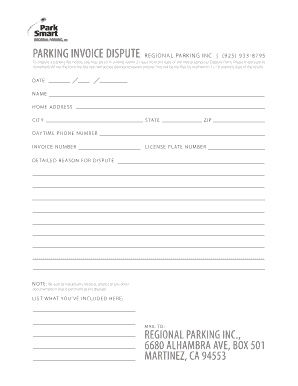
Parkinginvoice Com Dispute 2008


Understanding the Parkinginvoice Com Dispute
The Parkinginvoice Com Dispute is a formal process that allows individuals to contest parking citations issued through the Parkinginvoice platform. This dispute mechanism is essential for those who believe they have received an unfair or incorrect parking ticket. It is crucial to understand the grounds for disputing a parking citation, which may include errors in the ticket details, lack of proper signage, or other mitigating circumstances that justify the appeal.
How to Use the Parkinginvoice Com Dispute
To initiate a dispute with Parkinginvoice, users must first gather relevant information regarding the citation. This includes the ticket number, vehicle information, and any supporting evidence such as photographs or witness statements. The dispute can typically be submitted online through the Parkinginvoice website. Users will need to fill out a dispute form, providing all necessary details and evidence to support their case. Following submission, users should monitor their email for updates regarding the status of their dispute.
Steps to Complete the Parkinginvoice Com Dispute
Completing a dispute through Parkinginvoice involves several key steps:
- Collect all pertinent information related to the parking citation.
- Access the Parkinginvoice dispute form on the official website.
- Fill out the form accurately, including all required fields.
- Attach any supporting documents or evidence that strengthen your case.
- Submit the dispute form and note any confirmation details provided.
- Check for updates on the status of your dispute through your email or the Parkinginvoice portal.
Required Documents for the Parkinginvoice Com Dispute
When disputing a parking citation through Parkinginvoice, specific documents may be required to substantiate your claim. These typically include:
- A copy of the parking citation.
- Evidence supporting your dispute, such as photographs of the parking area or signage.
- Any witness statements that may corroborate your account.
Having these documents ready will facilitate a smoother dispute process and increase the chances of a favorable outcome.
Legal Use of the Parkinginvoice Com Dispute
The Parkinginvoice Com Dispute process is designed to adhere to local and state regulations regarding parking enforcement. It is important for users to understand their rights when disputing a citation. Legal grounds for a dispute may include improper ticketing procedures, lack of adequate signage, or extenuating circumstances that justify the parking violation. Familiarizing oneself with the local parking laws can provide additional context and support for the dispute.
Examples of Using the Parkinginvoice Com Dispute
There are various scenarios in which individuals may successfully dispute a parking citation through Parkinginvoice. For example:
- A driver receives a ticket for parking in a space that was not clearly marked as a no-parking zone.
- A vehicle is ticketed while parked in a valid space, but the ticket contains incorrect information, such as the wrong license plate number.
- A driver can show evidence that they were loading or unloading goods, which may exempt them from the violation.
These examples illustrate how understanding the dispute process can empower individuals to contest unfair citations effectively.
Quick guide on how to complete parkinginvoice com dispute
Complete Parkinginvoice Com Dispute effortlessly on any device
Online document management has become increasingly popular among businesses and individuals. It offers an ideal eco-friendly alternative to conventional printed and signed documents, allowing you to locate the appropriate form and securely store it online. airSlate SignNow provides you with all the tools necessary to create, edit, and eSign your documents promptly without delays. Handle Parkinginvoice Com Dispute on any device with airSlate SignNow's Android or iOS applications and enhance any document-based procedure today.
The easiest method to modify and eSign Parkinginvoice Com Dispute smoothly
- Locate Parkinginvoice Com Dispute and then click Get Form to begin.
- Utilize the tools we provide to complete your document.
- Emphasize important sections of the documents or redact sensitive information with tools that airSlate SignNow specifically offers for that purpose.
- Create your signature using the Sign tool, which takes mere seconds and holds the same legal validity as a traditional wet ink signature.
- Review all the information and then click on the Done button to save your changes.
- Select how you would like to submit your form, via email, SMS, invite link, or download it to your computer.
Forget about lost or misplaced documents, tedious form searches, or errors that require printing new document copies. airSlate SignNow meets all your needs in document management with just a few clicks from a device of your choosing. Modify and eSign Parkinginvoice Com Dispute and ensure excellent communication at every stage of the form preparation process with airSlate SignNow.
Create this form in 5 minutes or less
Find and fill out the correct parkinginvoice com dispute
Create this form in 5 minutes!
How to create an eSignature for the parkinginvoice com dispute
How to create an electronic signature for a PDF online
How to create an electronic signature for a PDF in Google Chrome
How to create an e-signature for signing PDFs in Gmail
How to create an e-signature right from your smartphone
How to create an e-signature for a PDF on iOS
How to create an e-signature for a PDF on Android
People also ask
-
What is the process for disputing a parking invoice using airSlate SignNow?
To dispute a parking invoice using airSlate SignNow, simply upload your invoice document, add your dispute details, and send it for eSignature. Our platform streamlines the process, ensuring that your dispute is documented and sent to the appropriate authorities efficiently. This makes handling a parkinginvoice com dispute straightforward and hassle-free.
-
Are there any costs associated with disputing a parking invoice through airSlate SignNow?
airSlate SignNow offers a cost-effective solution for managing documents, including disputes related to parking invoices. While there may be subscription fees, the ability to eSign and manage disputes online can save you time and potential fines. Overall, using our service for a parkinginvoice com dispute is a smart financial choice.
-
What features does airSlate SignNow offer for managing parking invoice disputes?
Our platform provides features such as document templates, eSignature capabilities, and secure cloud storage, all of which are essential for managing parking invoice disputes. You can easily track the status of your disputes and receive notifications when documents are signed. This ensures that your parkinginvoice com dispute is handled efficiently.
-
Can I integrate airSlate SignNow with other tools for managing parking invoice disputes?
Yes, airSlate SignNow integrates seamlessly with various tools and applications, enhancing your ability to manage parking invoice disputes. Whether you use CRM systems or project management tools, our integrations allow for a smooth workflow. This connectivity ensures that your parkinginvoice com dispute process is streamlined and effective.
-
How does airSlate SignNow ensure the security of my parking invoice dispute documents?
Security is a top priority at airSlate SignNow. We utilize advanced encryption and secure cloud storage to protect your documents, including those related to parking invoice disputes. You can trust that your sensitive information is safe while you manage your parkinginvoice com dispute.
-
Is it easy to use airSlate SignNow for someone unfamiliar with eSigning?
Absolutely! airSlate SignNow is designed to be user-friendly, even for those unfamiliar with eSigning. Our intuitive interface guides you through the process of disputing a parking invoice, making it accessible for everyone. This ease of use is particularly beneficial when handling a parkinginvoice com dispute.
-
What benefits can I expect from using airSlate SignNow for parking invoice disputes?
Using airSlate SignNow for parking invoice disputes offers numerous benefits, including time savings, reduced paperwork, and improved tracking of your disputes. Our platform simplifies the entire process, allowing you to focus on resolving your issues rather than getting bogged down in administrative tasks. This efficiency is key when dealing with a parkinginvoice com dispute.
Get more for Parkinginvoice Com Dispute
Find out other Parkinginvoice Com Dispute
- eSign Minnesota High Tech Rental Lease Agreement Myself
- eSign Minnesota High Tech Rental Lease Agreement Free
- eSign Michigan Healthcare / Medical Permission Slip Now
- eSign Montana High Tech Lease Agreement Online
- eSign Mississippi Government LLC Operating Agreement Easy
- eSign Ohio High Tech Letter Of Intent Later
- eSign North Dakota High Tech Quitclaim Deed Secure
- eSign Nebraska Healthcare / Medical LLC Operating Agreement Simple
- eSign Nebraska Healthcare / Medical Limited Power Of Attorney Mobile
- eSign Rhode Island High Tech Promissory Note Template Simple
- How Do I eSign South Carolina High Tech Work Order
- eSign Texas High Tech Moving Checklist Myself
- eSign Texas High Tech Moving Checklist Secure
- Help Me With eSign New Hampshire Government Job Offer
- eSign Utah High Tech Warranty Deed Simple
- eSign Wisconsin High Tech Cease And Desist Letter Fast
- eSign New York Government Emergency Contact Form Online
- eSign North Carolina Government Notice To Quit Now
- eSign Oregon Government Business Plan Template Easy
- How Do I eSign Oklahoma Government Separation Agreement