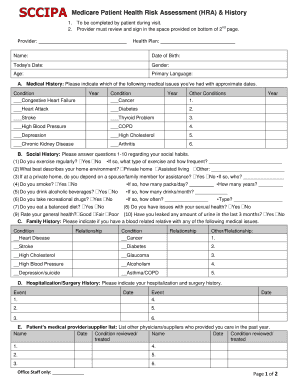
Medicare Patient Health Risk Assessment HRA & History Sccipa Form


Understanding the Medicare Patient Health Risk Assessment
The Medicare Patient Health Risk Assessment (HRA) is a comprehensive evaluation tool designed to identify health risks and needs among Medicare beneficiaries. This assessment plays a crucial role in tailoring healthcare services to individual patients, ensuring they receive appropriate care based on their specific health conditions. The HRA collects data on various factors, including medical history, lifestyle choices, and potential health issues, enabling healthcare providers to create personalized care plans.
Steps to Complete the Medicare Patient Health Risk Assessment
Completing the Medicare Patient Health Risk Assessment involves several key steps:
- Gather necessary information: Collect personal health information, including medical history, current medications, and any chronic conditions.
- Access the HRA form: Obtain the Medicare HRA form through your healthcare provider or Medicare's official resources.
- Fill out the form: Carefully complete the form, ensuring all sections are filled out accurately to reflect your health status.
- Submit the form: Return the completed HRA form to your healthcare provider, either digitally or by mail, as instructed.
Key Elements of the Medicare Patient Health Risk Assessment
The HRA encompasses several important components that contribute to a thorough evaluation:
- Demographic information: Basic personal details, including age, gender, and contact information.
- Medical history: A record of past illnesses, surgeries, and ongoing health conditions.
- Medication review: A list of current medications, including dosages and purposes.
- Lifestyle factors: Information regarding diet, exercise, smoking, and alcohol use.
- Health screenings: Recommendations for preventive screenings based on age and health status.
Legal Use of the Medicare Patient Health Risk Assessment
The Medicare Patient Health Risk Assessment must be conducted in accordance with federal regulations to ensure compliance and protect patient privacy. Healthcare providers are required to handle all personal health information confidentially and in compliance with the Health Insurance Portability and Accountability Act (HIPAA). Proper documentation and secure storage of completed HRAs are essential to maintain legal compliance and safeguard patient data.
Obtaining the Medicare Patient Health Risk Assessment
To obtain the Medicare Patient Health Risk Assessment, beneficiaries can follow these steps:
- Contact your healthcare provider: Reach out to your doctor or healthcare facility to request the HRA form.
- Visit Medicare's website: Access official Medicare resources online for downloadable forms and additional information.
- Consult with Medicare representatives: If needed, call Medicare customer service for assistance in acquiring the HRA form.
Examples of Using the Medicare Patient Health Risk Assessment
The Medicare HRA can be utilized in various scenarios to enhance patient care:
- Chronic disease management: Identifying patients at risk for conditions such as diabetes or heart disease allows for proactive management.
- Preventive care planning: The HRA can help determine necessary screenings and vaccinations based on individual risk factors.
- Care coordination: Sharing HRA results with specialists ensures a comprehensive approach to patient health.
Quick guide on how to complete medicare patient health risk assessment hra amp history sccipa
Effortlessly Prepare Medicare Patient Health Risk Assessment HRA & History Sccipa on Any Device
Managing documents online has gained traction among businesses and individuals alike. It serves as an ideal environmentally friendly substitute for traditional printed and signed documents, allowing you to access the necessary forms and securely store them online. airSlate SignNow equips you with all the tools required to create, edit, and electronically sign your documents quickly and efficiently. Handle Medicare Patient Health Risk Assessment HRA & History Sccipa on any device with the airSlate SignNow applications for Android or iOS, and streamline your document processes today.
Efficiently Edit and Electronically Sign Medicare Patient Health Risk Assessment HRA & History Sccipa with Ease
- Locate Medicare Patient Health Risk Assessment HRA & History Sccipa and click on Get Form to begin.
- Utilize the features we offer to fill out your document.
- Emphasize important parts of your documents or conceal sensitive information with tools tailored specifically for that purpose by airSlate SignNow.
- Generate your electronic signature using the Sign tool, which takes just seconds and carries the same legal standing as a conventional wet ink signature.
- Review all the details and click on the Done button to save your changes.
- Choose how you want to send your form—via email, SMS, or invitation link—or download it to your computer.
Eliminate concerns about lost or misplaced files, tedious form searching, or errors that necessitate printing new document copies. airSlate SignNow meets all your document management needs with just a few clicks from your preferred device. Edit and electronically sign Medicare Patient Health Risk Assessment HRA & History Sccipa to ensure outstanding communication throughout your form preparation journey with airSlate SignNow.
Create this form in 5 minutes or less
Create this form in 5 minutes!
How to create an eSignature for the medicare patient health risk assessment hra amp history sccipa
How to create an electronic signature for a PDF online
How to create an electronic signature for a PDF in Google Chrome
How to create an e-signature for signing PDFs in Gmail
How to create an e-signature right from your smartphone
How to create an e-signature for a PDF on iOS
How to create an e-signature for a PDF on Android
People also ask
-
What is a health risk assessment Medicare?
A health risk assessment Medicare is a comprehensive evaluation that helps identify potential health risks for Medicare beneficiaries. It typically includes questions about medical history, lifestyle choices, and current health status. This assessment is crucial for tailoring healthcare plans to meet individual needs.
-
How does airSlate SignNow facilitate health risk assessment Medicare?
airSlate SignNow streamlines the process of conducting health risk assessments for Medicare by allowing healthcare providers to send and eSign necessary documents electronically. This not only saves time but also ensures that all information is securely stored and easily accessible. With our solution, you can enhance patient engagement and improve overall assessment efficiency.
-
What are the benefits of using airSlate SignNow for health risk assessments?
Using airSlate SignNow for health risk assessments Medicare offers numerous benefits, including increased efficiency, reduced paperwork, and enhanced security. Our platform allows for quick document turnaround and ensures compliance with healthcare regulations. Additionally, it improves patient satisfaction by simplifying the assessment process.
-
Is there a cost associated with using airSlate SignNow for health risk assessment Medicare?
Yes, there is a cost associated with using airSlate SignNow, but it is designed to be a cost-effective solution for healthcare providers. Pricing varies based on the features and volume of documents processed. We offer flexible plans to accommodate different needs, ensuring that you get the best value for your health risk assessment Medicare processes.
-
Can airSlate SignNow integrate with other healthcare systems for health risk assessments?
Absolutely! airSlate SignNow can seamlessly integrate with various healthcare systems and electronic health records (EHR) to facilitate health risk assessments Medicare. This integration allows for a smooth flow of information, ensuring that all data is synchronized and up-to-date. It enhances the overall efficiency of your healthcare operations.
-
How secure is the data collected during health risk assessments with airSlate SignNow?
Data security is a top priority for airSlate SignNow. We implement robust encryption and compliance measures to protect all information collected during health risk assessments Medicare. Our platform adheres to HIPAA regulations, ensuring that sensitive patient data remains confidential and secure throughout the assessment process.
-
What features does airSlate SignNow offer for health risk assessment Medicare?
airSlate SignNow offers a variety of features tailored for health risk assessments Medicare, including customizable templates, electronic signatures, and automated workflows. These features help streamline the assessment process, reduce errors, and improve overall efficiency. Our user-friendly interface makes it easy for both providers and patients to navigate the assessment.
Get more for Medicare Patient Health Risk Assessment HRA & History Sccipa
- Request for direct deposit bhp billiton form
- Pennsylvania appraiser experience log form
- Form tr 3
- I220a 4455 form
- Blood and body fluid exposure report epinet uthsc form
- The birth of the himalayas worksheet answer key form
- North carolina assumption agreement of deed of trust and release of original mortgagors form
- Jfk inaugural address worksheet form
Find out other Medicare Patient Health Risk Assessment HRA & History Sccipa
- How Can I eSign Illinois Healthcare / Medical Presentation
- Can I eSign Hawaii High Tech Document
- How Can I eSign Hawaii High Tech Document
- How Do I eSign Hawaii High Tech Document
- Can I eSign Hawaii High Tech Word
- How Can I eSign Hawaii High Tech Form
- How Do I eSign New Mexico Healthcare / Medical Word
- How To eSign Washington High Tech Presentation
- Help Me With eSign Vermont Healthcare / Medical PPT
- How To eSign Arizona Lawers PDF
- How To eSign Utah Government Word
- How Can I eSign Connecticut Lawers Presentation
- Help Me With eSign Hawaii Lawers Word
- How Can I eSign Hawaii Lawers Document
- How To eSign Hawaii Lawers PPT
- Help Me With eSign Hawaii Insurance PPT
- Help Me With eSign Idaho Insurance Presentation
- Can I eSign Indiana Insurance Form
- How To eSign Maryland Insurance PPT
- Can I eSign Arkansas Life Sciences PDF