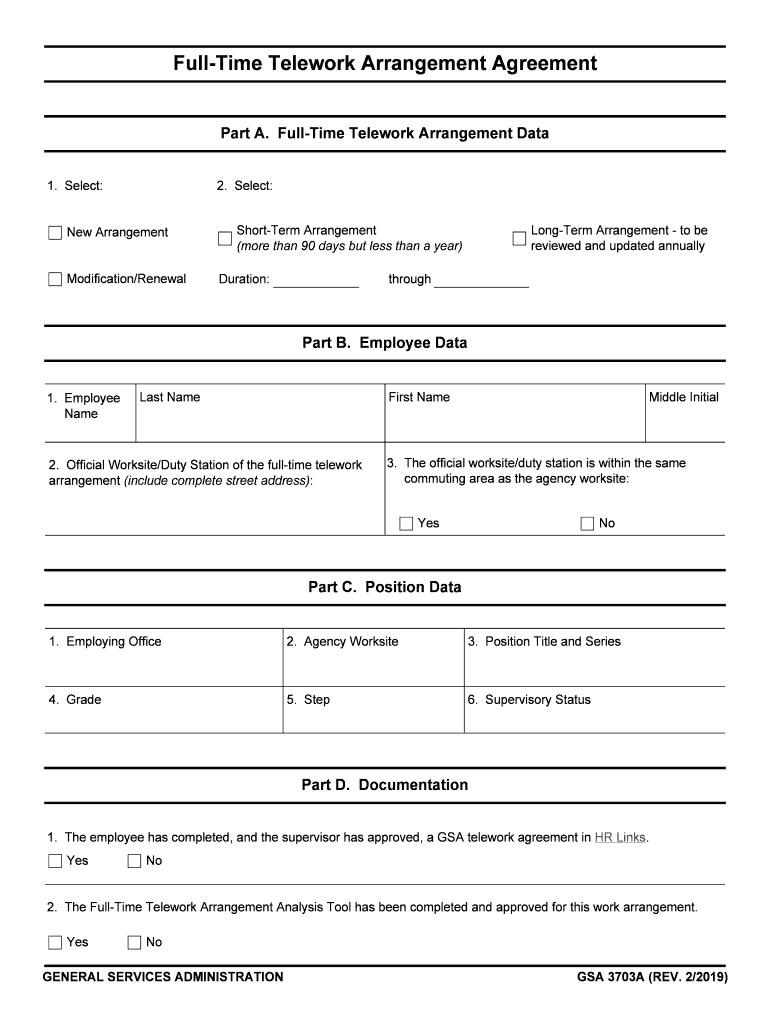
Telework & Flex Schedules Commute Org Form


What is the Telework and Flex Schedules Commute org
The Telework and Flex Schedules Commute org is a structured framework designed to facilitate remote work arrangements and flexible scheduling for employees. This initiative aims to enhance work-life balance while maintaining productivity. By providing a standardized template, organizations can streamline the process of establishing telework agreements that meet both employee needs and organizational goals.
How to use the Telework and Flex Schedules Commute org
Utilizing the Telework and Flex Schedules Commute org template involves several key steps. First, gather necessary information regarding employee roles, work hours, and specific telework arrangements. Next, fill out the template with relevant details, ensuring clarity on expectations and responsibilities. Finally, both the employee and employer should review the completed form to confirm mutual understanding before signing. This process promotes transparency and accountability in telework agreements.
Key elements of the Telework and Flex Schedules Commute org
Several essential components should be included in the Telework and Flex Schedules Commute org template. These elements typically encompass:
- Employee Information: Name, position, and contact details.
- Work Schedule: Designated telework days and hours.
- Performance Expectations: Goals and objectives for remote work.
- Communication Guidelines: Preferred methods and frequency of check-ins.
- Equipment and Resources: Tools and technology provided by the employer.
Steps to complete the Telework and Flex Schedules Commute org
Completing the Telework and Flex Schedules Commute org template requires a systematic approach. Follow these steps:
- Gather all relevant employee details and organizational policies.
- Fill out the template with accurate information regarding work schedules and expectations.
- Review the completed form with the employee to ensure clarity and agreement.
- Obtain necessary signatures from both parties to formalize the agreement.
- Store the signed document securely for future reference.
Legal use of the Telework and Flex Schedules Commute org
To ensure the legal validity of the Telework and Flex Schedules Commute org, it is crucial to adhere to relevant regulations. Compliance with the Electronic Signatures in Global and National Commerce (ESIGN) Act and the Uniform Electronic Transactions Act (UETA) is essential for eSignatures. Additionally, maintaining confidentiality and data protection standards is vital to safeguard sensitive employee information during the telework arrangement.
Examples of using the Telework and Flex Schedules Commute org
Organizations can implement the Telework and Flex Schedules Commute org template in various scenarios. For instance, a company may allow employees to work from home two days a week to accommodate personal commitments. Another example includes flexible hours for employees who need to manage childcare responsibilities. These arrangements can enhance employee satisfaction and retention while ensuring that productivity remains high.
Quick guide on how to complete telework ampamp flex schedules commuteorg
Complete Telework & Flex Schedules Commute org with ease on any device
Managing documents online has gained traction among companies and individuals. It offers an ideal eco-friendly substitute for conventional printed and signed documents, as you can access the right form and securely store it online. airSlate SignNow provides all the tools you need to create, edit, and eSign your documents quickly without delays. Handle Telework & Flex Schedules Commute org on any device with airSlate SignNow's applications for Android or iOS and enhance any document-centric task today.
How to modify and eSign Telework & Flex Schedules Commute org effortlessly
- Find Telework & Flex Schedules Commute org and click on Get Form to begin.
- Utilize the tools we provide to complete your document.
- Emphasize relevant sections of the documents or obscure sensitive information with tools that airSlate SignNow specifically offers for that purpose.
- Create your eSignature using the Sign tool, which takes mere seconds and carries the same legal validity as a traditional wet ink signature.
- Review all the information and click on the Done button to save your modifications.
- Choose how you would like to send your form, via email, text message (SMS), or invitation link, or download it to your computer.
Say goodbye to lost or misplaced documents, tedious form searching, or errors that necessitate printing new copies. airSlate SignNow fulfills all your document management needs with just a few clicks from a device of your choice. Alter and eSign Telework & Flex Schedules Commute org and ensure exceptional communication throughout the document preparation process with airSlate SignNow.
Create this form in 5 minutes or less
Create this form in 5 minutes!
How to create an eSignature for the telework ampamp flex schedules commuteorg
How to generate an eSignature for your Telework Ampamp Flex Schedules Commuteorg online
How to make an electronic signature for your Telework Ampamp Flex Schedules Commuteorg in Chrome
How to generate an electronic signature for signing the Telework Ampamp Flex Schedules Commuteorg in Gmail
How to make an eSignature for the Telework Ampamp Flex Schedules Commuteorg from your smart phone
How to create an electronic signature for the Telework Ampamp Flex Schedules Commuteorg on iOS
How to generate an eSignature for the Telework Ampamp Flex Schedules Commuteorg on Android
People also ask
-
What is a telework schedule template?
A telework schedule template is a structured document that helps employees outline their work-from-home arrangements. This template can include specific work hours, tasks, and availability, making it easier for teams to coordinate effectively. Utilizing a telework schedule template ensures clarity and accountability among remote workers.
-
How can I create a telework schedule template using airSlate SignNow?
Creating a telework schedule template in airSlate SignNow is simple. You can start by using our customizable templates or build one from scratch that fits your specific needs. The platform provides user-friendly tools that allow you to add fields, designate work hours, and collaborate with your team seamlessly.
-
Is there a cost associated with using airSlate SignNow for telework schedule templates?
Yes, there is a cost associated with using airSlate SignNow, but it offers various pricing options to cater to different business sizes. By investing in our platform, you gain access to powerful features including eSigning, document management, and customizable templates like the telework schedule template. This cost-effective solution can streamline your remote work processes.
-
What features does airSlate SignNow offer for telework schedule templates?
AirSlate SignNow provides an array of features that enhance your telework schedule template. Key functionalities include customizable templates, eSignature capabilities, and real-time document tracking. These features ensure that your telework schedules are efficient, legally binding, and easy to manage.
-
Can I integrate airSlate SignNow with other tools for managing telework schedules?
Absolutely! AirSlate SignNow integrates seamlessly with various productivity and project management tools. This means you can synchronize your telework schedule template with platforms like Google Workspace, Salesforce, and more to keep your workflows smooth and organized.
-
What are the benefits of using a telework schedule template?
Using a telework schedule template offers numerous benefits, including improved organization, better communication among team members, and enhanced accountability. It provides a clear framework for remote work expectations, helping employees stay focused and productive. A well-structured telework schedule template can signNowly boost team morale and collaboration.
-
How does airSlate SignNow ensure the security of my telework schedule templates?
AirSlate SignNow prioritizes the security of your documents, including telework schedule templates. Our platform uses advanced encryption techniques to protect sensitive information and ensures compliance with industry standards. You can confidently create, store, and share your telework schedule templates without compromising security.
Get more for Telework & Flex Schedules Commute org
- Ms society donation receipt form
- Immunization exemption form members young marines
- Claim form for repairs related to engine misfire 1
- Model arbeidsovereenkomst horeca fnv horeca form
- Camaroha sutra wavier of liability amp release form agreement
- Sale of property affidavit west coast escrow form
- Cityofpetaluma orgdepartmentsparks recreationcity of petaluma parks ampamp recreation department information
- Power of attorney form date individual firm special power general consulmex sre gob
Find out other Telework & Flex Schedules Commute org
- How To Sign Nebraska Healthcare / Medical Living Will
- Sign Nevada Healthcare / Medical Business Plan Template Free
- Sign Nebraska Healthcare / Medical Permission Slip Now
- Help Me With Sign New Mexico Healthcare / Medical Medical History
- Can I Sign Ohio Healthcare / Medical Residential Lease Agreement
- How To Sign Oregon Healthcare / Medical Living Will
- How Can I Sign South Carolina Healthcare / Medical Profit And Loss Statement
- Sign Tennessee Healthcare / Medical Business Plan Template Free
- Help Me With Sign Tennessee Healthcare / Medical Living Will
- Sign Texas Healthcare / Medical Contract Mobile
- Sign Washington Healthcare / Medical LLC Operating Agreement Now
- Sign Wisconsin Healthcare / Medical Contract Safe
- Sign Alabama High Tech Last Will And Testament Online
- Sign Delaware High Tech Rental Lease Agreement Online
- Sign Connecticut High Tech Lease Template Easy
- How Can I Sign Louisiana High Tech LLC Operating Agreement
- Sign Louisiana High Tech Month To Month Lease Myself
- How To Sign Alaska Insurance Promissory Note Template
- Sign Arizona Insurance Moving Checklist Secure
- Sign New Mexico High Tech Limited Power Of Attorney Simple