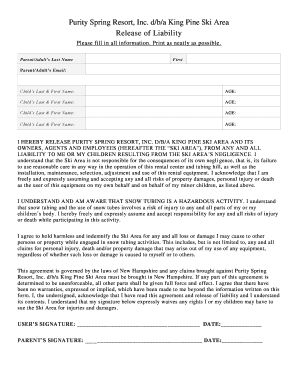
Tubing Release Form King Pine


What is the Tubing Release Form King Pine
The Tubing Release Form King Pine is a legal document that participants must complete before engaging in tubing activities at King Pine. This form serves as a waiver, acknowledging the inherent risks associated with tubing and releasing the facility from liability in case of accidents or injuries. It is essential for ensuring that all participants understand the potential hazards and agree to participate voluntarily.
How to use the Tubing Release Form King Pine
Using the Tubing Release Form King Pine involves several straightforward steps. First, individuals must obtain the form, which can typically be found on the King Pine website or at the facility itself. After acquiring the form, participants should read it carefully to understand the terms and conditions. Once they are familiar with the content, they can fill out the required information, including their name, contact details, and any relevant medical information. Finally, participants must sign and date the form to validate it before engaging in tubing activities.
Key elements of the Tubing Release Form King Pine
The Tubing Release Form King Pine includes several critical components. These typically encompass:
- Participant Information: Name, address, and contact details of the individual signing the form.
- Assumption of Risk: A statement acknowledging the risks associated with tubing.
- Release of Liability: A clause that releases King Pine and its employees from liability for injuries.
- Medical Information: Any pertinent health conditions that may affect participation.
- Signature and Date: Confirmation that the participant agrees to the terms outlined in the form.
Steps to complete the Tubing Release Form King Pine
Completing the Tubing Release Form King Pine involves a systematic approach to ensure accuracy and compliance. Follow these steps:
- Obtain the form from the King Pine facility or website.
- Carefully read through the entire document to understand the terms.
- Fill in the required personal information, ensuring all details are accurate.
- Review the assumption of risk and liability release clauses.
- Provide any necessary medical information that may be relevant.
- Sign and date the form to confirm your agreement.
- Submit the completed form as instructed, either online or in person.
Legal use of the Tubing Release Form King Pine
The legal use of the Tubing Release Form King Pine is crucial for both the participant and the facility. This document acts as a binding agreement that protects King Pine from legal claims resulting from accidents during tubing activities. By signing the form, participants acknowledge that they understand the risks and agree not to hold the facility liable for injuries. It is important to note that the enforceability of such waivers can vary by state, so participants should ensure they comply with local laws and regulations.
How to obtain the Tubing Release Form King Pine
Obtaining the Tubing Release Form King Pine is a simple process. Participants can access the form through various means:
- Visit the King Pine website, where the form is often available for download.
- Request a physical copy at the King Pine facility upon arrival.
- Contact customer service for assistance in obtaining the form if needed.
It is advisable to complete the form prior to arrival to expedite the check-in process and ensure a smooth experience.
Quick guide on how to complete tubing release form king pine
Effortlessly Prepare Tubing Release Form King Pine on Any Device
Digital document management has gained signNow popularity among businesses and individuals. It serves as an ideal eco-friendly substitute for conventional printed and signed paperwork, as you can easily find the right template and securely store it online. airSlate SignNow provides all the tools you need to create, modify, and eSign your documents promptly without any hassle. Manage Tubing Release Form King Pine on any device using airSlate SignNow's Android or iOS applications and simplify your document-related tasks today.
How to Modify and eSign Tubing Release Form King Pine with Ease
- Find Tubing Release Form King Pine and click Get Form to commence.
- Utilize the tools we provide to fill out your form.
- Emphasize important sections of the documents or conceal sensitive information using tools that airSlate SignNow specifically offers for this purpose.
- Create your eSignature with the Sign feature, which takes just seconds and holds the same legal validity as an authentic wet ink signature.
- Review the details and click on the Done button to save your changes.
- Select how you wish to share your form, via email, text message (SMS), invitation link, or download it to your computer.
Eliminate the worries of lost or mislaid documents, tedious form searches, or errors that necessitate printing new copies. airSlate SignNow addresses all your document management needs in just a few clicks from your preferred device. Modify and eSign Tubing Release Form King Pine to ensure excellent communication at every step of the form preparation process with airSlate SignNow.
Create this form in 5 minutes or less
Create this form in 5 minutes!
How to create an eSignature for the tubing release form king pine
How to create an electronic signature for a PDF online
How to create an electronic signature for a PDF in Google Chrome
How to create an e-signature for signing PDFs in Gmail
How to create an e-signature right from your smartphone
How to create an e-signature for a PDF on iOS
How to create an e-signature for a PDF on Android
People also ask
-
What is the Tubing Release Form King Pine?
The Tubing Release Form King Pine is a legal document designed to release liability for activities related to tubing at King Pine. It ensures that participants understand the risks involved and agree to participate voluntarily. This form is essential for both safety and legal protection.
-
How can I obtain the Tubing Release Form King Pine?
You can easily obtain the Tubing Release Form King Pine through the airSlate SignNow platform. Simply visit our website, navigate to the forms section, and download the Tubing Release Form King Pine. It's available in a user-friendly format for your convenience.
-
Is there a cost associated with the Tubing Release Form King Pine?
The Tubing Release Form King Pine is available at a competitive price through airSlate SignNow. We offer various pricing plans to suit different needs, ensuring that you can access this essential document without breaking the bank. Check our pricing page for more details.
-
What features does the Tubing Release Form King Pine include?
The Tubing Release Form King Pine includes essential features such as customizable fields, electronic signatures, and secure storage. These features make it easy to tailor the form to your specific requirements while ensuring compliance and security. With airSlate SignNow, managing your forms has never been easier.
-
How does the Tubing Release Form King Pine benefit my business?
Using the Tubing Release Form King Pine can signNowly benefit your business by minimizing legal risks and enhancing customer safety. It streamlines the process of obtaining consent from participants, allowing you to focus on providing a great tubing experience. Additionally, it helps build trust with your customers.
-
Can I integrate the Tubing Release Form King Pine with other tools?
Yes, the Tubing Release Form King Pine can be easily integrated with various tools and platforms through airSlate SignNow. This allows you to automate workflows and manage documents more efficiently. Check our integration options to see how you can enhance your operations.
-
Is the Tubing Release Form King Pine legally binding?
Yes, the Tubing Release Form King Pine is legally binding when signed electronically through airSlate SignNow. Our platform complies with electronic signature laws, ensuring that your documents hold up in court. This gives you peace of mind when managing liability for tubing activities.
Get more for Tubing Release Form King Pine
- Quest diagnostics requisition form
- Medical certificate for diabetes patient form
- Return good authorization rga form
- Ad22 form
- Missouri do not call list form
- Runk and pratt jobs form
- John doe resume 100405086 form
- Form 8879 california e file signature authorization for individuals form 8879 california e file signature authorization for
Find out other Tubing Release Form King Pine
- eSignature Utah High Tech Warranty Deed Free
- How Do I eSignature Utah High Tech Warranty Deed
- eSignature Arkansas Legal Affidavit Of Heirship Fast
- Help Me With eSignature Colorado Legal Cease And Desist Letter
- How To eSignature Connecticut Legal LLC Operating Agreement
- eSignature Connecticut Legal Residential Lease Agreement Mobile
- eSignature West Virginia High Tech Lease Agreement Template Myself
- How To eSignature Delaware Legal Residential Lease Agreement
- eSignature Florida Legal Letter Of Intent Easy
- Can I eSignature Wyoming High Tech Residential Lease Agreement
- eSignature Connecticut Lawers Promissory Note Template Safe
- eSignature Hawaii Legal Separation Agreement Now
- How To eSignature Indiana Legal Lease Agreement
- eSignature Kansas Legal Separation Agreement Online
- eSignature Georgia Lawers Cease And Desist Letter Now
- eSignature Maryland Legal Quitclaim Deed Free
- eSignature Maryland Legal Lease Agreement Template Simple
- eSignature North Carolina Legal Cease And Desist Letter Safe
- How Can I eSignature Ohio Legal Stock Certificate
- How To eSignature Pennsylvania Legal Cease And Desist Letter