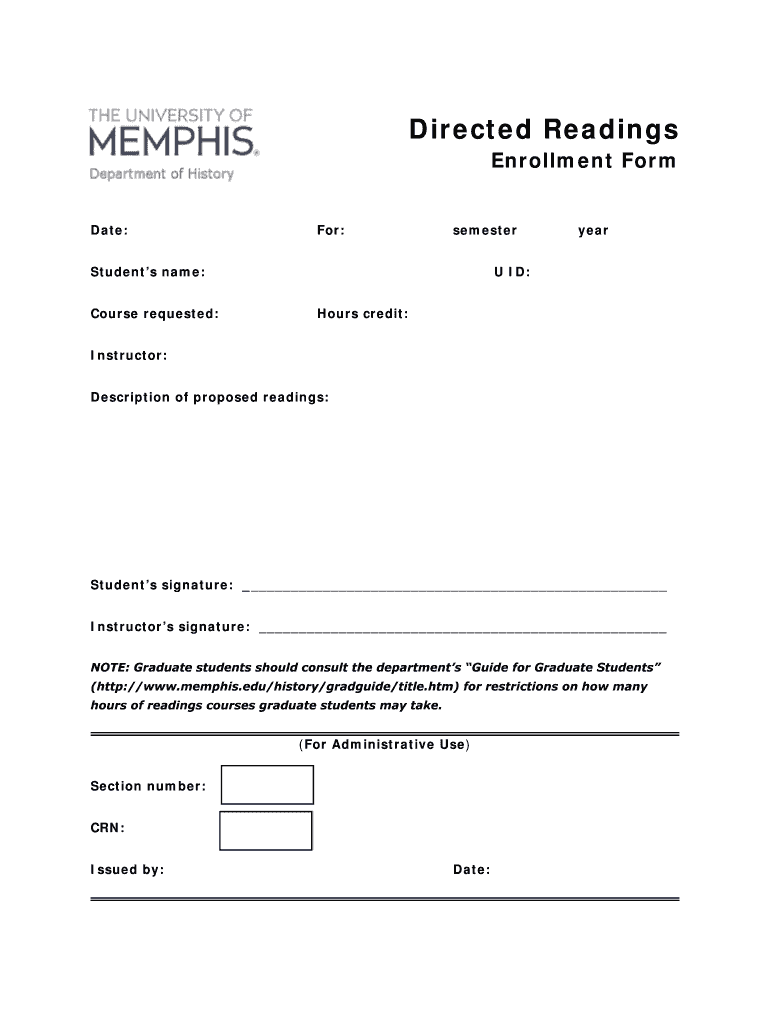
Directed Readings Enrollment Form Memphis


What is the Directed Readings Enrollment Form Memphis
The Directed Readings Enrollment Form Memphis is a specialized document used by students to enroll in directed readings courses at educational institutions in Memphis. This form allows students to select specific readings and topics under the guidance of a faculty member, facilitating a tailored learning experience. It is essential for students who wish to pursue independent study or research projects that align with their academic goals.
How to use the Directed Readings Enrollment Form Memphis
Using the Directed Readings Enrollment Form Memphis involves several steps. First, students must consult with a faculty advisor to discuss their proposed readings and objectives. Once an agreement is reached, students can complete the form by providing necessary details such as their name, student ID, course title, and the proposed readings. After filling out the form, it needs to be submitted to the appropriate department for approval.
Steps to complete the Directed Readings Enrollment Form Memphis
Completing the Directed Readings Enrollment Form Memphis requires careful attention to detail. Here are the steps to follow:
- Consult with your faculty advisor to finalize your reading list and objectives.
- Obtain the form from the designated department or online portal.
- Fill in your personal information, including your name and student ID.
- Clearly outline the readings you wish to undertake and any additional notes.
- Review the form for accuracy and completeness.
- Submit the completed form to the appropriate department for review and approval.
Key elements of the Directed Readings Enrollment Form Memphis
The Directed Readings Enrollment Form Memphis includes several key elements that are crucial for its validity. These typically consist of:
- Student Information: Name, student ID, and contact details.
- Course Details: Title of the directed readings course and semester.
- Reading List: A comprehensive list of proposed readings.
- Faculty Advisor Signature: Approval from the faculty member overseeing the readings.
- Date of Submission: The date when the form is submitted for processing.
Eligibility Criteria
Eligibility to use the Directed Readings Enrollment Form Memphis typically requires students to meet certain academic standards. Generally, students must be enrolled in a degree program and have completed prerequisite courses related to their chosen readings. Additionally, students may need to maintain a minimum GPA as determined by their institution to qualify for independent study opportunities.
Form Submission Methods
The Directed Readings Enrollment Form Memphis can usually be submitted through various methods, depending on the institution's policies. Common submission methods include:
- Online Submission: Many institutions offer an online portal where students can upload their forms directly.
- Mail: Students may also choose to print the form and send it via postal mail to the appropriate department.
- In-Person: Submitting the form in person at the department office is another option, allowing for immediate confirmation of receipt.
Quick guide on how to complete directed readings enrollment form memphis
Complete [SKS] with ease on any device
Digital document management has grown increasingly popular among enterprises and individuals alike. It offers a perfect environmentally friendly substitute for conventional printed and signed documents, allowing you to obtain the right form and securely store it online. airSlate SignNow provides you with all the tools necessary to create, modify, and eSign your documents quickly and without delays. Handle [SKS] on any platform using the airSlate SignNow Android or iOS applications and streamline any document-related process today.
How to modify and eSign [SKS] effortlessly
- Find [SKS] and click Get Form to begin.
- Use the tools we provide to complete your form.
- Emphasize important sections of your documents or redact sensitive information with the tools that airSlate SignNow offers specifically for this purpose.
- Create your signature using the Sign tool, which takes just seconds and has the same legal validity as a traditional handwritten signature.
- Review all the details and then click the Done button to save your changes.
- Select how you wish to send your form, whether by email, text message (SMS), invitation link, or download it to your computer.
Forget about lost or misplaced documents, tedious form searches, or errors that require printing new document copies. airSlate SignNow takes care of all your document management needs in just a few clicks from any device you choose. Modify and eSign [SKS] and ensure outstanding communication throughout your form preparation process with airSlate SignNow.
Create this form in 5 minutes or less
Create this form in 5 minutes!
How to create an eSignature for the directed readings enrollment form memphis
How to create an electronic signature for a PDF online
How to create an electronic signature for a PDF in Google Chrome
How to create an e-signature for signing PDFs in Gmail
How to create an e-signature right from your smartphone
How to create an e-signature for a PDF on iOS
How to create an e-signature for a PDF on Android
People also ask
-
What is the Directed Readings Enrollment Form Memphis?
The Directed Readings Enrollment Form Memphis is a streamlined document designed to facilitate the enrollment process for students in Memphis. It allows for easy submission and management of enrollment requests, ensuring that all necessary information is collected efficiently.
-
How can I access the Directed Readings Enrollment Form Memphis?
You can access the Directed Readings Enrollment Form Memphis through our website. Simply navigate to the enrollment section, and you will find the form available for download or online submission, making it convenient for prospective students.
-
Is there a fee associated with the Directed Readings Enrollment Form Memphis?
There is no fee to access or submit the Directed Readings Enrollment Form Memphis. Our goal is to provide an affordable and accessible enrollment process for all students in Memphis, ensuring that finances do not hinder educational opportunities.
-
What features does the Directed Readings Enrollment Form Memphis offer?
The Directed Readings Enrollment Form Memphis includes features such as digital signatures, secure data collection, and easy tracking of submissions. These features enhance the enrollment experience by making it more efficient and user-friendly.
-
How does the Directed Readings Enrollment Form Memphis benefit students?
The Directed Readings Enrollment Form Memphis benefits students by simplifying the enrollment process and reducing paperwork. It allows for quick submission and confirmation, enabling students to focus more on their studies rather than administrative tasks.
-
Can the Directed Readings Enrollment Form Memphis be integrated with other systems?
Yes, the Directed Readings Enrollment Form Memphis can be integrated with various educational management systems. This integration ensures that all enrollment data is seamlessly transferred and managed, enhancing overall efficiency for educational institutions.
-
What support is available for users of the Directed Readings Enrollment Form Memphis?
We offer comprehensive support for users of the Directed Readings Enrollment Form Memphis, including tutorials, FAQs, and customer service assistance. Our team is dedicated to helping you navigate the enrollment process smoothly and effectively.
Get more for Directed Readings Enrollment Form Memphis
- Transcript request form hawkeye community college
- Federation festivals rating sheet jr 3 9 form
- Battery warranty claim form download antigravity batteries
- Xzilon warranty cancellation form
- Know your customer kyc form
- National federation of music clubs rating sheet for form
- Please register your bike online ie owners form
- Municipal lien certificate in illinois form
Find out other Directed Readings Enrollment Form Memphis
- Can I eSign Minnesota Legal Document
- How Do I eSign Hawaii Non-Profit PDF
- How To eSign Hawaii Non-Profit Word
- How Do I eSign Hawaii Non-Profit Presentation
- How Do I eSign Maryland Non-Profit Word
- Help Me With eSign New Jersey Legal PDF
- How To eSign New York Legal Form
- How Can I eSign North Carolina Non-Profit Document
- How To eSign Vermont Non-Profit Presentation
- How Do I eSign Hawaii Orthodontists PDF
- How Can I eSign Colorado Plumbing PDF
- Can I eSign Hawaii Plumbing PDF
- How Do I eSign Hawaii Plumbing Form
- Can I eSign Hawaii Plumbing Form
- How To eSign Hawaii Plumbing Word
- Help Me With eSign Hawaii Plumbing Document
- How To eSign Hawaii Plumbing Presentation
- How To eSign Maryland Plumbing Document
- How Do I eSign Mississippi Plumbing Word
- Can I eSign New Jersey Plumbing Form