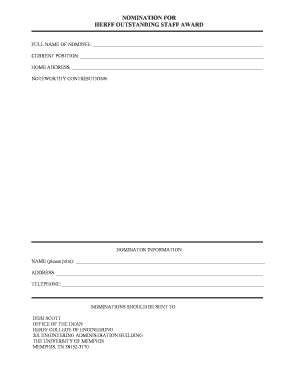
HERFF OUTSTANDING STAFF AWARD Memphis Form


What is the HERFF OUTSTANDING STAFF AWARD Memphis
The HERFF OUTSTANDING STAFF AWARD in Memphis recognizes exceptional contributions made by staff members within educational institutions. This award aims to honor individuals who demonstrate outstanding commitment, innovation, and service, significantly impacting their community and workplace. It serves as a testament to the dedication and hard work of staff, fostering a culture of excellence and motivation among peers.
Eligibility Criteria
To qualify for the HERFF OUTSTANDING STAFF AWARD, candidates typically need to meet specific criteria. This may include having a certain number of years of service, demonstrating exemplary performance in their roles, and receiving nominations from colleagues or supervisors. Each institution may have its own set of guidelines, so it is essential for applicants to review the specific requirements outlined by their respective organizations.
Steps to complete the HERFF OUTSTANDING STAFF AWARD Memphis
Completing the process for the HERFF OUTSTANDING STAFF AWARD involves several key steps:
- Review eligibility criteria to ensure compliance.
- Gather supporting documentation, such as performance evaluations and letters of recommendation.
- Complete the nomination form accurately, providing all required information.
- Submit the nomination form by the designated deadline, either online or via mail, as specified by the awarding institution.
How to obtain the HERFF OUTSTANDING STAFF AWARD Memphis
Obtaining the HERFF OUTSTANDING STAFF AWARD involves a nomination process. Interested candidates or their advocates must submit a nomination form, which can usually be found on the institution's website. It is crucial to ensure that all required information is filled out correctly and that any necessary supporting documents are included. Following submission, the selection committee will review the nominations and determine the award recipients based on established criteria.
Key elements of the HERFF OUTSTANDING STAFF AWARD Memphis
The HERFF OUTSTANDING STAFF AWARD comprises several key elements that contribute to its significance. These include:
- Nomination Process: A structured approach for peers and supervisors to recognize outstanding staff.
- Evaluation Criteria: Specific metrics and standards used to assess nominees, ensuring fairness and transparency.
- Award Presentation: A formal ceremony or event where recipients are honored and celebrated for their achievements.
Application Process & Approval Time
The application process for the HERFF OUTSTANDING STAFF AWARD typically involves submitting a nomination form along with supporting documentation. After submission, the approval time can vary based on the institution’s review process. It is advisable for candidates to check with their organization for specific timelines and any additional steps that may be required before the final decision is made.
Quick guide on how to complete herff outstanding staff award memphis
Effortlessly Prepare [SKS] on Any Device
The management of online documents has become increasingly favored by companies and individuals. It offers an excellent eco-friendly substitute for conventional printed and signed documents, allowing you to access the necessary forms and securely save them online. airSlate SignNow provides all the resources you need to quickly draft, amend, and electronically sign your documents without delays. Manage [SKS] on any platform with the airSlate SignNow apps available for Android or iOS, and enhance any document-related workflow today.
The Easiest Way to Edit and Electronically Sign [SKS] with Ease
- Obtain [SKS] and click on Get Form to begin.
- Utilize the tools we offer to complete your document.
- Emphasize important parts of your documents or redact sensitive information with tools provided by airSlate SignNow specifically designed for this purpose.
- Generate your signature using the Sign tool, which takes seconds and carries the same legal validity as a traditional handwritten signature.
- Review all the details and click the Done button to save your changes.
- Select how you wish to submit your form, via email, text message (SMS), or invite link, or download it to your computer.
Eliminate concerns about lost or misplaced documents, tedious form searching, or mistakes that necessitate printing new copies. airSlate SignNow meets all your document management requirements with just a few clicks from any device you choose. Edit and electronically sign [SKS] to ensure outstanding communication at every stage of the form preparation process with airSlate SignNow.
Create this form in 5 minutes or less
Create this form in 5 minutes!
How to create an eSignature for the herff outstanding staff award memphis
How to create an electronic signature for a PDF online
How to create an electronic signature for a PDF in Google Chrome
How to create an e-signature for signing PDFs in Gmail
How to create an e-signature right from your smartphone
How to create an e-signature for a PDF on iOS
How to create an e-signature for a PDF on Android
People also ask
-
What is the HERFF OUTSTANDING STAFF AWARD Memphis?
The HERFF OUTSTANDING STAFF AWARD Memphis is a prestigious recognition given to exceptional staff members in the Memphis area. This award highlights the contributions of individuals who demonstrate outstanding performance and commitment to their roles. It serves to motivate and inspire others within the organization.
-
How can airSlate SignNow help in managing the HERFF OUTSTANDING STAFF AWARD Memphis nominations?
airSlate SignNow provides an efficient platform for managing nominations for the HERFF OUTSTANDING STAFF AWARD Memphis. With its easy-to-use interface, you can create, send, and eSign nomination forms quickly. This streamlines the nomination process and ensures that all submissions are securely stored and easily accessible.
-
What are the pricing options for using airSlate SignNow for the HERFF OUTSTANDING STAFF AWARD Memphis?
airSlate SignNow offers flexible pricing plans that cater to different organizational needs, making it cost-effective for managing the HERFF OUTSTANDING STAFF AWARD Memphis. You can choose from various subscription tiers based on the number of users and features required. This ensures that you only pay for what you need while benefiting from a robust eSigning solution.
-
What features does airSlate SignNow offer for the HERFF OUTSTANDING STAFF AWARD Memphis?
airSlate SignNow includes features such as customizable templates, automated workflows, and real-time tracking for the HERFF OUTSTANDING STAFF AWARD Memphis. These features enhance the efficiency of document management and ensure that all stakeholders are kept informed throughout the nomination process. Additionally, the platform supports various file formats for seamless integration.
-
How does airSlate SignNow enhance the nomination process for the HERFF OUTSTANDING STAFF AWARD Memphis?
By utilizing airSlate SignNow, organizations can enhance the nomination process for the HERFF OUTSTANDING STAFF AWARD Memphis through automation and ease of use. The platform allows for quick document preparation and eSigning, reducing the time spent on manual tasks. This results in a more streamlined and efficient experience for both nominators and nominees.
-
Can airSlate SignNow integrate with other tools for the HERFF OUTSTANDING STAFF AWARD Memphis?
Yes, airSlate SignNow offers integrations with various tools and platforms, making it easy to incorporate into your existing workflow for the HERFF OUTSTANDING STAFF AWARD Memphis. Whether you use CRM systems, project management tools, or other software, airSlate SignNow can connect seamlessly to enhance your document management processes.
-
What are the benefits of using airSlate SignNow for the HERFF OUTSTANDING STAFF AWARD Memphis?
Using airSlate SignNow for the HERFF OUTSTANDING STAFF AWARD Memphis provides numerous benefits, including improved efficiency, reduced paperwork, and enhanced security. The platform ensures that all documents are signed and stored securely, while also providing a user-friendly experience for all participants. This ultimately leads to a more organized and effective award nomination process.
Get more for HERFF OUTSTANDING STAFF AWARD Memphis
Find out other HERFF OUTSTANDING STAFF AWARD Memphis
- How Do I Sign Oregon Legal PDF
- How To Sign Pennsylvania Legal Word
- How Do I Sign Wisconsin Legal Form
- Help Me With Sign Massachusetts Life Sciences Presentation
- How To Sign Georgia Non-Profit Presentation
- Can I Sign Nevada Life Sciences PPT
- Help Me With Sign New Hampshire Non-Profit Presentation
- How To Sign Alaska Orthodontists Presentation
- Can I Sign South Dakota Non-Profit Word
- Can I Sign South Dakota Non-Profit Form
- How To Sign Delaware Orthodontists PPT
- How Can I Sign Massachusetts Plumbing Document
- How To Sign New Hampshire Plumbing PPT
- Can I Sign New Mexico Plumbing PDF
- How To Sign New Mexico Plumbing Document
- How To Sign New Mexico Plumbing Form
- Can I Sign New Mexico Plumbing Presentation
- How To Sign Wyoming Plumbing Form
- Help Me With Sign Idaho Real Estate PDF
- Help Me With Sign Idaho Real Estate PDF