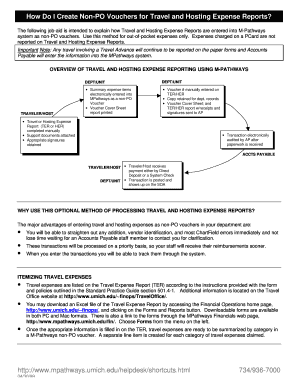
How Do I Create Non PO Vouchers for Travel and Hosting Expense Reports Form


What is the non-PO voucher for travel and hosting expense reports?
A non-PO voucher is a financial document used to reimburse employees for travel and hosting expenses incurred on behalf of their organization. Unlike purchase orders (POs), which are typically used for goods and services, non-PO vouchers streamline the reimbursement process for expenses that do not require prior approval through a purchase order. This type of voucher is essential for ensuring that employees are compensated for out-of-pocket expenses related to business activities, such as travel, meals, and event hosting.
How to use the non-PO voucher for travel and hosting expense reports
Using a non-PO voucher involves several steps to ensure proper documentation and approval. First, employees must gather all relevant receipts and documentation for their expenses. This may include travel itineraries, hotel bills, meal receipts, and any other supporting documents. Next, employees should complete the non-PO voucher form, detailing each expense, including the date, purpose, and amount. After filling out the form, it should be submitted to the appropriate department for review and approval, typically finance or accounting. Once approved, the voucher is processed for reimbursement.
Steps to complete the non-PO voucher for travel and hosting expense reports
Completing a non-PO voucher requires careful attention to detail. Follow these steps:
- Collect all receipts and documentation related to your travel and hosting expenses.
- Obtain the non-PO voucher form from your organization’s finance department or intranet.
- Fill out the form, ensuring that you include all necessary information such as dates, descriptions, and amounts for each expense.
- Attach copies of all supporting documents to the voucher.
- Submit the completed voucher and documentation to your supervisor or finance department for approval.
- Track the status of your voucher to ensure timely reimbursement.
Key elements of the non-PO voucher for travel and hosting expense reports
Key elements of a non-PO voucher include:
- Expense details: A clear breakdown of each expense, including dates, amounts, and descriptions.
- Receipts: Original or scanned copies of receipts must be attached for verification.
- Approval signatures: Required signatures from supervisors or department heads to authorize the reimbursement.
- Submission date: The date the voucher is submitted for processing.
Legal use of the non-PO voucher for travel and hosting expense reports
Legal considerations for using non-PO vouchers include ensuring compliance with company policies and federal regulations. Organizations must maintain accurate records of all expenses for auditing purposes. Employees should also be aware of any specific guidelines regarding allowable expenses, as misrepresentation of expenses can lead to disciplinary action. It is crucial to follow the established procedures to ensure that all reimbursements are legitimate and properly documented.
Required documents for the non-PO voucher for travel and hosting expense reports
To successfully complete a non-PO voucher, the following documents are typically required:
- Completed non-PO voucher form.
- Receipts for all expenses being claimed.
- Any additional documentation that supports the necessity of the expenses, such as itineraries or event agendas.
Quick guide on how to complete how do i create non po vouchers for travel and hosting expense reports
Effortlessly prepare [SKS] on any device
Online document management has become increasingly popular among businesses and individuals. It serves as an excellent environmentally friendly alternative to traditional printed and signed documents, allowing you to find the appropriate form and securely store it online. airSlate SignNow equips you with all the necessary tools to create, modify, and electronically sign your documents swiftly without delays. Manage [SKS] on any device using the airSlate SignNow Android or iOS applications and enhance any document-centric procedure today.
How to update and electronically sign [SKS] with ease
- Find [SKS] and click on Get Form to begin.
- Utilize the tools we offer to complete your form.
- Emphasize key sections of your documents or redact sensitive information with tools specifically provided by airSlate SignNow for that purpose.
- Create your electronic signature using the Sign tool, which takes just seconds and holds the same legal validity as a conventional wet ink signature.
- Verify all the details and click on the Done button to save your changes.
- Select how you want to send your form—via email, text message (SMS), or invitation link, or download it to your computer.
Say goodbye to lost or misplaced files, tedious form searching, and errors that require printing new document copies. airSlate SignNow meets all your document management needs in just a few clicks from your preferred device. Edit and electronically sign [SKS] and ensure outstanding communication at every stage of the form preparation process with airSlate SignNow.
Create this form in 5 minutes or less
Create this form in 5 minutes!
How to create an eSignature for the how do i create non po vouchers for travel and hosting expense reports
How to create an electronic signature for a PDF online
How to create an electronic signature for a PDF in Google Chrome
How to create an e-signature for signing PDFs in Gmail
How to create an e-signature right from your smartphone
How to create an e-signature for a PDF on iOS
How to create an e-signature for a PDF on Android
People also ask
-
What are Non PO Vouchers for Travel and Hosting Expense Reports?
Non PO Vouchers are financial documents used to reimburse employees for travel and hosting expenses that do not require a purchase order. Understanding how to create these vouchers is essential for accurate expense reporting. By mastering how to create Non PO Vouchers for Travel and Hosting Expense Reports, businesses can streamline their reimbursement processes.
-
How do I create Non PO Vouchers for Travel and Hosting Expense Reports using airSlate SignNow?
To create Non PO Vouchers for Travel and Hosting Expense Reports in airSlate SignNow, simply log in to your account, select the appropriate template, and fill in the required details. The platform allows for easy customization and electronic signatures, ensuring a smooth workflow. This process simplifies how you create Non PO Vouchers for Travel and Hosting Expense Reports.
-
What features does airSlate SignNow offer for managing expense reports?
airSlate SignNow provides features such as customizable templates, electronic signatures, and integration with various accounting software. These tools enhance the efficiency of managing expense reports, including Non PO Vouchers. By utilizing these features, you can effectively learn how to create Non PO Vouchers for Travel and Hosting Expense Reports.
-
Is there a cost associated with using airSlate SignNow for expense reporting?
Yes, airSlate SignNow offers various pricing plans tailored to different business needs. Each plan includes features that facilitate the creation of Non PO Vouchers for Travel and Hosting Expense Reports. By choosing the right plan, you can optimize your expense reporting process without breaking the bank.
-
Can I integrate airSlate SignNow with other accounting software?
Absolutely! airSlate SignNow supports integration with popular accounting software, making it easier to manage your financial documents. This integration is particularly beneficial when learning how to create Non PO Vouchers for Travel and Hosting Expense Reports, as it allows for seamless data transfer and tracking.
-
What are the benefits of using airSlate SignNow for expense reporting?
Using airSlate SignNow for expense reporting offers numerous benefits, including increased efficiency, reduced paperwork, and enhanced accuracy. The platform simplifies the process of how to create Non PO Vouchers for Travel and Hosting Expense Reports, allowing businesses to focus on their core activities while ensuring compliance and timely reimbursements.
-
How secure is airSlate SignNow for handling sensitive financial documents?
airSlate SignNow prioritizes security, employing advanced encryption and compliance with industry standards to protect sensitive financial documents. This ensures that when you create Non PO Vouchers for Travel and Hosting Expense Reports, your data remains safe and confidential. Trust in airSlate SignNow for secure document management.
Get more for How Do I Create Non PO Vouchers For Travel And Hosting Expense Reports
Find out other How Do I Create Non PO Vouchers For Travel And Hosting Expense Reports
- How To eSignature North Carolina Sales Receipt Template
- Can I Electronic signature Arizona LLC Operating Agreement
- Electronic signature Louisiana LLC Operating Agreement Myself
- Can I Electronic signature Michigan LLC Operating Agreement
- How Can I Electronic signature Nevada LLC Operating Agreement
- Electronic signature Ohio LLC Operating Agreement Now
- Electronic signature Ohio LLC Operating Agreement Myself
- How Do I Electronic signature Tennessee LLC Operating Agreement
- Help Me With Electronic signature Utah LLC Operating Agreement
- Can I Electronic signature Virginia LLC Operating Agreement
- Electronic signature Wyoming LLC Operating Agreement Mobile
- Electronic signature New Jersey Rental Invoice Template Computer
- Electronic signature Utah Rental Invoice Template Online
- Electronic signature Louisiana Commercial Lease Agreement Template Free
- eSignature Delaware Sales Invoice Template Free
- Help Me With eSignature Oregon Sales Invoice Template
- How Can I eSignature Oregon Sales Invoice Template
- eSignature Pennsylvania Sales Invoice Template Online
- eSignature Pennsylvania Sales Invoice Template Free
- eSignature Pennsylvania Sales Invoice Template Secure