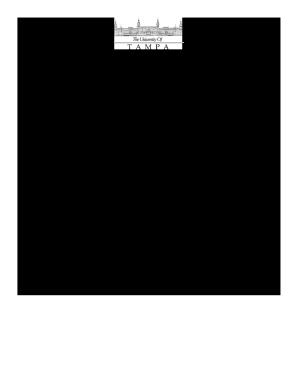
Ferpa Form University of Tampa 2014


What is the FERPA Form University of Tampa
The FERPA form at the University of Tampa is a crucial document designed to protect the privacy of student education records. Under the Family Educational Rights and Privacy Act (FERPA), students have the right to access their educational records and request corrections to those records. This form allows students to authorize the disclosure of their information to specific individuals or entities, ensuring that their privacy is maintained while also allowing for necessary communication regarding their academic progress.
How to Use the FERPA Form University of Tampa
Using the FERPA form at the University of Tampa involves a few straightforward steps. First, students need to obtain the form, which can typically be found on the university's official website or through the registrar's office. Once the form is accessed, students should fill out the required fields, including their personal information and the names of individuals authorized to access their records. After completing the form, students must submit it to the appropriate department, usually the registrar, for processing.
Steps to Complete the FERPA Form University of Tampa
Completing the FERPA form at the University of Tampa involves several key steps:
- Locate the FERPA form on the university's website or at the registrar's office.
- Fill in your personal details, including your name, student ID, and contact information.
- Specify the individuals or entities to whom you wish to grant access to your educational records.
- Sign and date the form to validate your request.
- Submit the completed form to the registrar's office for processing.
Legal Use of the FERPA Form University of Tampa
The legal use of the FERPA form at the University of Tampa is governed by federal regulations that ensure the confidentiality of student records. By completing this form, students are exercising their rights under FERPA to control who can access their educational information. The university is required to comply with these regulations, ensuring that any disclosures made are authorized and documented appropriately. Failure to adhere to FERPA guidelines can result in penalties for the institution, emphasizing the importance of proper form usage.
Key Elements of the FERPA Form University of Tampa
The key elements of the FERPA form at the University of Tampa include:
- Student Information: This section requires personal details such as the student's name, ID number, and contact information.
- Authorized Individuals: Students must list the names of individuals or entities they authorize to access their records.
- Signature: A signature is necessary to validate the request, confirming that the student understands and agrees to the terms of disclosure.
- Date: The date of submission is important for record-keeping and compliance purposes.
Form Submission Methods
The FERPA form at the University of Tampa can typically be submitted through various methods, including:
- Online Submission: Many universities offer a digital submission option through their student portals.
- Mail: Students may also choose to print the form and send it via postal mail to the registrar's office.
- In-Person: Submitting the form in person at the registrar's office is another option, allowing for immediate confirmation of receipt.
Quick guide on how to complete ferpa form university of tampa
Effortlessly Handle Ferpa Form University Of Tampa on Any Device
Digital document management has gained signNow traction among businesses and individuals alike. It offers a superb eco-conscious substitute for traditional printed and signed paperwork, allowing you to locate the right template and securely preserve it online. airSlate SignNow provides you with all the tools necessary to create, modify, and electronically sign your documents swiftly and without hassle. Manage Ferpa Form University Of Tampa on any device using airSlate SignNow's Android or iOS applications and enhance any document-related workflow today.
How to Modify and eSign Ferpa Form University Of Tampa with Ease
- Find Ferpa Form University Of Tampa and then click Get Form to begin.
- Utilize the tools we provide to complete your document.
- Emphasize key sections of the documents or obscure sensitive data using tools that airSlate SignNow specifically provides for this purpose.
- Create your eSignature with the Sign feature, which takes only seconds and holds the same legal validity as a conventional wet ink signature.
- Verify the details and then click on the Done button to save your changes.
- Select your preferred method for delivering your form, whether by email, text message (SMS), invitation link, or downloading it to your computer.
Eliminate concerns about lost or misplaced files, tedious form searches, or errors that necessitate printing new document copies. airSlate SignNow addresses your document management needs with just a few clicks from any device at your disposal. Modify and eSign Ferpa Form University Of Tampa and ensure effective communication at any stage of your form preparation process using airSlate SignNow.
Create this form in 5 minutes or less
Find and fill out the correct ferpa form university of tampa
Create this form in 5 minutes!
How to create an eSignature for the ferpa form university of tampa
How to create an electronic signature for a PDF online
How to create an electronic signature for a PDF in Google Chrome
How to create an e-signature for signing PDFs in Gmail
How to create an e-signature right from your smartphone
How to create an e-signature for a PDF on iOS
How to create an e-signature for a PDF on Android
People also ask
-
What is the FERPA form at the University of Tampa?
The FERPA form at the University of Tampa is a document that allows students to authorize the release of their educational records. Understanding this form is essential for students who want to manage their privacy while complying with the Family Educational Rights and Privacy Act (FERPA). Utilizing the airSlate SignNow platform can simplify the process of submitting this important FERPA form at the University of Tampa.
-
How can I access the FERPA form for the University of Tampa?
Students can access the FERPA form for the University of Tampa through the university's official website or the student portal. Additionally, you can streamline the submission process by using airSlate SignNow to eSign and send the FERPA form efficiently. This ensures that your records are managed securely and in a timely manner.
-
What are the benefits of using airSlate SignNow for the FERPA form at the University of Tampa?
Using airSlate SignNow to manage the FERPA form at the University of Tampa offers numerous benefits, including easy electronic signatures and secure document storage. The platform is user-friendly, which enhances your experience when submitting the FERPA form. Efficient management of your documents can help you focus more on your academic success.
-
Is there a cost associated with submitting the FERPA form via airSlate SignNow?
There is a minimal cost associated with using airSlate SignNow, which offers cost-effective solutions for document signing and management. The pricing is designed to be affordable while providing comprehensive features for handling the FERPA form at the University of Tampa. Investing in this service can save you time and offer greater security for your records.
-
Can I track the status of my FERPA form submission at the University of Tampa?
Yes, with airSlate SignNow, you can track the status of your FERPA form submission in real-time. This feature keeps you informed throughout the entire process, ensuring that you have peace of mind as your documents are reviewed and approved. Being able to monitor your FERPA form at the University of Tampa enhances transparency and communication.
-
What features does airSlate SignNow provide for handling the FERPA form?
airSlate SignNow provides features such as customizable templates, electronic signatures, and document storage specifically designed for handling forms like the FERPA form at the University of Tampa. These features make it easier to manage paperwork efficiently, ensuring compliance and simplifying your administrative responsibilities. Utilizing these tools can streamline your experience signNowly.
-
Are there integrations available with airSlate SignNow for the FERPA form at the University of Tampa?
Yes, airSlate SignNow offers various integrations that streamline the process of handling the FERPA form at the University of Tampa. These integrations allow you to connect with other tools and platforms you may already be using, enhancing overall efficiency. This ability to integrate can drastically improve how you manage your educational documentation.
Get more for Ferpa Form University Of Tampa
- Federal bank form filling
- Dhiraagu downloads form
- Form cafc102 motion to modify child support
- Bsa photo release form 446075415
- Irs form 8863 online
- Vfs belgium visa application form vfs belgium visa application form avoid unnecessary travel save time and avoid crowds by
- Application for extension of time to file form nj 630
- Compromise agreement template form
Find out other Ferpa Form University Of Tampa
- Sign Vermont Education Residential Lease Agreement Secure
- How Can I Sign Washington Education NDA
- Sign Wisconsin Education LLC Operating Agreement Computer
- Sign Alaska Finance & Tax Accounting Purchase Order Template Computer
- Sign Alaska Finance & Tax Accounting Lease Termination Letter Free
- Can I Sign California Finance & Tax Accounting Profit And Loss Statement
- Sign Indiana Finance & Tax Accounting Confidentiality Agreement Later
- Sign Iowa Finance & Tax Accounting Last Will And Testament Mobile
- Sign Maine Finance & Tax Accounting Living Will Computer
- Sign Montana Finance & Tax Accounting LLC Operating Agreement Computer
- How Can I Sign Montana Finance & Tax Accounting Residential Lease Agreement
- Sign Montana Finance & Tax Accounting Residential Lease Agreement Safe
- How To Sign Nebraska Finance & Tax Accounting Letter Of Intent
- Help Me With Sign Nebraska Finance & Tax Accounting Letter Of Intent
- Sign Nebraska Finance & Tax Accounting Business Letter Template Online
- Sign Rhode Island Finance & Tax Accounting Cease And Desist Letter Computer
- Sign Vermont Finance & Tax Accounting RFP Later
- Can I Sign Wyoming Finance & Tax Accounting Cease And Desist Letter
- Sign California Government Job Offer Now
- How Do I Sign Colorado Government Cease And Desist Letter