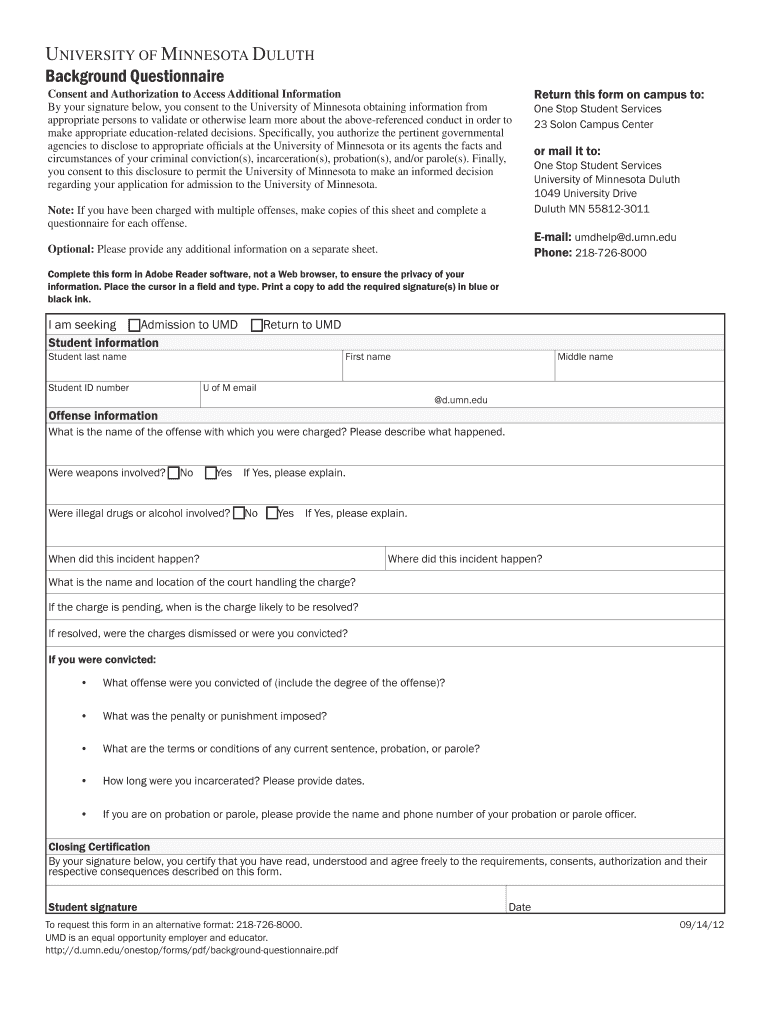
Background Questionnaire University of Minnesota Duluth Form


What is the Background Questionnaire University Of Minnesota Duluth
The Background Questionnaire for the University of Minnesota Duluth is a comprehensive form designed to gather essential information about applicants. This form is typically required for various purposes, including employment, volunteer positions, or other affiliations with the university. It aims to assess the suitability of individuals by collecting data on their educational background, work history, criminal history, and other relevant information. Understanding the purpose and structure of this questionnaire is crucial for applicants to ensure they provide accurate and complete responses.
How to use the Background Questionnaire University Of Minnesota Duluth
Using the Background Questionnaire involves several straightforward steps. First, applicants should download or access the form through the university's official website. Once the form is obtained, it is important to read the instructions carefully to understand what information is required. Applicants should gather all necessary documentation, such as identification and previous employment details, to complete the questionnaire accurately. After filling out the form, it must be submitted according to the specified guidelines, which may include online submission or mailing it to the designated department.
Steps to complete the Background Questionnaire University Of Minnesota Duluth
Completing the Background Questionnaire requires a systematic approach to ensure all information is provided accurately. The following steps can guide applicants:
- Access the form from the university's official website.
- Read all instructions thoroughly to understand the requirements.
- Gather necessary documents, including identification and previous employment records.
- Fill out the questionnaire, ensuring all sections are completed.
- Review the form for accuracy and completeness before submission.
- Submit the completed questionnaire as per the provided guidelines.
Key elements of the Background Questionnaire University Of Minnesota Duluth
The Background Questionnaire comprises several key elements that applicants must address. These typically include personal identification information, educational history, employment history, and any criminal background details. Each section is designed to collect specific information that helps the university assess the applicant's qualifications and background. It is essential for applicants to provide truthful and comprehensive responses to all sections to avoid potential issues during the review process.
Legal use of the Background Questionnaire University Of Minnesota Duluth
The legal use of the Background Questionnaire is governed by various federal and state regulations. The information collected is intended solely for the purpose of evaluating applicants for positions within the university. It is important for applicants to understand their rights regarding privacy and data protection. The university is obligated to handle all information in compliance with applicable laws, ensuring that it is used only for the intended purposes and securely stored to protect applicant confidentiality.
Form Submission Methods
Applicants can submit the Background Questionnaire through multiple methods, depending on the university's guidelines. Common submission methods include:
- Online submission via the university's application portal.
- Mailing the completed form to the designated department.
- In-person submission at the university's administrative office.
It is crucial for applicants to follow the specified submission method to ensure their questionnaire is processed efficiently.
Quick guide on how to complete background questionnaire university of minnesota duluth
Complete [SKS] effortlessly on any device
Online document management has gained popularity among businesses and individuals alike. It offers an ideal environmentally friendly alternative to traditional printed and signed documents, as you can obtain the right form and securely store it online. airSlate SignNow equips you with all the tools necessary to create, modify, and electronically sign your documents quickly without delays. Manage [SKS] on any device using airSlate SignNow's Android or iOS applications and enhance any document-centric process today.
How to modify and eSign [SKS] with ease
- Obtain [SKS] and click Get Form to begin.
- Utilize the tools we offer to complete your document.
- Highlight pertinent sections of your documents or redact sensitive information with tools that airSlate SignNow provides specifically for that purpose.
- Generate your signature using the Sign tool, which takes mere seconds and holds the same legal validity as a conventional wet ink signature.
- Review the details and click on the Done button to save your changes.
- Choose how you wish to send your form, via email, SMS, or invitation link, or download it to your computer.
Eliminate concerns over lost or misplaced documents, tedious form navigation, or errors that necessitate printing new document copies. airSlate SignNow addresses your document management needs in just a few clicks from any device of your preference. Edit and eSign [SKS] and ensure effective communication at every stage of your form preparation process with airSlate SignNow.
Create this form in 5 minutes or less
Related searches to Background Questionnaire University Of Minnesota Duluth
Create this form in 5 minutes!
How to create an eSignature for the background questionnaire university of minnesota duluth
How to create an electronic signature for a PDF online
How to create an electronic signature for a PDF in Google Chrome
How to create an e-signature for signing PDFs in Gmail
How to create an e-signature right from your smartphone
How to create an e-signature for a PDF on iOS
How to create an e-signature for a PDF on Android
People also ask
-
What is the Background Questionnaire University Of Minnesota Duluth?
The Background Questionnaire University Of Minnesota Duluth is a comprehensive document designed to gather essential information from applicants. It helps streamline the admissions process by ensuring that all necessary data is collected efficiently. Utilizing airSlate SignNow, you can easily send and eSign this questionnaire.
-
How can I access the Background Questionnaire University Of Minnesota Duluth?
You can access the Background Questionnaire University Of Minnesota Duluth through the airSlate SignNow platform. Simply create an account, and you will be able to send and manage the questionnaire seamlessly. This user-friendly interface makes it easy for both administrators and applicants.
-
What are the benefits of using airSlate SignNow for the Background Questionnaire University Of Minnesota Duluth?
Using airSlate SignNow for the Background Questionnaire University Of Minnesota Duluth offers numerous benefits, including time savings and enhanced security. The platform allows for quick eSigning and document tracking, ensuring that you never lose important information. Additionally, it provides a cost-effective solution for managing your documentation needs.
-
Is there a cost associated with the Background Questionnaire University Of Minnesota Duluth on airSlate SignNow?
Yes, there is a cost associated with using airSlate SignNow for the Background Questionnaire University Of Minnesota Duluth. However, the pricing is competitive and offers various plans to suit different needs. You can choose a plan that fits your budget while still benefiting from the platform's robust features.
-
Can I customize the Background Questionnaire University Of Minnesota Duluth?
Absolutely! airSlate SignNow allows you to customize the Background Questionnaire University Of Minnesota Duluth to meet your specific requirements. You can add or remove fields, adjust the layout, and incorporate your branding to ensure it aligns with your institution's identity.
-
What integrations does airSlate SignNow offer for the Background Questionnaire University Of Minnesota Duluth?
airSlate SignNow offers a variety of integrations that enhance the functionality of the Background Questionnaire University Of Minnesota Duluth. You can connect it with popular applications like Google Drive, Dropbox, and CRM systems to streamline your workflow. These integrations help you manage documents more efficiently.
-
How secure is the Background Questionnaire University Of Minnesota Duluth when using airSlate SignNow?
Security is a top priority for airSlate SignNow. The Background Questionnaire University Of Minnesota Duluth is protected with advanced encryption and secure access controls. This ensures that sensitive information remains confidential and is only accessible to authorized users.
Get more for Background Questionnaire University Of Minnesota Duluth
Find out other Background Questionnaire University Of Minnesota Duluth
- Sign Colorado Courts LLC Operating Agreement Mobile
- Sign Connecticut Courts Living Will Computer
- How Do I Sign Connecticut Courts Quitclaim Deed
- eSign Colorado Banking Rental Application Online
- Can I eSign Colorado Banking Medical History
- eSign Connecticut Banking Quitclaim Deed Free
- eSign Connecticut Banking Business Associate Agreement Secure
- Sign Georgia Courts Moving Checklist Simple
- Sign Georgia Courts IOU Mobile
- How Can I Sign Georgia Courts Lease Termination Letter
- eSign Hawaii Banking Agreement Simple
- eSign Hawaii Banking Rental Application Computer
- eSign Hawaii Banking Agreement Easy
- eSign Hawaii Banking LLC Operating Agreement Fast
- eSign Hawaii Banking Permission Slip Online
- eSign Minnesota Banking LLC Operating Agreement Online
- How Do I eSign Mississippi Banking Living Will
- eSign New Jersey Banking Claim Mobile
- eSign New York Banking Promissory Note Template Now
- eSign Ohio Banking LLC Operating Agreement Now