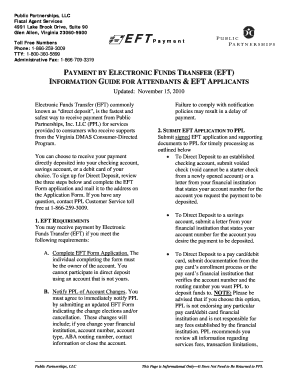
Public Partnerships Forms to Print Direct Deposit


Understanding the Public Partnerships Direct Deposit Form
The Public Partnerships direct deposit form is a crucial document used by individuals receiving payments from public partnerships programs. This form facilitates the electronic transfer of funds directly into a recipient's bank account, ensuring timely and secure payments. By utilizing this form, recipients can avoid delays associated with paper checks and enhance their overall financial management.
Steps to Complete the Public Partnerships Direct Deposit Form
Filling out the Public Partnerships direct deposit form involves several key steps:
- Gather necessary information, including your bank account number and routing number.
- Provide personal details such as your name, address, and Social Security number.
- Indicate the type of account (checking or savings) where the funds will be deposited.
- Review the form for accuracy to prevent any issues with your direct deposit.
- Sign and date the form to validate your request.
Legal Use of the Public Partnerships Direct Deposit Form
The Public Partnerships direct deposit form is legally recognized as a binding document when completed accurately. It complies with federal regulations regarding electronic payments, ensuring that your authorization for direct deposit is valid. This legal framework protects both the recipient and the organization making the payments, fostering trust in the direct deposit process.
Required Documents for the Public Partnerships Direct Deposit Form
When completing the Public Partnerships direct deposit form, certain documents may be required to verify your identity and banking information. These typically include:
- A government-issued identification, such as a driver's license or passport.
- Bank statements or a voided check to confirm your account details.
- Any additional documentation requested by the public partnerships program.
Form Submission Methods for the Public Partnerships Direct Deposit Form
The Public Partnerships direct deposit form can be submitted through various methods, depending on the specific program's guidelines. Common submission methods include:
- Online submission via the public partnerships program's secure portal.
- Mailing the completed form to the designated address provided by the program.
- In-person submission at a local office or designated location.
Eligibility Criteria for the Public Partnerships Direct Deposit Form
To utilize the Public Partnerships direct deposit form, individuals must meet specific eligibility criteria. Generally, eligibility includes:
- Being a registered participant in a public partnerships program.
- Providing valid banking information for the direct deposit.
- Meeting any additional requirements set forth by the specific program.
Quick guide on how to complete public partnerships forms to print direct deposit
Effortlessly Prepare Public Partnerships Forms To Print Direct Deposit on Any Device
Online document management has gained immense popularity among businesses and individuals. It offers an excellent eco-friendly alternative to traditional printed and signed documents, as you can easily access the correct form and securely store it online. airSlate SignNow equips you with all the resources necessary to generate, modify, and electronically sign your documents swiftly with no interruptions. Handle Public Partnerships Forms To Print Direct Deposit across any platform using the airSlate SignNow Android or iOS applications and streamline your document-related processes today.
The Simplest Way to Modify and eSign Public Partnerships Forms To Print Direct Deposit Without Stress
- Locate Public Partnerships Forms To Print Direct Deposit and click Get Form to initiate the process.
- Utilize the tools we provide to complete your form.
- Highlight pertinent sections of your documents or conceal sensitive information with the tools available through airSlate SignNow specifically designed for this purpose.
- Craft your signature using the Sign feature, which takes just seconds and carries the same legal validity as a conventional ink signature.
- Review the information and click on the Done button to save your changes.
- Decide how you wish to send your form—via email, SMS, invite link, or download it to your computer.
Say goodbye to lost or misplaced documents, tedious form searching, or mistakes that necessitate printing new document copies. airSlate SignNow fulfills your document management needs with just a few clicks from any device. Modify and eSign Public Partnerships Forms To Print Direct Deposit and ensure effective communication throughout your document preparation journey with airSlate SignNow.
Create this form in 5 minutes or less
Create this form in 5 minutes!
How to create an eSignature for the public partnerships forms to print direct deposit
How to create an electronic signature for a PDF online
How to create an electronic signature for a PDF in Google Chrome
How to create an e-signature for signing PDFs in Gmail
How to create an e-signature right from your smartphone
How to create an e-signature for a PDF on iOS
How to create an e-signature for a PDF on Android
People also ask
-
What is the ppl direct deposit form and how does it work?
The ppl direct deposit form is a document that allows individuals to authorize their employer to deposit their paychecks directly into their bank accounts. This streamlines the payment process, ensuring that funds are available immediately without the need for physical checks. Using airSlate SignNow, you can easily create, send, and eSign this form securely.
-
How can I create a ppl direct deposit form using airSlate SignNow?
Creating a ppl direct deposit form with airSlate SignNow is a simple process. You can start by selecting a template or building your form from scratch, then add the necessary fields for banking information. Once completed, you can send it out for eSignature quickly and securely.
-
What are the benefits of using airSlate SignNow for my ppl direct deposit form?
Using airSlate SignNow to manage your ppl direct deposit form offers numerous benefits, such as faster processing times and reduced paperwork. The platform enhances security with encrypted eSignatures, ensuring your sensitive information is protected. Furthermore, the ease of use helps streamline your payroll processes.
-
Is there a cost associated with using airSlate SignNow for the ppl direct deposit form?
airSlate SignNow offers various pricing plans that cater to different business needs. The cost will depend on the features you choose, including how many users will access the ppl direct deposit form. You can explore different subscription options to find one that fits your budget.
-
Can I integrate the ppl direct deposit form with other HR systems?
Yes, airSlate SignNow allows seamless integrations with various HR software systems, making it easy to incorporate the ppl direct deposit form into your existing workflows. By connecting your forms with tools like payroll software, you can simplify data management and improve payroll accuracy.
-
How secure is the data when using airSlate SignNow for my ppl direct deposit form?
Security is a top priority at airSlate SignNow. The platform employs state-of-the-art encryption, secure data storage, and compliance with industry regulations to protect your sensitive information. This ensures that your ppl direct deposit form and associated data remain confidential and secure.
-
What features should I look for in a ppl direct deposit form?
When choosing a ppl direct deposit form, look for features like customization options, eSignature capability, and automated workflows. These features help streamline the form-filling process, making it easier for employees to submit their banking details securely. airSlate SignNow offers all these features and more to enhance your document management.
Get more for Public Partnerships Forms To Print Direct Deposit
- Substitute form 1099 s pdf
- Bstatementb of fact to correct error on title no alterations white out or bb form
- Where do i mail the report to determine liability under the unemployment insurance act form
- 538s tax form
- Case record review tool direct assistance amp immigration form
- Pool service agreement form
- Mileage reimbursement policy template form
- Retrofit toilet rebate program application form
Find out other Public Partnerships Forms To Print Direct Deposit
- How Can I eSign Mississippi Car Dealer Form
- Can I eSign Nebraska Car Dealer Document
- Help Me With eSign Ohio Car Dealer Document
- How To eSign Ohio Car Dealer Document
- How Do I eSign Oregon Car Dealer Document
- Can I eSign Oklahoma Car Dealer PDF
- How Can I eSign Oklahoma Car Dealer PPT
- Help Me With eSign South Carolina Car Dealer Document
- How To eSign Texas Car Dealer Document
- How Can I Sign South Carolina Courts Document
- How Do I eSign New Jersey Business Operations Word
- How Do I eSign Hawaii Charity Document
- Can I eSign Hawaii Charity Document
- How Can I eSign Hawaii Charity Document
- Can I eSign Hawaii Charity Document
- Help Me With eSign Hawaii Charity Document
- How Can I eSign Hawaii Charity Presentation
- Help Me With eSign Hawaii Charity Presentation
- How Can I eSign Hawaii Charity Presentation
- How Do I eSign Hawaii Charity Presentation