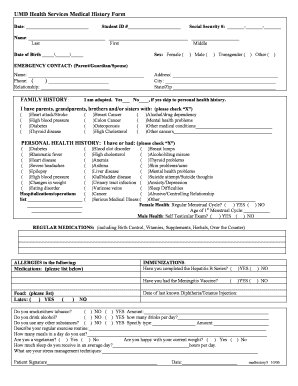
UMD Health Services Medical History Form D Umn


What is the UMD Health Services Medical History Form D Umn
The UMD Health Services Medical History Form D Umn is a crucial document designed for students at the University of Minnesota Duluth. This form collects essential medical information that assists health service providers in understanding a student's health background. It typically includes sections for personal medical history, current medications, allergies, and any ongoing health concerns. The information provided helps ensure that students receive appropriate care and support during their time at the university.
How to use the UMD Health Services Medical History Form D Umn
Using the UMD Health Services Medical History Form D Umn involves a straightforward process. First, students should obtain the form, which is available through the university's health services website or office. After acquiring the form, students need to complete all required sections accurately. It is important to provide detailed information to ensure comprehensive understanding by health professionals. Once completed, the form should be submitted as per the instructions provided, either electronically or in person.
Steps to complete the UMD Health Services Medical History Form D Umn
Completing the UMD Health Services Medical History Form D Umn involves several key steps:
- Obtain the form from the University of Minnesota Duluth health services.
- Read the instructions carefully to understand what information is required.
- Fill out personal details, including name, date of birth, and contact information.
- Provide your medical history, including past illnesses, surgeries, and family medical history.
- List any current medications and allergies.
- Review the completed form for accuracy and completeness.
- Submit the form according to the specified submission guidelines.
Key elements of the UMD Health Services Medical History Form D Umn
The UMD Health Services Medical History Form D Umn includes several key elements that are vital for effective health care. These elements typically consist of:
- Personal Information: Name, student ID, and contact details.
- Medical History: Information about past illnesses, surgeries, and conditions.
- Medication Details: Current medications, dosages, and reasons for use.
- Allergies: Any known allergies to medications, foods, or environmental factors.
- Emergency Contacts: Names and contact information for individuals to reach in case of an emergency.
Legal use of the UMD Health Services Medical History Form D Umn
The UMD Health Services Medical History Form D Umn is used legally to ensure that health service providers have access to accurate and comprehensive medical information. This form is protected under privacy laws, such as the Health Insurance Portability and Accountability Act (HIPAA), which safeguards personal health information. Students must be aware that the information provided will be used solely for health-related purposes and will be kept confidential.
Form Submission Methods
Students can submit the UMD Health Services Medical History Form D Umn through various methods, ensuring convenience and accessibility. Common submission methods include:
- Online Submission: Many universities offer a secure portal for electronic submission.
- Mail: Students can print the completed form and send it to the health services office via postal mail.
- In-Person Submission: Students may also choose to deliver the form directly to the health services office during business hours.
Quick guide on how to complete umd health services medical history form d umn
Effortlessly Prepare [SKS] on Any Device
The management of online documents has become increasingly favored by businesses and individuals alike. It serves as an excellent environmentally friendly alternative to traditional printed and signed documents, as you can easily find the appropriate form and securely store it online. airSlate SignNow equips you with all the necessary tools to create, modify, and electronically sign your documents swiftly without any holdups. Manage [SKS] on any device using the airSlate SignNow apps available for Android or iOS and enhance any document-oriented process today.
Edit and Electronically Sign [SKS] with Ease
- Find [SKS] and click on Get Form to begin.
- Utilize the tools we provide to complete your form.
- Emphasize pertinent sections of the documents or obscure confidential details with tools specifically designed for that purpose by airSlate SignNow.
- Create your signature using the Sign feature, which takes mere seconds and holds the same legal validity as an ink signature.
- Review all the details and click on the Done button to save your changes.
- Select how you wish to send your form via email, SMS, invite link, or download it to your computer.
Say goodbye to lost or misplaced documents, tedious form searches, or mistakes that require printing new copies. airSlate SignNow caters to your document management needs in just a few clicks from any device you choose. Edit and electronically sign [SKS] and ensure excellent communication throughout your form preparation journey with airSlate SignNow.
Create this form in 5 minutes or less
Related searches to UMD Health Services Medical History Form D Umn
Create this form in 5 minutes!
How to create an eSignature for the umd health services medical history form d umn
How to create an electronic signature for a PDF online
How to create an electronic signature for a PDF in Google Chrome
How to create an e-signature for signing PDFs in Gmail
How to create an e-signature right from your smartphone
How to create an e-signature for a PDF on iOS
How to create an e-signature for a PDF on Android
People also ask
-
What is the UMD Health Services Medical History Form D Umn?
The UMD Health Services Medical History Form D Umn is a crucial document required for students to provide their medical history to the University of Minnesota Duluth. This form ensures that the health services team has all necessary information to support students' health needs effectively.
-
How can I access the UMD Health Services Medical History Form D Umn?
You can easily access the UMD Health Services Medical History Form D Umn through the airSlate SignNow platform. Simply log in, navigate to the forms section, and you will find the medical history form available for download and completion.
-
Is there a cost associated with the UMD Health Services Medical History Form D Umn?
There is no direct cost to access the UMD Health Services Medical History Form D Umn through airSlate SignNow. However, users may incur standard fees associated with eSigning or sending documents, which are generally affordable and designed to be cost-effective.
-
What features does airSlate SignNow offer for the UMD Health Services Medical History Form D Umn?
airSlate SignNow offers a variety of features for the UMD Health Services Medical History Form D Umn, including easy document editing, secure eSigning, and real-time tracking of document status. These features streamline the process, making it efficient for students to submit their medical history.
-
How does the UMD Health Services Medical History Form D Umn benefit students?
The UMD Health Services Medical History Form D Umn benefits students by ensuring that their health information is accurately recorded and easily accessible to health professionals. This can lead to better health care and support during their time at the university.
-
Can I integrate the UMD Health Services Medical History Form D Umn with other applications?
Yes, airSlate SignNow allows for integrations with various applications, making it easy to incorporate the UMD Health Services Medical History Form D Umn into your existing workflows. This ensures a seamless experience when managing your documents and health records.
-
What should I do if I encounter issues with the UMD Health Services Medical History Form D Umn?
If you encounter any issues with the UMD Health Services Medical History Form D Umn, you can signNow out to airSlate SignNow's customer support for assistance. They are available to help resolve any problems you may face during the completion or submission of the form.
Get more for UMD Health Services Medical History Form D Umn
Find out other UMD Health Services Medical History Form D Umn
- How Can I Sign Georgia Pet Care Agreement
- Can I Sign Kansas Moving Checklist
- How Do I Sign Rhode Island Pet Care Agreement
- How Can I Sign Virginia Moving Checklist
- Sign Illinois Affidavit of Domicile Online
- How Do I Sign Iowa Affidavit of Domicile
- Sign Arkansas Codicil to Will Free
- Sign Colorado Codicil to Will Now
- Can I Sign Texas Affidavit of Domicile
- How Can I Sign Utah Affidavit of Domicile
- How To Sign Massachusetts Codicil to Will
- How To Sign Arkansas Collateral Agreement
- Sign New York Codicil to Will Now
- Sign Oregon Codicil to Will Later
- How Do I Sign Oregon Bank Loan Proposal Template
- Help Me With Sign Oregon Bank Loan Proposal Template
- Sign Michigan Gift Affidavit Mobile
- How To Sign North Carolina Gift Affidavit
- How Do I Sign Oregon Financial Affidavit
- Sign Maine Revocation of Power of Attorney Online