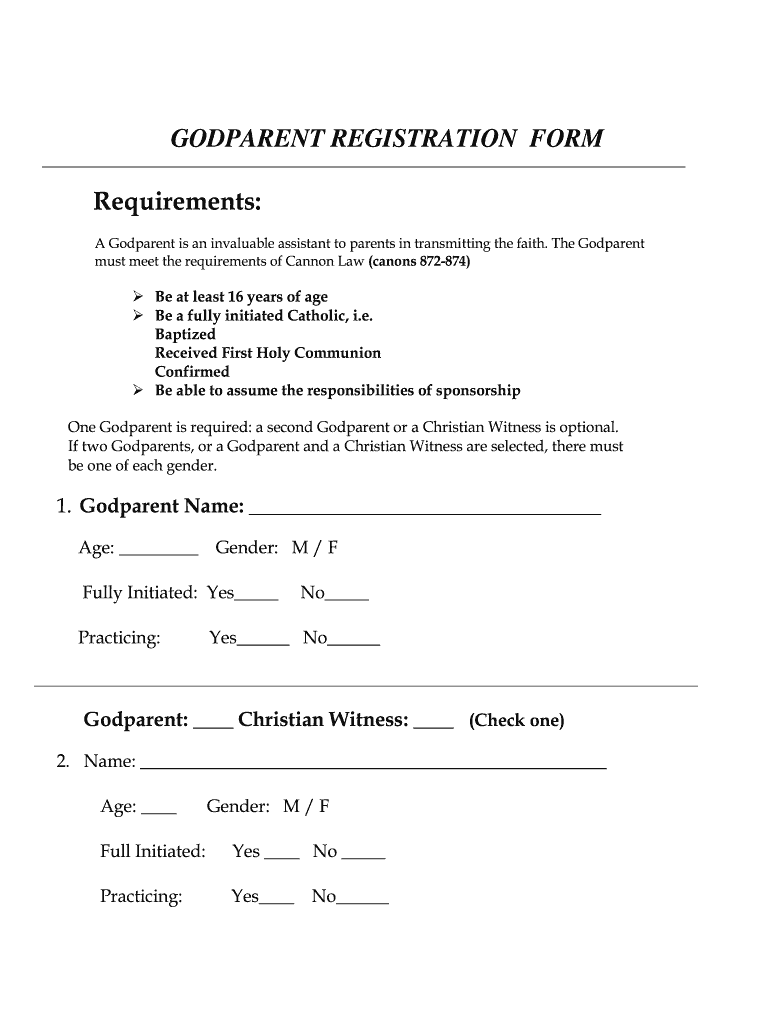
Godparent Application Form


What is the Godparent Application Form
The godparent application form is a document used to formally designate individuals as godparents for a child. This form typically includes essential information about the child, the prospective godparents, and any specific requirements set by the parents or guardians. It serves as a way to express the intent and commitment of the godparents to support the child's spiritual and personal growth.
How to use the Godparent Application Form
Using the godparent application form involves several steps. First, gather the necessary information about the child and the chosen godparents. This may include names, addresses, and contact details. Next, fill out the form accurately, ensuring that all required fields are completed. Once the form is filled out, it should be signed by the parents or guardians to validate the appointment of the godparents. Finally, the completed form can be submitted to the relevant religious or community organization, if applicable.
Steps to complete the Godparent Application Form
Completing the godparent application form can be straightforward if you follow these steps:
- Gather personal information for the child and the godparents, including full names and contact details.
- Review any specific requirements or guidelines provided by the religious institution or community.
- Fill out the form, ensuring that all sections are completed accurately.
- Have the parents or guardians sign the form to confirm their consent.
- Submit the form according to the instructions provided, whether online, by mail, or in person.
Legal use of the Godparent Application Form
The legal validity of the godparent application form can vary based on state laws and the context in which it is used. Generally, the form acts as a declaration of intent rather than a legally binding document. However, it is essential to ensure that the form is completed accurately and signed by the appropriate parties to avoid any disputes in the future. Some religious institutions may have specific requirements that lend legal weight to the designation of godparents.
Key elements of the Godparent Application Form
Key elements of the godparent application form typically include:
- Child's full name and date of birth
- Names and contact information of the prospective godparents
- Signatures of the parents or guardians
- Any specific requirements or commitments expected from the godparents
State-specific rules for the Godparent Application Form
State-specific rules regarding the godparent application form may vary significantly. Some states may require additional documentation or stipulations for the appointment of godparents. It is advisable to check with local religious institutions or legal advisors to ensure compliance with any state laws or regulations that may apply to the designation of godparents.
Quick guide on how to complete godparent application form
Complete Godparent Application Form effortlessly on any device
The management of online documents has become increasingly popular among companies and individuals. It serves as an excellent environmentally friendly alternative to conventional printed and signed documents, allowing you to locate the right form and securely store it online. airSlate SignNow equips you with all the necessary tools to create, edit, and electronically sign your documents quickly without delays. Manage Godparent Application Form on any platform with airSlate SignNow's Android or iOS applications and streamline any document-related process today.
The easiest way to edit and electronically sign Godparent Application Form with ease
- Locate Godparent Application Form and click Get Form to begin.
- Make use of the tools we provide to complete your document.
- Highlight pertinent sections of your documents or obscure sensitive information with tools designed specifically for that purpose by airSlate SignNow.
- Create your electronic signature using the Sign tool, which takes only seconds and carries the same legal validity as a conventional hand-signed signature.
- Verify the details and click the Done button to save your changes.
- Select your preferred method to deliver your form, whether by email, SMS, invitation link, or download it to your computer.
Eliminate concerns about lost or misplaced files, cumbersome form searches, or mistakes that necessitate printing new copies of documents. airSlate SignNow addresses all your document management needs in just a few clicks from your chosen device. Modify and electronically sign Godparent Application Form and guarantee exceptional communication at every stage of the form preparation process with airSlate SignNow.
Create this form in 5 minutes or less
Create this form in 5 minutes!
How to create an eSignature for the godparent application form
How to create an electronic signature for a PDF online
How to create an electronic signature for a PDF in Google Chrome
How to create an e-signature for signing PDFs in Gmail
How to create an e-signature right from your smartphone
How to create an e-signature for a PDF on iOS
How to create an e-signature for a PDF on Android
People also ask
-
What is a funny godparent application?
A funny godparent application is a whimsical form designed to engage potential godparents with humor while gathering important information. It typically includes quirky questions and fun scenarios that reflect the personality of the family seeking a godparent.
-
How can airSlate SignNow help with my funny godparent application?
With airSlate SignNow, you can easily create, send, and eSign your funny godparent application. Our platform simplifies the process, allowing you to focus on the fun aspect of the application while ensuring it’s securely documented and accessible.
-
Are there any costs associated with using airSlate SignNow for a funny godparent application?
Yes, airSlate SignNow offers various pricing plans to fit different needs. You can get started with a free trial, which allows you to test out the funny godparent application features before committing to a paid plan.
-
What features does airSlate SignNow offer for creating a funny godparent application?
AirSlate SignNow offers customizable templates, easy drag-and-drop functionality, and the ability to add humor-infused questions in your funny godparent application. You can also track responses and obtain legally binding eSignatures effortlessly.
-
How can I share my funny godparent application with potential godparents?
You can easily share your funny godparent application via email or a shareable link with airSlate SignNow. This allows potential godparents to access and complete your application anytime, anywhere, making the process smooth and enjoyable.
-
Can I integrate my funny godparent application with other apps using airSlate SignNow?
Absolutely! AirSlate SignNow offers integrations with various productivity tools, allowing you to streamline your workflows. This feature enables you to connect your funny godparent application with calendars, task management, and more for better efficiency.
-
What are the benefits of using airSlate SignNow for my funny godparent application?
Using airSlate SignNow for your funny godparent application means you get a user-friendly, flexible platform that enhances your experience. It saves time, ensures proper documentation, and allows you to incorporate delightful elements that reflect your family's humor.
Get more for Godparent Application Form
- Svdp letterhead form
- Ot shower assessment template form
- Teacher assistant contract form
- Dissolution worksheet mass gov mass form
- Dance registration from fill online printable fillable form
- Partnership buyout agreement template form
- Partnership checklist agreement template form
- Partnership collaboration agreement template form
Find out other Godparent Application Form
- How To eSignature South Carolina Real estate document
- eSignature Florida Real estate investment proposal template Free
- How To eSignature Utah Real estate forms
- How Do I eSignature Washington Real estate investment proposal template
- Can I eSignature Kentucky Performance Contract
- eSignature Nevada Performance Contract Safe
- eSignature California Franchise Contract Secure
- How To eSignature Colorado Sponsorship Proposal Template
- eSignature Alabama Distributor Agreement Template Secure
- eSignature California Distributor Agreement Template Later
- eSignature Vermont General Power of Attorney Template Easy
- eSignature Michigan Startup Cost Estimate Simple
- eSignature New Hampshire Invoice for Services (Standard Format) Computer
- eSignature Arkansas Non-Compete Agreement Later
- Can I eSignature Arizona Non-Compete Agreement
- How Do I eSignature New Jersey Non-Compete Agreement
- eSignature Tennessee Non-Compete Agreement Myself
- How To eSignature Colorado LLC Operating Agreement
- Help Me With eSignature North Carolina LLC Operating Agreement
- eSignature Oregon LLC Operating Agreement Online