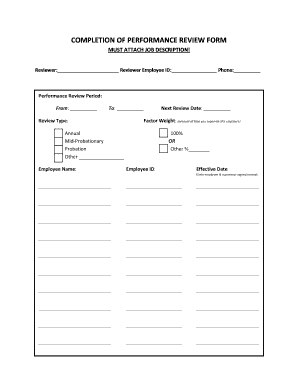
COMPLETION of PERFORMANCE REVIEW FORM D Umn


What is the Completion of Performance Review Form D Umn
The Completion of Performance Review Form D Umn is a structured document used primarily within organizations to evaluate employee performance. This form facilitates a systematic approach to assessing various aspects of an employee's work, including achievements, areas for improvement, and overall contributions to the organization. It is essential for fostering open communication between employees and supervisors, ensuring that feedback is constructive and actionable.
How to Use the Completion of Performance Review Form D Umn
To effectively use the Completion of Performance Review Form D Umn, begin by gathering relevant performance data and feedback from multiple sources, including self-assessments and peer reviews. The form typically includes sections for setting goals, documenting accomplishments, and identifying training needs. Each section should be filled out thoughtfully, reflecting on the employee's contributions over the review period. Once completed, the form serves as a basis for discussion during performance review meetings.
Steps to Complete the Completion of Performance Review Form D Umn
Completing the Completion of Performance Review Form D Umn involves several key steps:
- Gather performance data, including metrics and feedback from various sources.
- Review the form's sections, which may include goals, achievements, and areas for development.
- Reflect on the employee's performance and fill out each section with specific examples.
- Discuss the completed form with the employee to ensure clarity and mutual understanding.
- Finalize the form by obtaining necessary signatures and storing it in the employee's file.
Key Elements of the Completion of Performance Review Form D Umn
Several key elements are essential to the Completion of Performance Review Form D Umn:
- Employee Information: Basic details such as name, position, and review period.
- Performance Goals: Specific objectives set for the employee to meet during the review period.
- Achievements: Notable accomplishments that demonstrate the employee's contributions.
- Areas for Improvement: Constructive feedback highlighting opportunities for growth.
- Development Plans: Suggestions for training or resources to support the employee's progress.
Legal Use of the Completion of Performance Review Form D Umn
The Completion of Performance Review Form D Umn must be used in accordance with employment laws and regulations to ensure fairness and compliance. This includes maintaining confidentiality, avoiding discrimination, and providing employees with the opportunity to respond to evaluations. Proper documentation can also protect organizations in cases of disputes or legal challenges related to employment decisions.
Form Submission Methods
The Completion of Performance Review Form D Umn can be submitted through various methods, depending on the organization's policies. Common submission methods include:
- Online Submission: Utilizing digital platforms for easy access and storage.
- Mail: Sending physical copies through postal services.
- In-Person Submission: Delivering the completed form directly to the HR department or supervisor.
Quick guide on how to complete completion of performance review form d umn
Complete [SKS] effortlessly on any device
Digital document management has gained traction among businesses and individuals alike. It serves as a perfect environmentally friendly alternative to traditional printed and signed documents, enabling you to locate the necessary form and securely store it online. airSlate SignNow equips you with all the tools required to create, modify, and eSign your documents rapidly, eliminating delays. Manage [SKS] on any platform using airSlate SignNow's Android or iOS applications and enhance your document-based processes today.
How to modify and eSign [SKS] with ease
- Locate [SKS] and click Get Form to initiate the process.
- Use the tools we offer to complete your document.
- Emphasize important sections of the documents or obscure sensitive information with tools specifically designed for that purpose by airSlate SignNow.
- Create your eSignature using the Sign feature, which takes just seconds and carries the same legal standing as a conventional wet ink signature.
- Review the details and click the Done button to preserve your updates.
- Choose your preferred method for sharing your form, whether it’s by email, SMS, invite link, or download it to your computer.
Say goodbye to lost or mislaid files, the hassle of searching for forms, or errors that necessitate printing new document copies. airSlate SignNow effectively addresses your document management requirements in a matter of clicks from any device you select. Modify and eSign [SKS] and ensure excellent communication at every step of the document preparation process with airSlate SignNow.
Create this form in 5 minutes or less
Related searches to COMPLETION OF PERFORMANCE REVIEW FORM D Umn
Create this form in 5 minutes!
How to create an eSignature for the completion of performance review form d umn
How to create an electronic signature for a PDF online
How to create an electronic signature for a PDF in Google Chrome
How to create an e-signature for signing PDFs in Gmail
How to create an e-signature right from your smartphone
How to create an e-signature for a PDF on iOS
How to create an e-signature for a PDF on Android
People also ask
-
What is the process for the COMPLETION OF PERFORMANCE REVIEW FORM D Umn?
The process for the COMPLETION OF PERFORMANCE REVIEW FORM D Umn involves filling out the necessary fields in the form, which can be easily done using airSlate SignNow. Once completed, you can eSign the document and send it for approval. This streamlined process ensures that your performance reviews are handled efficiently.
-
How does airSlate SignNow enhance the COMPLETION OF PERFORMANCE REVIEW FORM D Umn?
airSlate SignNow enhances the COMPLETION OF PERFORMANCE REVIEW FORM D Umn by providing a user-friendly interface that simplifies document management. With features like templates and automated workflows, you can ensure that performance reviews are completed accurately and on time. This not only saves time but also improves the overall review process.
-
What are the pricing options for using airSlate SignNow for performance reviews?
airSlate SignNow offers flexible pricing plans that cater to different business needs, making the COMPLETION OF PERFORMANCE REVIEW FORM D Umn affordable for all. You can choose from monthly or annual subscriptions, with options that scale based on the number of users and features required. This ensures you get the best value for your investment.
-
Can I integrate airSlate SignNow with other tools for performance reviews?
Yes, airSlate SignNow allows seamless integration with various tools and platforms, enhancing the COMPLETION OF PERFORMANCE REVIEW FORM D Umn. You can connect it with HR software, project management tools, and more to streamline your workflow. This integration capability ensures that all your performance review processes are interconnected and efficient.
-
What security measures does airSlate SignNow implement for performance review forms?
airSlate SignNow prioritizes security, ensuring that the COMPLETION OF PERFORMANCE REVIEW FORM D Umn is protected. The platform uses encryption and secure access controls to safeguard your documents. This means you can confidently manage sensitive performance review data without worrying about unauthorized access.
-
Is it easy to track the status of the COMPLETION OF PERFORMANCE REVIEW FORM D Umn?
Absolutely! airSlate SignNow provides real-time tracking for the COMPLETION OF PERFORMANCE REVIEW FORM D Umn. You can easily monitor who has viewed, signed, or completed the form, allowing for better management of the review process. This feature helps keep everyone accountable and informed.
-
What benefits does airSlate SignNow offer for performance review management?
Using airSlate SignNow for the COMPLETION OF PERFORMANCE REVIEW FORM D Umn offers numerous benefits, including increased efficiency and reduced paperwork. The platform automates many aspects of the review process, allowing HR teams to focus on more strategic tasks. Additionally, the ease of use encourages higher participation rates from employees.
Get more for COMPLETION OF PERFORMANCE REVIEW FORM D Umn
- Apush unit 4 progress check mcq form
- Athletic training injury report form
- Last pay certificate form
- Contractors plant and machinery insurance proposal form new india
- Fingerprint slip form
- Printable insurance verification form
- Ecde diploma past papers with answers pdf form
- Parallel lines cut by a transversal worksheet with answers pdf form
Find out other COMPLETION OF PERFORMANCE REVIEW FORM D Umn
- Can I eSignature Washington Engineering Proposal Template
- eSignature California Proforma Invoice Template Simple
- eSignature Georgia Proforma Invoice Template Myself
- eSignature Mississippi Proforma Invoice Template Safe
- eSignature Missouri Proforma Invoice Template Free
- Can I eSignature Mississippi Proforma Invoice Template
- eSignature Missouri Proforma Invoice Template Simple
- eSignature Missouri Proforma Invoice Template Safe
- eSignature New Hampshire Proforma Invoice Template Mobile
- eSignature North Carolina Proforma Invoice Template Easy
- Electronic signature Connecticut Award Nomination Form Fast
- eSignature South Dakota Apartment lease agreement template Free
- eSignature Maine Business purchase agreement Simple
- eSignature Arizona Generic lease agreement Free
- eSignature Illinois House rental agreement Free
- How To eSignature Indiana House rental agreement
- Can I eSignature Minnesota House rental lease agreement
- eSignature Missouri Landlord lease agreement Fast
- eSignature Utah Landlord lease agreement Simple
- eSignature West Virginia Landlord lease agreement Easy