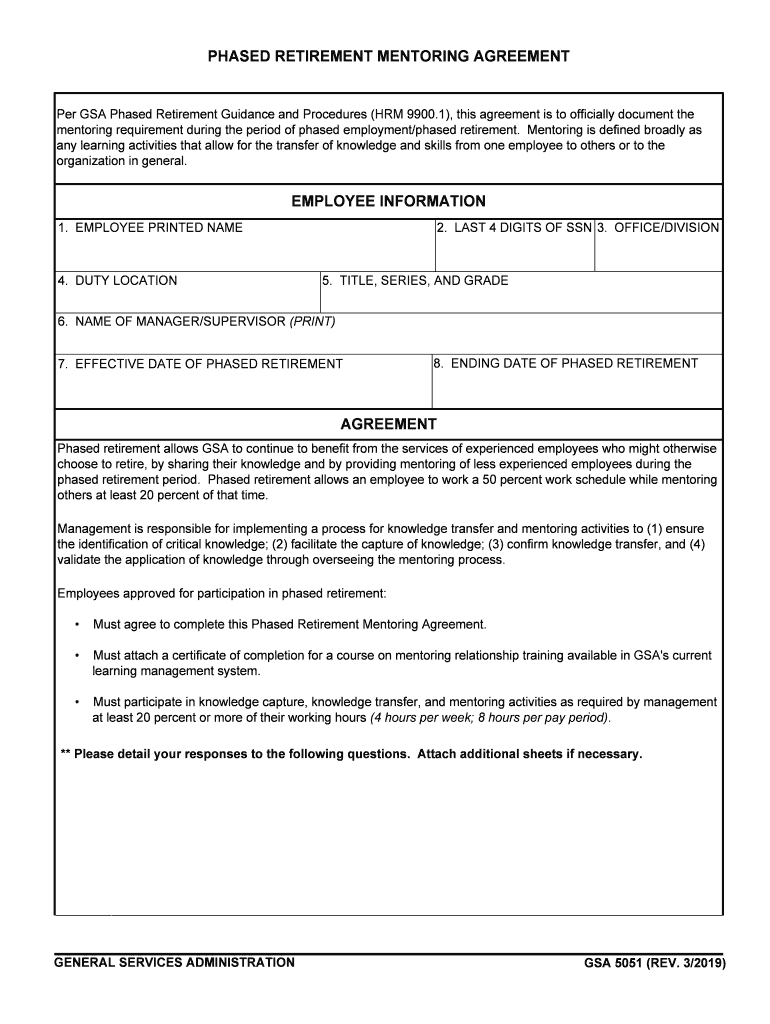
Phased Retirement Agreement Department of Justice Form


Understanding the Retirement Agreement Template
A retirement agreement template serves as a structured document that outlines the terms and conditions under which an employee transitions into retirement. This template is particularly useful for organizations looking to formalize the retirement process, ensuring clarity and mutual understanding between the employer and employee. Key components typically include the effective date of retirement, any benefits or compensation details, and obligations of both parties during the transition period.
Key Elements of a Retirement Agreement Template
When creating a retirement agreement template, several essential elements should be included to ensure it is comprehensive and legally sound. These elements often consist of:
- Effective Date: The date the retirement will officially commence.
- Compensation Details: Information on any severance pay, pension benefits, or retirement packages.
- Confidentiality Clauses: Provisions to protect sensitive company information post-retirement.
- Non-Compete Agreements: Any restrictions on the employee's ability to work with competitors after retirement.
- Signatures: Spaces for both parties to sign, confirming their agreement to the terms outlined.
Steps to Complete the Retirement Agreement Template
Completing a retirement agreement template involves several steps to ensure that all necessary information is accurately captured. The process typically includes:
- Gathering Information: Collect all relevant details about the employee’s tenure, benefits, and retirement plans.
- Filling Out the Template: Input the gathered information into the template, ensuring clarity and accuracy.
- Reviewing the Document: Both parties should review the agreement to confirm that all terms are understood and accepted.
- Signing the Agreement: Once both parties are satisfied, they should sign the document, making it legally binding.
- Storing the Document: Keep a copy of the signed agreement in a secure location for future reference.
Legal Use of the Retirement Agreement Template
The legal validity of a retirement agreement template hinges on compliance with federal and state laws. It is crucial to ensure that the document adheres to relevant regulations, such as employment laws and retirement benefit guidelines. Utilizing a template that is compliant with the Employee Retirement Income Security Act (ERISA) and other applicable laws helps protect both the employer and employee's rights. Additionally, proper execution, including signatures and dates, is vital for the agreement to be enforceable in a legal context.
Examples of Retirement Agreement Templates
Examples of retirement agreement templates can vary based on the organization and specific circumstances. Common types include:
- Standard Retirement Agreement: A basic template outlining the essential terms of retirement.
- Phased Retirement Agreement: A template designed for employees transitioning to retirement gradually, often involving reduced hours.
- Executive Retirement Agreement: A more complex template tailored for high-level executives, including additional benefits and clauses.
Eligibility Criteria for Retirement Agreements
Eligibility for a retirement agreement typically depends on several factors, including the employee's age, years of service, and the specific policies of the organization. Many companies require employees to meet a minimum age or tenure before they can enter into a retirement agreement. It is important for employees to review their company’s retirement policies to understand their eligibility and any associated benefits.
Quick guide on how to complete phased retirement agreement department of justice
Effortlessly prepare Phased Retirement Agreement Department Of Justice on any device
Managing documents online has gained popularity among businesses and individuals. It serves as an excellent eco-friendly substitute for traditional printed and signed paperwork, allowing you to locate the right form and securely store it online. airSlate SignNow provides you with all the resources necessary to create, edit, and eSign your documents quickly and without hindrances. Handle Phased Retirement Agreement Department Of Justice on any device with the airSlate SignNow apps for Android or iOS and streamline any document-related task today.
The easiest way to edit and eSign Phased Retirement Agreement Department Of Justice with ease
- Locate Phased Retirement Agreement Department Of Justice and click Get Form to begin.
- Utilize the tools we provide to fill out your document.
- Highlight important sections of your documents or obscure sensitive information with tools specifically designed for that purpose by airSlate SignNow.
- Create your eSignature using the Sign feature, which takes seconds and carries the same legal validity as a traditional wet ink signature.
- Review all the details and click the Done button to save your modifications.
- Choose how you'd like to send your form, whether by email, SMS, or invitation link, or download it to your computer.
Forget about lost or misplaced documents, tedious form searching, or mistakes that require new copies to be printed. airSlate SignNow addresses all your document management needs in just a few clicks from any device you prefer. Edit and eSign Phased Retirement Agreement Department Of Justice and ensure outstanding communication at every step of the form preparation process with airSlate SignNow.
Create this form in 5 minutes or less
Create this form in 5 minutes!
How to create an eSignature for the phased retirement agreement department of justice
How to generate an electronic signature for the Phased Retirement Agreement Department Of Justice online
How to generate an eSignature for the Phased Retirement Agreement Department Of Justice in Chrome
How to make an electronic signature for putting it on the Phased Retirement Agreement Department Of Justice in Gmail
How to generate an eSignature for the Phased Retirement Agreement Department Of Justice right from your smart phone
How to create an eSignature for the Phased Retirement Agreement Department Of Justice on iOS devices
How to make an electronic signature for the Phased Retirement Agreement Department Of Justice on Android OS
People also ask
-
What is a retirement agreement template?
A retirement agreement template is a pre-formatted document that outlines the terms and conditions for retiring employees or contractors. This template simplifies the process of creating legally binding agreements by providing a structure that covers important aspects such as severance, benefits, and confidentiality.
-
How can I create a retirement agreement template using airSlate SignNow?
You can easily create a retirement agreement template in airSlate SignNow by using our intuitive document editor. Simply select a customizable template, fill in the necessary details related to the retirement agreement, and save it for future use. This streamlined process saves you time and ensures compliance.
-
What features does airSlate SignNow offer for retirement agreement templates?
airSlate SignNow offers features such as electronic signatures, collaboration tools, and cloud storage specifically designed for retirement agreement templates. You can also track document status in real-time and set reminders, ensuring all parties sign the agreement promptly and securely.
-
Is there a cost associated with using airSlate SignNow for retirement agreement templates?
Yes, there is a cost associated with using airSlate SignNow, but it is an affordable and scalable solution for businesses. Pricing varies based on the features you choose, but you can explore different plans that cater to your specific needs for managing retirement agreement templates.
-
Can I integrate other tools with airSlate SignNow for retirement agreement templates?
Absolutely! airSlate SignNow supports integration with various business tools to enhance your document workflow. You can connect with CRM systems, project management software, and other applications, facilitating smooth management of your retirement agreement templates and related processes.
-
What are the benefits of using airSlate SignNow for retirement agreement templates?
Using airSlate SignNow for retirement agreement templates offers numerous benefits, including increased efficiency and reduced turnaround time for document signing. Additionally, the platform enhances security by ensuring that all agreements are stored securely, making it easier for businesses to manage sensitive information.
-
How do I ensure my retirement agreement template is legally binding?
To ensure your retirement agreement template is legally binding, it should include all necessary elements such as mutual consent, consideration, and clear terms. Using airSlate SignNow’s electronic signature feature also complies with the ESIGN and UETA Acts, providing you with peace of mind regarding its legal validity.
Get more for Phased Retirement Agreement Department Of Justice
- Landlord no fault without cause notice to vacate to tenant two form
- Business license city occupation form
- Understanding ssi living arrangements social security administration form
- City of chicago dbe program form
- Berkeleyil govoffice3 com vertical sitesvillage of berkeley credit card charge authorization form a
- Www whereorg commt vernon building inspectionmt vernon building inspection mt vernon il 1100 main st form
- Www chestnutsquare infothe benefits ofsenior living benefits glenview ilchestnut square at the form
- Www oakbrookterrace net sites defaultapplication for contractor registration form
Find out other Phased Retirement Agreement Department Of Justice
- How Can I eSignature Michigan Life Sciences Word
- Can I eSignature New Jersey Life Sciences Presentation
- How Can I eSignature Louisiana Non-Profit PDF
- Can I eSignature Alaska Orthodontists PDF
- How Do I eSignature New York Non-Profit Form
- How To eSignature Iowa Orthodontists Presentation
- Can I eSignature South Dakota Lawers Document
- Can I eSignature Oklahoma Orthodontists Document
- Can I eSignature Oklahoma Orthodontists Word
- How Can I eSignature Wisconsin Orthodontists Word
- How Do I eSignature Arizona Real Estate PDF
- How To eSignature Arkansas Real Estate Document
- How Do I eSignature Oregon Plumbing PPT
- How Do I eSignature Connecticut Real Estate Presentation
- Can I eSignature Arizona Sports PPT
- How Can I eSignature Wisconsin Plumbing Document
- Can I eSignature Massachusetts Real Estate PDF
- How Can I eSignature New Jersey Police Document
- How Can I eSignature New Jersey Real Estate Word
- Can I eSignature Tennessee Police Form