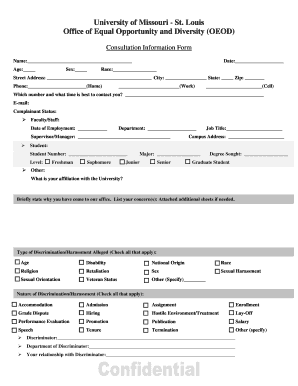
Consultation Form University of Missouri St Louis Umsl


What is the Consultation Form University Of Missouri St Louis Umsl
The Consultation Form from the University of Missouri St. Louis (UMSL) is a document designed to facilitate communication between students and academic advisors or faculty members. This form serves as an essential tool for students seeking guidance on academic planning, course selection, and other educational concerns. It provides a structured way for students to articulate their needs and questions, ensuring that advisors can offer tailored support. The form is particularly useful for new students, those considering a change in major, or individuals seeking academic resources.
How to use the Consultation Form University Of Missouri St Louis Umsl
Using the Consultation Form is straightforward. Students can access the form online through the UMSL website or obtain a physical copy from the academic advising office. Once the form is filled out, it should be submitted according to the instructions provided, which may include online submission or in-person delivery to the advising office. It is important for students to provide clear and specific information to ensure that advisors can address their concerns effectively. This may include details about academic goals, specific questions, or topics for discussion during the consultation.
Steps to complete the Consultation Form University Of Missouri St Louis Umsl
Completing the Consultation Form involves several key steps:
- Access the form via the UMSL website or obtain a hard copy.
- Fill in personal information, including your name, student ID, and contact details.
- Clearly outline your academic concerns or questions in the designated sections.
- Review the completed form for accuracy and completeness.
- Submit the form according to the specified submission method.
Taking the time to complete the form thoughtfully can enhance the quality of the consultation experience.
Key elements of the Consultation Form University Of Missouri St Louis Umsl
The Consultation Form includes several key elements that are crucial for effective communication:
- Personal Information: This section captures essential details about the student, such as name, student ID, and contact information.
- Purpose of Consultation: Students should specify the reason for the consultation, whether it is academic advising, career guidance, or other concerns.
- Questions or Topics: This area allows students to list specific questions or topics they wish to discuss during the consultation.
- Preferred Meeting Method: Students may indicate whether they prefer an in-person meeting, phone call, or virtual consultation.
These elements ensure that both the student and advisor can prepare effectively for the meeting.
Form Submission Methods
Students have multiple options for submitting the Consultation Form at UMSL. The most common methods include:
- Online Submission: Many students prefer to submit the form electronically through the UMSL portal, which is often the quickest method.
- In-Person Submission: Students can also deliver the completed form directly to the academic advising office during business hours.
- Mail Submission: For those who prefer traditional methods, mailing the form to the appropriate department is an option, though it may take longer to process.
Choosing the right submission method can help ensure that the consultation is scheduled promptly.
Eligibility Criteria
The Consultation Form is primarily intended for current students enrolled at the University of Missouri St. Louis. Eligibility is generally based on the following criteria:
- Must be an active student at UMSL.
- Should have specific academic concerns or questions that require guidance.
- Open to all undergraduate and graduate students seeking academic support.
Understanding these criteria can help students determine if they are eligible to use the form for their academic needs.
Quick guide on how to complete consultation form university of missouri st louis umsl
Effortlessly Prepare [SKS] on Any Device
Managing documents online has gained popularity among businesses and individuals alike. It offers an ideal eco-friendly substitute for conventional printed and signed documents, as you can access the required form and securely store it online. airSlate SignNow equips you with all the tools necessary to swiftly create, modify, and electronically sign your documents without delays. Handle [SKS] on any platform using airSlate SignNow's Android or iOS applications and enhance any document-oriented process today.
Steps to Modify and eSign [SKS] with Ease
- Find [SKS] and select Get Form to begin.
- Employ the tools we provide to fill out your form.
- Emphasize relevant sections of the documents or redact sensitive information using tools that airSlate SignNow specifically provides for this purpose.
- Generate your signature with the Sign tool, which takes mere seconds and holds the same legal validity as a traditional handwritten signature.
- Review all details and click on the Done button to finalize your changes.
- Select your preferred delivery method for your form, whether by email, SMS, invitation link, or download it to your computer.
Eliminate the worries of lost or misfiled documents, tedious form searches, or the need to print new copies due to errors. airSlate SignNow meets all your document management needs in just a few clicks from any device you choose. Adjust and eSign [SKS] and ensure clear communication at every stage of your form preparation journey with airSlate SignNow.
Create this form in 5 minutes or less
Related searches to Consultation Form University Of Missouri St Louis Umsl
Create this form in 5 minutes!
How to create an eSignature for the consultation form university of missouri st louis umsl
How to create an electronic signature for a PDF online
How to create an electronic signature for a PDF in Google Chrome
How to create an e-signature for signing PDFs in Gmail
How to create an e-signature right from your smartphone
How to create an e-signature for a PDF on iOS
How to create an e-signature for a PDF on Android
People also ask
-
What is the Consultation Form University Of Missouri St Louis Umsl?
The Consultation Form University Of Missouri St Louis Umsl is a digital document designed to streamline the consultation process for students and faculty. It allows users to easily fill out and submit their information online, ensuring a smooth and efficient experience.
-
How can I access the Consultation Form University Of Missouri St Louis Umsl?
You can access the Consultation Form University Of Missouri St Louis Umsl through the official University of Missouri St Louis website or directly via the airSlate SignNow platform. Simply navigate to the designated section for forms and select the consultation form to begin.
-
What are the benefits of using the Consultation Form University Of Missouri St Louis Umsl?
Using the Consultation Form University Of Missouri St Louis Umsl offers several benefits, including time savings, reduced paperwork, and improved accuracy in submissions. It enhances communication between students and faculty, making the consultation process more efficient.
-
Is there a cost associated with the Consultation Form University Of Missouri St Louis Umsl?
The Consultation Form University Of Missouri St Louis Umsl is typically provided at no cost to students and faculty. However, any associated fees for consultations or services may vary depending on the department or program.
-
Can I integrate the Consultation Form University Of Missouri St Louis Umsl with other tools?
Yes, the Consultation Form University Of Missouri St Louis Umsl can be integrated with various tools and platforms to enhance functionality. airSlate SignNow supports integrations with popular applications, allowing for seamless data transfer and management.
-
How secure is the Consultation Form University Of Missouri St Louis Umsl?
The Consultation Form University Of Missouri St Louis Umsl is designed with security in mind. airSlate SignNow employs advanced encryption and security measures to protect your data, ensuring that all submissions are safe and confidential.
-
What features does the Consultation Form University Of Missouri St Louis Umsl offer?
The Consultation Form University Of Missouri St Louis Umsl includes features such as electronic signatures, customizable fields, and automated notifications. These features enhance user experience and streamline the consultation process for both students and faculty.
Get more for Consultation Form University Of Missouri St Louis Umsl
Find out other Consultation Form University Of Missouri St Louis Umsl
- eSignature New Hampshire Invoice for Services (Standard Format) Computer
- eSignature Arkansas Non-Compete Agreement Later
- Can I eSignature Arizona Non-Compete Agreement
- How Do I eSignature New Jersey Non-Compete Agreement
- eSignature Tennessee Non-Compete Agreement Myself
- How To eSignature Colorado LLC Operating Agreement
- Help Me With eSignature North Carolina LLC Operating Agreement
- eSignature Oregon LLC Operating Agreement Online
- eSignature Wyoming LLC Operating Agreement Online
- eSignature Wyoming LLC Operating Agreement Computer
- eSignature Wyoming LLC Operating Agreement Later
- eSignature Wyoming LLC Operating Agreement Free
- How To eSignature Wyoming LLC Operating Agreement
- eSignature California Commercial Lease Agreement Template Myself
- eSignature California Commercial Lease Agreement Template Easy
- eSignature Florida Commercial Lease Agreement Template Easy
- eSignature Texas Roommate Contract Easy
- eSignature Arizona Sublease Agreement Template Free
- eSignature Georgia Sublease Agreement Template Online
- eSignature Arkansas Roommate Rental Agreement Template Mobile