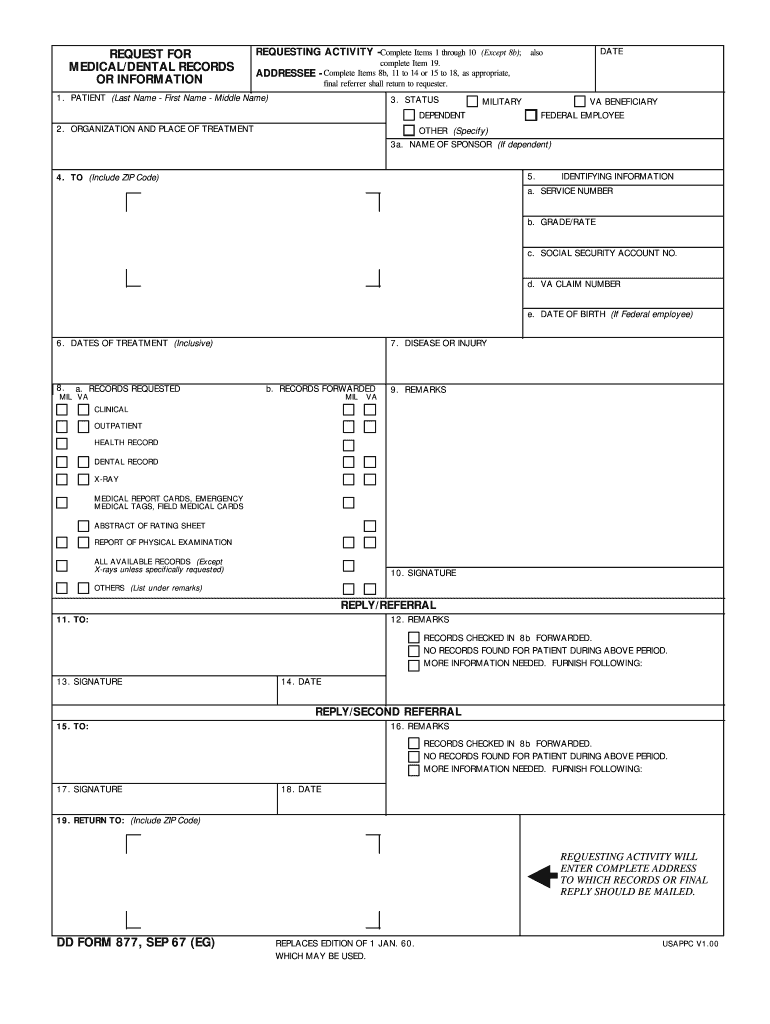
Fillable Dd877 Form


What is the Fillable DD Form 877?
The DD Form 877 is a document used by the Department of Defense for various purposes, including the verification of a service member's status. This fillable version allows users to complete the form electronically, making it easier to provide accurate information without the hassle of handwriting. The fillable DD Form 877 PDF is designed to streamline the process of filling out and submitting the form, ensuring that all necessary fields are completed correctly.
How to Use the Fillable DD Form 877
Using the fillable DD Form 877 is straightforward. First, download the fillable PDF from a reliable source. Open the document in a PDF reader that supports form filling. You can then enter the required information directly into the fields. Once completed, you can save the document for your records or print it out for submission. Ensure that all information is accurate to avoid delays in processing.
Steps to Complete the Fillable DD Form 877
Completing the fillable DD Form 877 involves several key steps:
- Download the fillable DD Form 877 PDF.
- Open the document in a compatible PDF reader.
- Fill in all required fields, including personal information and service details.
- Review the completed form for accuracy.
- Save the document or print it for submission.
Following these steps ensures that the form is completed correctly and efficiently.
Legal Use of the Fillable DD Form 877
The fillable DD Form 877 is legally binding when completed and submitted according to the established guidelines. It is essential to ensure that the information provided is truthful and accurate, as any discrepancies could lead to legal issues. The form must be signed and dated appropriately, and it may require additional documentation depending on the context of its use.
Key Elements of the Fillable DD Form 877
Key elements of the fillable DD Form 877 include:
- Personal Information: This section requires details such as name, rank, and service number.
- Verification Details: Users must provide information regarding the purpose of the form and any relevant dates.
- Signature Block: A signature is necessary to validate the form, confirming that the information is accurate.
Understanding these elements is crucial for successfully completing the form.
Form Submission Methods
The fillable DD Form 877 can be submitted through various methods, including:
- Online Submission: Some agencies may allow for electronic submission via secure portals.
- Mail: Print the completed form and send it to the appropriate address as specified in the instructions.
- In-Person: Deliver the form directly to the relevant office if required.
Choosing the right submission method depends on the specific requirements of the agency or department requesting the form.
Quick guide on how to complete fillable dd877
Effortlessly Prepare Fillable Dd877 on Any Device
Digital document management has become increasingly favored by businesses and individuals alike. It serves as an ideal environmentally friendly alternative to traditional printed and signed documents, allowing you to easily access the correct template and securely store it online. airSlate SignNow equips you with all the tools necessary to create, modify, and electronically sign your documents rapidly without delays. Manage Fillable Dd877 on any platform using airSlate SignNow's Android or iOS applications and enhance any document-centric process today.
The easiest way to modify and electronically sign Fillable Dd877 effortlessly
- Find Fillable Dd877 and click Get Form to begin.
- Utilize the tools we offer to complete your form.
- Mark pertinent sections of the documents or redact sensitive information with tools specifically designed for that purpose by airSlate SignNow.
- Generate your signature using the Sign feature, which takes mere seconds and holds the same legal authority as a conventional wet ink signature.
- Review all the details and click the Done button to save your changes.
- Select how you wish to share your form, whether by email, SMS, invitation link, or download it to your computer.
Say goodbye to lost or misplaced documents, tedious form hunting, or mistakes requiring new document copies. airSlate SignNow fulfills all your document management needs in just a few clicks from your preferred device. Modify and electronically sign Fillable Dd877 to ensure effective communication at every stage of your form preparation process with airSlate SignNow.
Create this form in 5 minutes or less
Create this form in 5 minutes!
How to create an eSignature for the fillable dd877
How to create an electronic signature for a PDF online
How to create an electronic signature for a PDF in Google Chrome
How to create an e-signature for signing PDFs in Gmail
How to create an e-signature right from your smartphone
How to create an e-signature for a PDF on iOS
How to create an e-signature for a PDF on Android
People also ask
-
What is the dd form 877 fillable, and how does it function?
The dd form 877 fillable is a document that allows military personnel to request a change in their pay or allowance. With airSlate SignNow, users can easily fill out and submit this form online, streamlining the process and ensuring accurate submissions. Our platform simplifies document management, saving time and reducing errors.
-
Is there a cost associated with using the dd form 877 fillable in airSlate SignNow?
airSlate SignNow offers competitive pricing plans that allow users to access features like the dd form 877 fillable. Depending on your needs, you can choose a plan that fits your budget while maximizing efficiency. We provide a free trial to help you explore the benefits before committing.
-
What features enhance the use of the dd form 877 fillable on airSlate SignNow?
airSlate SignNow provides a range of features for the dd form 877 fillable, including easy document editing, electronic signatures, and secure storage. Users can collaborate in real-time, making it easy to complete forms with multiple stakeholders. These features improve productivity and simplify the signing process.
-
How can I integrate the dd form 877 fillable with other tools?
airSlate SignNow offers integration capabilities with various applications, which can enhance the functionality of the dd form 877 fillable. You can connect it with tools like CRM systems, cloud storage, and more to streamline your workflow. This ensures a seamless experience while managing important documents.
-
Can the dd form 877 fillable be accessed on mobile devices?
Yes, the dd form 877 fillable is fully accessible on mobile devices through the airSlate SignNow app. This means you can complete and sign documents on the go, making it convenient to manage your paperwork anytime, anywhere. Our mobile-friendly design prioritizes user experience.
-
What are the benefits of using airSlate SignNow for the dd form 877 fillable?
Using airSlate SignNow for the dd form 877 fillable provides numerous benefits, including increased efficiency and reduced turnaround time. The platform ensures your documents are securely signed and easily shared, minimizing the risk of lost paperwork. This allows you to focus on your core tasks with peace of mind.
-
What types of organizations can benefit from the dd form 877 fillable?
The dd form 877 fillable is beneficial for various organizations, especially those in the military sector, government agencies, and businesses that require formal documentation. Any entity that needs to process financial changes or payroll adjustments will find this form useful. airSlate SignNow simplifies the management of these processes.
Get more for Fillable Dd877
Find out other Fillable Dd877
- How To eSignature Iowa Doctors Business Letter Template
- Help Me With eSignature Indiana Doctors Notice To Quit
- eSignature Ohio Education Purchase Order Template Easy
- eSignature South Dakota Education Confidentiality Agreement Later
- eSignature South Carolina Education Executive Summary Template Easy
- eSignature Michigan Doctors Living Will Simple
- How Do I eSignature Michigan Doctors LLC Operating Agreement
- How To eSignature Vermont Education Residential Lease Agreement
- eSignature Alabama Finance & Tax Accounting Quitclaim Deed Easy
- eSignature West Virginia Education Quitclaim Deed Fast
- eSignature Washington Education Lease Agreement Form Later
- eSignature Missouri Doctors Residential Lease Agreement Fast
- eSignature Wyoming Education Quitclaim Deed Easy
- eSignature Alaska Government Agreement Fast
- How Can I eSignature Arizona Government POA
- How Do I eSignature Nevada Doctors Lease Agreement Template
- Help Me With eSignature Nevada Doctors Lease Agreement Template
- How Can I eSignature Nevada Doctors Lease Agreement Template
- eSignature Finance & Tax Accounting Presentation Arkansas Secure
- eSignature Arkansas Government Affidavit Of Heirship Online