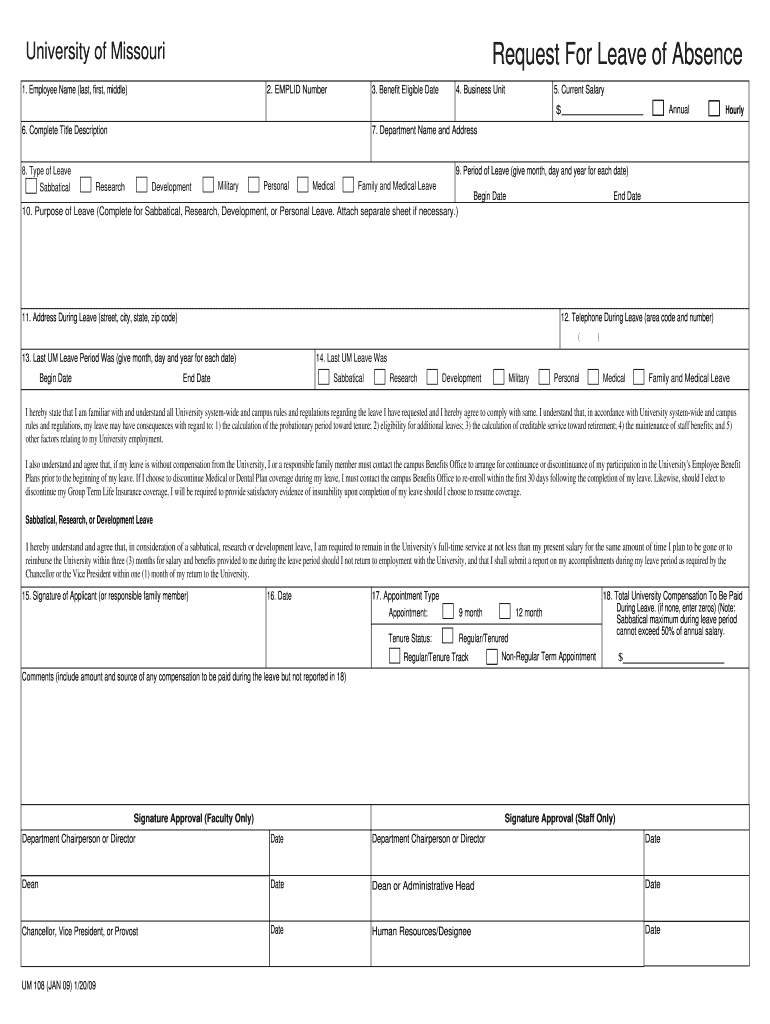
Request for Leave of Absence University of Missouri System Umsystem Form


Understanding the Request For Leave Of Absence University Of Missouri System Umsystem
The Request For Leave Of Absence at the University Of Missouri System is a formal document that students or employees can use to request a temporary break from their academic or work responsibilities. This request may be necessary for various reasons, including personal health issues, family emergencies, or other significant life events. The form is designed to ensure that the institution can manage the absence effectively while supporting the individual’s needs.
How to Use the Request For Leave Of Absence University Of Missouri System Umsystem
To use the Request For Leave Of Absence, individuals must first obtain the form from the University Of Missouri System’s official website or designated office. After filling out the necessary information, including personal details and the reason for the leave, the form should be submitted to the appropriate department for review. It is essential to follow any specific instructions provided by the university regarding submission methods and deadlines.
Steps to Complete the Request For Leave Of Absence University Of Missouri System Umsystem
Completing the Request For Leave Of Absence involves several key steps:
- Obtain the form from the university’s website or office.
- Fill in personal information, including your name, student or employee ID, and contact details.
- Clearly state the reason for the leave and the expected duration.
- Provide any required documentation, such as medical certificates or supporting letters.
- Review the form for accuracy and completeness.
- Submit the form according to the university’s guidelines, either online, by mail, or in person.
Eligibility Criteria for the Request For Leave Of Absence University Of Missouri System Umsystem
Eligibility for a leave of absence typically depends on several factors, including the individual’s status as a student or employee and the nature of the request. Generally, students must be in good academic standing and provide valid reasons for their leave. Employees may need to adhere to specific workplace policies regarding absences. It is advisable to consult the university’s guidelines to understand the criteria that apply to your situation.
Required Documents for the Request For Leave Of Absence University Of Missouri System Umsystem
When submitting the Request For Leave Of Absence, individuals may need to include certain documents to support their request. Commonly required documents include:
- Medical certificates for health-related absences.
- Letters from healthcare providers or counselors.
- Documentation related to family emergencies or other significant events.
Providing comprehensive documentation can help facilitate the approval process and ensure that the university understands the context of the request.
Form Submission Methods for the Request For Leave Of Absence University Of Missouri System Umsystem
The Request For Leave Of Absence can typically be submitted through various methods, allowing flexibility for individuals. Common submission methods include:
- Online submission via the university’s designated portal.
- Mailing the completed form to the appropriate department.
- Hand-delivering the form to the relevant office on campus.
It is important to check the university’s specific instructions regarding submission methods and any associated deadlines to ensure timely processing of the request.
Quick guide on how to complete request for leave of absence university of missouri system umsystem
Complete [SKS] effortlessly on any device
Web-based document management has become widely accepted among companies and individuals. It offers an excellent eco-friendly alternative to traditional printed and signed paperwork, as you can access the right form and securely store it online. airSlate SignNow provides you with all the resources needed to generate, modify, and eSign your documents swiftly without delays. Manage [SKS] on any device with airSlate SignNow Android or iOS applications and simplify any document-related tasks today.
The easiest method to modify and eSign [SKS] without hassle
- Locate [SKS] and then click Get Form to begin.
- Use the tools we provide to complete your document.
- Emphasize important sections of your documents or obscure sensitive information with tools that airSlate SignNow specifically offers for that purpose.
- Create your signature using the Sign tool, which takes seconds and holds the same legal validity as a traditional handwritten signature.
- Review all the information and then click the Done button to save your modifications.
- Select how you wish to send your form, via email, SMS, invitation link, or download it to your computer.
Eliminate concerns about lost or misplaced documents, lengthy form searches, or errors that require printing new document copies. airSlate SignNow addresses all your document management needs in just a few clicks from any device of your choice. Edit and eSign [SKS] and ensure exceptional communication throughout your form preparation process with airSlate SignNow.
Create this form in 5 minutes or less
Related searches to Request For Leave Of Absence University Of Missouri System Umsystem
Create this form in 5 minutes!
How to create an eSignature for the request for leave of absence university of missouri system umsystem
How to create an electronic signature for a PDF online
How to create an electronic signature for a PDF in Google Chrome
How to create an e-signature for signing PDFs in Gmail
How to create an e-signature right from your smartphone
How to create an e-signature for a PDF on iOS
How to create an e-signature for a PDF on Android
People also ask
-
What is the process to Request For Leave Of Absence University Of Missouri System Umsystem?
To Request For Leave Of Absence University Of Missouri System Umsystem, you need to fill out the official leave request form available on the university's website. Ensure that you provide all necessary documentation to support your request. Once submitted, your application will be reviewed by the appropriate department.
-
How can airSlate SignNow help with the Request For Leave Of Absence University Of Missouri System Umsystem?
airSlate SignNow streamlines the process of submitting your Request For Leave Of Absence University Of Missouri System Umsystem by allowing you to eSign documents quickly and securely. This eliminates the need for physical paperwork and speeds up the approval process. You can also track the status of your request in real-time.
-
What are the costs associated with using airSlate SignNow for my leave request?
airSlate SignNow offers a variety of pricing plans to suit different needs, including a free trial for new users. The cost-effective solution allows you to manage your Request For Leave Of Absence University Of Missouri System Umsystem without breaking the bank. Check the pricing page for detailed information on subscription options.
-
Are there any features specifically designed for leave requests in airSlate SignNow?
Yes, airSlate SignNow includes features that are particularly useful for managing leave requests, such as customizable templates and automated workflows. These features help you efficiently handle your Request For Leave Of Absence University Of Missouri System Umsystem. Additionally, you can set reminders for important deadlines.
-
Can I integrate airSlate SignNow with other tools for my leave request process?
Absolutely! airSlate SignNow offers integrations with various applications, making it easy to incorporate into your existing workflow. This means you can seamlessly manage your Request For Leave Of Absence University Of Missouri System Umsystem alongside other tools you already use, enhancing productivity.
-
What benefits does airSlate SignNow provide for university leave requests?
Using airSlate SignNow for your Request For Leave Of Absence University Of Missouri System Umsystem provides numerous benefits, including increased efficiency and reduced paperwork. The platform's user-friendly interface ensures that you can complete your requests quickly and easily. Additionally, the secure eSigning feature protects your sensitive information.
-
Is airSlate SignNow secure for submitting sensitive leave requests?
Yes, airSlate SignNow prioritizes security and compliance, ensuring that your Request For Leave Of Absence University Of Missouri System Umsystem is handled safely. The platform uses advanced encryption and authentication measures to protect your data. You can submit your leave requests with confidence knowing that your information is secure.
Get more for Request For Leave Of Absence University Of Missouri System Umsystem
Find out other Request For Leave Of Absence University Of Missouri System Umsystem
- eSign Utah Plumbing Notice To Quit Secure
- eSign Alabama Real Estate Quitclaim Deed Mobile
- eSign Alabama Real Estate Affidavit Of Heirship Simple
- eSign California Real Estate Business Plan Template Free
- How Can I eSign Arkansas Real Estate Promissory Note Template
- eSign Connecticut Real Estate LLC Operating Agreement Later
- eSign Connecticut Real Estate LLC Operating Agreement Free
- eSign Real Estate Document Florida Online
- eSign Delaware Real Estate Quitclaim Deed Easy
- eSign Hawaii Real Estate Agreement Online
- Help Me With eSign Hawaii Real Estate Letter Of Intent
- eSign Florida Real Estate Residential Lease Agreement Simple
- eSign Florida Real Estate Limited Power Of Attorney Online
- eSign Hawaii Sports RFP Safe
- eSign Hawaii Sports Warranty Deed Myself
- eSign Louisiana Real Estate Last Will And Testament Easy
- eSign Louisiana Real Estate Work Order Now
- eSign Maine Real Estate LLC Operating Agreement Simple
- eSign Maine Real Estate Memorandum Of Understanding Mobile
- How To eSign Michigan Real Estate Business Plan Template