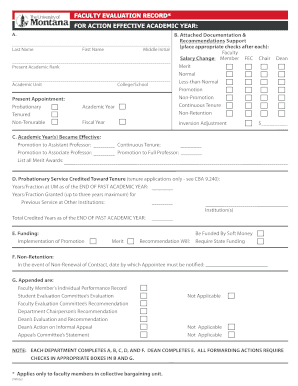
Faculty Evaluation Record Form Indd Umt


What is the Faculty Evaluation Record Form indd Umt
The Faculty Evaluation Record Form indd Umt is a structured document used primarily in educational institutions to assess faculty performance. This form captures various aspects of teaching effectiveness, research contributions, and service to the academic community. It serves as a vital tool for administrators and faculty members to ensure that evaluations are thorough, consistent, and aligned with institutional goals. By standardizing the evaluation process, the form helps maintain high educational standards and supports faculty development.
How to use the Faculty Evaluation Record Form indd Umt
Using the Faculty Evaluation Record Form indd Umt involves several straightforward steps. First, ensure you have the latest version of the form, which can be obtained from your institution's administrative office or website. Next, gather all necessary documentation related to the faculty member's performance, including teaching evaluations, research publications, and service activities. Complete the form by filling in each section accurately, providing specific examples where applicable. Once filled out, the form should be reviewed for completeness and submitted to the appropriate department for further processing.
Steps to complete the Faculty Evaluation Record Form indd Umt
Completing the Faculty Evaluation Record Form indd Umt requires careful attention to detail. Follow these steps for effective completion:
- Download the form from the official source.
- Review the instructions provided with the form.
- Gather relevant documentation, such as teaching evaluations and publications.
- Fill out each section of the form, ensuring accuracy and clarity.
- Include specific examples to support performance ratings.
- Review the completed form for any errors or omissions.
- Submit the form to the designated department by the specified deadline.
Key elements of the Faculty Evaluation Record Form indd Umt
The Faculty Evaluation Record Form indd Umt includes several key elements that are essential for a comprehensive evaluation. These elements typically encompass:
- Personal Information: Basic details about the faculty member, including name, department, and position.
- Teaching Effectiveness: Assessment of instructional methods, student feedback, and course materials.
- Research Contributions: Documentation of published works, grants received, and presentations.
- Service Activities: Involvement in committees, community service, and professional organizations.
- Overall Performance Rating: A summary evaluation based on the collected data.
Legal use of the Faculty Evaluation Record Form indd Umt
The Faculty Evaluation Record Form indd Umt must be used in compliance with institutional policies and legal standards. This includes adhering to guidelines regarding confidentiality and the fair treatment of faculty members. Institutions should ensure that the evaluation process is transparent and free from bias. Proper documentation and record-keeping are essential to protect both the institution and the faculty member's rights during the evaluation process.
Examples of using the Faculty Evaluation Record Form indd Umt
Examples of using the Faculty Evaluation Record Form indd Umt can vary across different educational institutions. For instance, a university may utilize the form during annual faculty evaluations to assess performance and inform tenure decisions. Similarly, community colleges might employ the form to evaluate adjunct faculty, ensuring that all instructors meet established teaching standards. These examples illustrate the form's versatility in supporting faculty assessment across various educational contexts.
Quick guide on how to complete faculty evaluation record form indd umt
Effortlessly Prepare [SKS] on Any Device
Digital document management has gained traction among businesses and individuals alike. It serves as an ideal eco-friendly alternative to conventional printed and signed paperwork, allowing you to obtain the necessary form and securely store it online. airSlate SignNow equips you with all the resources required to create, edit, and electronically sign your documents quickly and without holdups. Handle [SKS] on any device using airSlate SignNow's Android or iOS applications and enhance any document-related workflow today.
The Easiest Way to Edit and Electronically Sign [SKS] Effortlessly
- Find [SKS] and click Get Form to begin.
- Utilize the resources we offer to complete your form.
- Emphasize important sections of your documents or redact sensitive information with tools specifically designed for that purpose by airSlate SignNow.
- Generate your electronic signature with the Sign tool, which takes mere seconds and holds the same legal validity as a traditional handwritten signature.
- Review all details and click the Done button to finalize your modifications.
- Select your preferred method to send your form, whether by email, text (SMS), invite link, or download it to your computer.
Eliminate concerns about missing or lost files, tedious searches for forms, or mistakes that necessitate printing new document copies. airSlate SignNow meets all your document management requirements in just a few clicks from any device you choose. Modify and electronically sign [SKS] and ensure exceptional communication at every stage of your form preparation process with airSlate SignNow.
Create this form in 5 minutes or less
Create this form in 5 minutes!
How to create an eSignature for the faculty evaluation record form indd umt
How to create an electronic signature for a PDF online
How to create an electronic signature for a PDF in Google Chrome
How to create an e-signature for signing PDFs in Gmail
How to create an e-signature right from your smartphone
How to create an e-signature for a PDF on iOS
How to create an e-signature for a PDF on Android
People also ask
-
What is the Faculty Evaluation Record Form indd Umt?
The Faculty Evaluation Record Form indd Umt is a specialized document designed to streamline the evaluation process for faculty members. It allows educational institutions to collect and organize feedback efficiently, ensuring a comprehensive assessment of faculty performance.
-
How can airSlate SignNow help with the Faculty Evaluation Record Form indd Umt?
airSlate SignNow provides an easy-to-use platform for sending and eSigning the Faculty Evaluation Record Form indd Umt. With its intuitive interface, users can quickly fill out, sign, and share the form, enhancing the overall evaluation process.
-
What are the pricing options for using airSlate SignNow with the Faculty Evaluation Record Form indd Umt?
airSlate SignNow offers flexible pricing plans that cater to various organizational needs. Whether you are a small institution or a large university, you can find a plan that fits your budget while effectively managing the Faculty Evaluation Record Form indd Umt.
-
What features does airSlate SignNow offer for the Faculty Evaluation Record Form indd Umt?
Key features of airSlate SignNow include customizable templates, real-time tracking, and secure cloud storage. These features ensure that the Faculty Evaluation Record Form indd Umt is handled efficiently and securely, making the evaluation process smoother.
-
Can I integrate airSlate SignNow with other tools for the Faculty Evaluation Record Form indd Umt?
Yes, airSlate SignNow supports integrations with various applications such as Google Drive, Dropbox, and CRM systems. This allows for seamless management of the Faculty Evaluation Record Form indd Umt alongside other tools you may already be using.
-
What are the benefits of using airSlate SignNow for the Faculty Evaluation Record Form indd Umt?
Using airSlate SignNow for the Faculty Evaluation Record Form indd Umt offers numerous benefits, including increased efficiency, reduced paperwork, and enhanced collaboration. It simplifies the evaluation process, allowing faculty and administrators to focus on what truly matters.
-
Is airSlate SignNow secure for handling the Faculty Evaluation Record Form indd Umt?
Absolutely! airSlate SignNow employs advanced security measures, including encryption and secure access controls, to protect your documents. This ensures that the Faculty Evaluation Record Form indd Umt is handled with the utmost confidentiality and integrity.
Get more for Faculty Evaluation Record Form indd Umt
Find out other Faculty Evaluation Record Form indd Umt
- Electronic signature West Virginia Doctors Bill Of Lading Online
- Electronic signature West Virginia Construction Quitclaim Deed Computer
- Electronic signature Construction PDF Wisconsin Myself
- How Do I Electronic signature Wyoming Doctors Rental Lease Agreement
- Help Me With Electronic signature Wyoming Doctors Rental Lease Agreement
- How Do I Electronic signature Colorado Education RFP
- Electronic signature Colorado Education Lease Agreement Form Online
- How To Electronic signature Colorado Education Business Associate Agreement
- Can I Electronic signature California Education Cease And Desist Letter
- Electronic signature Arizona Finance & Tax Accounting Promissory Note Template Computer
- Electronic signature California Finance & Tax Accounting Warranty Deed Fast
- Can I Electronic signature Georgia Education Quitclaim Deed
- Electronic signature California Finance & Tax Accounting LLC Operating Agreement Now
- Electronic signature Connecticut Finance & Tax Accounting Executive Summary Template Myself
- Can I Electronic signature California Government Stock Certificate
- Electronic signature California Government POA Simple
- Electronic signature Illinois Education Business Plan Template Secure
- How Do I Electronic signature Colorado Government POA
- Electronic signature Government Word Illinois Now
- Can I Electronic signature Illinois Government Rental Lease Agreement