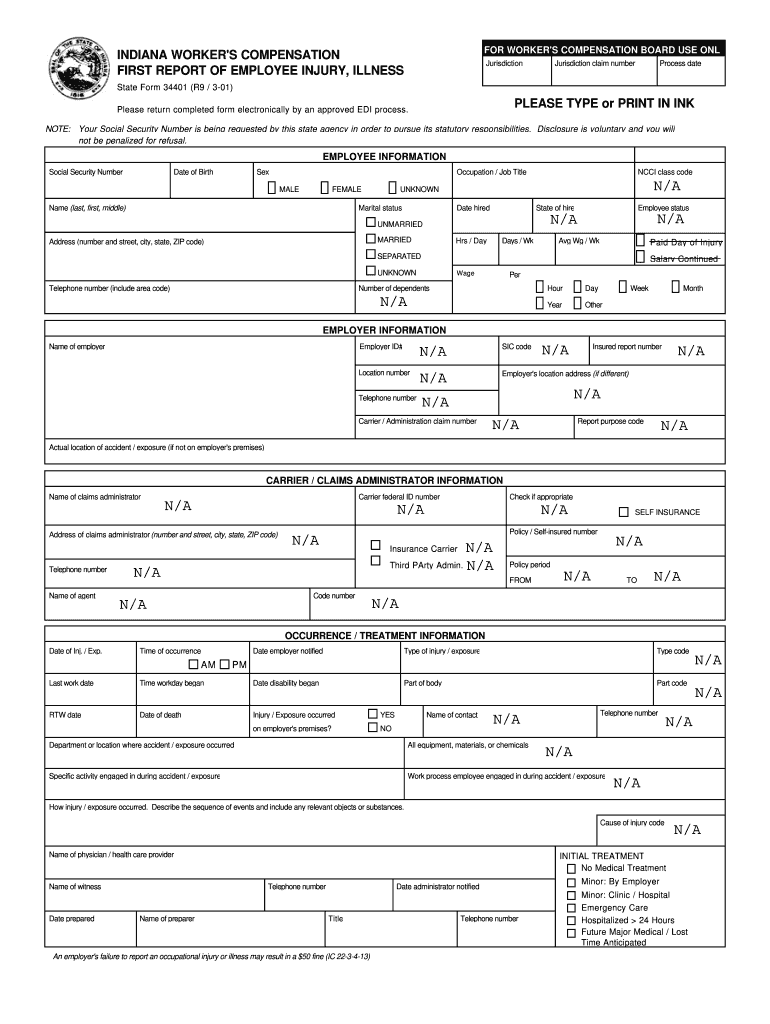
Indiana First Report of Injury 2001-2026


What is the Indiana First Report of Injury?
The Indiana First Report of Injury, also known as the Indiana work com form or state form 34401, is a crucial document used to report workplace injuries in Indiana. This form is essential for employees who have sustained injuries while performing their job duties, as it initiates the workers' compensation claim process. The form captures vital information about the injured employee, the nature of the injury, and the circumstances surrounding the incident. Accurate completion of this form is necessary to ensure that employees receive the benefits they are entitled to under Indiana's workers' compensation laws.
Steps to Complete the Indiana First Report of Injury
Completing the Indiana First Report of Injury involves several important steps to ensure accuracy and compliance. Follow these guidelines:
- Gather necessary information: Collect details about the employee, including name, address, and job title, as well as specifics about the injury, such as date, time, and location of the incident.
- Document the injury: Provide a clear description of the injury and how it occurred. Include any witnesses and their contact information.
- Complete the form: Fill out the state form 34401 carefully, ensuring all required fields are completed.
- Review for accuracy: Double-check the information for any errors or omissions before submission.
- Submit the form: Send the completed form to the appropriate workers' compensation insurance carrier and retain a copy for your records.
Legal Use of the Indiana First Report of Injury
The Indiana First Report of Injury serves as a legal document that must be completed in accordance with state laws. It is essential for establishing the validity of a workers' compensation claim. To be legally binding, the form must be filled out accurately and submitted within the designated time frame. Compliance with Indiana's workers' compensation regulations ensures that both employees and employers fulfill their legal obligations. Failure to submit the form or inaccuracies may lead to delays in benefits or denial of claims.
Form Submission Methods
The Indiana First Report of Injury can be submitted through various methods, ensuring flexibility for employers and employees. The available submission methods include:
- Online submission: Many employers choose to submit the form electronically, which can expedite the process and ensure timely delivery.
- Mail: The completed form can be sent via postal service to the appropriate workers' compensation insurance carrier.
- In-person submission: Employees may also submit the form directly to their employer or the insurance carrier's office, if preferred.
Key Elements of the Indiana First Report of Injury
Understanding the key elements of the Indiana First Report of Injury is vital for accurate completion. Important components of the form include:
- Employee information: Full name, address, and contact details of the injured employee.
- Employer information: Name and address of the employer, as well as the workers' compensation insurance provider.
- Details of the injury: A thorough description of the injury, including the date, time, and location of the incident.
- Witness information: Names and contact details of any witnesses to the incident.
Who Issues the Form?
The Indiana First Report of Injury is typically issued by employers or their designated representatives. It is a standardized form provided by the Indiana state government for reporting workplace injuries. Employers are responsible for ensuring that the form is completed and submitted in a timely manner to the appropriate workers' compensation insurance carrier. This process is crucial for initiating the claims process and ensuring that injured employees receive the necessary benefits.
Quick guide on how to complete indiana first report of injury
Complete Indiana First Report Of Injury effortlessly on any device
Managing documents online has gained popularity among businesses and individuals. It offers an ideal eco-friendly alternative to conventional printed and signed forms, allowing you to find the necessary template and securely store it online. airSlate SignNow provides all the tools required to create, modify, and eSign your documents quickly without delays. Handle Indiana First Report Of Injury on any platform using airSlate SignNow Android or iOS applications and enhance any document-based workflow today.
How to edit and eSign Indiana First Report Of Injury effortlessly
- Obtain Indiana First Report Of Injury and click Get Form to begin.
- Utilize the tools we offer to fill out your form.
- Emphasize important sections of your documents or redact sensitive information using the tools provided specifically for that purpose by airSlate SignNow.
- Create your signature using the Sign feature, which takes mere seconds and holds the same legal validity as a conventional wet ink signature.
- Review all information and click the Done button to save your changes.
- Select your preferred method for sending your form, either via email, text message (SMS), or an invitation link, or download it to your computer.
Say goodbye to lost or misfiled documents, tedious form searching, or mistakes that necessitate printing new copies. airSlate SignNow addresses all your document management needs in just a few clicks from your chosen device. Edit and eSign Indiana First Report Of Injury to guarantee exceptional communication throughout your document preparation process with airSlate SignNow.
Create this form in 5 minutes or less
Create this form in 5 minutes!
How to create an eSignature for the indiana first report of injury
How to create an electronic signature for a PDF online
How to create an electronic signature for a PDF in Google Chrome
How to create an e-signature for signing PDFs in Gmail
How to create an e-signature right from your smartphone
How to create an e-signature for a PDF on iOS
How to create an e-signature for a PDF on Android
People also ask
-
What is the Indiana work com form and how can airSlate SignNow help?
The Indiana work com form is a document required for unemployment claims in Indiana. airSlate SignNow streamlines the process of filling out and submitting this form through its easy-to-use eSignature platform, ensuring that all your documents are securely signed and submitted on time.
-
Is airSlate SignNow a cost-effective solution for handling the Indiana work com form?
Yes, airSlate SignNow offers competitive pricing plans that cater to businesses of all sizes. With our affordable options, you can efficiently manage the Indiana work com form along with other document needs without breaking your budget.
-
Can I customize the Indiana work com form with airSlate SignNow?
Absolutely! airSlate SignNow allows you to customize the Indiana work com form to fit your specific needs. You can easily add fields, branding, and other elements to ensure that the form meets all your requirements.
-
What features does airSlate SignNow provide for the Indiana work com form?
airSlate SignNow provides various features to enhance your experience with the Indiana work com form, including document templates, easy eSigning, document tracking, and secure cloud storage. These features help streamline your document management process.
-
Is airSlate SignNow secure for submitting the Indiana work com form?
Yes, airSlate SignNow takes security seriously. When you use our platform for the Indiana work com form, your data is protected by advanced encryption and secure access controls, ensuring that your sensitive information remains safe.
-
Can airSlate SignNow integrate with other software for handling the Indiana work com form?
Certainly! airSlate SignNow offers integration capabilities with numerous applications, allowing you to manage the Indiana work com form seamlessly alongside your existing workflows. You can connect it with CRM systems, cloud storage solutions, and more.
-
What are the benefits of using airSlate SignNow for the Indiana work com form?
Using airSlate SignNow for the Indiana work com form provides several benefits, including time savings, increased efficiency, and reduced paperwork. Our platform helps you quickly get documents signed and submitted, making the process easier for you and your clients.
Get more for Indiana First Report Of Injury
- Comparing primates lab answers key form
- Likes and dislikes thearctnorg form
- 50 conversation classes pdf download form
- Lineman certificate form
- Medical report on child wtih allegation of human immunodeficiency virus hiv infection the child applicant has filed for a 400094733 form
- Pa schedule e rents and royalty income loss pa 40 e form
- Rate confirmation agreement template form
- Home improvement contract template form
Find out other Indiana First Report Of Injury
- Electronic signature California Medical Services Proposal Mobile
- How To Electronic signature West Virginia Pharmacy Services Agreement
- How Can I eSignature Kentucky Co-Branding Agreement
- How Can I Electronic signature Alabama Declaration of Trust Template
- How Do I Electronic signature Illinois Declaration of Trust Template
- Electronic signature Maryland Declaration of Trust Template Later
- How Can I Electronic signature Oklahoma Declaration of Trust Template
- Electronic signature Nevada Shareholder Agreement Template Easy
- Electronic signature Texas Shareholder Agreement Template Free
- Electronic signature Mississippi Redemption Agreement Online
- eSignature West Virginia Distribution Agreement Safe
- Electronic signature Nevada Equipment Rental Agreement Template Myself
- Can I Electronic signature Louisiana Construction Contract Template
- Can I eSignature Washington Engineering Proposal Template
- eSignature California Proforma Invoice Template Simple
- eSignature Georgia Proforma Invoice Template Myself
- eSignature Mississippi Proforma Invoice Template Safe
- eSignature Missouri Proforma Invoice Template Free
- Can I eSignature Mississippi Proforma Invoice Template
- eSignature Missouri Proforma Invoice Template Simple