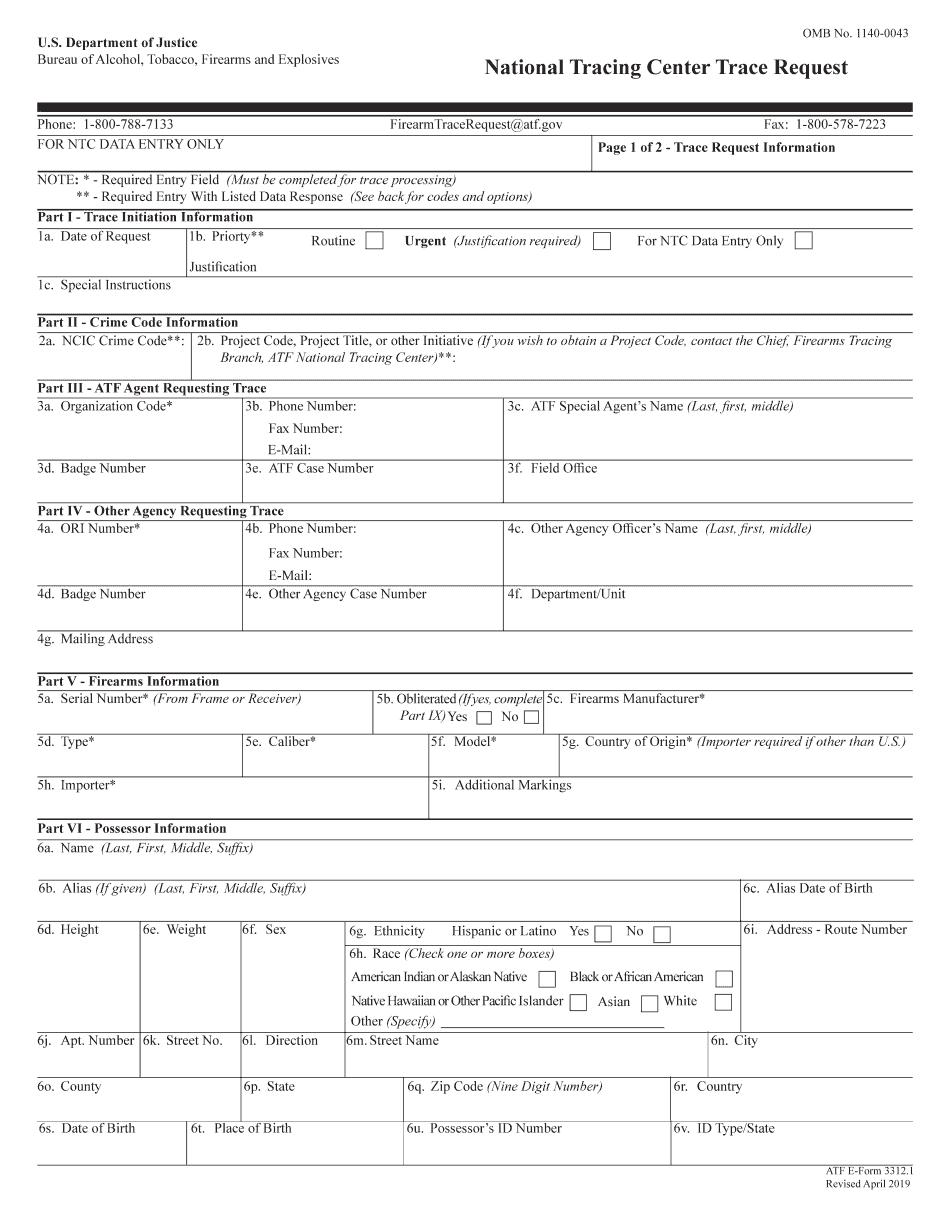
Atf Request 2019-2026


What is the ATF Request?
The ATF Request refers to the process of submitting a request to the Bureau of Alcohol, Tobacco, Firearms and Explosives (ATF) for information regarding firearms transactions. This form is essential for individuals or businesses seeking to ensure compliance with federal regulations related to the transfer of firearms. The request can be made for various purposes, such as tracing a firearm’s history or verifying the legality of a transaction.
Steps to Complete the ATF Request
Completing the ATF Request involves several key steps to ensure accuracy and compliance:
- Gather necessary information, including details about the firearm, the parties involved, and any relevant transaction history.
- Fill out the electronic form 4 accurately, ensuring all required fields are completed.
- Review the form for any errors or omissions before submission.
- Submit the form electronically through the ATF’s designated eForms portal or via mail if required.
Legal Use of the ATF Request
The ATF Request must be used in accordance with federal laws governing firearms. This includes adhering to the stipulations set forth in the Gun Control Act and other relevant legislation. Proper use of the form ensures that individuals and businesses remain compliant while conducting firearms transactions.
Required Documents
When submitting an ATF Request, certain documents may be required to support the request. These can include:
- Proof of identity, such as a government-issued ID.
- Documentation of the firearm in question, including serial numbers and descriptions.
- Any previous correspondence with the ATF regarding the firearm.
Form Submission Methods
The ATF Request can be submitted through various methods to accommodate different user preferences:
- Online: Utilize the ATF’s eForms system for a streamlined electronic submission.
- Mail: Print the completed form and send it to the appropriate ATF office.
- In-Person: Visit a local ATF office to submit the request directly.
Examples of Using the ATF Request
Individuals and businesses may use the ATF Request for various purposes, including:
- Tracing the ownership history of a firearm for legal or personal reasons.
- Verifying the legality of a firearm transfer before completing a purchase.
- Obtaining information on firearms that may have been involved in criminal activity.
Quick guide on how to complete national tracing center trace request national tracing center trace request
Effortlessly prepare Atf Request on any device
Managing documents online has become increasingly favored by businesses and individuals alike. It serves as an ideal eco-conscious alternative to traditional printed and signed documents, allowing you to locate the appropriate form and securely store it online. airSlate SignNow provides you with all the tools necessary to create, modify, and eSign your documents swiftly without delays. Handle Atf Request on any platform using the airSlate SignNow Android or iOS applications to simplify any document-related task today.
How to modify and eSign Atf Request with ease
- Obtain Atf Request and then click Get Form to begin.
- Utilize the tools we provide to complete your form.
- Mark important sections of the documents or redact sensitive information with tools specifically designed for that purpose by airSlate SignNow.
- Generate your eSignature using the Sign tool, which takes just seconds and carries the same legal authority as a conventional wet ink signature.
- Review the details and click the Done button to save your modifications.
- Choose your preferred method to deliver your form, whether by email, SMS, or invitation link, or download it to your computer.
Eliminate issues of lost or misplaced files, tedious form searching, or mistakes that necessitate printing out new copies of documents. airSlate SignNow meets your document management requirements in just a few clicks from your chosen device. Modify and eSign Atf Request and guarantee outstanding communication throughout the document preparation process with airSlate SignNow.
Create this form in 5 minutes or less
Create this form in 5 minutes!
How to create an eSignature for the national tracing center trace request national tracing center trace request
How to generate an electronic signature for the National Tracing Center Trace Request National Tracing Center Trace Request in the online mode
How to create an eSignature for the National Tracing Center Trace Request National Tracing Center Trace Request in Chrome
How to generate an electronic signature for putting it on the National Tracing Center Trace Request National Tracing Center Trace Request in Gmail
How to generate an electronic signature for the National Tracing Center Trace Request National Tracing Center Trace Request right from your smart phone
How to make an electronic signature for the National Tracing Center Trace Request National Tracing Center Trace Request on iOS devices
How to make an eSignature for the National Tracing Center Trace Request National Tracing Center Trace Request on Android OS
People also ask
-
What is an electronic form 4 and how does it work?
An electronic form 4 is a digital version of the traditional form used for certain legal and regulatory transactions. With airSlate SignNow, you can easily create, send, and eSign this form, ensuring a secure and efficient process. Our platform streamlines the submission process, allowing you to complete transactions without the hassle of paper.
-
How can I customize my electronic form 4 using airSlate SignNow?
airSlate SignNow allows you to customize your electronic form 4 with your branding, logos, and specific fields tailored to your needs. The drag-and-drop interface makes it easy to add or remove elements, ensuring that your form meets all legal requirements while aligning with your business style. This customization enhances user experience and maintains professionalism.
-
What pricing options are available for using electronic form 4?
airSlate SignNow offers various pricing plans to accommodate businesses of all sizes looking to utilize electronic form 4. Our tiered pricing structure includes options for individuals, small teams, and enterprises, ensuring you find the right fit for your needs. Each plan provides access to essential features, making electronic transactions cost-effective and efficient.
-
Is electronic form 4 secure for legal use?
Yes, electronic form 4 created through airSlate SignNow is secure and legally binding. Our platform employs advanced encryption and compliance with e-signature laws, ensuring the integrity and security of your documents. This guarantees that your transactions are safe and recognized as valid in a court of law.
-
Can I integrate electronic form 4 with other business applications?
airSlate SignNow supports seamless integrations with various business applications, allowing you to enhance the functionality of your electronic form 4. Integration with tools like CRM systems, cloud storage services, and productivity software ensures a streamlined workflow. This connectivity makes it easier to manage documents across platforms.
-
What are the main benefits of using electronic form 4 over traditional forms?
Using electronic form 4 offers several advantages, including faster processing times and reduced costs associated with printing and mailing. airSlate SignNow enhances efficiency by enabling electronic signatures and instant submission, which accelerates transaction completion. Furthermore, the environmental impact is minimized by reducing paper usage.
-
How does airSlate SignNow ensure compliance for electronic form 4?
airSlate SignNow is committed to compliance and ensures that your electronic form 4 adheres to local regulations and industry standards. We provide guidance on best practices for creating legally compliant documents, so you can confidently rely on our platform. Compliance measures also protect your documents from fraud and misuse.
Get more for Atf Request
- San antonio food bank partner agency client sign in sheet safoodbank form
- Arlington certificate occupancy form
- Www portofinoharbour comhomeportofino harbour marina ampamp yacht clubclear lake texas form
- Www fsis usda gov sites defaultfsis 9060 6 application for export certificate form
- City of charles town west virginia form
- Building department bridgeport ct form
- Or electrology and body art temporary facility license application form
- 503 378 3586 fax 503 378 4448 oregon form
Find out other Atf Request
- eSign Hawaii Business Operations LLC Operating Agreement Mobile
- How Do I eSign Idaho Car Dealer Lease Termination Letter
- eSign Indiana Car Dealer Separation Agreement Simple
- eSign Iowa Car Dealer Agreement Free
- eSign Iowa Car Dealer Limited Power Of Attorney Free
- eSign Iowa Car Dealer Limited Power Of Attorney Fast
- eSign Iowa Car Dealer Limited Power Of Attorney Safe
- How Can I eSign Iowa Car Dealer Limited Power Of Attorney
- How To eSign Illinois Business Operations Stock Certificate
- Can I eSign Louisiana Car Dealer Quitclaim Deed
- eSign Michigan Car Dealer Operating Agreement Mobile
- Can I eSign Mississippi Car Dealer Resignation Letter
- eSign Missouri Car Dealer Lease Termination Letter Fast
- Help Me With eSign Kentucky Business Operations Quitclaim Deed
- eSign Nevada Car Dealer Warranty Deed Myself
- How To eSign New Hampshire Car Dealer Purchase Order Template
- eSign New Jersey Car Dealer Arbitration Agreement Myself
- eSign North Carolina Car Dealer Arbitration Agreement Now
- eSign Ohio Car Dealer Business Plan Template Online
- eSign Ohio Car Dealer Bill Of Lading Free