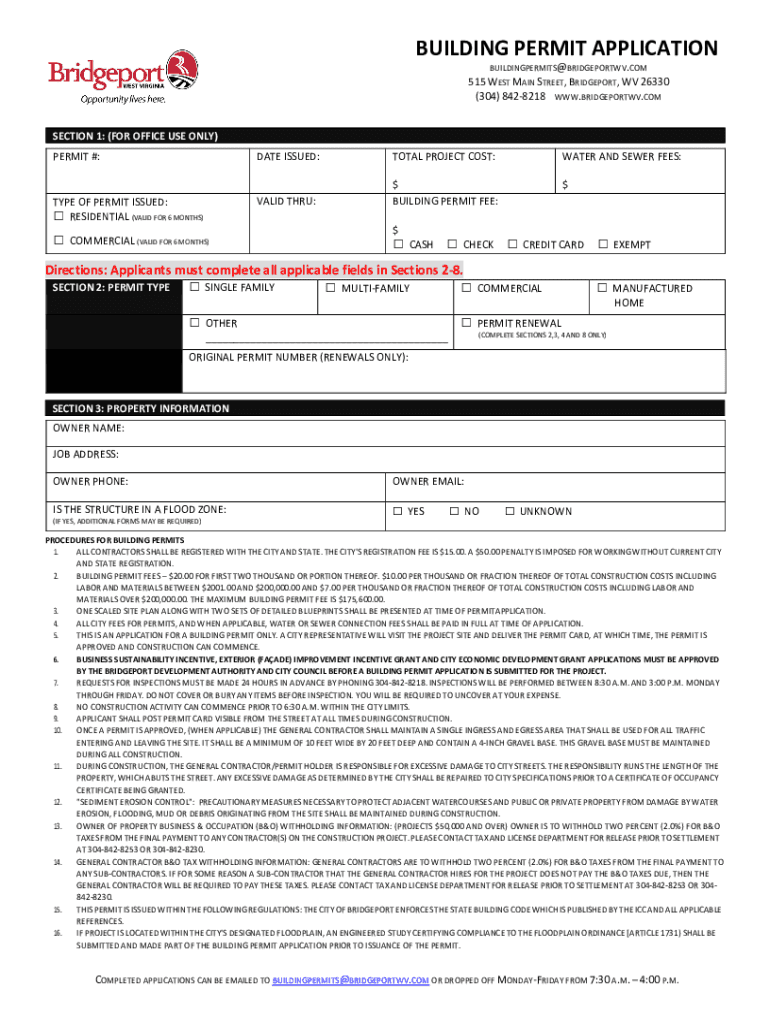
Building Department Bridgeport, CT Form


What is the Building Department Bridgeport, CT
The Building Department in Bridgeport, Connecticut, is a municipal agency responsible for overseeing construction and renovation projects within the city. This department ensures compliance with local building codes, zoning laws, and safety regulations. It plays a crucial role in maintaining the integrity of structures and the safety of the community. The department handles various tasks, including issuing building permits, conducting inspections, and enforcing regulations related to construction practices.
How to use the Building Department Bridgeport, CT
Using the Building Department in Bridgeport involves several steps, primarily focused on obtaining necessary permits and approvals for construction projects. First, individuals or businesses should familiarize themselves with local building codes and zoning regulations. Next, they can submit an application for a building permit, which typically requires detailed plans and specifications of the proposed work. After submission, the department reviews the application, may request additional information, and ultimately issues the permit if all requirements are met. Throughout the construction process, inspections will be scheduled to ensure compliance with approved plans and safety standards.
Steps to complete the Building Department Bridgeport, CT
Completing the process with the Building Department in Bridgeport involves a series of organized steps:
- Research local building codes and zoning regulations relevant to your project.
- Prepare detailed plans and specifications for the proposed work.
- Submit a building permit application along with required documentation.
- Pay any associated fees for the permit application.
- Await the department's review and respond to any requests for additional information.
- Once approved, obtain the building permit and schedule necessary inspections during construction.
- Complete the project in accordance with the approved plans and regulations.
Legal use of the Building Department Bridgeport, CT
The legal use of the Building Department in Bridgeport is governed by state and local laws that dictate how construction and renovation projects should be conducted. Compliance with these regulations is essential to ensure that all construction activities are safe, legal, and up to code. This includes obtaining the necessary permits before starting any work, adhering to approved plans during construction, and undergoing inspections as required. Failure to comply with these legal requirements can result in penalties, including fines or orders to halt construction.
Required Documents
When applying for permits through the Building Department in Bridgeport, several documents are typically required. These may include:
- A completed building permit application form.
- Detailed construction plans and specifications.
- Proof of ownership or authorization from the property owner.
- Site plans indicating property boundaries and existing structures.
- Any additional documentation as requested by the department.
Form Submission Methods
Submitting forms to the Building Department in Bridgeport can be done through various methods to accommodate different preferences. Applicants may choose to submit their applications online, where available, or deliver them in person at the department's office. Mail submissions are also an option, although it is recommended to confirm receipt of the application to avoid delays. Each method has its own requirements, so it's essential to follow the specific guidelines provided by the department.
Quick guide on how to complete building department bridgeport ct
Complete Building Department Bridgeport, CT effortlessly on any device
Digital document management has become increasingly favored by businesses and individuals alike. It serves as an ideal environmentally friendly alternative to conventional printed and signed documents, allowing you to access the correct form and securely store it online. airSlate SignNow equips you with all the tools necessary to create, modify, and eSign your documents swiftly without delays. Manage Building Department Bridgeport, CT on any device with airSlate SignNow's Android or iOS applications and enhance any document-related procedure today.
The easiest way to modify and eSign Building Department Bridgeport, CT seamlessly
- Find Building Department Bridgeport, CT and click on Get Form to begin.
- Use the tools we provide to fill out your form.
- Emphasize important sections of your documents or obscure sensitive information with the tools that airSlate SignNow has specifically designed for this purpose.
- Generate your signature using the Sign tool, which takes mere seconds and carries the same legal validity as a traditional ink signature.
- Review all the details and click on the Done button to save your changes.
- Select how you would like to send your form—via email, SMS, or invitation link, or download it to your computer.
Eliminate worries about lost or misfiled documents, tedious form searches, or errors that necessitate printing new copies. airSlate SignNow meets all your document management needs in just a few clicks from any device you choose. Modify and eSign Building Department Bridgeport, CT and ensure excellent communication at every phase of your form preparation process with airSlate SignNow.
Create this form in 5 minutes or less
Create this form in 5 minutes!
How to create an eSignature for the building department bridgeport ct
How to create an electronic signature for a PDF online
How to create an electronic signature for a PDF in Google Chrome
How to create an e-signature for signing PDFs in Gmail
How to create an e-signature right from your smartphone
How to create an e-signature for a PDF on iOS
How to create an e-signature for a PDF on Android
People also ask
-
What is the role of the building department Bridgeport CT?
The building department Bridgeport CT is responsible for enforcing building codes and regulations to ensure safety and compliance in construction projects. They issue permits, conduct inspections, and provide guidance to ensure that all building practices meet local standards.
-
How can airSlate SignNow assist with documents for the building department Bridgeport CT?
airSlate SignNow streamlines the process of sending and eSigning documents required by the building department Bridgeport CT. By utilizing our platform, you can easily manage and organize necessary paperwork, ensuring that all submissions are timely and compliant with local regulations.
-
What features does airSlate SignNow offer for users interacting with the building department Bridgeport CT?
airSlate SignNow offers features that include customizable templates, real-time tracking, and mobile accessibility, making it easier to interact with the building department Bridgeport CT. These features help users efficiently manage their documents and receive instant notifications on the status of submissions.
-
Are there any pricing options available for airSlate SignNow that apply to businesses needing to interact with the building department Bridgeport CT?
Yes, airSlate SignNow offers flexible pricing plans designed to accommodate businesses of all sizes that interact with the building department Bridgeport CT. Whether you are a small startup or an established company, you can choose a plan that best fits your budget and document management needs.
-
How does airSlate SignNow enhance the efficiency of dealing with the building department Bridgeport CT?
By providing a user-friendly interface and automated workflows, airSlate SignNow signNowly enhances the efficiency of dealing with the building department Bridgeport CT. Users can quickly prepare, sign, and send documents, minimizing delays in obtaining necessary permits and approvals.
-
Can airSlate SignNow integrate with other software typically used for construction projects related to the building department Bridgeport CT?
Absolutely! airSlate SignNow offers seamless integrations with various software platforms commonly used in the construction industry, facilitating a smooth workflow with the building department Bridgeport CT. This allows for better collaboration and document sharing among team members.
-
What benefits can I expect from using airSlate SignNow when submitting documents to the building department Bridgeport CT?
Using airSlate SignNow for submitting documents to the building department Bridgeport CT provides numerous benefits, including reduced paperwork, improved document tracking, and faster approval times. This results in a more organized approach to managing regulatory documents and a smoother overall process.
Get more for Building Department Bridgeport, CT
- Safety patrol pledge form
- Family central recertification packet form 55596051
- Pet application form 19196771
- Fd258 form
- Patient encounter form delta dental insurance
- Anexo 8812 del irs formulario de crdito tributario por hijos
- New york city department of education division of human resources form
- Cowork space contract template form
Find out other Building Department Bridgeport, CT
- Sign Minnesota Insurance Residential Lease Agreement Fast
- How Do I Sign Ohio Lawers LLC Operating Agreement
- Sign Oregon Lawers Limited Power Of Attorney Simple
- Sign Oregon Lawers POA Online
- Sign Mississippi Insurance POA Fast
- How Do I Sign South Carolina Lawers Limited Power Of Attorney
- Sign South Dakota Lawers Quitclaim Deed Fast
- Sign South Dakota Lawers Memorandum Of Understanding Free
- Sign South Dakota Lawers Limited Power Of Attorney Now
- Sign Texas Lawers Limited Power Of Attorney Safe
- Sign Tennessee Lawers Affidavit Of Heirship Free
- Sign Vermont Lawers Quitclaim Deed Simple
- Sign Vermont Lawers Cease And Desist Letter Free
- Sign Nevada Insurance Lease Agreement Mobile
- Can I Sign Washington Lawers Quitclaim Deed
- Sign West Virginia Lawers Arbitration Agreement Secure
- Sign Wyoming Lawers Lease Agreement Now
- How To Sign Alabama Legal LLC Operating Agreement
- Sign Alabama Legal Cease And Desist Letter Now
- Sign Alabama Legal Cease And Desist Letter Later