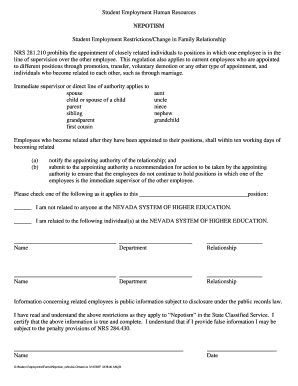
Student Employment Human Resources NEPOTISM Student Form


Understanding the Student Employment Human Resources Nepotism Policy
The Student Employment Human Resources Nepotism policy addresses the potential conflicts of interest that may arise when students are employed within the same institution where family members work. This policy aims to maintain fairness and integrity in the hiring process, ensuring that all students have equal opportunities for employment. It defines nepotism and outlines the guidelines for hiring practices to prevent favoritism based on familial relationships.
Steps to Complete the Student Employment Human Resources Nepotism Form
Completing the Student Employment Human Resources Nepotism form involves several key steps:
- Gather necessary information about your family members employed at the institution.
- Fill out the form accurately, ensuring all sections are completed.
- Review the form for any errors or omissions before submission.
- Submit the form to the designated human resources department for review.
Legal Considerations for the Student Employment Human Resources Nepotism Policy
The legal framework surrounding nepotism in student employment is guided by federal and state laws. Institutions must comply with anti-discrimination laws and ensure that their hiring practices do not violate any legal standards. Understanding these legal implications is crucial for both students and employers to avoid potential disputes or claims of unfair treatment.
Eligibility Criteria for Student Employment Under the Nepotism Policy
To be eligible for student employment under the nepotism policy, students must meet specific criteria, including:
- Enrollment in a degree program at the institution.
- Compliance with the institution's academic performance standards.
- Submission of the nepotism form if applicable.
These criteria ensure that all student employees are qualified and that the hiring process remains transparent and equitable.
Examples of Nepotism in Student Employment
Understanding how nepotism can manifest in student employment is essential. Common examples include:
- A student being hired for a position where their parent is a supervisor.
- Preference given to students related to faculty members during the hiring process.
- Family connections influencing job assignments or promotions.
These scenarios highlight the importance of adhering to the nepotism policy to maintain a fair work environment.
Required Documents for the Student Employment Human Resources Nepotism Form
When completing the Student Employment Human Resources Nepotism form, students may need to provide the following documents:
- Proof of enrollment in the institution.
- Identification documents to verify identity.
- Any additional documentation requested by the human resources department.
Having these documents ready can streamline the application process and ensure compliance with the policy.
Quick guide on how to complete student employment human resources nepotism student
Complete [SKS] effortlessly on any device
Digital document management has gained traction among businesses and individuals alike. It offers a superb eco-friendly substitute for traditional printed and signed documents, allowing you to locate the correct template and securely keep it online. airSlate SignNow equips you with all the necessary tools to create, modify, and eSign your documents quickly and without complications. Manage [SKS] on any platform with airSlate SignNow's Android or iOS applications and simplify any document-focused task today.
How to modify and eSign [SKS] with ease
- Obtain [SKS] and click on Get Form to start.
- Utilize the tools we offer to complete your document.
- Emphasize important sections of the documents or redact sensitive information using tools specifically provided by airSlate SignNow for that purpose.
- Create your eSignature with the Sign tool, which takes just seconds and carries the same legal validity as a conventional wet ink signature.
- Review the information and click on the Done button to save your changes.
- Decide how you wish to distribute your form, via email, text message (SMS), or an invitation link, or download it to your computer.
Say goodbye to lost or mislaid files, tedious form searches, or mistakes that necessitate reprinting new document copies. airSlate SignNow fulfills your document management requirements with just a few clicks from any device you prefer. Alter and eSign [SKS] and ensure excellent communication at every step of your form preparation process with airSlate SignNow.
Create this form in 5 minutes or less
Related searches to Student Employment Human Resources NEPOTISM Student
Create this form in 5 minutes!
How to create an eSignature for the student employment human resources nepotism student
How to create an electronic signature for a PDF online
How to create an electronic signature for a PDF in Google Chrome
How to create an e-signature for signing PDFs in Gmail
How to create an e-signature right from your smartphone
How to create an e-signature for a PDF on iOS
How to create an e-signature for a PDF on Android
People also ask
-
What is airSlate SignNow and how does it relate to Student Employment Human Resources NEPOTISM Student?
airSlate SignNow is a powerful eSignature solution that streamlines document management for businesses. For Student Employment Human Resources NEPOTISM Student, it provides a user-friendly platform to manage employment documents efficiently, ensuring compliance and transparency in hiring practices.
-
How can airSlate SignNow help with managing nepotism concerns in student employment?
With airSlate SignNow, Student Employment Human Resources NEPOTISM Student can implement clear policies and documentation processes. This ensures that all hiring practices are transparent and fair, reducing the risk of nepotism and promoting equal opportunities for all students.
-
What features does airSlate SignNow offer for Student Employment Human Resources NEPOTISM Student?
airSlate SignNow offers features such as customizable templates, automated workflows, and secure eSigning. These tools are particularly beneficial for Student Employment Human Resources NEPOTISM Student, allowing for efficient document handling and compliance with employment regulations.
-
Is airSlate SignNow cost-effective for Student Employment Human Resources NEPOTISM Student?
Yes, airSlate SignNow is designed to be a cost-effective solution for businesses, including those in Student Employment Human Resources NEPOTISM Student. With various pricing plans, organizations can choose the option that best fits their budget while still accessing essential features.
-
Can airSlate SignNow integrate with other HR systems for Student Employment Human Resources NEPOTISM Student?
Absolutely! airSlate SignNow offers seamless integrations with various HR systems, enhancing the functionality for Student Employment Human Resources NEPOTISM Student. This allows for a more cohesive workflow, ensuring that all employment processes are interconnected and efficient.
-
What are the benefits of using airSlate SignNow for Student Employment Human Resources NEPOTISM Student?
Using airSlate SignNow provides numerous benefits, including increased efficiency, reduced paperwork, and enhanced compliance. For Student Employment Human Resources NEPOTISM Student, these advantages help streamline hiring processes and maintain fairness in employment practices.
-
How secure is airSlate SignNow for handling sensitive student employment documents?
airSlate SignNow prioritizes security with advanced encryption and compliance with industry standards. For Student Employment Human Resources NEPOTISM Student, this ensures that all sensitive documents are protected, maintaining confidentiality and trust in the hiring process.
Get more for Student Employment Human Resources NEPOTISM Student
Find out other Student Employment Human Resources NEPOTISM Student
- Can I Electronic signature Nevada Plumbing Agreement
- Electronic signature Illinois Real Estate Affidavit Of Heirship Easy
- How To Electronic signature Indiana Real Estate Quitclaim Deed
- Electronic signature North Carolina Plumbing Business Letter Template Easy
- Electronic signature Kansas Real Estate Residential Lease Agreement Simple
- How Can I Electronic signature North Carolina Plumbing Promissory Note Template
- Electronic signature North Dakota Plumbing Emergency Contact Form Mobile
- Electronic signature North Dakota Plumbing Emergency Contact Form Easy
- Electronic signature Rhode Island Plumbing Business Plan Template Later
- Electronic signature Louisiana Real Estate Quitclaim Deed Now
- Electronic signature Louisiana Real Estate Quitclaim Deed Secure
- How Can I Electronic signature South Dakota Plumbing Emergency Contact Form
- Electronic signature South Dakota Plumbing Emergency Contact Form Myself
- Electronic signature Maryland Real Estate LLC Operating Agreement Free
- Electronic signature Texas Plumbing Quitclaim Deed Secure
- Electronic signature Utah Plumbing Last Will And Testament Free
- Electronic signature Washington Plumbing Business Plan Template Safe
- Can I Electronic signature Vermont Plumbing Affidavit Of Heirship
- Electronic signature Michigan Real Estate LLC Operating Agreement Easy
- Electronic signature West Virginia Plumbing Memorandum Of Understanding Simple