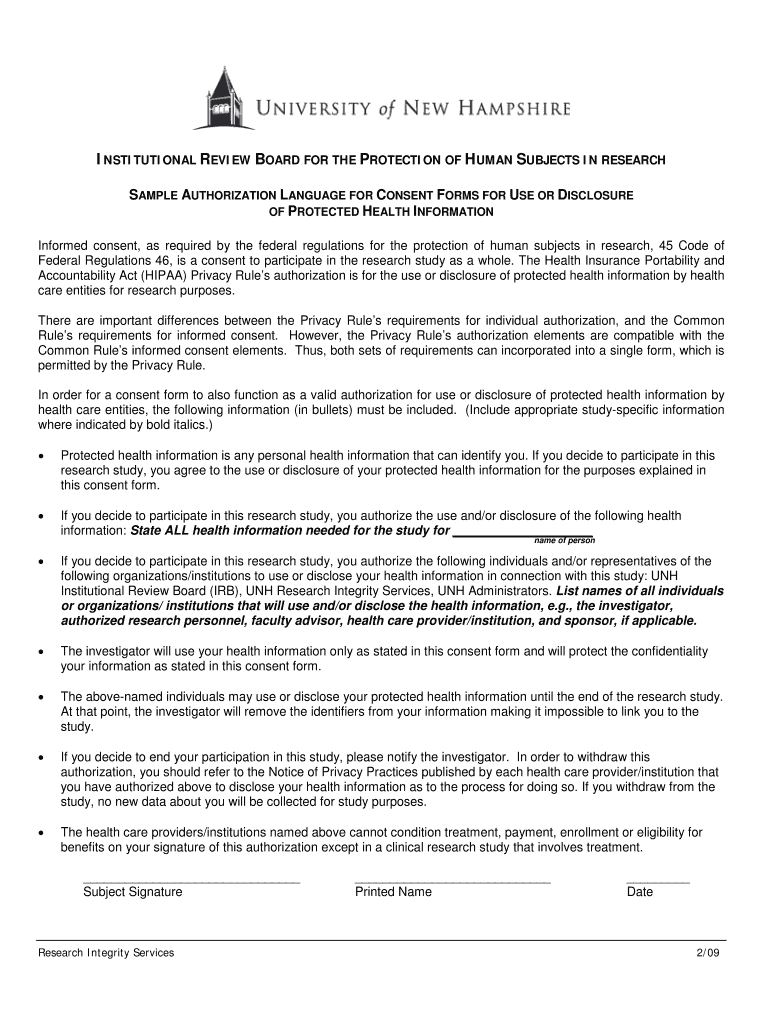
USE or DISCLOSURE of PROTECTED HEALTH INFORMATION Unh


Understanding the Use or Disclosure of Protected Health Information
The Use or Disclosure of Protected Health Information (PHI) refers to the guidelines and regulations governing how personal health information can be shared or utilized by healthcare providers, insurers, and other entities. This concept is primarily governed by the Health Insurance Portability and Accountability Act (HIPAA) in the United States, which establishes strict rules to protect patient privacy. Understanding these regulations is essential for compliance and ensuring that patient information is handled appropriately.
How to Utilize the Use or Disclosure of Protected Health Information
To effectively utilize the Use or Disclosure of Protected Health Information, organizations must first ensure they have a valid reason for accessing or sharing PHI. This may include treatment, payment, or healthcare operations. Organizations should implement policies that outline the circumstances under which PHI can be disclosed and ensure that all staff are trained on these policies. Additionally, obtaining patient consent is a critical step in the process, as it ensures that patients are aware of how their information will be used.
Steps to Complete the Use or Disclosure of Protected Health Information
Completing the process of using or disclosing Protected Health Information involves several key steps:
- Identify the purpose for which PHI is needed.
- Ensure compliance with HIPAA regulations and any applicable state laws.
- Obtain necessary patient consent or authorization.
- Document the disclosure, including the date, purpose, and recipient of the information.
- Establish safeguards to protect the information during transmission.
Legal Considerations for the Use of Protected Health Information
Legally, the Use or Disclosure of Protected Health Information is governed by HIPAA, which stipulates that PHI can only be shared under specific circumstances. Violations of these regulations can lead to significant penalties, including fines and legal action. Organizations must stay informed about both federal and state laws that may impose additional restrictions or requirements regarding PHI.
Examples of Using the Use or Disclosure of Protected Health Information
Examples of appropriate use or disclosure of Protected Health Information include:
- A doctor sharing a patient's medical history with a specialist for treatment purposes.
- An insurance company accessing PHI to process a claim.
- A healthcare provider disclosing information to public health authorities for disease control.
Each of these scenarios illustrates the importance of adhering to HIPAA guidelines while ensuring that patient care and safety are prioritized.
Disclosure Requirements for Protected Health Information
Disclosure requirements for Protected Health Information mandate that organizations must only share PHI when necessary and with individuals or entities that have a legitimate need for the information. This includes ensuring that disclosures are limited to the minimum necessary information required for the intended purpose. Organizations must also inform patients about their rights regarding their PHI, including the right to access and request amendments to their health records.
Quick guide on how to complete use or disclosure of protected health information unh
Complete [SKS] effortlessly on any device
Online document management has gained signNow traction among businesses and individuals. It serves as an ideal eco-friendly alternative to traditional printed and signed papers, allowing you to locate the appropriate form and securely archive it online. airSlate SignNow equips you with all the necessary tools to create, edit, and eSign your documents rapidly without delays. Manage [SKS] on any device using airSlate SignNow's Android or iOS applications and enhance any document-related process today.
The easiest way to edit and eSign [SKS] without hassle
- Obtain [SKS] and click on Get Form to begin.
- Make use of the tools available to complete your form.
- Emphasize important sections of the documents or obscure sensitive information with tools that airSlate SignNow provides specifically for that purpose.
- Create your signature using the Sign tool, which takes mere seconds and holds the same legal validity as a conventional wet ink signature.
- Review the information and click on the Done button to save your modifications.
- Select your preferred method to share your form—via email, text message (SMS), invitation link, or download it to your computer.
Leave behind concerns about lost or misplaced files, cumbersome form navigation, or errors that necessitate printing new document copies. airSlate SignNow addresses your document management needs in a few clicks from any device you choose. Revise and eSign [SKS] to ensure exceptional communication at every stage of the form preparation process with airSlate SignNow.
Create this form in 5 minutes or less
Related searches to USE OR DISCLOSURE OF PROTECTED HEALTH INFORMATION Unh
Create this form in 5 minutes!
How to create an eSignature for the use or disclosure of protected health information unh
How to create an electronic signature for a PDF online
How to create an electronic signature for a PDF in Google Chrome
How to create an e-signature for signing PDFs in Gmail
How to create an e-signature right from your smartphone
How to create an e-signature for a PDF on iOS
How to create an e-signature for a PDF on Android
People also ask
-
What is the importance of the USE OR DISCLOSURE OF PROTECTED HEALTH INFORMATION Unh in document management?
The USE OR DISCLOSURE OF PROTECTED HEALTH INFORMATION Unh is crucial for ensuring compliance with healthcare regulations. It helps organizations manage sensitive information securely while maintaining patient confidentiality. By utilizing airSlate SignNow, businesses can streamline their document processes while adhering to these important guidelines.
-
How does airSlate SignNow ensure compliance with the USE OR DISCLOSURE OF PROTECTED HEALTH INFORMATION Unh?
airSlate SignNow implements robust security measures to protect sensitive data, including the USE OR DISCLOSURE OF PROTECTED HEALTH INFORMATION Unh. Our platform is designed to meet HIPAA compliance standards, ensuring that all electronic signatures and document transactions are secure and confidential. This allows healthcare providers to focus on patient care without worrying about data bsignNowes.
-
What features does airSlate SignNow offer for managing the USE OR DISCLOSURE OF PROTECTED HEALTH INFORMATION Unh?
airSlate SignNow offers features such as customizable templates, secure eSigning, and audit trails specifically designed for the USE OR DISCLOSURE OF PROTECTED HEALTH INFORMATION Unh. These tools help organizations efficiently manage their documents while ensuring compliance with healthcare regulations. Additionally, our user-friendly interface makes it easy for teams to collaborate on sensitive documents.
-
Is airSlate SignNow a cost-effective solution for handling the USE OR DISCLOSURE OF PROTECTED HEALTH INFORMATION Unh?
Yes, airSlate SignNow is a cost-effective solution for businesses looking to manage the USE OR DISCLOSURE OF PROTECTED HEALTH INFORMATION Unh. Our pricing plans are designed to fit various budgets, allowing organizations to choose a plan that meets their needs without compromising on security or functionality. This makes it an ideal choice for healthcare providers and organizations of all sizes.
-
Can airSlate SignNow integrate with other software to enhance the USE OR DISCLOSURE OF PROTECTED HEALTH INFORMATION Unh?
Absolutely! airSlate SignNow offers seamless integrations with various software applications to enhance the management of the USE OR DISCLOSURE OF PROTECTED HEALTH INFORMATION Unh. Whether you use CRM systems, document management tools, or other healthcare applications, our platform can easily connect to streamline workflows and improve efficiency.
-
What benefits does airSlate SignNow provide for the USE OR DISCLOSURE OF PROTECTED HEALTH INFORMATION Unh?
Using airSlate SignNow for the USE OR DISCLOSURE OF PROTECTED HEALTH INFORMATION Unh provides numerous benefits, including improved efficiency, enhanced security, and better compliance. Our platform allows for quick document turnaround times, reducing administrative burdens while ensuring that sensitive information is handled appropriately. This ultimately leads to better patient care and satisfaction.
-
How does airSlate SignNow handle user training for the USE OR DISCLOSURE OF PROTECTED HEALTH INFORMATION Unh?
airSlate SignNow provides comprehensive training resources to help users understand the USE OR DISCLOSURE OF PROTECTED HEALTH INFORMATION Unh. We offer tutorials, webinars, and customer support to ensure that your team is well-equipped to use our platform effectively. This training helps organizations maximize the benefits of our solution while maintaining compliance with healthcare regulations.
Get more for USE OR DISCLOSURE OF PROTECTED HEALTH INFORMATION Unh
Find out other USE OR DISCLOSURE OF PROTECTED HEALTH INFORMATION Unh
- eSignature North Carolina Legal Cease And Desist Letter Safe
- How Can I eSignature Ohio Legal Stock Certificate
- How To eSignature Pennsylvania Legal Cease And Desist Letter
- eSignature Oregon Legal Lease Agreement Template Later
- Can I eSignature Oregon Legal Limited Power Of Attorney
- eSignature South Dakota Legal Limited Power Of Attorney Now
- eSignature Texas Legal Affidavit Of Heirship Easy
- eSignature Utah Legal Promissory Note Template Free
- eSignature Louisiana Lawers Living Will Free
- eSignature Louisiana Lawers Last Will And Testament Now
- How To eSignature West Virginia Legal Quitclaim Deed
- eSignature West Virginia Legal Lease Agreement Template Online
- eSignature West Virginia Legal Medical History Online
- eSignature Maine Lawers Last Will And Testament Free
- eSignature Alabama Non-Profit Living Will Free
- eSignature Wyoming Legal Executive Summary Template Myself
- eSignature Alabama Non-Profit Lease Agreement Template Computer
- eSignature Arkansas Life Sciences LLC Operating Agreement Mobile
- eSignature California Life Sciences Contract Safe
- eSignature California Non-Profit LLC Operating Agreement Fast