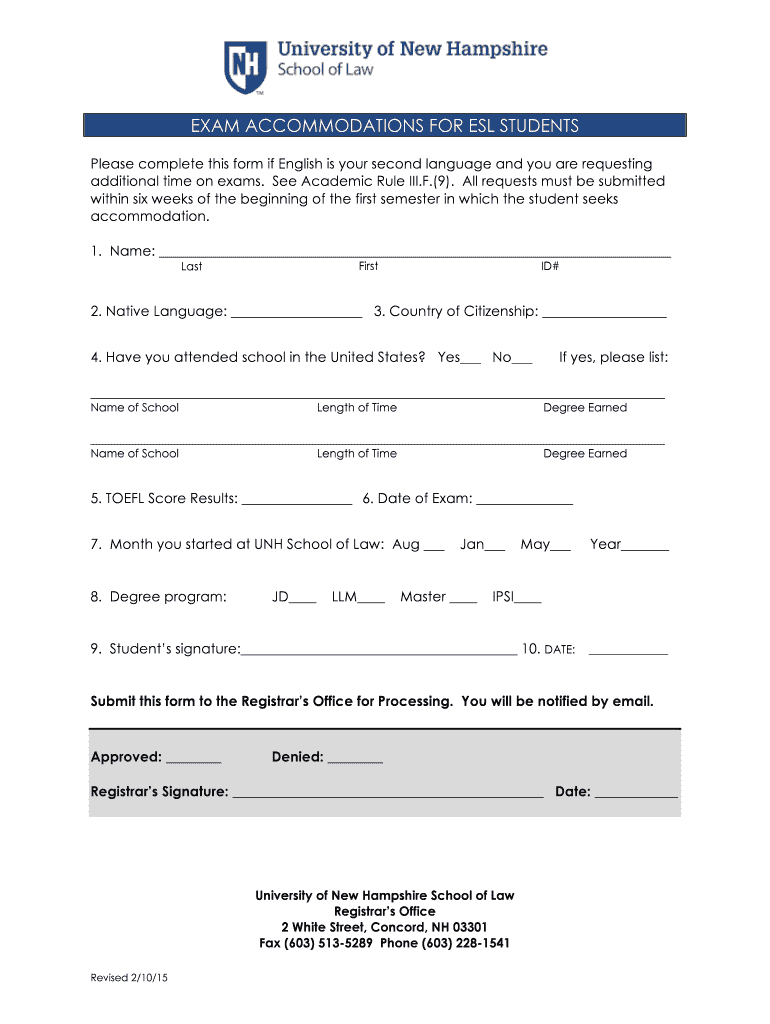
UNH Law Exam Accommodations for ESL Students UNH School of Law Unh Form


Understanding UNH Law Exam Accommodations for ESL Students
The UNH Law Exam Accommodations for ESL students are designed to support individuals whose primary language is not English. These accommodations aim to level the playing field during exams by providing necessary adjustments that can help ESL students demonstrate their knowledge without language barriers hindering their performance. Common accommodations may include extended time, additional breaks, or the use of translation aids, ensuring that all students have an equitable opportunity to succeed in their legal studies.
Eligibility Criteria for Accommodations
To qualify for UNH Law Exam Accommodations, students must provide documentation that demonstrates the need for support due to their status as ESL learners. This documentation typically includes evidence of English language proficiency and may require assessments from educational professionals. The goal is to ensure that accommodations are granted based on individual needs, allowing for a tailored approach that considers each student's unique circumstances.
Application Process for Accommodations
Students seeking UNH Law Exam Accommodations should begin by submitting a formal request to the law school's disability services office. This process usually involves filling out an application form that details the specific accommodations needed. Along with the application, students must include the required documentation to substantiate their request. It is advisable to initiate this process well in advance of exam dates to allow sufficient time for review and approval.
Steps to Complete the Application
Completing the application for UNH Law Exam Accommodations involves several key steps:
- Gather necessary documentation, including proof of ESL status and any relevant assessments.
- Fill out the application form provided by the disability services office.
- Submit the completed application along with supporting documents to the appropriate office.
- Follow up with the office to confirm receipt and inquire about the timeline for approval.
By adhering to these steps, students can ensure their requests are processed efficiently and effectively.
Examples of Accommodations Offered
Examples of accommodations available for ESL students during exams at UNH may include:
- Extended time to complete exams, allowing for additional processing of language.
- Access to bilingual dictionaries or translation software.
- Provision of a separate testing environment to reduce distractions.
- Permission to use notes or outlines during exams to aid comprehension.
These accommodations are intended to support ESL students in showcasing their legal knowledge and skills without the added stress of language challenges.
Legal Considerations for Accommodations
UNH Law Exam Accommodations for ESL students must comply with federal and state laws regarding educational access and equity. The Americans with Disabilities Act (ADA) and Section 504 of the Rehabilitation Act mandate that educational institutions provide necessary accommodations to ensure that all students can participate fully in academic programs. This legal framework underlines the importance of fair treatment and equal opportunities for ESL students within the law school environment.
Quick guide on how to complete unh law exam accommodations for esl students unh school of law unh
Effortlessly manage [SKS] on any device
Digital document management has gained traction among businesses and individuals. It offers an ideal eco-friendly substitute to conventional printed and signed documents, allowing you to obtain the right form and securely store it online. airSlate SignNow equips you with all the tools necessary to create, modify, and eSign your documents quickly without any delays. Handle [SKS] on any device using airSlate SignNow's Android or iOS applications and enhance any document-related process today.
The simplest way to modify and eSign [SKS] without hassle
- Find [SKS] and click Get Form to begin.
- Utilize the tools we provide to fill out your form.
- Emphasize pertinent sections of the documents or conceal sensitive information with tools that airSlate SignNow specifically offers for that purpose.
- Generate your signature using the Sign tool, which takes mere seconds and holds the same legal validity as a conventional wet ink signature.
- Verify the details and click on the Done button to save your modifications.
- Select your preferred method to send your form: email, text message (SMS), invitation link, or download it to your computer.
Eliminate concerns about lost or misplaced files, tedious form searches, or mistakes that require printing new document copies. airSlate SignNow meets your document management requirements in just a few clicks from any device you choose. Edit and eSign [SKS] and ensure outstanding communication at every stage of your form preparation process with airSlate SignNow.
Create this form in 5 minutes or less
Related searches to UNH Law Exam Accommodations For ESL Students UNH School Of Law Unh
Create this form in 5 minutes!
How to create an eSignature for the unh law exam accommodations for esl students unh school of law unh
How to create an electronic signature for a PDF online
How to create an electronic signature for a PDF in Google Chrome
How to create an e-signature for signing PDFs in Gmail
How to create an e-signature right from your smartphone
How to create an e-signature for a PDF on iOS
How to create an e-signature for a PDF on Android
People also ask
-
What are UNH Law Exam Accommodations For ESL Students at UNH School Of Law?
UNH Law Exam Accommodations For ESL Students at UNH School Of Law are tailored support services designed to assist non-native English speakers during exams. These accommodations may include extended time, alternative formats, and additional resources to ensure fair assessment. The goal is to create an equitable testing environment that recognizes the unique challenges faced by ESL students.
-
How can I apply for UNH Law Exam Accommodations For ESL Students?
To apply for UNH Law Exam Accommodations For ESL Students at UNH School Of Law, students must submit a formal request through the school's disability services office. This process typically involves providing documentation of the need for accommodations. It is recommended to apply well in advance of exam periods to ensure all necessary arrangements can be made.
-
Are there any costs associated with UNH Law Exam Accommodations For ESL Students?
Generally, UNH Law Exam Accommodations For ESL Students at UNH School Of Law are provided at no additional cost to the students. The university aims to support all students in their academic pursuits without imposing financial barriers. However, specific services or resources may have associated fees, so it's best to check with the disability services office for detailed information.
-
What types of accommodations are available for ESL students during exams?
UNH Law Exam Accommodations For ESL Students may include extended time on tests, the use of bilingual dictionaries, and separate testing environments. These accommodations are designed to help ESL students perform to the best of their abilities without the added pressure of language barriers. Each accommodation is tailored to meet individual needs based on documented requirements.
-
How do UNH Law Exam Accommodations For ESL Students benefit academic performance?
UNH Law Exam Accommodations For ESL Students at UNH School Of Law can signNowly enhance academic performance by providing a supportive testing environment. By addressing language-related challenges, these accommodations allow students to focus on demonstrating their knowledge and skills rather than struggling with language comprehension. This leads to a more accurate reflection of their capabilities.
-
Can I receive accommodations for all exams at UNH School Of Law?
Yes, students can receive UNH Law Exam Accommodations For ESL Students for all exams at UNH School Of Law, provided they have been approved through the appropriate channels. Once accommodations are granted, they apply to all assessments, including midterms and finals. It's essential to communicate with professors and the disability services office to ensure all arrangements are in place.
-
What should I do if I encounter issues with my accommodations during exams?
If you encounter issues with your UNH Law Exam Accommodations For ESL Students during exams, it is crucial to address them immediately. Contact the disability services office or your exam proctor for assistance. They are equipped to resolve any problems and ensure that your accommodations are honored, allowing you to focus on your exam.
Get more for UNH Law Exam Accommodations For ESL Students UNH School Of Law Unh
Find out other UNH Law Exam Accommodations For ESL Students UNH School Of Law Unh
- eSign Arkansas Government Affidavit Of Heirship Easy
- eSign California Government LLC Operating Agreement Computer
- eSign Oklahoma Finance & Tax Accounting Executive Summary Template Computer
- eSign Tennessee Finance & Tax Accounting Cease And Desist Letter Myself
- eSign Finance & Tax Accounting Form Texas Now
- eSign Vermont Finance & Tax Accounting Emergency Contact Form Simple
- eSign Delaware Government Stock Certificate Secure
- Can I eSign Vermont Finance & Tax Accounting Emergency Contact Form
- eSign Washington Finance & Tax Accounting Emergency Contact Form Safe
- How To eSign Georgia Government Claim
- How Do I eSign Hawaii Government Contract
- eSign Hawaii Government Contract Now
- Help Me With eSign Hawaii Government Contract
- eSign Hawaii Government Contract Later
- Help Me With eSign California Healthcare / Medical Lease Agreement
- Can I eSign California Healthcare / Medical Lease Agreement
- How To eSign Hawaii Government Bill Of Lading
- How Can I eSign Hawaii Government Bill Of Lading
- eSign Hawaii Government Promissory Note Template Now
- eSign Hawaii Government Work Order Online