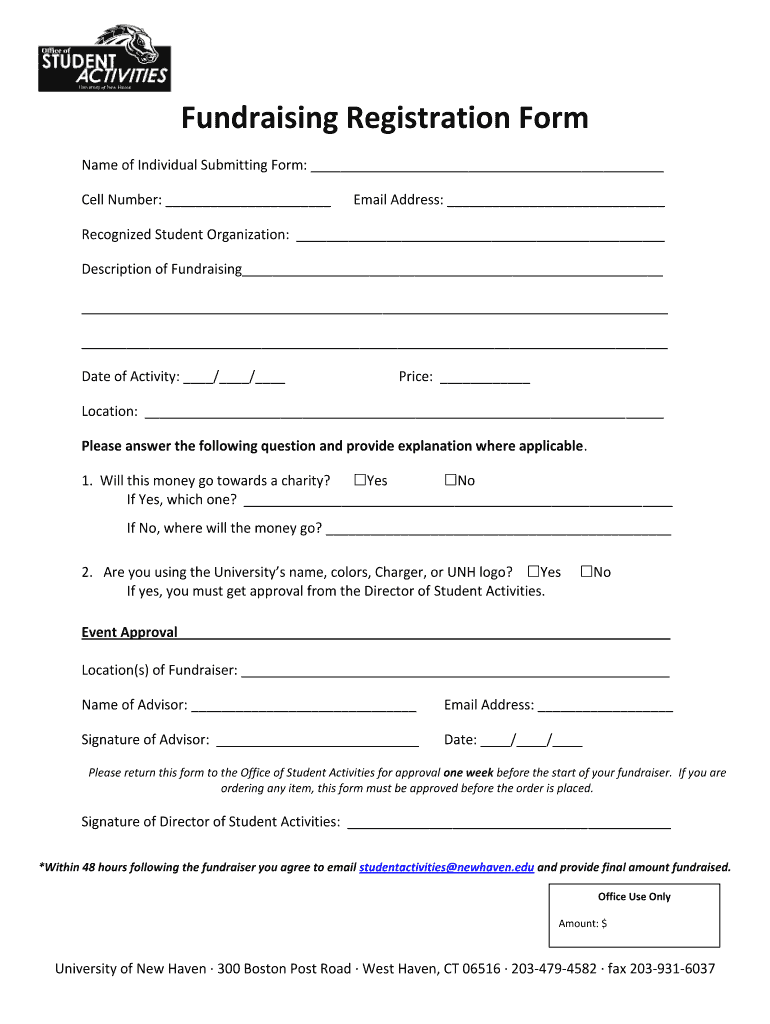
Fundraising Registration Form University of New Haven Newhaven


What is the Fundraising Registration Form University Of New Haven Newhaven
The Fundraising Registration Form for the University of New Haven serves as an official document required for organizations seeking to conduct fundraising activities on campus. This form ensures compliance with university policies and local regulations, providing a structured approach to fundraising efforts. It captures essential information about the organization, the purpose of the fundraising, and the planned activities, allowing the university to maintain oversight and support for these initiatives.
Key elements of the Fundraising Registration Form University Of New Haven Newhaven
Key elements of the Fundraising Registration Form include:
- Organization Information: Name, address, and contact details of the organization conducting the fundraising.
- Purpose of Fundraising: A clear description of the goals and intended use of the funds raised.
- Event Details: Information regarding the date, location, and type of fundraising event planned.
- Financial Transparency: Details on how funds will be managed and reported, ensuring accountability.
- University Approval: A section for university representatives to review and approve the proposed fundraising activities.
Steps to complete the Fundraising Registration Form University Of New Haven Newhaven
Completing the Fundraising Registration Form involves several key steps:
- Gather necessary information about your organization and the fundraising event.
- Fill out the form accurately, ensuring all sections are completed to avoid delays.
- Review the form for any errors or missing information.
- Submit the form to the appropriate university office for review.
- Await confirmation of approval before proceeding with fundraising activities.
How to obtain the Fundraising Registration Form University Of New Haven Newhaven
The Fundraising Registration Form can typically be obtained through the University of New Haven's official website or by contacting the student affairs office. It may also be available at designated campus locations where student organizations operate. Ensure that you have the most current version of the form to comply with any updated requirements.
Legal use of the Fundraising Registration Form University Of New Haven Newhaven
The legal use of the Fundraising Registration Form is essential for ensuring that all fundraising activities comply with university policies and state regulations. Organizations must adhere to guidelines regarding transparency, financial reporting, and ethical fundraising practices. Failure to comply with these legal requirements may result in penalties or revocation of fundraising privileges.
Form Submission Methods (Online / Mail / In-Person)
Submitting the Fundraising Registration Form can be done through various methods:
- Online Submission: Many universities offer digital submission options via their official platforms.
- Mail: Organizations can send the completed form to the designated university office via postal service.
- In-Person: Submitting the form directly at the university office allows for immediate confirmation and any necessary discussions.
Quick guide on how to complete fundraising registration form university of new haven newhaven
Complete [SKS] effortlessly on any device
Digital document management has gained traction among businesses and individuals. It offers an ideal environmentally-friendly alternative to traditional printed and signed documents, allowing you to obtain the right template and securely preserve it online. airSlate SignNow provides all the tools necessary to create, modify, and eSign your documents swiftly without delays. Manage [SKS] on any device with airSlate SignNow Android or iOS applications and enhance any document-related workflow today.
How to adjust and eSign [SKS] effortlessly
- Obtain [SKS] and click on Get Form to begin.
- Utilize the tools we provide to complete your form.
- Emphasize pertinent sections of the documents or obscure sensitive information with tools that airSlate SignNow specifically offers for that purpose.
- Create your eSignature using the Sign tool, which takes seconds and carries the same legal validity as a conventional wet ink signature.
- Verify all the details and click on the Done button to save your modifications.
- Choose how you wish to send your form, whether via email, SMS, an invitation link, or download it to your computer.
Eliminate concerns over lost or misplaced documents, tedious form searches, or errors that require reprinting new document copies. airSlate SignNow meets your document management needs in just a few clicks from your preferred device. Edit and eSign [SKS] and ensure excellent communication at every stage of the form preparation process with airSlate SignNow.
Create this form in 5 minutes or less
Create this form in 5 minutes!
How to create an eSignature for the fundraising registration form university of new haven newhaven
How to create an electronic signature for a PDF online
How to create an electronic signature for a PDF in Google Chrome
How to create an e-signature for signing PDFs in Gmail
How to create an e-signature right from your smartphone
How to create an e-signature for a PDF on iOS
How to create an e-signature for a PDF on Android
People also ask
-
What is the Fundraising Registration Form University Of New Haven Newhaven?
The Fundraising Registration Form University Of New Haven Newhaven is a customizable document designed to streamline the registration process for fundraising events. It allows organizations to collect essential information from participants efficiently, ensuring a smooth experience for both the organizers and attendees.
-
How can I create a Fundraising Registration Form University Of New Haven Newhaven?
Creating a Fundraising Registration Form University Of New Haven Newhaven is simple with airSlate SignNow. You can use our intuitive drag-and-drop interface to design your form, add fields, and customize it to meet your specific needs, all without any coding skills required.
-
What are the pricing options for using the Fundraising Registration Form University Of New Haven Newhaven?
airSlate SignNow offers flexible pricing plans that cater to various budgets. You can choose from monthly or annual subscriptions, and our pricing is designed to provide excellent value for organizations looking to utilize the Fundraising Registration Form University Of New Haven Newhaven effectively.
-
What features does the Fundraising Registration Form University Of New Haven Newhaven include?
The Fundraising Registration Form University Of New Haven Newhaven includes features such as customizable templates, electronic signatures, and real-time tracking of submissions. These features enhance the registration process, making it more efficient and user-friendly.
-
How does the Fundraising Registration Form University Of New Haven Newhaven benefit my organization?
Using the Fundraising Registration Form University Of New Haven Newhaven can signNowly improve your organization's fundraising efforts. It simplifies data collection, reduces paperwork, and enhances participant engagement, ultimately leading to a more successful fundraising campaign.
-
Can I integrate the Fundraising Registration Form University Of New Haven Newhaven with other tools?
Yes, the Fundraising Registration Form University Of New Haven Newhaven can be easily integrated with various third-party applications. This allows you to sync data with your CRM, email marketing tools, and other platforms, ensuring a seamless workflow for your fundraising activities.
-
Is the Fundraising Registration Form University Of New Haven Newhaven mobile-friendly?
Absolutely! The Fundraising Registration Form University Of New Haven Newhaven is designed to be mobile-friendly, allowing participants to register from their smartphones or tablets. This accessibility increases participation rates and makes it convenient for users on the go.
Get more for Fundraising Registration Form University Of New Haven Newhaven
- Short term rental airbnb agreement template form
- Short term vacation rental agreement template form
- Single room rental agreement template form
- Sound system rental agreement template form
- Space rental agreement template form
- Sports facility rental agreement template 787747800 form
- Standard rental agreement template form
- Static caravan rental agreement template form
Find out other Fundraising Registration Form University Of New Haven Newhaven
- eSignature Illinois Finance & Tax Accounting Purchase Order Template Myself
- eSignature North Dakota Government Quitclaim Deed Free
- eSignature Kansas Finance & Tax Accounting Business Letter Template Free
- eSignature Washington Government Arbitration Agreement Simple
- Can I eSignature Massachusetts Finance & Tax Accounting Business Plan Template
- Help Me With eSignature Massachusetts Finance & Tax Accounting Work Order
- eSignature Delaware Healthcare / Medical NDA Secure
- eSignature Florida Healthcare / Medical Rental Lease Agreement Safe
- eSignature Nebraska Finance & Tax Accounting Business Letter Template Online
- Help Me With eSignature Indiana Healthcare / Medical Notice To Quit
- eSignature New Jersey Healthcare / Medical Credit Memo Myself
- eSignature North Dakota Healthcare / Medical Medical History Simple
- Help Me With eSignature Arkansas High Tech Arbitration Agreement
- eSignature Ohio Healthcare / Medical Operating Agreement Simple
- eSignature Oregon Healthcare / Medical Limited Power Of Attorney Computer
- eSignature Pennsylvania Healthcare / Medical Warranty Deed Computer
- eSignature Texas Healthcare / Medical Bill Of Lading Simple
- eSignature Virginia Healthcare / Medical Living Will Computer
- eSignature West Virginia Healthcare / Medical Claim Free
- How To eSignature Kansas High Tech Business Plan Template