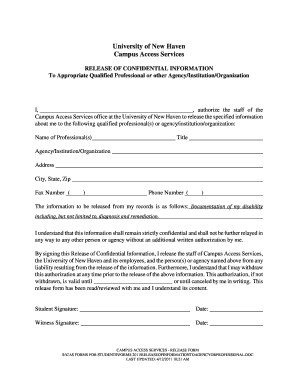
RELEASE of CONFIDENTIAL INFORMATION AGENCYINDIVIDUAL Newhaven


What is the RELEASE OF CONFIDENTIAL INFORMATION AGENCYINDIVIDUAL Newhaven
The RELEASE OF CONFIDENTIAL INFORMATION AGENCYINDIVIDUAL Newhaven is a legal document that allows individuals to authorize the release of their confidential information to specified agencies or individuals. This form is often used in various contexts, such as healthcare, legal matters, or financial transactions, where sensitive information needs to be shared with third parties. By signing this document, individuals grant permission for their information to be disclosed, ensuring that the process complies with relevant privacy laws and regulations.
How to use the RELEASE OF CONFIDENTIAL INFORMATION AGENCYINDIVIDUAL Newhaven
Using the RELEASE OF CONFIDENTIAL INFORMATION AGENCYINDIVIDUAL Newhaven involves several straightforward steps. First, individuals must fill out the form accurately, providing necessary details such as their name, contact information, and the specific information to be released. Next, it is important to identify the recipient of the information, whether it is an agency or another individual. Finally, the form must be signed and dated by the individual granting the release. This ensures that the document is legally binding and that the recipient can act upon the information provided.
Steps to complete the RELEASE OF CONFIDENTIAL INFORMATION AGENCYINDIVIDUAL Newhaven
Completing the RELEASE OF CONFIDENTIAL INFORMATION AGENCYINDIVIDUAL Newhaven requires careful attention to detail. Follow these steps:
- Obtain the form from a reliable source.
- Fill in your personal information, including your full name and contact details.
- Clearly specify the confidential information you wish to release.
- Identify the individual or agency that will receive the information.
- Review the form for accuracy and completeness.
- Sign and date the form to validate the release.
Legal use of the RELEASE OF CONFIDENTIAL INFORMATION AGENCYINDIVIDUAL Newhaven
The legal use of the RELEASE OF CONFIDENTIAL INFORMATION AGENCYINDIVIDUAL Newhaven is crucial for maintaining compliance with privacy laws, such as the Health Insurance Portability and Accountability Act (HIPAA) and other relevant regulations. This form ensures that individuals have control over their personal information and can dictate who has access to it. By using this document appropriately, individuals can protect their privacy while allowing necessary information to be shared for legitimate purposes.
Key elements of the RELEASE OF CONFIDENTIAL INFORMATION AGENCYINDIVIDUAL Newhaven
Several key elements must be included in the RELEASE OF CONFIDENTIAL INFORMATION AGENCYINDIVIDUAL Newhaven to ensure its effectiveness:
- Personal Information: Full name and contact details of the individual granting the release.
- Details of the Information: A clear description of the confidential information being released.
- Recipient Information: Name and contact details of the agency or individual receiving the information.
- Signature and Date: The individual’s signature and the date of signing to validate the release.
- Purpose of Disclosure: A statement explaining why the information is being shared.
Eligibility Criteria
To utilize the RELEASE OF CONFIDENTIAL INFORMATION AGENCYINDIVIDUAL Newhaven, individuals must meet certain eligibility criteria. Typically, the individual must be of legal age, which is eighteen years in most states, and must have the mental capacity to understand the implications of releasing their information. Additionally, the information being released must pertain to the individual’s own records, ensuring that they have the authority to grant access to that information.
Quick guide on how to complete release of confidential information agencyindividual newhaven
Complete RELEASE OF CONFIDENTIAL INFORMATION AGENCYINDIVIDUAL Newhaven effortlessly on any device
Managing documents online has gained popularity among businesses and individuals alike. It offers an ideal eco-friendly alternative to conventional printed and signed documents, as you can obtain the right format and securely store it online. airSlate SignNow equips you with all the tools necessary to create, adjust, and electronically sign your files swiftly without any delays. Handle RELEASE OF CONFIDENTIAL INFORMATION AGENCYINDIVIDUAL Newhaven on any device using airSlate SignNow's Android or iOS applications and streamline any document-related process today.
How to modify and electronically sign RELEASE OF CONFIDENTIAL INFORMATION AGENCYINDIVIDUAL Newhaven with ease
- Find RELEASE OF CONFIDENTIAL INFORMATION AGENCYINDIVIDUAL Newhaven and click Get Form to begin.
- Utilize the tools we provide to complete your document.
- Emphasize relevant sections of the documents or redact sensitive information with tools specifically designed for that purpose by airSlate SignNow.
- Create your signature using the Sign feature, which takes just seconds and holds the same legal validity as a traditional handwritten signature.
- Review the information and click on the Done button to save your modifications.
- Choose your preferred method of sending your form, whether by email, SMS, or invitation link, or download it to your computer.
Eliminate concerns over lost or misplaced documents, frustrating form searches, or errors that necessitate printing new copies. airSlate SignNow fulfills all your document management needs in just a few clicks from any device you prefer. Modify and electronically sign RELEASE OF CONFIDENTIAL INFORMATION AGENCYINDIVIDUAL Newhaven and ensure excellent communication at every stage of your document preparation process using airSlate SignNow.
Create this form in 5 minutes or less
Create this form in 5 minutes!
How to create an eSignature for the release of confidential information agencyindividual newhaven
How to create an electronic signature for a PDF online
How to create an electronic signature for a PDF in Google Chrome
How to create an e-signature for signing PDFs in Gmail
How to create an e-signature right from your smartphone
How to create an e-signature for a PDF on iOS
How to create an e-signature for a PDF on Android
People also ask
-
What is the RELEASE OF CONFIDENTIAL INFORMATION AGENCYINDIVIDUAL Newhaven?
The RELEASE OF CONFIDENTIAL INFORMATION AGENCYINDIVIDUAL Newhaven is a legal document that allows individuals or agencies to disclose confidential information under specific conditions. This document ensures that all parties understand the terms of the release, protecting sensitive data while complying with legal requirements.
-
How can airSlate SignNow help with the RELEASE OF CONFIDENTIAL INFORMATION AGENCYINDIVIDUAL Newhaven?
airSlate SignNow provides a user-friendly platform to create, send, and eSign the RELEASE OF CONFIDENTIAL INFORMATION AGENCYINDIVIDUAL Newhaven. With our solution, you can streamline the document management process, ensuring that all signatures are collected efficiently and securely.
-
What are the pricing options for using airSlate SignNow for the RELEASE OF CONFIDENTIAL INFORMATION AGENCYINDIVIDUAL Newhaven?
airSlate SignNow offers flexible pricing plans to accommodate various business needs when handling the RELEASE OF CONFIDENTIAL INFORMATION AGENCYINDIVIDUAL Newhaven. Our plans are designed to be cost-effective, ensuring you get the best value while accessing essential features for document management.
-
What features does airSlate SignNow offer for the RELEASE OF CONFIDENTIAL INFORMATION AGENCYINDIVIDUAL Newhaven?
Our platform includes features such as customizable templates, secure eSigning, and real-time tracking for the RELEASE OF CONFIDENTIAL INFORMATION AGENCYINDIVIDUAL Newhaven. These tools enhance your document workflow, making it easier to manage confidential information securely.
-
Is airSlate SignNow compliant with legal standards for the RELEASE OF CONFIDENTIAL INFORMATION AGENCYINDIVIDUAL Newhaven?
Yes, airSlate SignNow is designed to comply with legal standards for electronic signatures and document management, including the RELEASE OF CONFIDENTIAL INFORMATION AGENCYINDIVIDUAL Newhaven. Our platform ensures that all documents are legally binding and secure, giving you peace of mind.
-
Can I integrate airSlate SignNow with other applications for the RELEASE OF CONFIDENTIAL INFORMATION AGENCYINDIVIDUAL Newhaven?
Absolutely! airSlate SignNow offers integrations with various applications to enhance your workflow for the RELEASE OF CONFIDENTIAL INFORMATION AGENCYINDIVIDUAL Newhaven. This allows you to connect with tools you already use, making document management even more efficient.
-
What are the benefits of using airSlate SignNow for the RELEASE OF CONFIDENTIAL INFORMATION AGENCYINDIVIDUAL Newhaven?
Using airSlate SignNow for the RELEASE OF CONFIDENTIAL INFORMATION AGENCYINDIVIDUAL Newhaven provides numerous benefits, including increased efficiency, reduced turnaround time, and enhanced security for your documents. Our platform simplifies the signing process, allowing you to focus on your core business activities.
Get more for RELEASE OF CONFIDENTIAL INFORMATION AGENCYINDIVIDUAL Newhaven
Find out other RELEASE OF CONFIDENTIAL INFORMATION AGENCYINDIVIDUAL Newhaven
- How To Electronic signature Michigan Real Estate Form
- How To Electronic signature Arizona Police PDF
- Help Me With Electronic signature New Hampshire Real Estate PDF
- Can I Electronic signature New Hampshire Real Estate Form
- Can I Electronic signature New Mexico Real Estate Form
- How Can I Electronic signature Ohio Real Estate Document
- How To Electronic signature Hawaii Sports Presentation
- How To Electronic signature Massachusetts Police Form
- Can I Electronic signature South Carolina Real Estate Document
- Help Me With Electronic signature Montana Police Word
- How To Electronic signature Tennessee Real Estate Document
- How Do I Electronic signature Utah Real Estate Form
- How To Electronic signature Utah Real Estate PPT
- How Can I Electronic signature Virginia Real Estate PPT
- How Can I Electronic signature Massachusetts Sports Presentation
- How To Electronic signature Colorado Courts PDF
- How To Electronic signature Nebraska Sports Form
- How To Electronic signature Colorado Courts Word
- How To Electronic signature Colorado Courts Form
- How To Electronic signature Colorado Courts Presentation