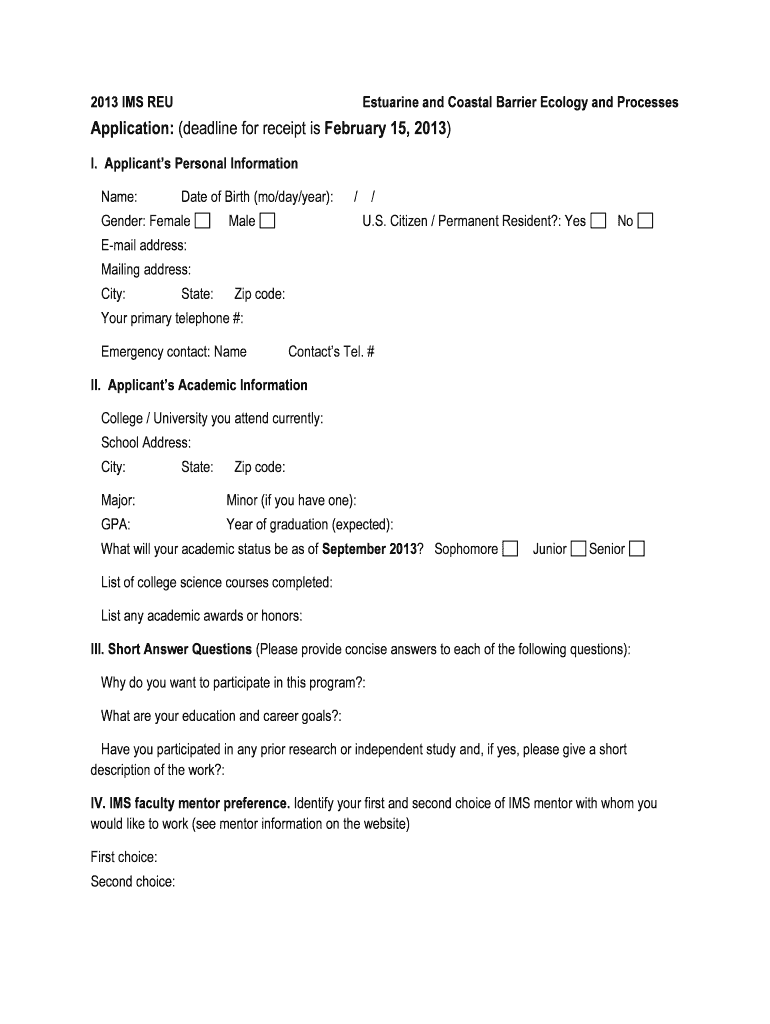
Printable Application Form PDF Unc


What is the Printable Application Form PDF Unc
The Printable Application Form PDF Unc is a standardized document used for various application processes, primarily within educational institutions and organizations. This form allows applicants to submit their information in a structured format, ensuring that all necessary details are captured efficiently. It is designed to be user-friendly, enabling individuals to fill it out easily, whether for admissions, scholarships, or other opportunities.
How to obtain the Printable Application Form PDF Unc
To obtain the Printable Application Form PDF Unc, individuals can typically visit the official website of the institution or organization requiring the application. Most institutions provide a downloadable version of the form in PDF format, making it accessible for printing and filling out. It is advisable to ensure that you are downloading the most current version of the form to avoid any issues during submission.
Steps to complete the Printable Application Form PDF Unc
Completing the Printable Application Form PDF Unc involves several straightforward steps:
- Download the form: Access the PDF version from the official website.
- Print the form: Use a printer to create a physical copy.
- Fill out required information: Carefully complete all sections, ensuring accuracy.
- Review your application: Double-check for any errors or missing information.
- Submit the form: Follow the specified submission methods, whether online, by mail, or in person.
Key elements of the Printable Application Form PDF Unc
The Printable Application Form PDF Unc typically includes several key elements that applicants must complete:
- Personal Information: Name, address, contact details, and date of birth.
- Educational Background: Previous schools attended, degrees earned, and relevant coursework.
- Application Purpose: Specific program or opportunity for which the application is being submitted.
- Signature: A space for the applicant's signature, confirming the accuracy of the information provided.
Legal use of the Printable Application Form PDF Unc
The Printable Application Form PDF Unc is legally recognized as a formal application document. It is essential for applicants to ensure that all information provided is truthful and accurate. Misrepresentation or falsification of information can lead to legal consequences, including denial of application or revocation of acceptance. Therefore, applicants should take care to complete the form honestly and thoroughly.
Form Submission Methods
Submitting the Printable Application Form PDF Unc can typically be done through various methods, depending on the institution's requirements:
- Online Submission: Some institutions allow applicants to upload the completed form directly through their website.
- Mail: Applicants may send the printed form via postal service to the designated address.
- In-Person: Many organizations accept applications submitted in person, providing an opportunity for immediate confirmation of receipt.
Quick guide on how to complete printable application form pdf unc
Effortlessly manage [SKS] on any device
The use of online document management has surged in popularity among companies and individuals. It offers an excellent environmentally friendly alternative to traditional printed and signed documents, allowing you to access the appropriate form and securely store it online. airSlate SignNow provides all the tools required to create, modify, and electronically sign your documents swiftly without any holdups. Handle [SKS] on any device using airSlate SignNow's Android or iOS applications and simplify any document-related process today.
How to modify and electronically sign [SKS] with ease
- Locate [SKS] and then click Get Form to begin.
- Utilize the tools provided to complete your form.
- Select pertinent sections of the documents or obscure sensitive information with the tools that airSlate SignNow offers specifically for that purpose.
- Produce your eSignature using the Sign tool, which only takes seconds and holds the same legal value as a conventional handwritten signature.
- Review the information and then click on the Done button to finalize your changes.
- Select your preferred method of sending your form, whether by email, text message (SMS), or invitation link, or download it to your computer.
Eliminate concerns about lost or misplaced documents, tedious form searching, or errors that require printing new document copies. airSlate SignNow takes care of all your document management needs in just a few clicks from any device of your choice. Edit and electronically sign [SKS] and ensure exceptional communication throughout your form preparation process with airSlate SignNow.
Create this form in 5 minutes or less
Related searches to Printable Application Form PDF Unc
Create this form in 5 minutes!
How to create an eSignature for the printable application form pdf unc
How to create an electronic signature for a PDF online
How to create an electronic signature for a PDF in Google Chrome
How to create an e-signature for signing PDFs in Gmail
How to create an e-signature right from your smartphone
How to create an e-signature for a PDF on iOS
How to create an e-signature for a PDF on Android
People also ask
-
What is the Printable Application Form PDF Unc?
The Printable Application Form PDF Unc is a customizable document that allows users to fill out and submit applications electronically. This form is designed to streamline the application process, making it easier for both applicants and organizations to manage submissions efficiently.
-
How can I access the Printable Application Form PDF Unc?
You can easily access the Printable Application Form PDF Unc through the airSlate SignNow platform. Simply sign up for an account, navigate to the templates section, and search for the Printable Application Form PDF Unc to start using it right away.
-
Is there a cost associated with using the Printable Application Form PDF Unc?
While the Printable Application Form PDF Unc is part of the airSlate SignNow service, pricing may vary based on the subscription plan you choose. We offer various plans that cater to different needs, ensuring you find a cost-effective solution for your document signing and management.
-
What features does the Printable Application Form PDF Unc offer?
The Printable Application Form PDF Unc includes features such as customizable fields, electronic signatures, and secure document storage. These features enhance the user experience by providing flexibility and ensuring that all submissions are legally binding and easily accessible.
-
Can I integrate the Printable Application Form PDF Unc with other applications?
Yes, the Printable Application Form PDF Unc can be integrated with various applications and platforms. airSlate SignNow supports integrations with popular tools like Google Drive, Dropbox, and CRM systems, allowing for seamless document management and workflow automation.
-
What are the benefits of using the Printable Application Form PDF Unc?
Using the Printable Application Form PDF Unc offers numerous benefits, including increased efficiency, reduced paperwork, and enhanced collaboration. By digitizing the application process, organizations can save time and resources while improving the overall applicant experience.
-
Is the Printable Application Form PDF Unc secure?
Absolutely! The Printable Application Form PDF Unc is designed with security in mind. airSlate SignNow employs advanced encryption and compliance measures to ensure that all documents are protected and that user data remains confidential.
Get more for Printable Application Form PDF Unc
Find out other Printable Application Form PDF Unc
- How To Electronic signature Delaware Government Document
- Help Me With Electronic signature Indiana Education PDF
- How To Electronic signature Connecticut Government Document
- How To Electronic signature Georgia Government PDF
- Can I Electronic signature Iowa Education Form
- How To Electronic signature Idaho Government Presentation
- Help Me With Electronic signature Hawaii Finance & Tax Accounting Document
- How Can I Electronic signature Indiana Government PDF
- How Can I Electronic signature Illinois Finance & Tax Accounting PPT
- How To Electronic signature Maine Government Document
- How To Electronic signature Louisiana Education Presentation
- How Can I Electronic signature Massachusetts Government PDF
- How Do I Electronic signature Montana Government Document
- Help Me With Electronic signature Louisiana Finance & Tax Accounting Word
- How To Electronic signature Pennsylvania Government Document
- Can I Electronic signature Texas Government PPT
- How To Electronic signature Utah Government Document
- How To Electronic signature Washington Government PDF
- How Can I Electronic signature New Mexico Finance & Tax Accounting Word
- How Do I Electronic signature New York Education Form