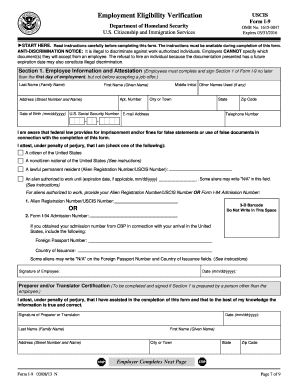
I 9 Form University of North Carolina at Chapel Hill Unc


What is the I-9 Form at the University of North Carolina at Chapel Hill?
The I-9 Form, officially known as the Employment Eligibility Verification form, is a U.S. government document that employers, including the University of North Carolina at Chapel Hill (UNC), must complete for all employees. This form verifies an employee's identity and eligibility to work in the United States. It requires information from both the employer and the employee, ensuring compliance with federal immigration laws. The I-9 Form is crucial for maintaining a legal workforce and preventing unauthorized employment.
Steps to Complete the I-9 Form at UNC
Completing the I-9 Form at UNC involves several key steps:
- Section One: The employee must fill out their personal information, including name, address, date of birth, and Social Security number. This section must be completed on or before the first day of employment.
- Section Two: The employer must review the employee's documents that establish identity and employment authorization. This section must be completed within three business days of the employee's start date.
- Document Verification: Acceptable documents include a U.S. passport, permanent resident card, or a combination of documents from List A, B, and C as specified on the form.
- Sign and Date: Both the employee and employer must sign and date the form to certify that the information provided is accurate.
Required Documents for the I-9 Form at UNC
To complete the I-9 Form, employees must present valid documents that demonstrate their identity and employment eligibility. The documents are categorized into three lists:
- List A: Documents that establish both identity and employment authorization, such as a U.S. passport or a permanent resident card.
- List B: Documents that establish identity only, such as a driver's license or state ID.
- List C: Documents that establish employment authorization only, such as a Social Security card or birth certificate.
Employees must provide either one document from List A or one document from List B and one document from List C.
Legal Use of the I-9 Form at UNC
The I-9 Form is legally mandated by the U.S. Citizenship and Immigration Services (USCIS) and is used to verify the employment eligibility of individuals. At UNC, the form must be completed accurately and kept on file for each employee. Failure to comply with I-9 regulations can result in penalties for the university, including fines and potential legal action. Therefore, it is essential for both employees and employers to understand their responsibilities regarding this form.
How to Obtain the I-9 Form at UNC
The I-9 Form can be obtained directly from the USCIS website or through the human resources department at the University of North Carolina at Chapel Hill. It is available in both digital and paper formats. Employees are encouraged to complete the form electronically for ease of submission and record-keeping. The form must be filled out accurately to ensure compliance with federal regulations.
Penalties for Non-Compliance with the I-9 Form
Non-compliance with I-9 Form requirements can lead to significant consequences for both the employer and the employee. Employers may face fines ranging from hundreds to thousands of dollars for each violation, depending on the severity and frequency of the infractions. Additionally, repeated violations can result in criminal charges. Employees may also face issues related to their employment status if the form is not completed correctly or on time. It is crucial for all parties involved to adhere to the guidelines set forth by USCIS.
Quick guide on how to complete i 9 form university of north carolina at chapel hill unc
Accomplish [SKS] seamlessly on any gadget
Digital document management has gained signNow traction among businesses and individuals alike. It serves as an ideal eco-friendly alternative to conventional printed and signed documents, allowing you to access the appropriate form and securely store it online. airSlate SignNow provides you with all the tools necessary to create, modify, and digitally sign your documents promptly and without delays. Manage [SKS] on any device using airSlate SignNow's Android or iOS applications and simplify any document-related process today.
The easiest method to adjust and digitally sign [SKS] effortlessly
- Find [SKS] and click on Get Form to begin.
- Utilize the tools we offer to finalize your document.
- Highlight important sections of your documents or obscure sensitive information using tools that airSlate SignNow specifically provides for those tasks.
- Create your digital signature with the Sign feature, which takes just a few seconds and carries the same legal significance as a traditional ink signature.
- Review the details and click on the Done button to save your modifications.
- Choose how you wish to send your form—via email, SMS, or shareable link, or download it to your computer.
Say goodbye to lost or misplaced documents, tedious form searches, or errors that require printing new copies. airSlate SignNow addresses all your document management needs in just a few clicks from any device you prefer. Adjust and digitally sign [SKS] while ensuring clear communication throughout the document preparation process with airSlate SignNow.
Create this form in 5 minutes or less
Related searches to I 9 Form University Of North Carolina At Chapel Hill Unc
Create this form in 5 minutes!
How to create an eSignature for the i 9 form university of north carolina at chapel hill unc
How to create an electronic signature for a PDF online
How to create an electronic signature for a PDF in Google Chrome
How to create an e-signature for signing PDFs in Gmail
How to create an e-signature right from your smartphone
How to create an e-signature for a PDF on iOS
How to create an e-signature for a PDF on Android
People also ask
-
What is the I 9 Form University Of North Carolina At Chapel Hill Unc?
The I 9 Form University Of North Carolina At Chapel Hill Unc is a document required for verifying the identity and employment authorization of individuals hired for employment in the United States. It is essential for compliance with federal regulations and is used by the university to ensure that all employees are legally eligible to work.
-
How can airSlate SignNow help with the I 9 Form University Of North Carolina At Chapel Hill Unc?
airSlate SignNow provides a streamlined solution for completing and signing the I 9 Form University Of North Carolina At Chapel Hill Unc electronically. This not only saves time but also enhances accuracy and compliance, making the onboarding process smoother for both employers and new hires.
-
What are the pricing options for using airSlate SignNow for the I 9 Form University Of North Carolina At Chapel Hill Unc?
airSlate SignNow offers various pricing plans to accommodate different business needs, including options for educational institutions like the University Of North Carolina At Chapel Hill. You can choose a plan that fits your budget while ensuring you have access to all necessary features for managing the I 9 Form efficiently.
-
What features does airSlate SignNow offer for the I 9 Form University Of North Carolina At Chapel Hill Unc?
airSlate SignNow includes features such as customizable templates, secure eSigning, and automated workflows specifically designed for the I 9 Form University Of North Carolina At Chapel Hill Unc. These features help streamline the document management process, ensuring compliance and reducing administrative burdens.
-
Are there any integrations available for the I 9 Form University Of North Carolina At Chapel Hill Unc?
Yes, airSlate SignNow integrates seamlessly with various HR and document management systems, making it easier to manage the I 9 Form University Of North Carolina At Chapel Hill Unc alongside other essential HR processes. This integration helps maintain a cohesive workflow and enhances overall efficiency.
-
What are the benefits of using airSlate SignNow for the I 9 Form University Of North Carolina At Chapel Hill Unc?
Using airSlate SignNow for the I 9 Form University Of North Carolina At Chapel Hill Unc offers numerous benefits, including improved compliance, reduced processing time, and enhanced user experience. The platform's user-friendly interface ensures that both employers and employees can navigate the signing process with ease.
-
Is airSlate SignNow secure for handling the I 9 Form University Of North Carolina At Chapel Hill Unc?
Absolutely! airSlate SignNow prioritizes security and compliance, employing advanced encryption and authentication measures to protect sensitive information related to the I 9 Form University Of North Carolina At Chapel Hill Unc. This ensures that all data remains confidential and secure throughout the signing process.
Get more for I 9 Form University Of North Carolina At Chapel Hill Unc
Find out other I 9 Form University Of North Carolina At Chapel Hill Unc
- How Do I Electronic signature Oregon Construction Business Plan Template
- How Do I Electronic signature Oregon Construction Living Will
- How Can I Electronic signature Oregon Construction LLC Operating Agreement
- How To Electronic signature Oregon Construction Limited Power Of Attorney
- Electronic signature Montana Doctors Last Will And Testament Safe
- Electronic signature New York Doctors Permission Slip Free
- Electronic signature South Dakota Construction Quitclaim Deed Easy
- Electronic signature Texas Construction Claim Safe
- Electronic signature Texas Construction Promissory Note Template Online
- How To Electronic signature Oregon Doctors Stock Certificate
- How To Electronic signature Pennsylvania Doctors Quitclaim Deed
- Electronic signature Utah Construction LLC Operating Agreement Computer
- Electronic signature Doctors Word South Dakota Safe
- Electronic signature South Dakota Doctors Confidentiality Agreement Myself
- How Do I Electronic signature Vermont Doctors NDA
- Electronic signature Utah Doctors Promissory Note Template Secure
- Electronic signature West Virginia Doctors Bill Of Lading Online
- Electronic signature West Virginia Construction Quitclaim Deed Computer
- Electronic signature Construction PDF Wisconsin Myself
- How Do I Electronic signature Wyoming Doctors Rental Lease Agreement