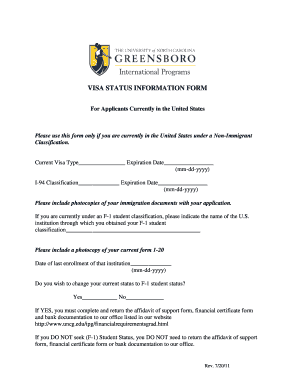
VISA STATUS INFORMATION FORM Uncg


What is the VISA STATUS INFORMATION FORM Uncg
The VISA STATUS INFORMATION FORM Uncg is a crucial document for individuals seeking to maintain or update their visa status while attending the University of North Carolina at Greensboro (UNCG). This form collects essential information regarding a student's immigration status, including details about their visa type, duration, and any changes that may have occurred. It serves as a means for the university to ensure compliance with federal regulations and to assist students in navigating their visa requirements effectively.
How to use the VISA STATUS INFORMATION FORM Uncg
Using the VISA STATUS INFORMATION FORM Uncg involves several straightforward steps. First, students should download the form from the official UNCG website or obtain it from the international student office. After filling out the required sections, including personal information and visa details, students must submit the form according to the instructions provided. This may involve online submission or delivering a hard copy to the designated office. It is important to ensure that all information is accurate and complete to avoid delays in processing.
Steps to complete the VISA STATUS INFORMATION FORM Uncg
Completing the VISA STATUS INFORMATION FORM Uncg requires careful attention to detail. Begin by gathering necessary documents, such as your passport and visa. Follow these steps:
- Download the form from the UNCG website.
- Fill in your personal details, including your full name, student ID, and contact information.
- Provide accurate information regarding your visa status, including type and expiration date.
- Review the form for completeness and accuracy.
- Submit the form as directed, either online or in person.
Key elements of the VISA STATUS INFORMATION FORM Uncg
Several key elements are essential to the VISA STATUS INFORMATION FORM Uncg. These include:
- Personal Information: This section requires your name, student ID, and contact details.
- Visa Information: Students must specify their visa type, issuance date, and expiration date.
- Academic Details: Include your program of study and enrollment status.
- Signature: A signature is required to confirm the accuracy of the information provided.
Legal use of the VISA STATUS INFORMATION FORM Uncg
The VISA STATUS INFORMATION FORM Uncg is legally significant as it ensures compliance with U.S. immigration laws. By submitting this form, students affirm their commitment to maintaining valid visa status while studying at UNCG. The university uses the information to monitor students’ compliance with federal regulations, which is critical for maintaining their ability to study in the United States. Failure to submit this form or providing inaccurate information can lead to serious legal consequences, including loss of visa status.
Form Submission Methods (Online / Mail / In-Person)
Students can submit the VISA STATUS INFORMATION FORM Uncg through various methods, depending on the instructions provided by the university. Common submission methods include:
- Online Submission: Many universities offer an online portal for form submission, allowing students to upload their completed forms directly.
- Mail: Students may also choose to print the form and send it via postal mail to the designated office.
- In-Person: Submitting the form in person at the international student office ensures immediate confirmation of receipt.
Quick guide on how to complete visa status information form uncg
Complete [SKS] easily on any device
Digital document management has gained popularity among businesses and individuals. It serves as an ideal environmentally friendly alternative to conventional printed and signed papers, allowing you to find the correct template and securely store it online. airSlate SignNow equips you with all the tools necessary to create, modify, and electronically sign your documents rapidly without delays. Manage [SKS] on any device using airSlate SignNow's Android or iOS applications and streamline any document-related process today.
The easiest way to modify and electronically sign [SKS] with ease
- Find [SKS] and click Get Form to begin.
- Utilize the tools we provide to complete your form.
- Highlight relevant sections of your documents or obscure sensitive information with tools that airSlate SignNow provides specifically for that purpose.
- Create your signature using the Sign tool, which only takes seconds and carries the same legal validity as a standard wet ink signature.
- Review the details and click the Done button to save your edits.
- Choose how you wish to send your form, via email, text message (SMS), invitation link, or download it to your computer.
Say goodbye to lost or misfiled documents, tedious form searches, or errors that require printing new document copies. airSlate SignNow addresses all your document management needs with just a few clicks from any device of your preference. Edit and electronically sign [SKS] and maintain excellent communication throughout the form preparation process with airSlate SignNow.
Create this form in 5 minutes or less
Create this form in 5 minutes!
How to create an eSignature for the visa status information form uncg
How to create an electronic signature for a PDF online
How to create an electronic signature for a PDF in Google Chrome
How to create an e-signature for signing PDFs in Gmail
How to create an e-signature right from your smartphone
How to create an e-signature for a PDF on iOS
How to create an e-signature for a PDF on Android
People also ask
-
What is the VISA STATUS INFORMATION FORM Uncg?
The VISA STATUS INFORMATION FORM Uncg is a crucial document for international students and employees at the University of North Carolina Greensboro. It helps track and manage visa statuses effectively, ensuring compliance with immigration regulations. This form is essential for maintaining your legal status while studying or working in the U.S.
-
How can I access the VISA STATUS INFORMATION FORM Uncg?
You can easily access the VISA STATUS INFORMATION FORM Uncg through the official UNCG website or by contacting the international student office. The form is typically available in a downloadable format, allowing you to fill it out conveniently. Make sure to check for any specific instructions related to your visa category.
-
Is there a fee associated with the VISA STATUS INFORMATION FORM Uncg?
There is no fee for submitting the VISA STATUS INFORMATION FORM Uncg itself. However, you may incur costs related to visa processing or other administrative fees. It's advisable to check with the university's international office for any potential charges that may apply to your situation.
-
What features does the airSlate SignNow platform offer for the VISA STATUS INFORMATION FORM Uncg?
The airSlate SignNow platform offers a user-friendly interface for completing and eSigning the VISA STATUS INFORMATION FORM Uncg. Features include document templates, real-time collaboration, and secure cloud storage. These tools streamline the process, making it easier to manage your visa documentation efficiently.
-
How does airSlate SignNow ensure the security of the VISA STATUS INFORMATION FORM Uncg?
airSlate SignNow prioritizes the security of your documents, including the VISA STATUS INFORMATION FORM Uncg, by employing advanced encryption and secure access protocols. Your data is protected throughout the signing process, ensuring that sensitive information remains confidential. Regular security audits further enhance the platform's reliability.
-
Can I integrate airSlate SignNow with other applications for managing the VISA STATUS INFORMATION FORM Uncg?
Yes, airSlate SignNow offers seamless integrations with various applications, allowing you to manage the VISA STATUS INFORMATION FORM Uncg alongside your other workflows. You can connect with tools like Google Drive, Dropbox, and CRM systems to streamline your document management process. This integration capability enhances productivity and efficiency.
-
What are the benefits of using airSlate SignNow for the VISA STATUS INFORMATION FORM Uncg?
Using airSlate SignNow for the VISA STATUS INFORMATION FORM Uncg provides numerous benefits, including time savings, reduced paperwork, and enhanced accuracy. The platform simplifies the eSigning process, allowing you to complete your forms quickly and securely. Additionally, it helps ensure compliance with university and immigration requirements.
Get more for VISA STATUS INFORMATION FORM Uncg
Find out other VISA STATUS INFORMATION FORM Uncg
- How To eSignature Pennsylvania Charity Presentation
- Can I eSignature Utah Charity Document
- How Do I eSignature Utah Car Dealer Presentation
- Help Me With eSignature Wyoming Charity Presentation
- How To eSignature Wyoming Car Dealer PPT
- How To eSignature Colorado Construction PPT
- How To eSignature New Jersey Construction PDF
- How To eSignature New York Construction Presentation
- How To eSignature Wisconsin Construction Document
- Help Me With eSignature Arkansas Education Form
- Can I eSignature Louisiana Education Document
- Can I eSignature Massachusetts Education Document
- Help Me With eSignature Montana Education Word
- How To eSignature Maryland Doctors Word
- Help Me With eSignature South Dakota Education Form
- How Can I eSignature Virginia Education PDF
- How To eSignature Massachusetts Government Form
- How Can I eSignature Oregon Government PDF
- How Can I eSignature Oklahoma Government Document
- How To eSignature Texas Government Document