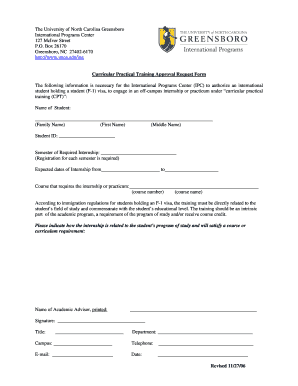
CurricularPracticalTrainingApprovalRequestForm DOC Uncg


What is the Curricular Practical Training Approval Request Form?
The Curricular Practical Training Approval Request Form is a document used by students seeking to engage in practical training related to their academic program. This form is essential for international students on F-1 visas who wish to gain work experience in their field of study while enrolled at the University of North Carolina at Greensboro (UNCG). By submitting this form, students can obtain authorization for internships or employment that complements their academic curriculum.
How to Use the Curricular Practical Training Approval Request Form
To effectively use the Curricular Practical Training Approval Request Form, students must first ensure they meet the eligibility criteria set by the university and immigration regulations. After confirming eligibility, students should fill out the form accurately, providing all necessary details about their proposed training opportunity. Once completed, the form must be submitted to the appropriate academic advisor or designated official at UNCG for review and approval.
Steps to Complete the Curricular Practical Training Approval Request Form
Completing the Curricular Practical Training Approval Request Form involves several key steps:
- Gather necessary information, including your student ID, program details, and training opportunity specifics.
- Carefully fill out each section of the form, ensuring all information is accurate and complete.
- Review the form for any errors or omissions before submission.
- Submit the form to your academic advisor or the designated office at UNCG for approval.
- Await feedback or approval, and be prepared to provide any additional information if requested.
Key Elements of the Curricular Practical Training Approval Request Form
Important components of the Curricular Practical Training Approval Request Form include:
- Student Information: Personal details such as name, student ID, and contact information.
- Program Details: Information regarding the student's academic program and degree.
- Training Opportunity: Description of the proposed training, including the employer's name, location, and job responsibilities.
- Signatures: Required signatures from the student, academic advisor, and potentially the employer.
Eligibility Criteria for the Curricular Practical Training Approval Request Form
To qualify for the Curricular Practical Training Approval Request Form, students must meet specific eligibility requirements. These typically include being enrolled in a full-time academic program at UNCG, maintaining valid F-1 visa status, and having completed at least one academic year of study. Additionally, the proposed training must be directly related to the student's major field of study and enhance their educational experience.
Form Submission Methods
The Curricular Practical Training Approval Request Form can be submitted in various ways, depending on the guidelines provided by UNCG. Students may have the option to submit the form online through the university's designated portal, via email, or in person at the appropriate administrative office. It is essential for students to follow the submission method outlined by their academic department to ensure timely processing.
Quick guide on how to complete curricularpracticaltrainingapprovalrequestform doc uncg
Effortlessly Prepare [SKS] on Any Device
Managing documents online has gained signNow traction among businesses and individuals alike. It serves as an ideal environmentally-friendly substitute for traditional printed and signed papers, allowing you to find the necessary form and securely keep it online. airSlate SignNow equips you with all the resources required to create, modify, and electronically sign your documents quickly and without any holdups. Handle [SKS] on any device using airSlate SignNow Android or iOS applications and enhance any document-centric process today.
The simplest way to modify and electronically sign [SKS] effortlessly
- Find [SKS] and click Get Form to begin.
- Use the resources we provide to complete your form.
- Emphasize important sections of your documents or obscure sensitive information using tools specifically designed for that purpose by airSlate SignNow.
- Create your electronic signature with the Sign tool, which takes mere seconds and carries the same legal validity as a conventional handwritten signature.
- Review all the information and click the Done button to save your modifications.
- Choose your preferred method of delivering your form, whether via email, SMS, invitation link, or download it to your computer.
Say goodbye to lost or misplaced documents, tedious form searching, or mistakes that necessitate printing new copies. airSlate SignNow meets your document management needs in just a few clicks from any device you prefer. Modify and electronically sign [SKS] and ensure outstanding communication throughout your form preparation process with airSlate SignNow.
Create this form in 5 minutes or less
Create this form in 5 minutes!
How to create an eSignature for the curricularpracticaltrainingapprovalrequestform doc uncg
How to create an electronic signature for a PDF online
How to create an electronic signature for a PDF in Google Chrome
How to create an e-signature for signing PDFs in Gmail
How to create an e-signature right from your smartphone
How to create an e-signature for a PDF on iOS
How to create an e-signature for a PDF on Android
People also ask
-
What is the Curricular Practical Training Approval Request Form doc Uncg?
The Curricular Practical Training Approval Request Form doc Uncg is a document required for international students at UNCG to apply for practical training opportunities. This form ensures that students comply with immigration regulations while gaining valuable work experience related to their field of study.
-
How can airSlate SignNow help with the Curricular Practical Training Approval Request Form doc Uncg?
airSlate SignNow streamlines the process of completing and submitting the Curricular Practical Training Approval Request Form doc Uncg. With our easy-to-use eSignature solution, students can fill out the form digitally, obtain necessary signatures, and submit it efficiently, saving time and reducing paperwork.
-
Is there a cost associated with using airSlate SignNow for the Curricular Practical Training Approval Request Form doc Uncg?
Yes, airSlate SignNow offers various pricing plans to accommodate different needs. Our cost-effective solutions ensure that students and institutions can manage the Curricular Practical Training Approval Request Form doc Uncg without breaking the bank, providing excellent value for the features offered.
-
What features does airSlate SignNow offer for managing the Curricular Practical Training Approval Request Form doc Uncg?
airSlate SignNow provides features such as customizable templates, secure eSignatures, and real-time tracking for the Curricular Practical Training Approval Request Form doc Uncg. These features enhance the user experience and ensure that all documents are handled efficiently and securely.
-
Can I integrate airSlate SignNow with other applications for the Curricular Practical Training Approval Request Form doc Uncg?
Absolutely! airSlate SignNow offers integrations with various applications, allowing users to connect their workflow seamlessly. This means you can easily manage the Curricular Practical Training Approval Request Form doc Uncg alongside other tools you already use, enhancing productivity.
-
What are the benefits of using airSlate SignNow for the Curricular Practical Training Approval Request Form doc Uncg?
Using airSlate SignNow for the Curricular Practical Training Approval Request Form doc Uncg provides numerous benefits, including increased efficiency, reduced processing time, and enhanced security. Our platform ensures that all documents are signed and stored securely, giving users peace of mind.
-
How secure is airSlate SignNow when handling the Curricular Practical Training Approval Request Form doc Uncg?
Security is a top priority at airSlate SignNow. We utilize advanced encryption and compliance measures to protect the Curricular Practical Training Approval Request Form doc Uncg and other sensitive documents, ensuring that your information remains confidential and secure throughout the signing process.
Get more for CurricularPracticalTrainingApprovalRequestForm doc Uncg
Find out other CurricularPracticalTrainingApprovalRequestForm doc Uncg
- Help Me With eSign Ohio Product Defect Notice
- eSign Mississippi Sponsorship Agreement Free
- eSign North Dakota Copyright License Agreement Free
- How Do I eSign Idaho Medical Records Release
- Can I eSign Alaska Advance Healthcare Directive
- eSign Kansas Client and Developer Agreement Easy
- eSign Montana Domain Name Registration Agreement Now
- eSign Nevada Affiliate Program Agreement Secure
- eSign Arizona Engineering Proposal Template Later
- eSign Connecticut Proforma Invoice Template Online
- eSign Florida Proforma Invoice Template Free
- Can I eSign Florida Proforma Invoice Template
- eSign New Jersey Proforma Invoice Template Online
- eSign Wisconsin Proforma Invoice Template Online
- eSign Wyoming Proforma Invoice Template Free
- eSign Wyoming Proforma Invoice Template Simple
- How To eSign Arizona Agreement contract template
- eSign Texas Agreement contract template Fast
- eSign Massachusetts Basic rental agreement or residential lease Now
- How To eSign Delaware Business partnership agreement