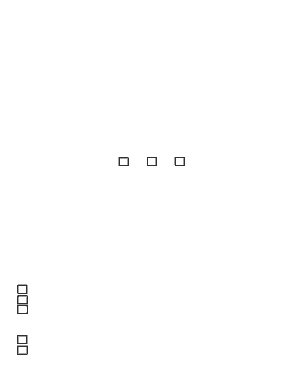
Summer Programs Parent Permission Form High School Students Uncsa


What is the Summer Programs Parent Permission Form for High School Students at UNCSA?
The Summer Programs Parent Permission Form for High School Students at the University of North Carolina School of the Arts (UNCSA) is a crucial document designed to obtain consent from parents or guardians for students participating in summer programs. This form ensures that parents are informed about the activities, risks, and responsibilities involved in the program. It serves as a legal agreement that protects both the institution and the participants by clearly outlining expectations and permissions.
How to Use the Summer Programs Parent Permission Form for High School Students at UNCSA
Using the Summer Programs Parent Permission Form involves several straightforward steps. First, parents or guardians should download the form from the UNCSA website or obtain a physical copy from the program coordinator. Next, they need to fill out the required information, which typically includes the student's name, contact details, and emergency contact information. After completing the form, parents must sign and date it to indicate their consent. Finally, the completed form should be submitted to the program coordinator by the specified deadline, ensuring that students can participate without any issues.
Key Elements of the Summer Programs Parent Permission Form for High School Students at UNCSA
The key elements of the Summer Programs Parent Permission Form include essential details that parents must provide. These typically encompass:
- Student Information: Name, age, and contact details.
- Parent/Guardian Information: Names and contact information of parents or guardians.
- Emergency Contacts: Names and phone numbers of individuals to contact in case of an emergency.
- Medical Information: Any relevant health conditions or allergies that program staff should be aware of.
- Consent Statement: A declaration that parents understand the program's nature and agree to the terms outlined.
Steps to Complete the Summer Programs Parent Permission Form for High School Students at UNCSA
Completing the Summer Programs Parent Permission Form is a simple process. Follow these steps:
- Download or request the form from the UNCSA program coordinator.
- Fill in the student and parent/guardian information accurately.
- Provide emergency contact details and any necessary medical information.
- Read the consent statement carefully to understand the terms.
- Sign and date the form to confirm your agreement.
- Submit the completed form to the designated program coordinator by the deadline.
Legal Use of the Summer Programs Parent Permission Form for High School Students at UNCSA
The Summer Programs Parent Permission Form serves a legal purpose by establishing a formal agreement between the parents and UNCSA. This document protects both parties by ensuring that parents are aware of the program's details and risks. In the event of an incident, having a signed permission form can provide legal protection for the institution, confirming that parents consented to their child's participation. It is essential for parents to read the form thoroughly and understand its implications before signing.
Eligibility Criteria for the Summer Programs Parent Permission Form for High School Students at UNCSA
Eligibility for participation in the summer programs at UNCSA typically requires students to be enrolled in high school. Additionally, parents must ensure that their child meets any specific prerequisites outlined by the program, such as age requirements or prior experience in the arts. The permission form must be completed and submitted for each student wishing to participate, confirming that they meet these criteria and have parental consent to engage in the program activities.
Quick guide on how to complete summer programs parent permission form high school students uncsa
Effortlessly prepare [SKS] on any device
Digital document management has gained increased popularity among businesses and individuals. It serves as an excellent eco-friendly alternative to traditional printed and signed paperwork, allowing you to find the necessary form and securely store it online. airSlate SignNow equips you with all the tools required to create, modify, and eSign your documents swiftly, without any holdups. Manage [SKS] on any platform using airSlate SignNow's Android or iOS applications and simplify your document-related tasks today.
How to modify and eSign [SKS] with ease
- Obtain [SKS] and select Get Form to begin.
- Utilize the tools we provide to fill out your form.
- Emphasize important sections of your documents or redact sensitive information with the tools that airSlate SignNow specifically offers for this purpose.
- Create your eSignature with the Sign feature, which only takes a few seconds and carries the same legal validity as a conventional wet ink signature.
- Verify all the details and click on the Done button to save your updates.
- Select your preferred method for sending your form, whether by email, SMS, invitation link, or download it to your PC.
Eliminate worries about lost or misplaced documents, tiring searches for forms, or errors that necessitate printing new copies. airSlate SignNow meets all your expectations in document management with just a few clicks from any device of your preference. Modify and eSign [SKS] to ensure seamless communication during every phase of the form preparation process with airSlate SignNow.
Create this form in 5 minutes or less
Related searches to Summer Programs Parent Permission Form High School Students Uncsa
Create this form in 5 minutes!
How to create an eSignature for the summer programs parent permission form high school students uncsa
How to create an electronic signature for a PDF online
How to create an electronic signature for a PDF in Google Chrome
How to create an e-signature for signing PDFs in Gmail
How to create an e-signature right from your smartphone
How to create an e-signature for a PDF on iOS
How to create an e-signature for a PDF on Android
People also ask
-
What is the Summer Programs Parent Permission Form High School Students Uncsa?
The Summer Programs Parent Permission Form High School Students Uncsa is a document designed to obtain parental consent for students participating in summer programs at the University of North Carolina School of the Arts. This form ensures that parents are informed about the program details and agree to their child's participation.
-
How can I access the Summer Programs Parent Permission Form High School Students Uncsa?
You can easily access the Summer Programs Parent Permission Form High School Students Uncsa through the airSlate SignNow platform. Simply visit our website, navigate to the relevant section, and download the form to get started.
-
Is there a cost associated with the Summer Programs Parent Permission Form High School Students Uncsa?
The Summer Programs Parent Permission Form High School Students Uncsa is available for free through airSlate SignNow. Our platform provides cost-effective solutions for managing documents, ensuring you can focus on what matters most—your child's summer experience.
-
What features does airSlate SignNow offer for the Summer Programs Parent Permission Form High School Students Uncsa?
airSlate SignNow offers features such as electronic signatures, document templates, and secure storage for the Summer Programs Parent Permission Form High School Students Uncsa. These features streamline the process, making it easy for parents to complete and submit the form quickly.
-
How does airSlate SignNow ensure the security of the Summer Programs Parent Permission Form High School Students Uncsa?
Security is a top priority at airSlate SignNow. We utilize advanced encryption and secure access protocols to protect the Summer Programs Parent Permission Form High School Students Uncsa, ensuring that all sensitive information remains confidential and secure.
-
Can I integrate airSlate SignNow with other tools for the Summer Programs Parent Permission Form High School Students Uncsa?
Yes, airSlate SignNow offers integrations with various tools and platforms, allowing you to streamline the process for the Summer Programs Parent Permission Form High School Students Uncsa. This means you can easily connect with your existing systems for enhanced efficiency.
-
What are the benefits of using airSlate SignNow for the Summer Programs Parent Permission Form High School Students Uncsa?
Using airSlate SignNow for the Summer Programs Parent Permission Form High School Students Uncsa provides numerous benefits, including time savings, reduced paperwork, and improved organization. Our platform simplifies the process, making it easier for parents to manage permissions and for schools to track submissions.
Get more for Summer Programs Parent Permission Form High School Students Uncsa
Find out other Summer Programs Parent Permission Form High School Students Uncsa
- eSign Business Operations PDF New Hampshire Simple
- How Do I eSign Nevada Business Operations Lease Agreement
- eSign Nevada Business Operations Bill Of Lading Later
- eSign Nevada Business Operations Bill Of Lading Myself
- eSign Business Operations PDF New Hampshire Easy
- eSign Nevada Business Operations Bill Of Lading Free
- Help Me With eSign Nevada Business Operations Lease Agreement
- eSign Nevada Business Operations Bill Of Lading Secure
- eSign Business Operations PDF New Hampshire Safe
- eSign Nevada Business Operations Bill Of Lading Fast
- eSign Nevada Business Operations Bill Of Lading Simple
- eSign Nevada Business Operations Bill Of Lading Easy
- How Can I eSign Nevada Business Operations Lease Agreement
- eSign Nevada Business Operations Bill Of Lading Safe
- Can I eSign Nevada Business Operations Lease Agreement
- eSign Nevada Business Operations Job Offer Online
- How To eSign Nevada Business Operations Bill Of Lading
- eSign Nevada Business Operations Job Offer Computer
- eSign Nevada Business Operations Job Offer Mobile
- How Do I eSign Nevada Business Operations Bill Of Lading