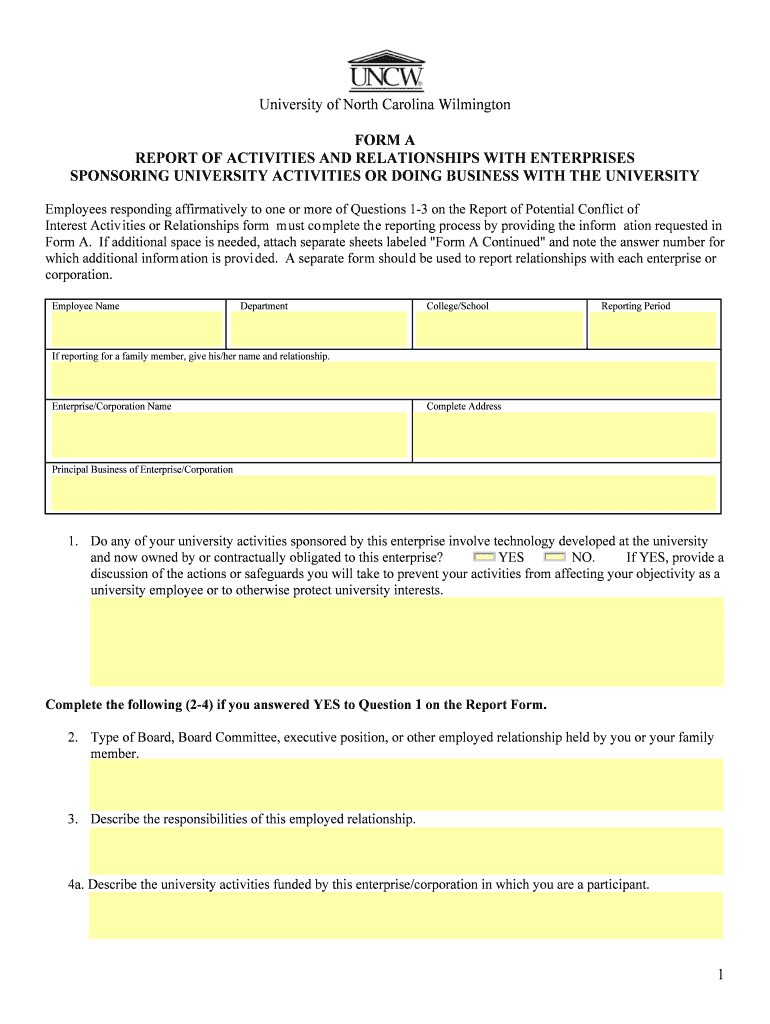
Clear Form University of North Carolina Wilmington Print Form FORM a REPORT of ACTIVITIES and RELATIONSHIPS with ENTERPRISES SPO


Understanding the Clear Form University Of North Carolina Wilmington Print Form
The Clear Form University Of North Carolina Wilmington Print Form is designed to facilitate the reporting of activities and relationships between university employees and enterprises that sponsor university activities or conduct business with the university. This form is essential for maintaining transparency and compliance with university policies and regulations.
It serves as a tool for employees to disclose any affiliations or financial interests that may influence their professional responsibilities. By completing this form, employees help ensure that the university adheres to ethical standards and avoids potential conflicts of interest.
How to Use the Clear Form University Of North Carolina Wilmington Print Form
To effectively use the Clear Form University Of North Carolina Wilmington Print Form, employees should first review the form's instructions carefully. The form typically requires detailed information about the nature of the relationships with external enterprises, including the type of business conducted and the extent of involvement.
Employees should fill out the form accurately, providing all necessary details to avoid any issues with compliance. Once completed, the form should be submitted to the appropriate department within the university for review and processing.
Steps to Complete the Clear Form University Of North Carolina Wilmington Print Form
Completing the Clear Form involves several key steps:
- Gather necessary information about your relationships with external enterprises.
- Fill out each section of the form, ensuring clarity and accuracy.
- Review the completed form for any errors or omissions.
- Submit the form to the designated office at the university.
Following these steps will help ensure that your submission is complete and compliant with university guidelines.
Key Elements of the Clear Form University Of North Carolina Wilmington Print Form
The form includes several critical components that employees must address:
- Employee Information: Name, position, and department.
- Enterprise Details: Name and nature of the enterprise involved.
- Nature of Relationship: Description of the activities or business dealings.
- Disclosure of Financial Interests: Any financial interests related to the enterprise.
Each element is vital for assessing potential conflicts of interest and ensuring compliance with university policies.
Legal Use of the Clear Form University Of North Carolina Wilmington Print Form
The Clear Form is not only a procedural document but also a legal requirement for university employees. By submitting this form, employees affirm their commitment to ethical practices and compliance with state and federal regulations governing university operations.
Failure to disclose relevant relationships can lead to serious consequences, including disciplinary action. Therefore, it is crucial for employees to understand the legal implications of the information provided on the form.
Examples of Using the Clear Form University Of North Carolina Wilmington Print Form
Employees may find themselves in various scenarios where the Clear Form is applicable:
- A faculty member collaborating with a private company on research.
- An employee receiving funding from an external organization for a university project.
- Staff involved in consulting work with a business that has ties to the university.
In each case, completing the form is essential to disclose these relationships and maintain the integrity of university operations.
Quick guide on how to complete clear form university of north carolina wilmington print form form a report of activities and relationships with enterprises
Complete [SKS] effortlessly on any device
Managing documents online has gained traction among businesses and individuals. It offers an excellent environmentally friendly alternative to conventional printed and signed paperwork, as you can access the necessary form and securely store it online. airSlate SignNow provides you with all the tools required to create, alter, and eSign your documents swiftly without interruptions. Handle [SKS] on any device using the airSlate SignNow Android or iOS applications and streamline any document-related task today.
How to modify and eSign [SKS] without any hassle
- Obtain [SKS] and click Get Form to commence.
- Utilize the tools we provide to complete your document.
- Emphasize relevant portions of your documents or redact sensitive information with tools that airSlate SignNow offers specifically for that purpose.
- Create your signature using the Sign tool, which takes mere seconds and holds the same legal validity as a traditional handwritten signature.
- Review the information and click on the Done button to save your modifications.
- Select how you would like to send your form, via email, text message (SMS), or invite link, or download it to your computer.
Forget about lost or misplaced documents, tedious form searching, or mistakes that necessitate printing new document copies. airSlate SignNow meets all your document management needs in just a few clicks from any device of your preference. Modify and eSign [SKS] and ensure seamless communication at every stage of the form preparation process with airSlate SignNow.
Create this form in 5 minutes or less
Related searches to Clear Form University Of North Carolina Wilmington Print Form FORM A REPORT OF ACTIVITIES AND RELATIONSHIPS WITH ENTERPRISES SPO
Create this form in 5 minutes!
How to create an eSignature for the clear form university of north carolina wilmington print form form a report of activities and relationships with enterprises
How to create an electronic signature for a PDF online
How to create an electronic signature for a PDF in Google Chrome
How to create an e-signature for signing PDFs in Gmail
How to create an e-signature right from your smartphone
How to create an e-signature for a PDF on iOS
How to create an e-signature for a PDF on Android
People also ask
-
What is the Clear Form University Of North Carolina Wilmington Print Form FORM A REPORT OF ACTIVITIES AND RELATIONSHIPS WITH ENTERPRISES SPONSORING UNIVERSITY ACTIVITIES OR DOING BUSINESS WITH THE UNIVERSITY Employees Responding Affirmatively To One Or?
The Clear Form University Of North Carolina Wilmington Print Form FORM A REPORT OF ACTIVITIES AND RELATIONSHIPS WITH ENTERPRISES SPONSORING UNIVERSITY ACTIVITIES OR DOING BUSINESS WITH THE UNIVERSITY Employees Responding Affirmatively To One Or. is a document designed to help employees report their activities and relationships with enterprises that sponsor university activities. This form ensures transparency and compliance with university policies.
-
How can I access the Clear Form University Of North Carolina Wilmington Print Form?
You can easily access the Clear Form University Of North Carolina Wilmington Print Form FORM A REPORT OF ACTIVITIES AND RELATIONSHIPS WITH ENTERPRISES SPONSORING UNIVERSITY ACTIVITIES OR DOING BUSINESS WITH THE UNIVERSITY Employees Responding Affirmatively To One Or. through the airSlate SignNow platform. Simply log in, navigate to the forms section, and search for the specific report form to get started.
-
Is there a cost associated with using the Clear Form University Of North Carolina Wilmington Print Form?
Using the Clear Form University Of North Carolina Wilmington Print Form FORM A REPORT OF ACTIVITIES AND RELATIONSHIPS WITH ENTERPRISES SPONSORING UNIVERSITY ACTIVITIES OR DOING BUSINESS WITH THE UNIVERSITY Employees Responding Affirmatively To One Or. is part of the airSlate SignNow subscription. Pricing varies based on the plan you choose, but it offers a cost-effective solution for document management and eSigning.
-
What features does airSlate SignNow offer for the Clear Form University Of North Carolina Wilmington Print Form?
airSlate SignNow provides a range of features for the Clear Form University Of North Carolina Wilmington Print Form FORM A REPORT OF ACTIVITIES AND RELATIONSHIPS WITH ENTERPRISES SPONSORING UNIVERSITY ACTIVITIES OR DOING BUSINESS WITH THE UNIVERSITY Employees Responding Affirmatively To One Or., including eSigning, document tracking, and customizable templates. These features streamline the reporting process and enhance user experience.
-
How does the Clear Form University Of North Carolina Wilmington Print Form benefit employees?
The Clear Form University Of North Carolina Wilmington Print Form FORM A REPORT OF ACTIVITIES AND RELATIONSHIPS WITH ENTERPRISES SPONSORING UNIVERSITY ACTIVITIES OR DOING BUSINESS WITH THE UNIVERSITY Employees Responding Affirmatively To One Or. benefits employees by simplifying the reporting process. It allows for easy submission and tracking of activities, ensuring compliance and reducing administrative burdens.
-
Can the Clear Form University Of North Carolina Wilmington Print Form be integrated with other tools?
Yes, the Clear Form University Of North Carolina Wilmington Print Form FORM A REPORT OF ACTIVITIES AND RELATIONSHIPS WITH ENTERPRISES SPONSORING UNIVERSITY ACTIVITIES OR DOING BUSINESS WITH THE UNIVERSITY Employees Responding Affirmatively To One Or. can be integrated with various tools and applications through airSlate SignNow's API. This integration enhances workflow efficiency and data management.
-
What support is available for users of the Clear Form University Of North Carolina Wilmington Print Form?
Users of the Clear Form University Of North Carolina Wilmington Print Form FORM A REPORT OF ACTIVITIES AND RELATIONSHIPS WITH ENTERPRISES SPONSORING UNIVERSITY ACTIVITIES OR DOING BUSINESS WITH THE UNIVERSITY Employees Responding Affirmatively To One Or. have access to comprehensive support through airSlate SignNow. This includes tutorials, FAQs, and customer service to assist with any questions or issues.
Get more for Clear Form University Of North Carolina Wilmington Print Form FORM A REPORT OF ACTIVITIES AND RELATIONSHIPS WITH ENTERPRISES SPO
Find out other Clear Form University Of North Carolina Wilmington Print Form FORM A REPORT OF ACTIVITIES AND RELATIONSHIPS WITH ENTERPRISES SPO
- Sign Colorado Profit Sharing Agreement Template Secure
- Sign Connecticut Profit Sharing Agreement Template Computer
- How Can I Sign Maryland Profit Sharing Agreement Template
- How To Sign New York Profit Sharing Agreement Template
- Sign Pennsylvania Profit Sharing Agreement Template Simple
- Help Me With Sign Delaware Electrical Services Contract
- Sign Louisiana Electrical Services Contract Safe
- How Can I Sign Mississippi Electrical Services Contract
- Help Me With Sign West Virginia Electrical Services Contract
- Can I Sign Wyoming Electrical Services Contract
- Sign Ohio Non-Solicitation Agreement Now
- How Can I Sign Alaska Travel Agency Agreement
- How Can I Sign Missouri Travel Agency Agreement
- How Can I Sign Alabama Amendment to an LLC Operating Agreement
- Can I Sign Alabama Amendment to an LLC Operating Agreement
- How To Sign Arizona Amendment to an LLC Operating Agreement
- Sign Florida Amendment to an LLC Operating Agreement Now
- How To Sign Florida Amendment to an LLC Operating Agreement
- How Do I Sign Illinois Amendment to an LLC Operating Agreement
- How Do I Sign New Hampshire Amendment to an LLC Operating Agreement