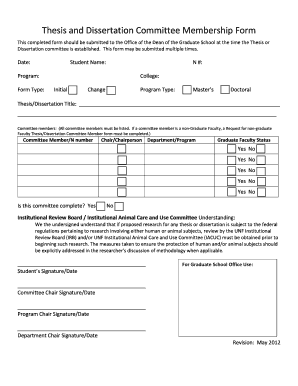
Thesis and Dissertation Committee Membership Form Unf


What is the Thesis And Dissertation Committee Membership Form Unf
The Thesis And Dissertation Committee Membership Form Unf is an essential document used by graduate students at the University of North Florida to formally establish their thesis or dissertation committee. This form outlines the members who will guide and evaluate the student’s research project. It ensures that students have the necessary support and expertise from faculty members throughout their academic journey. The committee typically includes a chair and several other members who contribute to the student's academic development and project oversight.
How to use the Thesis And Dissertation Committee Membership Form Unf
To effectively use the Thesis And Dissertation Committee Membership Form Unf, students should first gather the required information about potential committee members, including their academic qualifications and areas of expertise. Once the committee is selected, students fill out the form by providing details such as the names, titles, and roles of each member. After completing the form, it should be submitted to the appropriate department for approval. This process helps ensure that the committee is officially recognized and can begin working with the student.
Steps to complete the Thesis And Dissertation Committee Membership Form Unf
Completing the Thesis And Dissertation Committee Membership Form Unf involves several key steps:
- Identify potential committee members: Select faculty members who have expertise relevant to your research topic.
- Gather necessary information: Collect details such as names, titles, and email addresses of the committee members.
- Fill out the form: Provide all required information accurately, ensuring that each member's role is clearly defined.
- Review the form: Double-check for any errors or omissions before submission.
- Submit the form: Send the completed form to the designated department for approval.
Key elements of the Thesis And Dissertation Committee Membership Form Unf
The Thesis And Dissertation Committee Membership Form Unf includes several critical elements that must be accurately filled out. These elements typically consist of:
- Student information: Name, student ID, and program details.
- Committee members: Names, titles, and roles of each member.
- Chairperson: Designation of the committee chair who will oversee the process.
- Signatures: Required signatures from all committee members indicating their agreement to serve.
Legal use of the Thesis And Dissertation Committee Membership Form Unf
The Thesis And Dissertation Committee Membership Form Unf is a legally recognized document within the academic framework of the University of North Florida. It serves to formalize the committee's formation and ensures that all parties involved understand their roles and responsibilities. Proper completion and submission of this form are vital for compliance with university policies regarding thesis and dissertation processes.
Form Submission Methods
The Thesis And Dissertation Committee Membership Form Unf can typically be submitted through various methods, depending on university guidelines. Common submission methods include:
- Online submission: Many universities offer an online portal where students can upload their forms directly.
- Mail: Students may also choose to send the completed form via postal service to the relevant department.
- In-person submission: Delivering the form directly to the department office is another option for students.
Quick guide on how to complete thesis and dissertation committee membership form unf
Effortlessly Prepare [SKS] on Any Device
Digital document management has become increasingly favored by both businesses and individuals. It offers an ideal eco-friendly substitute for traditional printed and signed papers, allowing you to access the right form and safely keep it online. airSlate SignNow equips you with all the tools necessary to create, alter, and electronically sign your documents promptly without delays. Manage [SKS] on any device with airSlate SignNow's Android or iOS applications and enhance any document-related procedure today.
How to Alter and Electronically Sign [SKS] with Ease
- Find [SKS] and click Get Form to begin.
- Use the tools we offer to fill out your document.
- Highlight important sections of your documents or obscure sensitive information with tools specifically provided for this purpose by airSlate SignNow.
- Create your electronic signature using the Sign tool, which takes seconds and carries the same legal validity as a traditional signature made with ink.
- Review all the details and click on the Done button to save your changes.
- Select your preferred method for sharing your form, whether by email, text message (SMS), invitation link, or download it to your computer.
Say goodbye to missing or lost documents, tedious form searching, or mistakes that necessitate printing new copies. airSlate SignNow meets your document management needs in just a few clicks from any device you select. Edit and electronically sign [SKS] to ensure seamless communication at every stage of the form preparation process with airSlate SignNow.
Create this form in 5 minutes or less
Related searches to Thesis And Dissertation Committee Membership Form Unf
Create this form in 5 minutes!
How to create an eSignature for the thesis and dissertation committee membership form unf
How to create an electronic signature for a PDF online
How to create an electronic signature for a PDF in Google Chrome
How to create an e-signature for signing PDFs in Gmail
How to create an e-signature right from your smartphone
How to create an e-signature for a PDF on iOS
How to create an e-signature for a PDF on Android
People also ask
-
What is the Thesis And Dissertation Committee Membership Form Unf?
The Thesis And Dissertation Committee Membership Form Unf is a crucial document that facilitates the formation of a committee for graduate students at the University of North Florida. This form ensures that all necessary approvals are obtained for a student's thesis or dissertation process. By using airSlate SignNow, you can easily fill out and eSign this form, streamlining the submission process.
-
How can airSlate SignNow help with the Thesis And Dissertation Committee Membership Form Unf?
airSlate SignNow provides a user-friendly platform to complete and eSign the Thesis And Dissertation Committee Membership Form Unf. With its intuitive interface, you can quickly fill out the required fields and send the form to committee members for their signatures. This simplifies the process and saves time for both students and faculty.
-
Is there a cost associated with using airSlate SignNow for the Thesis And Dissertation Committee Membership Form Unf?
Yes, airSlate SignNow offers various pricing plans to accommodate different needs, including options for students and educational institutions. The cost is competitive and provides access to a range of features that enhance the management of documents like the Thesis And Dissertation Committee Membership Form Unf. You can choose a plan that best fits your budget and requirements.
-
What features does airSlate SignNow offer for the Thesis And Dissertation Committee Membership Form Unf?
airSlate SignNow includes features such as customizable templates, secure eSigning, and document tracking, all of which are beneficial for managing the Thesis And Dissertation Committee Membership Form Unf. These features ensure that the form is completed accurately and efficiently, while also providing a clear audit trail for compliance purposes.
-
Can I integrate airSlate SignNow with other tools for managing the Thesis And Dissertation Committee Membership Form Unf?
Absolutely! airSlate SignNow offers integrations with various applications, including Google Drive, Dropbox, and Microsoft Office. This allows you to easily import and export the Thesis And Dissertation Committee Membership Form Unf and other related documents, enhancing your workflow and productivity.
-
What are the benefits of using airSlate SignNow for the Thesis And Dissertation Committee Membership Form Unf?
Using airSlate SignNow for the Thesis And Dissertation Committee Membership Form Unf provides numerous benefits, including increased efficiency, reduced paperwork, and enhanced collaboration. The platform allows for real-time updates and notifications, ensuring that all committee members are informed and engaged throughout the process.
-
How secure is the Thesis And Dissertation Committee Membership Form Unf when using airSlate SignNow?
Security is a top priority for airSlate SignNow. The platform employs advanced encryption and security protocols to protect your Thesis And Dissertation Committee Membership Form Unf and other sensitive documents. You can trust that your information is safe and secure while using the service.
Get more for Thesis And Dissertation Committee Membership Form Unf
Find out other Thesis And Dissertation Committee Membership Form Unf
- eSignature Oregon Car Dealer Rental Lease Agreement Safe
- eSignature South Carolina Charity Confidentiality Agreement Easy
- Can I eSignature Tennessee Car Dealer Limited Power Of Attorney
- eSignature Utah Car Dealer Cease And Desist Letter Secure
- eSignature Virginia Car Dealer Cease And Desist Letter Online
- eSignature Virginia Car Dealer Lease Termination Letter Easy
- eSignature Alabama Construction NDA Easy
- How To eSignature Wisconsin Car Dealer Quitclaim Deed
- eSignature California Construction Contract Secure
- eSignature Tennessee Business Operations Moving Checklist Easy
- eSignature Georgia Construction Residential Lease Agreement Easy
- eSignature Kentucky Construction Letter Of Intent Free
- eSignature Kentucky Construction Cease And Desist Letter Easy
- eSignature Business Operations Document Washington Now
- How To eSignature Maine Construction Confidentiality Agreement
- eSignature Maine Construction Quitclaim Deed Secure
- eSignature Louisiana Construction Affidavit Of Heirship Simple
- eSignature Minnesota Construction Last Will And Testament Online
- eSignature Minnesota Construction Last Will And Testament Easy
- How Do I eSignature Montana Construction Claim